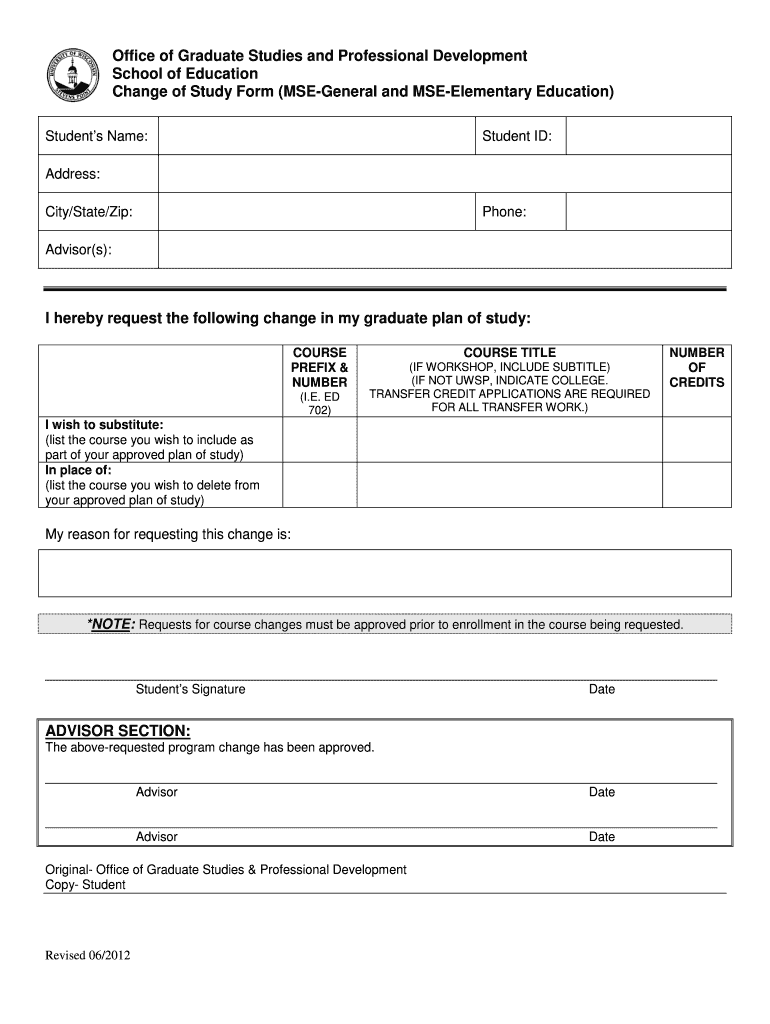
Office of Graduate Studies and Professional Development School of Education Change of Study Form MSE General and MSE Elementary


What is the Office Of Graduate Studies And Professional Development School Of Education Change Of Study Form MSE General And MSE Elementary Education Uwsp
The Office Of Graduate Studies And Professional Development School Of Education Change Of Study Form is a crucial document for students at the University of Wisconsin-Stevens Point (UWSP) pursuing Master of Science in Education (MSE) degrees, specifically in General and Elementary Education. This form allows students to officially request a change in their field of study, enabling them to align their academic path with their career goals and interests. It is essential for maintaining accurate academic records and ensuring that students meet the necessary requirements for their desired programs.
How to use the Office Of Graduate Studies And Professional Development School Of Education Change Of Study Form MSE General And MSE Elementary Education Uwsp
Using the Change Of Study Form involves several steps to ensure that the request is processed smoothly. First, students should obtain the form from the Office of Graduate Studies or download it from the official UWSP website. After filling out the required information, including personal details and the desired program change, students should review the form for accuracy. Once completed, the form must be submitted to the appropriate office, either in person or via the designated submission method outlined by the university.
Steps to complete the Office Of Graduate Studies And Professional Development School Of Education Change Of Study Form MSE General And MSE Elementary Education Uwsp
Completing the Change Of Study Form involves a systematic approach:
- Obtain the form from the Office of Graduate Studies or the university's website.
- Fill in personal details, including your name, student ID, and current program.
- Specify the new program you wish to pursue, ensuring it aligns with your academic and career objectives.
- Review the form for any errors or omissions.
- Submit the completed form to the Office of Graduate Studies, following the submission guidelines provided.
Key elements of the Office Of Graduate Studies And Professional Development School Of Education Change Of Study Form MSE General And MSE Elementary Education Uwsp
The key elements of the Change Of Study Form include:
- Personal Information: This section requires the student's name, contact information, and student ID.
- Current Program: Students must indicate their current field of study.
- Requested Change: Specify the new program or area of study being requested.
- Signature: The form must be signed by the student to validate the request.
Form Submission Methods
Students can submit the Change Of Study Form through various methods, depending on the university's guidelines. Common submission methods include:
- In-Person: Deliver the completed form directly to the Office of Graduate Studies.
- Mail: Send the form via postal service to the designated office address.
- Online Submission: If available, students may submit the form electronically through the university's online portal.
Eligibility Criteria
Eligibility to use the Change Of Study Form typically requires that students are currently enrolled in a graduate program at UWSP. Additionally, students should be in good academic standing and meet any specific prerequisites for the new program they wish to enter. It is advisable for students to consult with an academic advisor to ensure they meet all requirements before submitting the form.
Quick guide on how to complete office of graduate studies and professional development school of education change of study form mse general and mse elementary
Effortlessly Prepare [SKS] on Any Device
Digital document management has gained traction among companies and individuals alike. It offers an ideal environmentally-friendly alternative to traditional printed and signed documents, as you can easily access the necessary form and store it securely online. airSlate SignNow equips you with all the resources needed to create, modify, and electronically sign your documents promptly without any holdups. Manage [SKS] on any device using the airSlate SignNow apps available for Android or iOS and simplify your document workflow today.
How to Edit and Electronically Sign [SKS] with Ease
- Find [SKS] and click Get Form to begin.
- Utilize the tools we provide to complete your form.
- Emphasize important parts of your documents or redact sensitive information using features specifically designed for that purpose by airSlate SignNow.
- Generate your electronic signature with the Sign tool, which takes mere seconds and carries the same legal validity as a conventional wet ink signature.
- Review the details and then click the Done button to save your modifications.
- Select your preferred method to send your form: via email, text message (SMS), invitation link, or download it directly to your computer.
Eliminate concerns about lost or misplaced documents, tedious form searches, or errors necessitating the printing of new copies. airSlate SignNow fulfills your document management needs in just a few clicks from any device you choose. Edit and electronically sign [SKS] to ensure excellent communication throughout the form preparation process with airSlate SignNow.
Create this form in 5 minutes or less
Related searches to Office Of Graduate Studies And Professional Development School Of Education Change Of Study Form MSE General And MSE Elementary
Create this form in 5 minutes!
How to create an eSignature for the office of graduate studies and professional development school of education change of study form mse general and mse elementary
How to create an electronic signature for a PDF online
How to create an electronic signature for a PDF in Google Chrome
How to create an e-signature for signing PDFs in Gmail
How to create an e-signature right from your smartphone
How to create an e-signature for a PDF on iOS
How to create an e-signature for a PDF on Android
People also ask
-
What is the Office Of Graduate Studies And Professional Development School Of Education Change Of Study Form MSE General And MSE Elementary Education Uwsp?
The Office Of Graduate Studies And Professional Development School Of Education Change Of Study Form MSE General And MSE Elementary Education Uwsp is a formal document that allows students to request changes in their study program. This form is essential for ensuring that your academic path aligns with your educational goals and requirements.
-
How can I access the Office Of Graduate Studies And Professional Development School Of Education Change Of Study Form MSE General And MSE Elementary Education Uwsp?
You can access the Office Of Graduate Studies And Professional Development School Of Education Change Of Study Form MSE General And MSE Elementary Education Uwsp through the official UWSP website or by visiting the Office of Graduate Studies. Ensure you have all necessary information ready to complete the form accurately.
-
What are the benefits of using the Office Of Graduate Studies And Professional Development School Of Education Change Of Study Form MSE General And MSE Elementary Education Uwsp?
Using the Office Of Graduate Studies And Professional Development School Of Education Change Of Study Form MSE General And MSE Elementary Education Uwsp helps streamline your academic journey. It ensures that your program changes are officially recognized, allowing you to stay on track for graduation and meet your educational objectives.
-
Is there a fee associated with submitting the Office Of Graduate Studies And Professional Development School Of Education Change Of Study Form MSE General And MSE Elementary Education Uwsp?
Typically, there is no fee for submitting the Office Of Graduate Studies And Professional Development School Of Education Change Of Study Form MSE General And MSE Elementary Education Uwsp. However, it’s advisable to check with the Office of Graduate Studies for any specific requirements or potential fees related to your program changes.
-
How long does it take to process the Office Of Graduate Studies And Professional Development School Of Education Change Of Study Form MSE General And MSE Elementary Education Uwsp?
Processing times for the Office Of Graduate Studies And Professional Development School Of Education Change Of Study Form MSE General And MSE Elementary Education Uwsp can vary. Generally, you can expect a response within a few weeks, but it’s best to consult with the Office of Graduate Studies for the most accurate timeline.
-
Can I make changes to my study program after submitting the Office Of Graduate Studies And Professional Development School Of Education Change Of Study Form MSE General And MSE Elementary Education Uwsp?
Yes, you can make changes to your study program even after submitting the Office Of Graduate Studies And Professional Development School Of Education Change Of Study Form MSE General And MSE Elementary Education Uwsp. However, you will need to submit a new form to officially document any additional changes.
-
What information do I need to provide on the Office Of Graduate Studies And Professional Development School Of Education Change Of Study Form MSE General And MSE Elementary Education Uwsp?
When filling out the Office Of Graduate Studies And Professional Development School Of Education Change Of Study Form MSE General And MSE Elementary Education Uwsp, you will need to provide personal details, your current program information, and the changes you wish to make. Be sure to review all instructions carefully to ensure accuracy.
Get more for Office Of Graduate Studies And Professional Development School Of Education Change Of Study Form MSE General And MSE Elementary
Find out other Office Of Graduate Studies And Professional Development School Of Education Change Of Study Form MSE General And MSE Elementary
- eSign Oklahoma Finance & Tax Accounting Executive Summary Template Computer
- eSign Tennessee Finance & Tax Accounting Cease And Desist Letter Myself
- eSign Finance & Tax Accounting Form Texas Now
- eSign Vermont Finance & Tax Accounting Emergency Contact Form Simple
- eSign Delaware Government Stock Certificate Secure
- Can I eSign Vermont Finance & Tax Accounting Emergency Contact Form
- eSign Washington Finance & Tax Accounting Emergency Contact Form Safe
- How To eSign Georgia Government Claim
- How Do I eSign Hawaii Government Contract
- eSign Hawaii Government Contract Now
- Help Me With eSign Hawaii Government Contract
- eSign Hawaii Government Contract Later
- Help Me With eSign California Healthcare / Medical Lease Agreement
- Can I eSign California Healthcare / Medical Lease Agreement
- How To eSign Hawaii Government Bill Of Lading
- How Can I eSign Hawaii Government Bill Of Lading
- eSign Hawaii Government Promissory Note Template Now
- eSign Hawaii Government Work Order Online
- eSign Delaware Healthcare / Medical Living Will Now
- eSign Healthcare / Medical Form Florida Secure