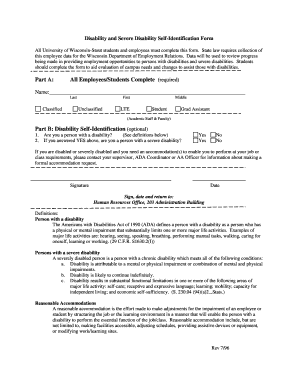
Disability and Severe Disability Self Identification Form Uwstout


Understanding the Disability and Severe Disability Self Identification Form Uwstout
The Disability and Severe Disability Self Identification Form Uwstout is a crucial document designed to help individuals self-identify their disability status. This form is often used by educational institutions and employers to collect information that can assist in providing appropriate accommodations and support. By completing this form, individuals can ensure that their needs are recognized and met in various settings, promoting inclusivity and accessibility.
Steps to Complete the Disability and Severe Disability Self Identification Form Uwstout
Completing the Disability and Severe Disability Self Identification Form Uwstout involves several straightforward steps:
- Begin by reading the instructions carefully to understand the purpose of the form.
- Provide personal information, including your name, contact details, and any identification numbers required.
- Indicate your disability status by selecting the appropriate options provided on the form.
- Include any additional information that may support your request for accommodations.
- Review the completed form for accuracy and completeness before submission.
How to Obtain the Disability and Severe Disability Self Identification Form Uwstout
The Disability and Severe Disability Self Identification Form Uwstout can typically be obtained through the official website of the institution or organization requiring it. You may also request a physical copy from the human resources department or the office responsible for disability services. Ensure you have the latest version of the form to avoid any issues during submission.
Legal Use of the Disability and Severe Disability Self Identification Form Uwstout
This form is used in compliance with various federal and state laws, including the Americans with Disabilities Act (ADA). It is essential for ensuring that individuals with disabilities receive the necessary accommodations and protections. The information provided on the form is confidential and should be handled in accordance with privacy regulations.
Key Elements of the Disability and Severe Disability Self Identification Form Uwstout
Key elements of the Disability and Severe Disability Self Identification Form Uwstout include:
- Personal identification information
- Details regarding the nature of the disability
- Specific accommodation requests
- Consent for information sharing, if applicable
Examples of Using the Disability and Severe Disability Self Identification Form Uwstout
Individuals may use the Disability and Severe Disability Self Identification Form Uwstout in various scenarios, such as:
- When enrolling in educational programs that require disclosure of disability status for accommodations.
- During the hiring process to ensure workplace accessibility.
- For requesting adjustments in testing environments or other services.
Quick guide on how to complete disability and severe disability self identification form uwstout
Prepare [SKS] easily on any device
Digital document management has become increasingly popular among businesses and individuals. It serves as an excellent environmentally friendly alternative to conventional printed and signed documents, allowing you to locate the necessary form and securely keep it online. airSlate SignNow provides you with all the resources required to create, modify, and eSign your documents quickly and efficiently. Manage [SKS] on any platform with airSlate SignNow's Android or iOS applications and simplify any document-related task today.
How to edit and eSign [SKS] with ease
- Locate [SKS] and then click Get Form to begin.
- Utilize the tools available to fill out your form.
- Emphasize important sections of the documents or obscure confidential information with tools provided by airSlate SignNow designed for this purpose.
- Create your eSignature using the Sign feature, which takes mere seconds and holds the same legal validity as a traditional handwritten signature.
- Verify all the details and then click on the Done button to save your changes.
- Choose how you would like to send your form, whether by email, SMS, or an invitation link, or download it to your computer.
Eliminate worries about lost or misfiled documents, tedious form searches, or mistakes that require the printing of new document copies. airSlate SignNow meets your document management needs in just a few clicks from any device you prefer. Edit and eSign [SKS] and ensure exceptional communication at any stage of your form preparation process with airSlate SignNow.
Create this form in 5 minutes or less
Related searches to Disability And Severe Disability Self Identification Form Uwstout
Create this form in 5 minutes!
How to create an eSignature for the disability and severe disability self identification form uwstout
How to create an electronic signature for a PDF online
How to create an electronic signature for a PDF in Google Chrome
How to create an e-signature for signing PDFs in Gmail
How to create an e-signature right from your smartphone
How to create an e-signature for a PDF on iOS
How to create an e-signature for a PDF on Android
People also ask
-
What is the Disability And Severe Disability Self Identification Form Uwstout?
The Disability And Severe Disability Self Identification Form Uwstout is a document designed to help individuals disclose their disability status to ensure they receive appropriate support and accommodations. This form is essential for fostering an inclusive environment at UW-Stout.
-
How can I access the Disability And Severe Disability Self Identification Form Uwstout?
You can easily access the Disability And Severe Disability Self Identification Form Uwstout through the UW-Stout website or by contacting the disability services office. The form is available online for convenient completion and submission.
-
Is there a cost associated with submitting the Disability And Severe Disability Self Identification Form Uwstout?
There is no cost associated with submitting the Disability And Severe Disability Self Identification Form Uwstout. The process is free to ensure that all students can access the necessary resources and support without financial barriers.
-
What are the benefits of completing the Disability And Severe Disability Self Identification Form Uwstout?
Completing the Disability And Severe Disability Self Identification Form Uwstout allows you to receive tailored support and accommodations that enhance your educational experience. It also helps the university to create a more inclusive environment for all students.
-
How does airSlate SignNow facilitate the completion of the Disability And Severe Disability Self Identification Form Uwstout?
airSlate SignNow provides an easy-to-use platform for electronically signing and submitting the Disability And Severe Disability Self Identification Form Uwstout. This streamlines the process, making it more efficient and accessible for all users.
-
Can I integrate the Disability And Severe Disability Self Identification Form Uwstout with other applications?
Yes, airSlate SignNow allows for seamless integration with various applications, enabling you to manage the Disability And Severe Disability Self Identification Form Uwstout alongside other important documents and workflows. This enhances productivity and organization.
-
What features does airSlate SignNow offer for managing the Disability And Severe Disability Self Identification Form Uwstout?
airSlate SignNow offers features such as document templates, electronic signatures, and real-time tracking for the Disability And Severe Disability Self Identification Form Uwstout. These tools simplify the management of your documents and ensure a smooth submission process.
Get more for Disability And Severe Disability Self Identification Form Uwstout
- Painting contract for contractor north dakota form
- Trim carpenter contract for contractor north dakota form
- Fencing contract for contractor north dakota form
- Hvac contract for contractor north dakota form
- Landscape contract for contractor north dakota form
- Commercial contract for contractor north dakota form
- Excavator contract for contractor north dakota form
- Renovation contract for contractor north dakota form
Find out other Disability And Severe Disability Self Identification Form Uwstout
- How To eSign California Residential lease agreement form
- How To eSign Rhode Island Residential lease agreement form
- Can I eSign Pennsylvania Residential lease agreement form
- eSign Texas Residential lease agreement form Easy
- eSign Florida Residential lease agreement Easy
- eSign Hawaii Residential lease agreement Online
- Can I eSign Hawaii Residential lease agreement
- eSign Minnesota Residential lease agreement Simple
- How To eSign Pennsylvania Residential lease agreement
- eSign Maine Simple confidentiality agreement Easy
- eSign Iowa Standard rental agreement Free
- eSignature Florida Profit Sharing Agreement Template Online
- eSignature Florida Profit Sharing Agreement Template Myself
- eSign Massachusetts Simple rental agreement form Free
- eSign Nebraska Standard residential lease agreement Now
- eSign West Virginia Standard residential lease agreement Mobile
- Can I eSign New Hampshire Tenant lease agreement
- eSign Arkansas Commercial real estate contract Online
- eSign Hawaii Contract Easy
- How Do I eSign Texas Contract