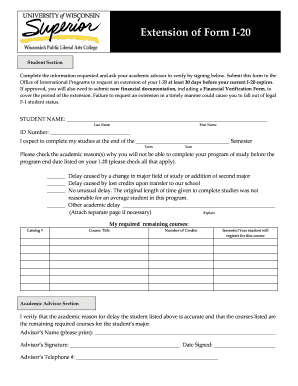
Extension of Form I 20 Uwsuper


What is the Extension Of Form I 20 Uwsuper
The Extension Of Form I 20 Uwsuper is a crucial document for international students in the United States. It allows students to extend their stay and maintain their student status while pursuing their education. This form is typically issued by the designated school official (DSO) and is essential for students who need additional time to complete their academic programs or for those who are transitioning to a new program. Understanding the purpose and implications of this form is vital for compliance with U.S. immigration regulations.
How to use the Extension Of Form I 20 Uwsuper
Using the Extension Of Form I 20 Uwsuper involves several steps that ensure students maintain their legal status in the U.S. First, students should consult with their DSO to determine eligibility for an extension. Once eligibility is confirmed, the student must complete the form accurately, providing necessary details about their academic progress and the reason for the extension. After completion, the form should be submitted to the DSO for approval. It is essential to keep a copy of the approved form for personal records and future reference.
Steps to complete the Extension Of Form I 20 Uwsuper
Completing the Extension Of Form I 20 Uwsuper requires careful attention to detail. Here are the steps to follow:
- Consult with your DSO to discuss your situation and confirm eligibility for an extension.
- Gather necessary documentation, such as academic transcripts and a letter explaining the reason for the extension.
- Fill out the form accurately, ensuring all information is up to date.
- Submit the completed form and supporting documents to your DSO for review.
- Once approved, retain a copy of the form for your records.
Legal use of the Extension Of Form I 20 Uwsuper
The legal use of the Extension Of Form I 20 Uwsuper is critical for maintaining compliance with U.S. immigration laws. This form serves as proof of a student's valid status and their intent to continue their education. Failure to properly use or submit this form can result in loss of student status, which may lead to complications with visa status and future immigration applications. It is important for students to understand their responsibilities regarding this form to avoid legal issues.
Required Documents
When applying for the Extension Of Form I 20 Uwsuper, students must provide specific documents to support their application. Required documents typically include:
- Current Form I-20.
- Proof of enrollment in a full-time course of study.
- Academic transcripts or progress reports.
- A letter explaining the need for an extension.
- Any additional documentation as requested by the DSO.
Filing Deadlines / Important Dates
It is essential to be aware of filing deadlines when submitting the Extension Of Form I 20 Uwsuper. Students should aim to submit their extension requests at least thirty days before their current I-20 expires. This timeline allows for processing and ensures that students maintain their legal status. Additionally, students should keep track of any specific deadlines set by their educational institution, which may vary based on the academic calendar.
Quick guide on how to complete extension of form i 20 uwsuper
Prepare [SKS] effortlessly on any device
Digital document management has become increasingly popular among enterprises and individuals. It offers an ideal eco-friendly substitute for conventional printed and signed documents, as you can access the necessary form and securely store it online. airSlate SignNow provides all the tools you need to create, modify, and electronically sign your documents swiftly without delays. Manage [SKS] on any device using airSlate SignNow Android or iOS applications and enhance any document-related process today.
The easiest way to modify and electronically sign [SKS] without hassle
- Locate [SKS] and click Get Form to begin.
- Utilize the tools we offer to complete your document.
- Mark signNow sections of the documents or redact sensitive information with tools that airSlate SignNow provides specifically for that purpose.
- Create your electronic signature using the Sign tool, which takes mere seconds and holds the same legal validity as a traditional handwritten signature.
- Verify all the details and then click on the Done button to save your changes.
- Select how you want to send your form, via email, SMS, or invitation link, or download it to your computer.
Say goodbye to lost or misplaced files, tedious form searches, or errors that necessitate printing new document copies. airSlate SignNow meets your document management needs in just a few clicks from any device of your choice. Modify and electronically sign [SKS] and ensure excellent communication throughout your document preparation process with airSlate SignNow.
Create this form in 5 minutes or less
Related searches to Extension Of Form I 20 Uwsuper
Create this form in 5 minutes!
How to create an eSignature for the extension of form i 20 uwsuper
How to create an electronic signature for a PDF online
How to create an electronic signature for a PDF in Google Chrome
How to create an e-signature for signing PDFs in Gmail
How to create an e-signature right from your smartphone
How to create an e-signature for a PDF on iOS
How to create an e-signature for a PDF on Android
People also ask
-
What is the Extension Of Form I 20 Uwsuper?
The Extension Of Form I 20 Uwsuper is a crucial document for international students in the U.S. It allows students to extend their stay and maintain their student status. Understanding this form is essential for compliance with immigration regulations.
-
How can airSlate SignNow assist with the Extension Of Form I 20 Uwsuper?
airSlate SignNow provides a seamless platform for electronically signing and sending the Extension Of Form I 20 Uwsuper. Our user-friendly interface ensures that you can complete and submit your documents quickly and securely, reducing the hassle of paperwork.
-
What are the pricing options for using airSlate SignNow for the Extension Of Form I 20 Uwsuper?
airSlate SignNow offers competitive pricing plans tailored to meet the needs of individuals and businesses. You can choose from monthly or annual subscriptions, ensuring you have access to all features necessary for managing the Extension Of Form I 20 Uwsuper efficiently.
-
Are there any features specifically designed for the Extension Of Form I 20 Uwsuper?
Yes, airSlate SignNow includes features like customizable templates and automated reminders specifically for the Extension Of Form I 20 Uwsuper. These tools help streamline the process, ensuring that you never miss a deadline and can easily manage your documents.
-
What benefits does airSlate SignNow offer for managing the Extension Of Form I 20 Uwsuper?
Using airSlate SignNow for the Extension Of Form I 20 Uwsuper offers numerous benefits, including enhanced security, easy tracking of document status, and the ability to collaborate with multiple parties. This ensures that your document management is efficient and secure.
-
Can I integrate airSlate SignNow with other applications for the Extension Of Form I 20 Uwsuper?
Absolutely! airSlate SignNow integrates seamlessly with various applications, allowing you to manage the Extension Of Form I 20 Uwsuper alongside your other business tools. This integration enhances productivity and ensures a smooth workflow.
-
Is airSlate SignNow compliant with legal standards for the Extension Of Form I 20 Uwsuper?
Yes, airSlate SignNow is compliant with all legal standards required for electronic signatures and document management, including the Extension Of Form I 20 Uwsuper. This compliance ensures that your documents are legally binding and secure.
Get more for Extension Of Form I 20 Uwsuper
- Year 7 food technology worksheets form
- Usps operation santa letter writing kit usps operation santa letter writing kit form
- Ri 92 22 for form
- A tutorial on data analysis using brb arraytools form
- Clc accountants report form
- Makutas guide to the universe pdf form
- U s dod form dod va 1098a
- Unimproved property contract example form
Find out other Extension Of Form I 20 Uwsuper
- Can I eSignature Arizona Sports PPT
- How Can I eSignature Wisconsin Plumbing Document
- Can I eSignature Massachusetts Real Estate PDF
- How Can I eSignature New Jersey Police Document
- How Can I eSignature New Jersey Real Estate Word
- Can I eSignature Tennessee Police Form
- How Can I eSignature Vermont Police Presentation
- How Do I eSignature Pennsylvania Real Estate Document
- How Do I eSignature Texas Real Estate Document
- How Can I eSignature Colorado Courts PDF
- Can I eSignature Louisiana Courts Document
- How To Electronic signature Arkansas Banking Document
- How Do I Electronic signature California Banking Form
- How Do I eSignature Michigan Courts Document
- Can I eSignature Missouri Courts Document
- How Can I Electronic signature Delaware Banking PDF
- Can I Electronic signature Hawaii Banking Document
- Can I eSignature North Carolina Courts Presentation
- Can I eSignature Oklahoma Courts Word
- How To Electronic signature Alabama Business Operations Form