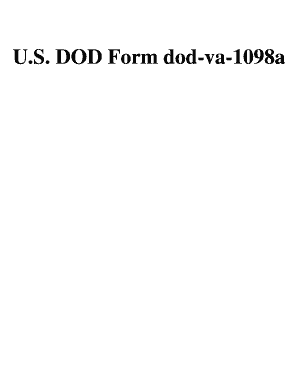
U S DOD Form Dod Va 1098a


What is the U.S. DOD Form DOD VA 1098A?
The U.S. DOD Form DOD VA 1098A is a document used primarily by veterans and their beneficiaries to report certain information related to benefits and services provided by the Department of Veterans Affairs (VA). This form is essential for individuals who are applying for or managing VA benefits, as it helps to ensure that the information provided is accurate and up to date. It typically contains details about the veteran's service, eligibility, and the specific benefits being claimed.
How to Obtain the U.S. DOD Form DOD VA 1098A
Obtaining the U.S. DOD Form DOD VA 1098A can be done through several methods. Individuals can access the form online via the official Department of Veterans Affairs website or through authorized VA offices. Additionally, veterans may request the form by contacting their local VA office directly. It is important to ensure that the most current version of the form is used to avoid any processing delays.
Steps to Complete the U.S. DOD Form DOD VA 1098A
Completing the U.S. DOD Form DOD VA 1098A involves several key steps:
- Gather necessary personal information, including your Social Security number and service details.
- Carefully read the instructions provided with the form to understand what information is required.
- Fill out the form accurately, ensuring that all sections are completed as instructed.
- Review the completed form for any errors or omissions before submission.
- Submit the form according to the specified methods, whether online, by mail, or in person.
Legal Use of the U.S. DOD Form DOD VA 1098A
The legal use of the U.S. DOD Form DOD VA 1098A is governed by regulations set forth by the Department of Veterans Affairs. This form must be completed and submitted in compliance with these regulations to ensure that the information provided is legally binding. Proper completion and submission of the form can affect eligibility for benefits and services, making it crucial for veterans and their beneficiaries to adhere to legal requirements.
Key Elements of the U.S. DOD Form DOD VA 1098A
The U.S. DOD Form DOD VA 1098A includes several key elements that are essential for accurate reporting:
- Veteran's Information: This section includes personal details such as name, address, and Social Security number.
- Service Information: Details about the veteran's military service, including dates and branches of service.
- Benefit Information: Specific benefits being claimed or reported, which may include healthcare, education, or housing assistance.
- Signature: The veteran or authorized representative must sign the form to validate the information provided.
Form Submission Methods
The U.S. DOD Form DOD VA 1098A can be submitted through various methods. Veterans have the option to complete and submit the form online via the VA's secure portal, ensuring a faster processing time. Alternatively, the form can be printed and mailed to the appropriate VA office or delivered in person. It is advisable to check the specific submission guidelines provided with the form to ensure compliance with VA requirements.
Quick guide on how to complete u s dod form dod va 1098a
Complete U S DOD Form Dod va 1098a effortlessly on any device
Online document management has become increasingly popular among businesses and individuals. It serves as an ideal eco-friendly alternative to traditional printed and signed paperwork, as you can easily find the correct form and securely store it online. airSlate SignNow provides you with all the tools necessary to create, modify, and eSign your documents quickly and without delays. Manage U S DOD Form Dod va 1098a on any device using airSlate SignNow's Android or iOS applications and enhance any document-based workflow today.
The easiest way to modify and eSign U S DOD Form Dod va 1098a with ease
- Locate U S DOD Form Dod va 1098a and click on Get Form to begin.
- Utilize the tools we provide to fill out your document.
- Highlight important sections of your documents or redact sensitive information using tools specifically offered by airSlate SignNow for that purpose.
- Generate your signature with the Sign tool, which takes mere seconds and holds the same legal validity as a traditional wet ink signature.
- Review the information and click on the Done button to save your changes.
- Select your preferred method to send your form, whether by email, SMS, or sharing a link, or download it to your computer.
Say goodbye to lost or misplaced documents, tedious form searching, or mistakes that require printing new copies. airSlate SignNow fulfills your document management needs in just a few clicks from your preferred device. Modify and eSign U S DOD Form Dod va 1098a and ensure clear communication at any stage of the form preparation process with airSlate SignNow.
Create this form in 5 minutes or less
Create this form in 5 minutes!
How to create an eSignature for the u s dod form dod va 1098a
How to create an electronic signature for a PDF online
How to create an electronic signature for a PDF in Google Chrome
How to create an e-signature for signing PDFs in Gmail
How to create an e-signature right from your smartphone
How to create an e-signature for a PDF on iOS
How to create an e-signature for a PDF on Android
People also ask
-
What is the 1098a form and why is it important?
The 1098a form is a tax form used to report mortgage interest payments and is vital for homeowners when filing their taxes. Accurately completing this form can lead to signNow tax benefits, making it essential for financial planning. Understanding the 1098a form will help you maximize your deductions and stay compliant with tax regulations.
-
How can airSlate SignNow assist with the 1098a form?
airSlate SignNow provides an efficient platform for creating, sending, and eSigning the 1098a form. Its user-friendly interface allows users to quickly fill out necessary information and securely send the document for eSignature. This streamlines the process, making it easier to manage important tax documents.
-
Is there a cost to use airSlate SignNow for the 1098a form?
Yes, airSlate SignNow offers various pricing plans to accommodate different needs, starting with a free trial for users to explore features. The pricing is transparent and competitive, especially for businesses frequently handling paperwork like the 1098a form. You'll find that investing in this solution can save time and reduce errors in your document processes.
-
What features of airSlate SignNow support completing the 1098a form?
airSlate SignNow includes features like customizable templates, electronic signatures, and a secure document storage system, all designed to streamline the process of completing forms like the 1098a form. The platform allows you to easily adjust templates to suit your specific requirements, enhancing efficiency. Additionally, you can track document status to ensure timely completion and submission.
-
Can I integrate airSlate SignNow with other software for the 1098a form?
Absolutely! airSlate SignNow integrates seamlessly with various applications, including CRM platforms and document management systems, to facilitate the easy handling of the 1098a form. This integration ensures that you can collect signatures and manage documents without interrupting your existing workflows. It enhances productivity by allowing data to flow efficiently between systems.
-
How secure is the airSlate SignNow platform for managing the 1098a form?
Security is a top priority for airSlate SignNow. The platform utilizes industry-standard encryption and secure cloud storage to protect sensitive information contained within the 1098a form. This ensures that your data remains confidential and safe from unauthorized access while complying with regulatory requirements.
-
What benefits does airSlate SignNow provide for businesses handling the 1098a form?
Using airSlate SignNow to manage the 1098a form allows businesses to enhance their operational efficiency by reducing paperwork and speeding up signature processes. The software saves time, minimizes errors, and improves collaboration among team members. Additionally, it enables easy tracking and managing of important documents, which enhances overall productivity.
Get more for U S DOD Form Dod va 1098a
Find out other U S DOD Form Dod va 1098a
- Can I Sign New York Business Operations Promissory Note Template
- Sign Oklahoma Business Operations Contract Safe
- Sign Oregon Business Operations LLC Operating Agreement Now
- Sign Utah Business Operations LLC Operating Agreement Computer
- Sign West Virginia Business Operations Rental Lease Agreement Now
- How To Sign Colorado Car Dealer Arbitration Agreement
- Sign Florida Car Dealer Resignation Letter Now
- Sign Georgia Car Dealer Cease And Desist Letter Fast
- Sign Georgia Car Dealer Purchase Order Template Mobile
- Sign Delaware Car Dealer Limited Power Of Attorney Fast
- How To Sign Georgia Car Dealer Lease Agreement Form
- How To Sign Iowa Car Dealer Resignation Letter
- Sign Iowa Car Dealer Contract Safe
- Sign Iowa Car Dealer Limited Power Of Attorney Computer
- Help Me With Sign Iowa Car Dealer Limited Power Of Attorney
- Sign Kansas Car Dealer Contract Fast
- Sign Kansas Car Dealer Agreement Secure
- Sign Louisiana Car Dealer Resignation Letter Mobile
- Help Me With Sign Kansas Car Dealer POA
- How Do I Sign Massachusetts Car Dealer Warranty Deed