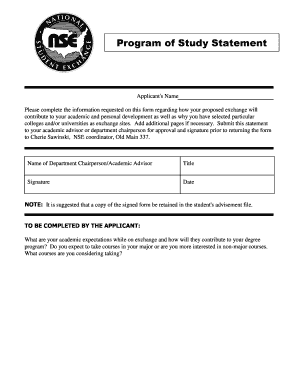
Program of Study Statement Form


What is the Program Of Study Statement
The Program Of Study Statement is a formal document that outlines an individual's educational path and the courses they intend to take. It is often required for various academic programs, particularly in higher education, to demonstrate a clear understanding of the curriculum and how it aligns with career goals. This statement typically includes details about the major, elective courses, and any special projects or concentrations that the student plans to pursue.
How to use the Program Of Study Statement
The Program Of Study Statement serves multiple purposes, including academic planning, financial aid applications, and compliance with institutional requirements. Students can use it to communicate their educational intentions to academic advisors, helping to ensure that their course selections align with graduation requirements. Additionally, this statement may be submitted as part of applications for scholarships or grants, showcasing the student's commitment to their chosen field of study.
Steps to complete the Program Of Study Statement
Completing the Program Of Study Statement involves several key steps:
- Identify your major and any minors or concentrations.
- Research required and elective courses for your program.
- Outline a timeline for completing your courses, including prerequisites.
- Consult with an academic advisor to ensure alignment with graduation requirements.
- Draft the statement, clearly articulating your educational goals and plans.
- Review and revise the statement for clarity and completeness.
Key elements of the Program Of Study Statement
A well-crafted Program Of Study Statement typically includes the following key elements:
- Personal Information: Name, student ID, and contact details.
- Academic Goals: A clear statement of your educational objectives.
- Course Plan: A list of required and elective courses, along with a timeline for completion.
- Career Aspirations: An explanation of how your chosen program aligns with your career goals.
- Advisory Notes: Any recommendations or notes from academic advisors.
Legal use of the Program Of Study Statement
The Program Of Study Statement is a legal document in the context of educational institutions. It is often required for compliance with federal and state regulations regarding financial aid and accreditation. Institutions may use this statement to verify that students are following an approved course of study, which can impact eligibility for various forms of financial assistance. It is important for students to ensure that the information provided is accurate and up-to-date to avoid any legal complications.
Examples of using the Program Of Study Statement
There are various scenarios in which the Program Of Study Statement can be utilized:
- Submitting it as part of a scholarship application to demonstrate academic intent.
- Using it during academic advising sessions to discuss course selections.
- Presenting it to financial aid offices to ensure compliance with funding requirements.
- Employing it as a tool for self-assessment to track academic progress and make adjustments as needed.
Quick guide on how to complete program of study statement
Easily Manage [SKS] from Any Device
Digital document management has become increasingly favored by businesses and individuals. It offers an ideal environmentally friendly alternative to traditional printed and signed documents, allowing you to access the necessary forms and securely keep them online. airSlate SignNow provides all the tools required to create, edit, and electronically sign your documents promptly without interruptions. Handle [SKS] on any device using airSlate SignNow's Android or iOS applications and streamline your document processes today.
Effortlessly Edit and eSign [SKS]
- Obtain [SKS] and click Get Form to begin.
- Utilize the tools provided to fill out your document.
- Mark important sections of the documents or redact sensitive information with tools that airSlate SignNow offers specifically for that purpose.
- Create your signature using the Sign feature, which takes mere seconds and carries the same legal validity as a conventional wet ink signature.
- Review the details and then click the Done button to save your updates.
- Choose your preferred method to send your form, either via email, SMS, invite link, or download it to your computer.
Say goodbye to lost or misplaced documents, exhausting form searching, or mistakes that demand reprinting. airSlate SignNow meets your document management needs in just a few clicks from your chosen device. Edit and electronically sign [SKS] and guarantee excellent communication at every step of your form preparation process with airSlate SignNow.
Create this form in 5 minutes or less
Related searches to Program Of Study Statement
Create this form in 5 minutes!
How to create an eSignature for the program of study statement
How to create an electronic signature for a PDF online
How to create an electronic signature for a PDF in Google Chrome
How to create an e-signature for signing PDFs in Gmail
How to create an e-signature right from your smartphone
How to create an e-signature for a PDF on iOS
How to create an e-signature for a PDF on Android
People also ask
-
What is a Program Of Study Statement?
A Program Of Study Statement is a formal document that outlines the educational path and courses a student intends to pursue. It is essential for academic planning and can be easily created and signed using airSlate SignNow's user-friendly platform.
-
How does airSlate SignNow help with creating a Program Of Study Statement?
airSlate SignNow simplifies the process of creating a Program Of Study Statement by providing customizable templates and an intuitive interface. Users can quickly fill in their information, add necessary signatures, and send the document for eSigning, all in one place.
-
Is there a cost associated with using airSlate SignNow for a Program Of Study Statement?
Yes, airSlate SignNow offers various pricing plans to accommodate different needs. The cost is competitive and provides access to features that streamline the creation and signing of documents like the Program Of Study Statement.
-
What features does airSlate SignNow offer for managing a Program Of Study Statement?
airSlate SignNow includes features such as document templates, eSignature capabilities, and real-time tracking. These tools ensure that your Program Of Study Statement is not only easy to create but also secure and efficiently managed.
-
Can I integrate airSlate SignNow with other applications for my Program Of Study Statement?
Absolutely! airSlate SignNow integrates seamlessly with various applications, including Google Drive, Dropbox, and CRM systems. This allows you to easily access and manage your Program Of Study Statement alongside other important documents.
-
What are the benefits of using airSlate SignNow for my Program Of Study Statement?
Using airSlate SignNow for your Program Of Study Statement offers numerous benefits, including time savings, enhanced security, and improved collaboration. The platform ensures that your documents are signed quickly and efficiently, allowing you to focus on your studies.
-
How secure is my Program Of Study Statement when using airSlate SignNow?
Security is a top priority at airSlate SignNow. Your Program Of Study Statement is protected with advanced encryption and secure storage, ensuring that your sensitive information remains confidential and safe from unauthorized access.
Get more for Program Of Study Statement
Find out other Program Of Study Statement
- Electronic signature Minnesota Legal LLC Operating Agreement Free
- Electronic signature Minnesota Legal LLC Operating Agreement Secure
- Electronic signature Louisiana Life Sciences LLC Operating Agreement Now
- Electronic signature Oregon Non-Profit POA Free
- Electronic signature South Dakota Non-Profit Business Plan Template Now
- Electronic signature South Dakota Non-Profit Lease Agreement Template Online
- Electronic signature Legal Document Missouri Online
- Electronic signature Missouri Legal Claim Online
- Can I Electronic signature Texas Non-Profit Permission Slip
- Electronic signature Missouri Legal Rental Lease Agreement Simple
- Electronic signature Utah Non-Profit Cease And Desist Letter Fast
- Electronic signature Missouri Legal Lease Agreement Template Free
- Electronic signature Non-Profit PDF Vermont Online
- Electronic signature Non-Profit PDF Vermont Computer
- Electronic signature Missouri Legal Medical History Mobile
- Help Me With Electronic signature West Virginia Non-Profit Business Plan Template
- Electronic signature Nebraska Legal Living Will Simple
- Electronic signature Nevada Legal Contract Safe
- How Can I Electronic signature Nevada Legal Operating Agreement
- How Do I Electronic signature New Hampshire Legal LLC Operating Agreement