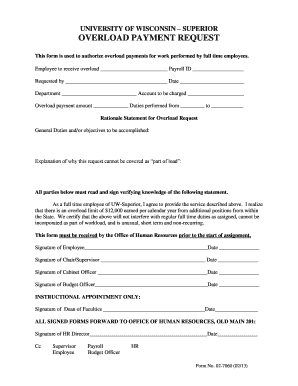
Overload Payment Request University of Wisconsin Superior Form


What is the Overload Payment Request University Of Wisconsin Superior
The Overload Payment Request is a specific form utilized by the University of Wisconsin Superior to facilitate the processing of payments for faculty or staff who take on additional teaching responsibilities beyond their regular workload. This form is essential for ensuring that educators are compensated fairly for extra courses or duties they undertake, thus promoting transparency and accountability in the payment process.
How to use the Overload Payment Request University Of Wisconsin Superior
To use the Overload Payment Request, individuals must first complete the designated form, providing necessary details such as the course title, the number of credits, and the compensation amount requested. Once filled out, the form should be submitted to the appropriate department for approval. It is important to follow any specific guidelines provided by the university to ensure proper processing of the request.
Steps to complete the Overload Payment Request University Of Wisconsin Superior
Completing the Overload Payment Request involves several key steps:
- Access the form through the university's official website or administrative office.
- Fill in your personal details, including your name, employee ID, and department.
- Detail the overload teaching responsibilities, specifying the course title and credit hours.
- Indicate the proposed payment amount based on university guidelines.
- Obtain necessary signatures from department heads or relevant authorities.
- Submit the completed form to the designated office for processing.
Eligibility Criteria
Eligibility for submitting the Overload Payment Request typically includes being a current faculty or staff member at the University of Wisconsin Superior. Individuals must also demonstrate that they are taking on additional responsibilities that exceed their standard workload. It is advisable to review university policies regarding overload payments to ensure compliance with all requirements.
Required Documents
When submitting the Overload Payment Request, certain documents may be required to support the request. These can include:
- A completed Overload Payment Request form.
- Documentation of the additional teaching responsibilities, such as course syllabi or teaching schedules.
- Signatures from department chairs or other relevant authorities.
Form Submission Methods
The Overload Payment Request can typically be submitted through various methods, depending on university policies. Common submission methods include:
- Online submission through the university's administrative portal.
- Mailing the completed form to the appropriate department.
- In-person submission at the designated administrative office.
Legal use of the Overload Payment Request University Of Wisconsin Superior
The Overload Payment Request must be completed and submitted in accordance with university policies and state regulations. This ensures that all payments are processed legally and ethically, protecting both the university and the individuals involved. Adhering to these guidelines helps maintain the integrity of the payment process and ensures compliance with employment laws.
Quick guide on how to complete overload payment request university of wisconsin superior
Prepare [SKS] effortlessly on any device
Digital document management has gained traction among companies and individuals alike. It offers an ideal eco-friendly substitute for conventional printed and signed papers, enabling you to obtain the necessary form and securely store it online. airSlate SignNow provides all the tools you need to generate, modify, and eSign your documents quickly and efficiently. Manage [SKS] on any device using airSlate SignNow's Android or iOS applications and streamline any document-related tasks today.
How to alter and eSign [SKS] with ease
- Locate [SKS] and click Get Form to begin.
- Utilize the tools we offer to fill out your form.
- Emphasize pertinent sections of the documents or redact sensitive details using tools specifically offered by airSlate SignNow for that purpose.
- Generate your eSignature with the Sign tool, which takes just seconds and holds the same legal significance as a traditional ink signature.
- Review all the details and then click the Done button to save your changes.
- Choose how you would like to send your form, via email, text (SMS), invitation link, or download it to your computer.
Say goodbye to lost or misplaced documents, tedious form searching, or errors that necessitate printing new document copies. airSlate SignNow addresses all your document management needs in just a few clicks from your preferred device. Modify and eSign [SKS] and ensure effective communication throughout your form preparation process with airSlate SignNow.
Create this form in 5 minutes or less
Related searches to Overload Payment Request University Of Wisconsin Superior
Create this form in 5 minutes!
How to create an eSignature for the overload payment request university of wisconsin superior
How to create an electronic signature for a PDF online
How to create an electronic signature for a PDF in Google Chrome
How to create an e-signature for signing PDFs in Gmail
How to create an e-signature right from your smartphone
How to create an e-signature for a PDF on iOS
How to create an e-signature for a PDF on Android
People also ask
-
What is the Overload Payment Request University Of Wisconsin Superior?
The Overload Payment Request University Of Wisconsin Superior is a specific form used by students to request payment for additional credits taken beyond their standard course load. This process ensures that students are compensated for their extra academic efforts while maintaining compliance with university policies.
-
How can airSlate SignNow help with the Overload Payment Request University Of Wisconsin Superior?
airSlate SignNow streamlines the submission process for the Overload Payment Request University Of Wisconsin Superior by allowing students to fill out and eSign their forms digitally. This eliminates the need for physical paperwork, making it easier and faster for students to submit their requests.
-
What are the benefits of using airSlate SignNow for the Overload Payment Request University Of Wisconsin Superior?
Using airSlate SignNow for the Overload Payment Request University Of Wisconsin Superior offers several benefits, including increased efficiency, reduced processing time, and enhanced security for sensitive information. Additionally, the platform provides a user-friendly interface that simplifies the signing process for students and faculty alike.
-
Is there a cost associated with using airSlate SignNow for the Overload Payment Request University Of Wisconsin Superior?
Yes, there is a cost associated with using airSlate SignNow, but it is designed to be a cost-effective solution for managing documents like the Overload Payment Request University Of Wisconsin Superior. Pricing plans vary based on features and usage, ensuring that institutions can find a plan that fits their budget.
-
Can airSlate SignNow integrate with other systems for the Overload Payment Request University Of Wisconsin Superior?
Absolutely! airSlate SignNow offers integrations with various systems, allowing for seamless data transfer and management related to the Overload Payment Request University Of Wisconsin Superior. This ensures that all relevant information is easily accessible and can be processed efficiently.
-
How secure is the airSlate SignNow platform for handling the Overload Payment Request University Of Wisconsin Superior?
The airSlate SignNow platform prioritizes security, employing advanced encryption and compliance measures to protect sensitive information related to the Overload Payment Request University Of Wisconsin Superior. Users can trust that their data is safe and secure throughout the signing process.
-
What features does airSlate SignNow offer for the Overload Payment Request University Of Wisconsin Superior?
airSlate SignNow provides a variety of features for the Overload Payment Request University Of Wisconsin Superior, including customizable templates, automated workflows, and real-time tracking of document status. These features enhance the overall efficiency of the request process for both students and administrators.
Get more for Overload Payment Request University Of Wisconsin Superior
- Letter from tenant to landlord containing request for permission to sublease north carolina form
- North carolina damages form
- North carolina sublease form
- North carolina landlord 497316954 form
- Nc landlord 497316955 form
- Letter from tenant to landlord for 30 day notice to landlord that tenant will vacate premises on or prior to expiration of 497316956 form
- Letter from tenant to landlord about insufficient notice to terminate rental agreement north carolina form
- Letter agreement rent form
Find out other Overload Payment Request University Of Wisconsin Superior
- eSign Mississippi Government LLC Operating Agreement Easy
- eSign Ohio High Tech Letter Of Intent Later
- eSign North Dakota High Tech Quitclaim Deed Secure
- eSign Nebraska Healthcare / Medical LLC Operating Agreement Simple
- eSign Nebraska Healthcare / Medical Limited Power Of Attorney Mobile
- eSign Rhode Island High Tech Promissory Note Template Simple
- How Do I eSign South Carolina High Tech Work Order
- eSign Texas High Tech Moving Checklist Myself
- eSign Texas High Tech Moving Checklist Secure
- Help Me With eSign New Hampshire Government Job Offer
- eSign Utah High Tech Warranty Deed Simple
- eSign Wisconsin High Tech Cease And Desist Letter Fast
- eSign New York Government Emergency Contact Form Online
- eSign North Carolina Government Notice To Quit Now
- eSign Oregon Government Business Plan Template Easy
- How Do I eSign Oklahoma Government Separation Agreement
- How Do I eSign Tennessee Healthcare / Medical Living Will
- eSign West Virginia Healthcare / Medical Forbearance Agreement Online
- eSign Alabama Insurance LLC Operating Agreement Easy
- How Can I eSign Alabama Insurance LLC Operating Agreement