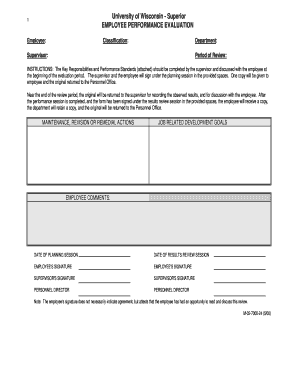
University of Wisconsin Superior Form


What is the University of Wisconsin Superior
The University of Wisconsin Superior is a public university located in Superior, Wisconsin. It is part of the University of Wisconsin System and offers a range of undergraduate and graduate programs. Known for its strong commitment to liberal arts education, the university provides students with opportunities to engage in research, community service, and internships. The campus features modern facilities and a supportive environment that fosters academic and personal growth.
How to obtain the University of Wisconsin Superior
To obtain information about the University of Wisconsin Superior, prospective students can visit the official university website or contact the admissions office directly. The admissions office provides guidance on application procedures, program offerings, and financial aid options. Additionally, interested individuals can attend campus tours or open house events to learn more about the university's culture and academic environment.
Steps to complete the University of Wisconsin Superior application
Completing the application for the University of Wisconsin Superior involves several key steps:
- Gather necessary documents, including high school transcripts, test scores, and letters of recommendation.
- Complete the online application form, ensuring all sections are filled out accurately.
- Submit the application fee, if applicable, to process your application.
- Monitor your application status through the university's online portal for updates or additional requirements.
Eligibility Criteria
Eligibility criteria for admission to the University of Wisconsin Superior typically include a high school diploma or equivalent, a minimum GPA requirement, and standardized test scores such as the SAT or ACT. Specific programs may have additional requirements, so it is important for applicants to review the details for their chosen field of study. Transfer students must also meet certain criteria based on their previous college coursework.
Key elements of the University of Wisconsin Superior
Key elements of the University of Wisconsin Superior include its diverse academic programs, dedicated faculty, and vibrant campus life. The university offers over 30 undergraduate majors and several graduate programs, emphasizing experiential learning and community engagement. Students benefit from small class sizes, which foster personalized attention and mentorship from professors. Additionally, the university promotes a strong sense of community through various student organizations and activities.
Form Submission Methods
Applications to the University of Wisconsin Superior can be submitted through various methods. The primary method is online via the university's application portal, which allows for easy tracking of application status. Alternatively, applicants may choose to submit paper applications by mail. It is essential to ensure that all required documents are included, regardless of the submission method, to avoid delays in processing.
Quick guide on how to complete university of wisconsin superior
Prepare [SKS] effortlessly on any device
Digital document management has gained popularity among businesses and individuals alike. It offers an ideal environmentally friendly alternative to conventional printed and signed documents, allowing you to locate the appropriate form and securely save it online. airSlate SignNow equips you with all the tools necessary to create, modify, and eSign your documents quickly without delays. Manage [SKS] on any platform with airSlate SignNow’s Android or iOS applications and streamline any document-related procedure today.
The easiest way to modify and eSign [SKS] with ease
- Obtain [SKS] and then click Get Form to initiate.
- Employ the tools we provide to complete your form.
- Emphasize important sections of your documents or obscure sensitive information with tools that airSlate SignNow offers explicitly for that purpose.
- Create your signature using the Sign tool, which takes mere seconds and possesses the same legal validity as a traditional handwritten signature.
- Review all the details and then click on the Done button to save your modifications.
- Select how you want to send your form, via email, text message (SMS), or invite link, or download it to your computer.
Say goodbye to lost or misplaced files, tedious form searches, or mistakes that require printing new document copies. airSlate SignNow meets your document management needs in just a few clicks from a device of your choice. Edit and eSign [SKS] and guarantee exceptional communication at any stage of the form preparation process with airSlate SignNow.
Create this form in 5 minutes or less
Create this form in 5 minutes!
How to create an eSignature for the university of wisconsin superior
How to create an electronic signature for a PDF online
How to create an electronic signature for a PDF in Google Chrome
How to create an e-signature for signing PDFs in Gmail
How to create an e-signature right from your smartphone
How to create an e-signature for a PDF on iOS
How to create an e-signature for a PDF on Android
People also ask
-
What features does airSlate SignNow offer for the University Of Wisconsin Superior?
airSlate SignNow provides a range of features tailored for the University Of Wisconsin Superior, including customizable templates, secure eSigning, and document tracking. These features streamline the signing process, making it efficient for both students and faculty. Additionally, the platform ensures compliance with legal standards, which is crucial for educational institutions.
-
How can airSlate SignNow benefit the University Of Wisconsin Superior?
The University Of Wisconsin Superior can benefit from airSlate SignNow by simplifying document management and enhancing collaboration. With its user-friendly interface, faculty and students can easily send, sign, and manage documents online. This not only saves time but also reduces paper usage, aligning with sustainability goals.
-
What is the pricing structure for airSlate SignNow at the University Of Wisconsin Superior?
airSlate SignNow offers competitive pricing plans suitable for the University Of Wisconsin Superior, ensuring that educational institutions can access essential eSigning tools without breaking the budget. Pricing varies based on the number of users and features required, making it flexible for different departments. Contact airSlate for a tailored quote that meets your specific needs.
-
Is airSlate SignNow easy to integrate with existing systems at the University Of Wisconsin Superior?
Yes, airSlate SignNow is designed for easy integration with various systems commonly used at the University Of Wisconsin Superior. Whether it's learning management systems or administrative software, airSlate provides APIs and pre-built integrations to ensure a seamless experience. This allows for efficient workflows and better data management.
-
Can students at the University Of Wisconsin Superior use airSlate SignNow for their documents?
Absolutely! Students at the University Of Wisconsin Superior can utilize airSlate SignNow to manage their documents efficiently. Whether it's submitting forms, signing contracts, or collaborating on group projects, the platform empowers students to handle their paperwork digitally, enhancing their overall academic experience.
-
What security measures does airSlate SignNow implement for the University Of Wisconsin Superior?
airSlate SignNow prioritizes security, implementing robust measures to protect sensitive information for the University Of Wisconsin Superior. The platform uses encryption, secure access controls, and compliance with industry standards to ensure that all documents are safe from unauthorized access. This commitment to security helps build trust among users.
-
How does airSlate SignNow improve workflow efficiency at the University Of Wisconsin Superior?
By using airSlate SignNow, the University Of Wisconsin Superior can signNowly improve workflow efficiency. The platform automates repetitive tasks, reduces the time spent on document handling, and allows for real-time collaboration. This leads to faster decision-making and a more productive environment for both staff and students.
Get more for University Of Wisconsin Superior
- 30 day notice to terminate year to year lease nonresidential north carolina form
- 7 day notice to terminate month to month lease nonresidential north carolina form
- Nc 10 day notice 497316971 form
- Assignment of deed of trust by individual mortgage holder north carolina form
- Assignment of deed of trust by corporate mortgage holder north carolina form
- Unconditional waiver and release of lien upon final payment north carolina form
- Notice of default in payment of rent as warning prior to demand to pay or terminate for residential property north carolina form
- Notice of default in payment of rent as warning prior to demand to pay or terminate for nonresidential or commercial property 497316977 form
Find out other University Of Wisconsin Superior
- How To Sign Oregon High Tech Document
- How Do I Sign California Insurance PDF
- Help Me With Sign Wyoming High Tech Presentation
- How Do I Sign Florida Insurance PPT
- How To Sign Indiana Insurance Document
- Can I Sign Illinois Lawers Form
- How To Sign Indiana Lawers Document
- How To Sign Michigan Lawers Document
- How To Sign New Jersey Lawers PPT
- How Do I Sign Arkansas Legal Document
- How Can I Sign Connecticut Legal Document
- How Can I Sign Indiana Legal Form
- Can I Sign Iowa Legal Document
- How Can I Sign Nebraska Legal Document
- How To Sign Nevada Legal Document
- Can I Sign Nevada Legal Form
- How Do I Sign New Jersey Legal Word
- Help Me With Sign New York Legal Document
- How Do I Sign Texas Insurance Document
- How Do I Sign Oregon Legal PDF