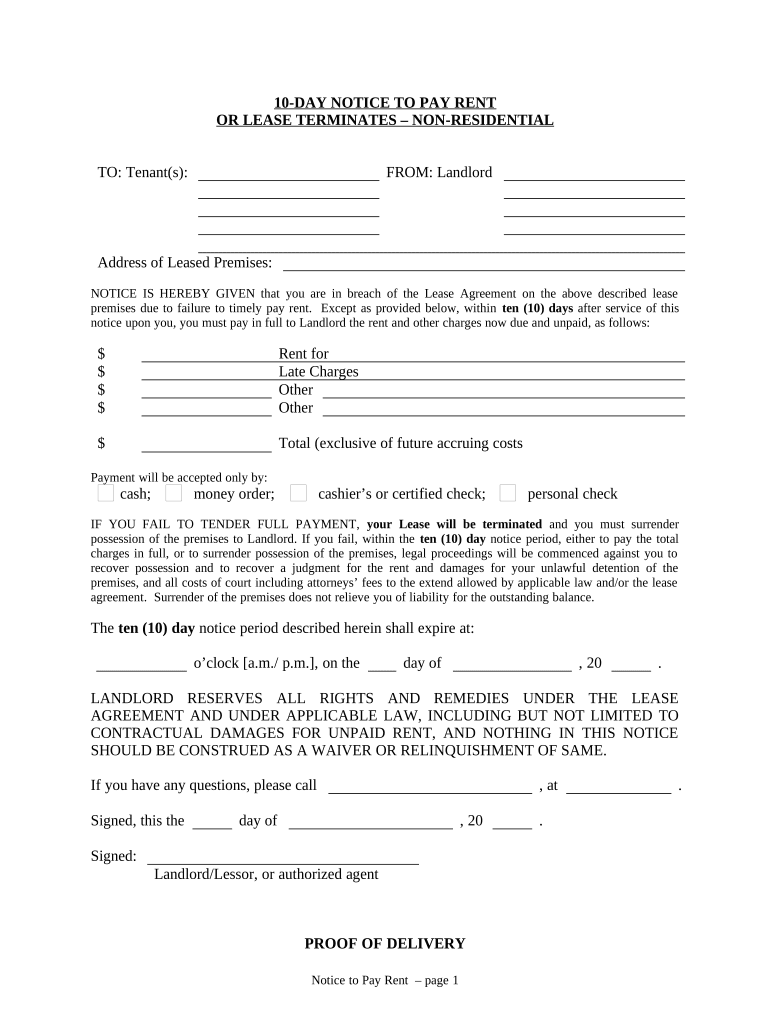
Nc 10 Day Notice Form


What is the NC 10 Day Notice?
The NC 10 Day Notice is a legal document used in North Carolina to inform tenants that they have ten days to pay overdue rent or face potential eviction. This notice is essential for landlords seeking to comply with state regulations when addressing non-payment issues. It serves as a formal communication that outlines the amount owed and the consequences if payment is not made within the specified timeframe.
How to Use the NC 10 Day Notice
To effectively use the NC 10 Day Notice, landlords should ensure the document is filled out accurately, specifying the tenant's name, address, and the amount of rent due. It is crucial to deliver the notice in a manner that complies with North Carolina law, which may include personal delivery, certified mail, or posting on the property. This ensures that the tenant is properly informed and that the notice can be used as evidence in any subsequent legal proceedings if necessary.
Steps to Complete the NC 10 Day Notice
Completing the NC 10 Day Notice involves several key steps:
- Gather necessary information, including tenant details and the amount of rent owed.
- Fill out the notice, ensuring all required fields are completed accurately.
- Choose an appropriate delivery method to ensure the tenant receives the notice.
- Keep a copy of the notice for your records, along with proof of delivery.
Key Elements of the NC 10 Day Notice
The NC 10 Day Notice must include specific elements to be considered valid:
- The name and address of the tenant.
- The total amount of rent due.
- A clear statement indicating that the tenant has ten days to pay the overdue rent.
- Information on the consequences of failing to pay, such as potential eviction.
Legal Use of the NC 10 Day Notice
For the NC 10 Day Notice to be legally binding, it must comply with North Carolina's landlord-tenant laws. This includes proper formatting, accurate information, and appropriate delivery methods. Failure to adhere to these legal requirements may result in the notice being deemed invalid, which could complicate the eviction process. It is advisable for landlords to familiarize themselves with relevant laws to ensure compliance.
State-Specific Rules for the NC 10 Day Notice
North Carolina has specific rules governing the use of the 10 Day Notice, including the requirement that it must be issued for non-payment of rent. Landlords should be aware of local ordinances that may affect the notice's use, such as variations in delivery methods or additional tenant protections. Understanding these rules helps landlords navigate the eviction process effectively and legally.
Quick guide on how to complete nc 10 day notice 497316971
Prepare Nc 10 Day Notice effortlessly on any device
Online document management has become favored by organizations and individuals alike. It offers an ideal eco-friendly substitute to conventional printed and signed paperwork, allowing you to access the necessary form and securely store it online. airSlate SignNow equips you with all the tools required to create, modify, and eSign your documents swiftly without delays. Manage Nc 10 Day Notice on any platform using the airSlate SignNow apps for Android or iOS, and enhance any document-based task today.
How to modify and eSign Nc 10 Day Notice with ease
- Obtain Nc 10 Day Notice and click Get Form to begin.
- Employ the tools we provide to complete your document.
- Highlight important sections of the documents or redact sensitive information with tools specifically designed for this by airSlate SignNow.
- Create your eSignature using the Sign tool, which takes mere seconds and carries the same legal validity as a traditional wet ink signature.
- Verify the details and click the Done button to save your changes.
- Select your preferred delivery method for your form, whether by email, SMS, or an invitation link, or download it to your computer.
Eliminate concerns about lost or misplaced documents, cumbersome form searching, or errors that necessitate printing new copies. airSlate SignNow meets your document management needs in just a few clicks from any device you choose. Edit and eSign Nc 10 Day Notice to ensure excellent communication throughout your document preparation process with airSlate SignNow.
Create this form in 5 minutes or less
Create this form in 5 minutes!
People also ask
-
What is airSlate SignNow and how does it relate to North Carolina property transactions?
airSlate SignNow is a powerful tool that streamlines the process of sending and eSigning documents related to North Carolina property transactions. It enables users to easily manage contracts, agreements, and other essential documents required for real estate in North Carolina, making the process quick and efficient.
-
How much does airSlate SignNow cost for managing North Carolina property documents?
The pricing for airSlate SignNow varies depending on the plan chosen, but it is designed to be cost-effective for those managing North Carolina property transactions. You can expect to find various subscription tiers that cater to different needs, ensuring you only pay for the features that are most valuable to your property business.
-
What features does airSlate SignNow offer for North Carolina property transactions?
airSlate SignNow offers a range of features tailored for North Carolina property management, including customizable templates, automated workflows, and secure cloud storage for your documents. These tools help you save time and reduce errors, making it easier to close property deals.
-
Can airSlate SignNow integrate with other platforms for North Carolina property management?
Yes, airSlate SignNow can seamlessly integrate with popular platforms used in North Carolina property management, such as CRM systems and accounting software. This integration capability allows you to streamline your operations and maintain a consistent workflow across your business.
-
How can airSlate SignNow benefit real estate professionals dealing with North Carolina property?
For real estate professionals dealing with North Carolina property, airSlate SignNow provides signNow benefits such as increased efficiency and reduced paperwork. By digitizing the eSigning process, agents can close deals faster and improve client satisfaction, enabling them to handle more transactions.
-
Is airSlate SignNow secure for storing North Carolina property documents?
Absolutely, airSlate SignNow prioritizes security for North Carolina property documents by employing industry-standard encryption and secure cloud storage. This ensures that all sensitive information related to your property transactions remains confidential and protected from unauthorized access.
-
How user-friendly is airSlate SignNow for North Carolina property transactions?
airSlate SignNow is designed to be extremely user-friendly, allowing both real estate professionals and their clients to navigate effortlessly through the process of signing documents. With intuitive features and a straightforward interface, users can quickly adapt and begin managing their North Carolina property transactions without extensive training.
Get more for Nc 10 Day Notice
- Purchase and sales agreement and deposit receipt new form
- Ally ira contribution form
- Cif ncs hydration parent permission slips form
- Child physical form
- Document a 83 cmece certificate of incorporation document a 83 cmece certificate of incorporation cftc form
- Model release agreement template form
- Month to month commercial lease agreement template form
- Month to month rental lease agreement template form
Find out other Nc 10 Day Notice
- Electronic signature Doctors Word South Dakota Safe
- Electronic signature South Dakota Doctors Confidentiality Agreement Myself
- How Do I Electronic signature Vermont Doctors NDA
- Electronic signature Utah Doctors Promissory Note Template Secure
- Electronic signature West Virginia Doctors Bill Of Lading Online
- Electronic signature West Virginia Construction Quitclaim Deed Computer
- Electronic signature Construction PDF Wisconsin Myself
- How Do I Electronic signature Wyoming Doctors Rental Lease Agreement
- Help Me With Electronic signature Wyoming Doctors Rental Lease Agreement
- How Do I Electronic signature Colorado Education RFP
- Electronic signature Colorado Education Lease Agreement Form Online
- How To Electronic signature Colorado Education Business Associate Agreement
- Can I Electronic signature California Education Cease And Desist Letter
- Electronic signature Arizona Finance & Tax Accounting Promissory Note Template Computer
- Electronic signature California Finance & Tax Accounting Warranty Deed Fast
- Can I Electronic signature Georgia Education Quitclaim Deed
- Electronic signature California Finance & Tax Accounting LLC Operating Agreement Now
- Electronic signature Connecticut Finance & Tax Accounting Executive Summary Template Myself
- Can I Electronic signature California Government Stock Certificate
- Electronic signature California Government POA Simple