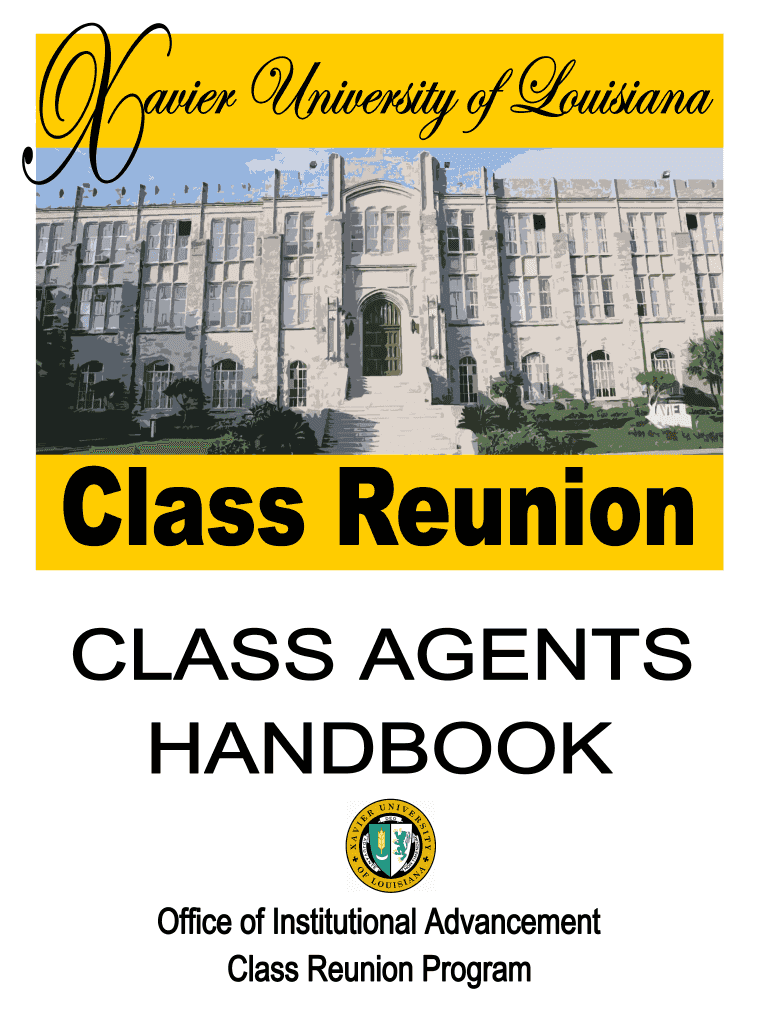
Class Reunion Anniversaries Form


Understanding Class Reunion Anniversaries
Class reunion anniversaries are significant milestones that celebrate the time elapsed since graduation from a school or university. These events provide an opportunity for former classmates to reconnect, reminisce, and share life experiences. Typically organized by alumni associations or dedicated volunteers, these reunions can range from informal gatherings to formal events, often including activities such as dinners, speeches, and social activities. The planning of a class reunion anniversary can foster a sense of community and belonging among attendees.
Steps to Organize Class Reunion Anniversaries
Organizing a class reunion anniversary involves several key steps to ensure a successful event. First, form a planning committee to delegate tasks effectively. Next, choose a date that accommodates the majority of classmates. Selecting a venue is crucial; it should be accessible and suitable for the expected number of attendees. Additionally, creating a budget helps manage expenses, which may include venue rental, catering, and entertainment. Promote the event through social media, email, and alumni networks to reach as many classmates as possible. Finally, consider collecting RSVPs to gauge attendance and plan accordingly.
Key Elements of Class Reunion Anniversaries
Successful class reunion anniversaries typically include several key elements. First, a welcoming atmosphere is essential, allowing attendees to feel comfortable and engaged. Activities may include icebreakers, speeches from notable alumni, and opportunities for sharing memories. Providing a memory wall or slideshow featuring photos from school days can enhance nostalgia. Additionally, consider offering a keepsake, such as a commemorative booklet or class photo, to attendees. These elements contribute to a memorable and enjoyable reunion experience.
Legal Considerations for Class Reunion Anniversaries
When organizing class reunion anniversaries, it is important to be aware of potential legal considerations. Liability insurance may be necessary to protect organizers in case of accidents during the event. Additionally, if the reunion is held at a public venue, securing permits may be required. Respecting privacy laws is also crucial, particularly when collecting personal information from attendees for planning purposes. Organizers should ensure that any communications comply with regulations regarding data protection.
Examples of Class Reunion Anniversary Activities
Class reunion anniversaries can feature a variety of engaging activities. Common examples include formal dinners, casual meet-and-greets, and guided tours of the school or campus. Organizers might also plan panel discussions with former teachers or alumni who have achieved notable success. Interactive activities, such as trivia games about the class or a talent show, can foster camaraderie. Additionally, incorporating a photo booth with props can create fun memories for attendees.
Obtaining Necessary Permissions for Class Reunion Anniversaries
Obtaining necessary permissions is a critical step in planning class reunion anniversaries. If the event is to be held at a school or university, contacting the administration for approval is essential. This may involve submitting a formal request outlining the event details, including the date, expected attendance, and planned activities. Additionally, if using public spaces, it may be necessary to apply for permits. Ensuring all permissions are secured in advance helps avoid potential disruptions on the day of the event.
Quick guide on how to complete class reunion anniversaries
Effortlessly Prepare Class Reunion Anniversaries on Any Device
Managing documents online has become increasingly popular among companies and individuals. It offers an ideal environmentally friendly alternative to conventional printed and signed materials, allowing you to access the right forms and securely save them online. airSlate SignNow provides all the resources necessary to create, modify, and electronically sign your documents swiftly and without interruptions. Handle Class Reunion Anniversaries on any device using the airSlate SignNow applications for Android or iOS and enhance any document-related process today.
How to Modify and Electronically Sign Class Reunion Anniversaries with Ease
- Locate Class Reunion Anniversaries and click Get Form to begin.
- Utilize the tools available to finish your document.
- Emphasize pertinent sections of the documents or obscure sensitive information using the tools provided by airSlate SignNow specifically for that purpose.
- Generate your electronic signature with the Sign tool, which takes mere seconds and holds the same legal validity as a traditional handwritten signature.
- Review the details and press the Done button to save your changes.
- Select how you wish to send your form, whether by email, SMS, or invitation link, or download it to your computer.
Eliminate the hassle of missing or lost documents, tedious form searches, or mistakes that necessitate reprinting new copies. airSlate SignNow meets your document management needs in just a few clicks from any device you prefer. Modify and electronically sign Class Reunion Anniversaries to ensure outstanding communication at every step of your document preparation journey with airSlate SignNow.
Create this form in 5 minutes or less
Create this form in 5 minutes!
How to create an eSignature for the class reunion anniversaries
How to create an electronic signature for a PDF online
How to create an electronic signature for a PDF in Google Chrome
How to create an e-signature for signing PDFs in Gmail
How to create an e-signature right from your smartphone
How to create an e-signature for a PDF on iOS
How to create an e-signature for a PDF on Android
People also ask
-
What features does airSlate SignNow offer for managing Class Reunion Anniversaries?
airSlate SignNow provides a range of features tailored for Class Reunion Anniversaries, including customizable templates, electronic signatures, and document tracking. These tools streamline the process of gathering RSVPs and managing event details efficiently. With our platform, you can ensure that all necessary documents are signed and organized for your reunion.
-
How can airSlate SignNow help with the planning of Class Reunion Anniversaries?
Using airSlate SignNow simplifies the planning of Class Reunion Anniversaries by allowing you to send out invitations and collect responses electronically. This reduces the hassle of paper documents and ensures that you have a clear overview of attendees. Our platform also allows for easy collaboration with other organizers.
-
Is airSlate SignNow cost-effective for organizing Class Reunion Anniversaries?
Yes, airSlate SignNow is a cost-effective solution for organizing Class Reunion Anniversaries. Our pricing plans are designed to fit various budgets, ensuring that you can manage your reunion without overspending. The value provided by our features far outweighs the costs, making it an ideal choice for reunion planners.
-
Can I integrate airSlate SignNow with other tools for Class Reunion Anniversaries?
Absolutely! airSlate SignNow offers seamless integrations with various tools that can enhance your Class Reunion Anniversaries planning. Whether you use CRM systems, email marketing platforms, or event management software, our integrations ensure that all your tools work together efficiently.
-
What are the benefits of using airSlate SignNow for Class Reunion Anniversaries?
The benefits of using airSlate SignNow for Class Reunion Anniversaries include increased efficiency, reduced paperwork, and enhanced communication with attendees. Our platform allows you to manage all documents in one place, making it easier to keep track of everything related to your reunion. Additionally, the electronic signature feature speeds up the process of getting necessary approvals.
-
How secure is airSlate SignNow for handling documents related to Class Reunion Anniversaries?
Security is a top priority at airSlate SignNow. We utilize advanced encryption and security protocols to protect all documents related to Class Reunion Anniversaries. You can trust that your sensitive information and signatures are safe while using our platform.
-
What types of documents can I manage for Class Reunion Anniversaries with airSlate SignNow?
With airSlate SignNow, you can manage a variety of documents for Class Reunion Anniversaries, including invitations, RSVP forms, and event agreements. Our platform allows you to create, send, and sign these documents easily, ensuring that all necessary paperwork is handled efficiently. This versatility makes it an essential tool for reunion organizers.
Get more for Class Reunion Anniversaries
Find out other Class Reunion Anniversaries
- eSign Colorado Banking Rental Application Online
- Can I eSign Colorado Banking Medical History
- eSign Connecticut Banking Quitclaim Deed Free
- eSign Connecticut Banking Business Associate Agreement Secure
- Sign Georgia Courts Moving Checklist Simple
- Sign Georgia Courts IOU Mobile
- How Can I Sign Georgia Courts Lease Termination Letter
- eSign Hawaii Banking Agreement Simple
- eSign Hawaii Banking Rental Application Computer
- eSign Hawaii Banking Agreement Easy
- eSign Hawaii Banking LLC Operating Agreement Fast
- eSign Hawaii Banking Permission Slip Online
- eSign Minnesota Banking LLC Operating Agreement Online
- How Do I eSign Mississippi Banking Living Will
- eSign New Jersey Banking Claim Mobile
- eSign New York Banking Promissory Note Template Now
- eSign Ohio Banking LLC Operating Agreement Now
- Sign Maryland Courts Quitclaim Deed Free
- How To Sign Massachusetts Courts Quitclaim Deed
- Can I Sign Massachusetts Courts Quitclaim Deed