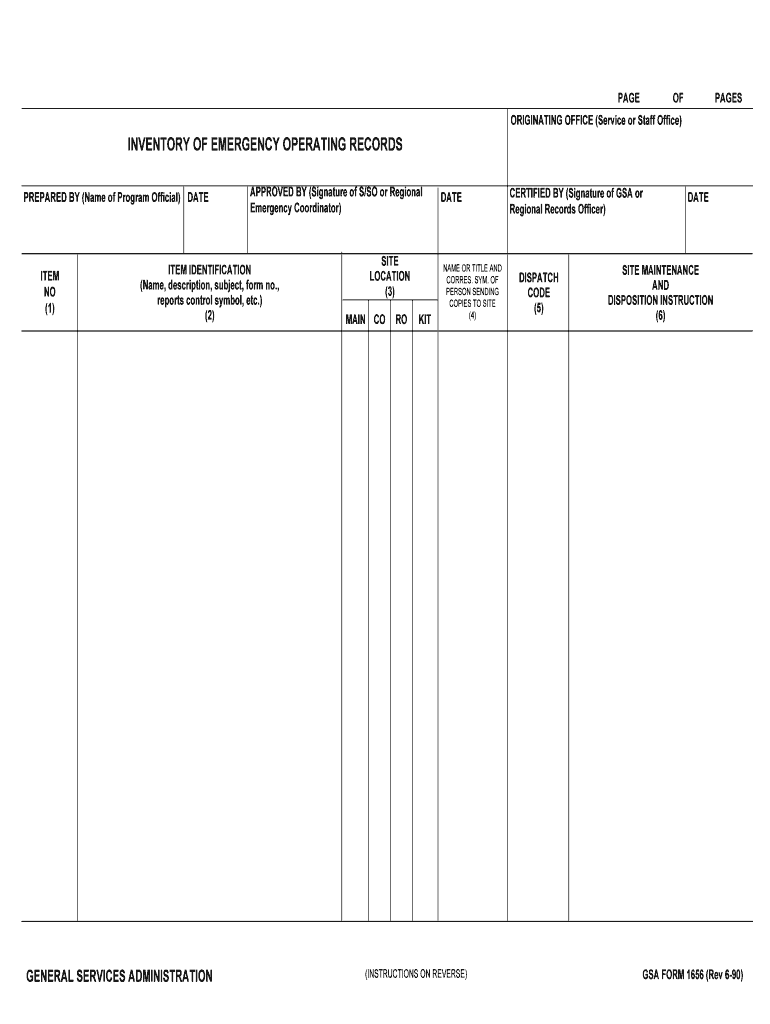
Inventory of Emergency Operating Records GSA Form


Understanding the Inventory of Emergency Operating Records GSA
The Inventory of Emergency Operating Records GSA is a crucial document that outlines essential records required for emergency operations within an organization. These records are vital for maintaining continuity and ensuring that critical information is readily available during emergencies. The inventory typically includes various types of documents, such as operational plans, contact lists, and resource inventories. Understanding what constitutes these records is essential for compliance and effective emergency management.
Steps to Complete the Inventory of Emergency Operating Records GSA
Completing the Inventory of Emergency Operating Records GSA involves several key steps to ensure accuracy and compliance. Start by gathering all relevant documents that fall under the category of essential records. Next, categorize these records based on their function and importance in emergency operations. Once categorized, create a comprehensive list that includes details such as the document title, location, and responsible personnel. Finally, review the inventory for completeness and ensure it meets all regulatory requirements.
Legal Use of the Inventory of Emergency Operating Records GSA
The legal use of the Inventory of Emergency Operating Records GSA is governed by various federal and state regulations. These regulations ensure that the records are maintained in a manner that protects sensitive information while still providing access during emergencies. Compliance with laws such as the Freedom of Information Act (FOIA) and the Federal Records Act is crucial. Organizations must ensure that their inventory is up to date and that all records are stored securely to avoid legal repercussions.
How to Obtain the Inventory of Emergency Operating Records GSA
Obtaining the Inventory of Emergency Operating Records GSA typically involves accessing official government resources or guidelines provided by the General Services Administration (GSA). Organizations can request templates or forms directly from the GSA website or through designated federal offices. Additionally, training sessions and workshops may be offered to assist organizations in understanding how to compile and maintain their emergency operating records effectively.
Key Elements of the Inventory of Emergency Operating Records GSA
Several key elements are essential for the Inventory of Emergency Operating Records GSA to be effective. These include a clear definition of what constitutes essential records, a systematic approach to categorizing and storing these records, and a designated point of contact responsible for maintaining the inventory. Additionally, it should include protocols for updating the inventory regularly to reflect any changes in operations or personnel.
Examples of Using the Inventory of Emergency Operating Records GSA
Utilizing the Inventory of Emergency Operating Records GSA can take various forms depending on the organization's needs. For instance, during a natural disaster, having immediate access to operational plans and contact lists can facilitate swift decision-making. Additionally, organizations may use the inventory to conduct training exercises, ensuring that all personnel are familiar with the essential records and their locations. These practical applications highlight the importance of maintaining an up-to-date inventory.
Quick guide on how to complete inventory of emergency operating records gsa
Finish Inventory Of Emergency Operating Records GSA effortlessly on any gadget
Digital document management has gained traction among businesses and individuals. It serves as an ideal eco-friendly alternative to traditional printed and signed paperwork, allowing you to access the appropriate form and securely store it online. airSlate SignNow equips you with all the resources necessary to create, alter, and eSign your documents swiftly without delays. Tackle Inventory Of Emergency Operating Records GSA on any gadget using airSlate SignNow's Android or iOS applications and enhance any document-related procedure today.
How to alter and eSign Inventory Of Emergency Operating Records GSA effortlessly
- Locate Inventory Of Emergency Operating Records GSA and click on Get Form to begin.
- Utilize the tools we provide to complete your form.
- Emphasize important sections of the documents or obscure sensitive information with tools specifically designed for that purpose by airSlate SignNow.
- Create your signature with the Sign tool, which takes mere seconds and carries the same legal validity as a conventional wet ink signature.
- Verify the information and click on the Done button to save your modifications.
- Choose how you want to send your form, via email, SMS, or invitation link, or download it to your computer.
Wave goodbye to lost or misplaced documents, tedious form searching, or mistakes requiring new document prints. airSlate SignNow meets all your document management needs in just a few clicks from any device you prefer. Edit and eSign Inventory Of Emergency Operating Records GSA and ensure outstanding communication throughout the document preparation process with airSlate SignNow.
Create this form in 5 minutes or less
Create this form in 5 minutes!
How to create an eSignature for the inventory of emergency operating records gsa
How to make an electronic signature for the Inventory Of Emergency Operating Records Gsa in the online mode
How to make an eSignature for the Inventory Of Emergency Operating Records Gsa in Chrome
How to make an electronic signature for signing the Inventory Of Emergency Operating Records Gsa in Gmail
How to make an electronic signature for the Inventory Of Emergency Operating Records Gsa from your mobile device
How to make an electronic signature for the Inventory Of Emergency Operating Records Gsa on iOS devices
How to generate an eSignature for the Inventory Of Emergency Operating Records Gsa on Android
People also ask
-
What are emergency operations records afi?
Emergency operations records afi are essential documents that help agencies and organizations plan, manage, and execute emergency response efforts. These records provide crucial information for coordination during emergencies, ensuring an effective response. Understanding how to manage these records efficiently is vital for all organizations.
-
How can airSlate SignNow enhance our management of emergency operations records afi?
AirSlate SignNow streamlines the management of emergency operations records afi by allowing users to create, send, and eSign documents quickly and securely. This solution saves time and reduces the risk of errors during the documentation process. With features like templates and audit trails, you can ensure compliance and proper record keeping.
-
What pricing plans does airSlate SignNow offer for managing emergency operations records afi?
AirSlate SignNow offers flexible pricing plans that cater to various business needs when managing emergency operations records afi. You can choose from individual, business, or enterprise plans, ensuring you select the best option for your organization’s size and requirements. Each plan provides access to key features that facilitate document management and eSigning.
-
What features are essential when using airSlate SignNow for emergency operations records afi?
Key features of airSlate SignNow include document templates, automated workflows, and real-time collaboration tools, all essential for handling emergency operations records afi. These features allow teams to work efficiently, ensuring that all necessary documents are prepared and signed accurately. Additionally, the platform offers a robust security framework to protect sensitive information.
-
Can airSlate SignNow integrate with other platforms to manage emergency operations records afi?
Yes, airSlate SignNow integrates seamlessly with various platforms, enhancing the management of emergency operations records afi. These integrations improve your workflow by connecting with popular tools like Google Workspace, Microsoft Office, and various CRM systems. This interoperability allows for smoother processes and better organization of your records.
-
What benefits does airSlate SignNow provide for emergency operations records afi?
Using airSlate SignNow for emergency operations records afi brings several benefits, including increased efficiency, reduced paperwork, and improved communication. By digitizing your documentation process, you can speed up approvals and ensure that all key stakeholders have access to the necessary records. This organized approach enhances your organization's readiness for emergencies.
-
How secure is airSlate SignNow when handling emergency operations records afi?
AirSlate SignNow prioritizes security, offering features like data encryption and secure cloud storage for all emergency operations records afi. The platform complies with industry standards and regulations, ensuring that your sensitive documents are protected. With robust authentication methods, you can trust that only authorized personnel have access to your records.
Get more for Inventory Of Emergency Operating Records GSA
- Access card and key request form bpyramidb bpropertiesb 1717 w
- Roommate agreement form tenant resource center ohio
- Artist booking contract template form
- Educational affiliation agreement uc form
- Payroll information poway unified school districtpayroll finance office university of san diegopayroll santa ana unified school
- Collegedunia comcoursesemergency medicalemergency medical technicianemt courses types syllabus form
- Www internships cominternshipsinternship search and intern jobschegg form
- Aami foundation laufman greatbatch award nomination form
Find out other Inventory Of Emergency Operating Records GSA
- eSignature South Carolina Charity Confidentiality Agreement Easy
- Can I eSignature Tennessee Car Dealer Limited Power Of Attorney
- eSignature Utah Car Dealer Cease And Desist Letter Secure
- eSignature Virginia Car Dealer Cease And Desist Letter Online
- eSignature Virginia Car Dealer Lease Termination Letter Easy
- eSignature Alabama Construction NDA Easy
- How To eSignature Wisconsin Car Dealer Quitclaim Deed
- eSignature California Construction Contract Secure
- eSignature Tennessee Business Operations Moving Checklist Easy
- eSignature Georgia Construction Residential Lease Agreement Easy
- eSignature Kentucky Construction Letter Of Intent Free
- eSignature Kentucky Construction Cease And Desist Letter Easy
- eSignature Business Operations Document Washington Now
- How To eSignature Maine Construction Confidentiality Agreement
- eSignature Maine Construction Quitclaim Deed Secure
- eSignature Louisiana Construction Affidavit Of Heirship Simple
- eSignature Minnesota Construction Last Will And Testament Online
- eSignature Minnesota Construction Last Will And Testament Easy
- How Do I eSignature Montana Construction Claim
- eSignature Construction PPT New Jersey Later