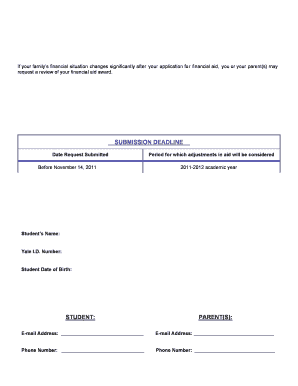
Request for Review Form Yale University


What is the Request For Review Form Yale University
The Request For Review Form at Yale University is a formal document used by students or faculty to request a review of specific academic decisions or actions. This form serves as a means to address grievances related to grades, academic integrity issues, or other academic policies. By submitting this form, individuals can initiate a process for reevaluation or reconsideration of decisions made by academic departments or committees.
How to use the Request For Review Form Yale University
To effectively use the Request For Review Form, individuals should first ensure they meet the eligibility criteria for submitting a request. After confirming eligibility, the form must be filled out completely, providing all necessary details regarding the issue being reviewed. It is essential to include any relevant documentation that supports the request. Once completed, the form should be submitted according to the guidelines provided by the university, which may include online submission or mailing to a specific department.
Steps to complete the Request For Review Form Yale University
Completing the Request For Review Form involves several key steps:
- Review the guidelines and eligibility criteria provided by Yale University.
- Gather all relevant information and documentation related to your request.
- Fill out the form accurately, ensuring all sections are completed.
- Attach any supporting documents that may strengthen your case.
- Submit the form through the designated method, whether online or via mail.
Key elements of the Request For Review Form Yale University
The Request For Review Form contains several key elements that are crucial for processing the request:
- Personal Information: Name, student ID, and contact details.
- Details of the Request: A clear description of the issue being reviewed.
- Supporting Documentation: Any relevant documents that substantiate the request.
- Signature: A declaration that the information provided is accurate and truthful.
Form Submission Methods
The Request For Review Form can typically be submitted through several methods, depending on the university's policies. Common submission methods include:
- Online Submission: Many universities offer a digital platform for submitting forms electronically.
- Mail: The form can be printed and mailed to the appropriate department.
- In-Person Submission: Individuals may also have the option to submit the form directly at designated offices on campus.
Eligibility Criteria
To submit the Request For Review Form, individuals must meet specific eligibility criteria set by Yale University. Generally, this includes being a currently enrolled student or faculty member who has experienced an academic decision that warrants review. It is important to familiarize oneself with the specific conditions under which the form can be submitted, as outlined by the university.
Quick guide on how to complete request for review form yale university
Finish [SKS] effortlessly on any gadget
Digital document administration has become increasingly favored by companies and individuals alike. It serves as an ideal environmentally friendly alternative to traditional printed and signed paperwork, allowing you to locate the appropriate form and securely save it online. airSlate SignNow equips you with all the tools required to create, edit, and electronically sign your documents swiftly without delays. Handle [SKS] on any device with airSlate SignNow Android or iOS applications and enhance any document-based workflow today.
The easiest method to modify and electronically sign [SKS] without any hassle
- Obtain [SKS] and click Get Form to commence.
- Use the tools we provide to complete your form.
- Emphasize signNow sections of your documents or redact confidential information with the tools specifically designed for that purpose by airSlate SignNow.
- Generate your signature using the Sign tool, which takes mere seconds and holds the same legal validity as a conventional wet ink signature.
- Verify the details and click the Done button to save your changes.
- Choose your preferred method of delivering your form, via email, SMS, or invitation link, or download it to your computer.
Eliminate concerns about lost or misplaced papers, tedious form searching, or errors that necessitate printing new document copies. airSlate SignNow fulfills all your document management requirements in just a few clicks from a device of your choice. Modify and electronically sign [SKS] and guarantee excellent communication throughout your form preparation process with airSlate SignNow.
Create this form in 5 minutes or less
Related searches to Request For Review Form Yale University
Create this form in 5 minutes!
How to create an eSignature for the request for review form yale university
How to create an electronic signature for a PDF online
How to create an electronic signature for a PDF in Google Chrome
How to create an e-signature for signing PDFs in Gmail
How to create an e-signature right from your smartphone
How to create an e-signature for a PDF on iOS
How to create an e-signature for a PDF on Android
People also ask
-
What is the Request For Review Form Yale University?
The Request For Review Form Yale University is a digital document designed to streamline the review process for various academic and administrative purposes. It allows users to submit requests efficiently while ensuring all necessary information is captured. Utilizing airSlate SignNow, this form can be easily customized to meet specific needs.
-
How can I create a Request For Review Form Yale University using airSlate SignNow?
Creating a Request For Review Form Yale University with airSlate SignNow is straightforward. Simply log in to your account, select 'Create Document,' and choose from our templates or start from scratch. You can add fields, customize the layout, and ensure it meets Yale University's requirements.
-
What are the pricing options for using the Request For Review Form Yale University?
airSlate SignNow offers various pricing plans to accommodate different needs, including options for individuals and businesses. The cost-effective solutions ensure that you can utilize the Request For Review Form Yale University without breaking the bank. Visit our pricing page for detailed information on each plan.
-
What features does the Request For Review Form Yale University include?
The Request For Review Form Yale University includes features such as electronic signatures, customizable templates, and real-time tracking. These features enhance the efficiency of the review process, making it easier for users to manage submissions and approvals. Additionally, you can integrate it with other tools for a seamless workflow.
-
What are the benefits of using the Request For Review Form Yale University?
Using the Request For Review Form Yale University offers numerous benefits, including increased efficiency, reduced paperwork, and improved collaboration. It allows for faster processing of requests, ensuring that all stakeholders can access and review documents promptly. This ultimately enhances productivity within the university.
-
Can the Request For Review Form Yale University be integrated with other software?
Yes, the Request For Review Form Yale University can be easily integrated with various software applications, including CRM systems and project management tools. This integration allows for a more streamlined workflow, enabling users to manage their documents and requests in one place. Check our integration options for more details.
-
Is the Request For Review Form Yale University secure?
Absolutely! The Request For Review Form Yale University is designed with security in mind. airSlate SignNow employs advanced encryption and security protocols to protect your data and ensure that all transactions are secure. You can trust that your information is safe while using our platform.
Get more for Request For Review Form Yale University
- Letter from tenant to landlord containing notice of wrongful deductions from security deposit and demand for return new jersey form
- Letter from tenant to landlord containing request for permission to sublease new jersey form
- Nj letter rent 497319248 form
- Nj landlord rent 497319249 form
- Nj tenant landlord form
- Letter lease nonrenewal 497319251 form
- Letter from tenant to landlord for 30 day notice to landlord that tenant will vacate premises on or prior to expiration of 497319252 form
- Letter from tenant to landlord about insufficient notice to terminate rental agreement new jersey form
Find out other Request For Review Form Yale University
- eSign Ohio Real Estate Promissory Note Template Online
- How To eSign Ohio Real Estate Residential Lease Agreement
- Help Me With eSign Arkansas Police Cease And Desist Letter
- How Can I eSign Rhode Island Real Estate Rental Lease Agreement
- How Do I eSign California Police Living Will
- Can I eSign South Dakota Real Estate Quitclaim Deed
- How To eSign Tennessee Real Estate Business Associate Agreement
- eSign Michigan Sports Cease And Desist Letter Free
- How To eSign Wisconsin Real Estate Contract
- How To eSign West Virginia Real Estate Quitclaim Deed
- eSign Hawaii Police Permission Slip Online
- eSign New Hampshire Sports IOU Safe
- eSign Delaware Courts Operating Agreement Easy
- eSign Georgia Courts Bill Of Lading Online
- eSign Hawaii Courts Contract Mobile
- eSign Hawaii Courts RFP Online
- How To eSign Hawaii Courts RFP
- eSign Hawaii Courts Letter Of Intent Later
- eSign Hawaii Courts IOU Myself
- eSign Hawaii Courts IOU Safe