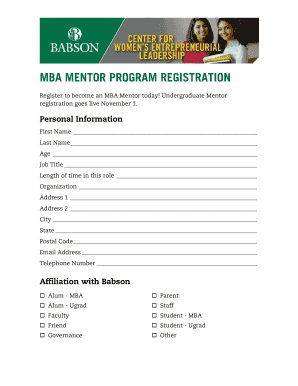
MBA MENTOR PROGRAM REGISTRATION Babson Form


What is the MBA Mentor Program Registration at Babson?
The MBA Mentor Program Registration at Babson is an initiative designed to connect MBA students with experienced professionals in their fields of interest. This program aims to provide guidance, support, and networking opportunities that enhance the educational experience. Participants can benefit from personalized mentorship, helping them navigate their career paths and gain insights into industry trends.
Steps to Complete the MBA Mentor Program Registration at Babson
Completing the MBA Mentor Program Registration involves several straightforward steps:
- Visit the official Babson MBA program website.
- Locate the MBA Mentor Program section.
- Fill out the registration form with accurate personal and academic information.
- Submit the form electronically or follow the provided instructions for mailing it.
- Await confirmation of your registration and further instructions regarding the mentorship pairing process.
Eligibility Criteria for the MBA Mentor Program Registration at Babson
To participate in the MBA Mentor Program, applicants must meet specific eligibility criteria:
- Must be currently enrolled in the MBA program at Babson.
- Should demonstrate a commitment to personal and professional development.
- Must be willing to engage actively with a mentor throughout the program duration.
Key Elements of the MBA Mentor Program Registration at Babson
The MBA Mentor Program Registration includes several key elements that enhance the mentorship experience:
- Mentorship Pairing: Students are matched with mentors based on shared interests and career goals.
- Program Duration: The mentorship typically lasts for one academic year, allowing for meaningful connections.
- Networking Events: Participants may have access to exclusive networking events and workshops.
How to Use the MBA Mentor Program Registration at Babson
Once registered, participants can effectively utilize the MBA Mentor Program by following these guidelines:
- Engage in regular meetings with your mentor to discuss goals and challenges.
- Take advantage of networking events to expand your professional connections.
- Provide feedback on your mentorship experience to help improve the program.
Form Submission Methods for the MBA Mentor Program Registration at Babson
Participants can submit their MBA Mentor Program Registration forms through various methods:
- Online Submission: Complete and submit the form directly through the Babson website.
- Mail: Print the completed form and send it to the designated office address.
- In-Person: Deliver the form directly to the MBA program office during business hours.
Quick guide on how to complete mba mentor program registration babson
Complete [SKS] effortlessly on any device
Digital document management has become increasingly favored by organizations and individuals. It offers an ideal eco-friendly substitute for conventional printed and signed documents, as you can obtain the necessary form and securely keep it online. airSlate SignNow equips you with all the resources needed to create, edit, and eSign your documents rapidly without any holdups. Manage [SKS] on any device using the airSlate SignNow Android or iOS applications and simplify any document-related task today.
The easiest way to edit and eSign [SKS] without hassle
- Find [SKS] and click Get Form to begin.
- Utilize the tools we provide to complete your document.
- Emphasize relevant sections of the documents or redact sensitive data with the tools that airSlate SignNow offers specifically for that task.
- Generate your eSignature with the Sign feature, which takes moments and holds the same legal validity as a traditional wet ink signature.
- Review all the details and click on the Done button to store your changes.
- Select your preferred method to share your form, whether by email, SMS, or invitation link, or download it to your computer.
Eliminate concerns about lost or misplaced files, tedious form searches, or mistakes that necessitate printing new document copies. airSlate SignNow meets your needs in document management within just a few clicks from any device you choose. Edit and eSign [SKS] and ensure excellent communication at every stage of your form preparation process with airSlate SignNow.
Create this form in 5 minutes or less
Related searches to MBA MENTOR PROGRAM REGISTRATION Babson
Create this form in 5 minutes!
How to create an eSignature for the mba mentor program registration babson
How to create an electronic signature for a PDF online
How to create an electronic signature for a PDF in Google Chrome
How to create an e-signature for signing PDFs in Gmail
How to create an e-signature right from your smartphone
How to create an e-signature for a PDF on iOS
How to create an e-signature for a PDF on Android
People also ask
-
What is the MBA MENTOR PROGRAM REGISTRATION Babson?
The MBA MENTOR PROGRAM REGISTRATION Babson is a structured program designed to connect MBA students with experienced mentors in their field. This program aims to enhance professional development and networking opportunities for participants, ensuring they gain valuable insights and guidance throughout their MBA journey.
-
How can I register for the MBA MENTOR PROGRAM REGISTRATION Babson?
To register for the MBA MENTOR PROGRAM REGISTRATION Babson, simply visit our official website and fill out the registration form. Ensure that you provide accurate information to facilitate a smooth onboarding process. Once submitted, you will receive a confirmation email with further instructions.
-
What are the benefits of joining the MBA MENTOR PROGRAM REGISTRATION Babson?
Joining the MBA MENTOR PROGRAM REGISTRATION Babson offers numerous benefits, including personalized mentorship, networking opportunities, and access to exclusive resources. Participants can gain insights from industry leaders, which can signNowly enhance their career prospects and professional growth.
-
Is there a fee for the MBA MENTOR PROGRAM REGISTRATION Babson?
Yes, there is a nominal fee associated with the MBA MENTOR PROGRAM REGISTRATION Babson. This fee helps cover the costs of program administration and resources provided to participants. For detailed pricing information, please refer to our website or contact our support team.
-
What features are included in the MBA MENTOR PROGRAM REGISTRATION Babson?
The MBA MENTOR PROGRAM REGISTRATION Babson includes features such as one-on-one mentorship sessions, access to workshops, and networking events. Participants will also receive tailored resources and support to help them achieve their professional goals effectively.
-
Can I choose my mentor in the MBA MENTOR PROGRAM REGISTRATION Babson?
Yes, participants in the MBA MENTOR PROGRAM REGISTRATION Babson have the opportunity to select their mentors based on their career interests and goals. This personalized approach ensures that you are matched with a mentor who can provide relevant guidance and support.
-
How does the MBA MENTOR PROGRAM REGISTRATION Babson integrate with my current studies?
The MBA MENTOR PROGRAM REGISTRATION Babson is designed to complement your current studies by providing practical insights and real-world applications of your academic knowledge. Mentors will help you bridge the gap between theory and practice, enhancing your overall learning experience.
Get more for MBA MENTOR PROGRAM REGISTRATION Babson
Find out other MBA MENTOR PROGRAM REGISTRATION Babson
- Can I Electronic signature Hawaii Insurance PDF
- Help Me With Electronic signature Colorado High Tech Form
- How To Electronic signature Indiana Insurance Document
- Can I Electronic signature Virginia Education Word
- How To Electronic signature Louisiana Insurance Document
- Can I Electronic signature Florida High Tech Document
- Can I Electronic signature Minnesota Insurance PDF
- How Do I Electronic signature Minnesota Insurance Document
- How To Electronic signature Missouri Insurance Form
- How Can I Electronic signature New Jersey Insurance Document
- How To Electronic signature Indiana High Tech Document
- How Do I Electronic signature Indiana High Tech Document
- How Can I Electronic signature Ohio Insurance Document
- Can I Electronic signature South Dakota Insurance PPT
- How Can I Electronic signature Maine Lawers PPT
- How To Electronic signature Maine Lawers PPT
- Help Me With Electronic signature Minnesota Lawers PDF
- How To Electronic signature Ohio High Tech Presentation
- How Can I Electronic signature Alabama Legal PDF
- How To Electronic signature Alaska Legal Document