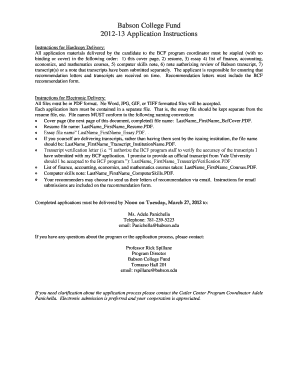
Babson College Fund Cover Page for Academic Year 13 Form


What is the Babson College Fund Cover Page For Academic Year 13
The Babson College Fund Cover Page for Academic Year 13 serves as an essential document for students participating in Babson College's investment fund program. This cover page is designed to provide a structured overview of the fund's objectives, performance metrics, and key details pertinent to the academic year. It is a critical component for students and faculty involved in managing and evaluating the fund's investments, ensuring transparency and accountability in the financial reporting process.
How to use the Babson College Fund Cover Page For Academic Year 13
To effectively use the Babson College Fund Cover Page for Academic Year 13, begin by filling out the required sections accurately. This includes entering the fund's name, the academic year, and relevant financial data. Ensure that all figures are up to date and reflect the fund's current status. Once completed, the cover page should be submitted alongside any additional documentation required for the fund's evaluation. This process helps maintain an organized record of the fund's performance and facilitates communication between students and faculty.
Steps to complete the Babson College Fund Cover Page For Academic Year 13
Completing the Babson College Fund Cover Page involves several key steps:
- Gather necessary financial data and performance metrics from the previous academic year.
- Fill in the cover page with accurate information, including fund name, academic year, and relevant statistics.
- Review all entries for accuracy and completeness.
- Attach any supplementary documents that provide additional context or details about the fund's performance.
- Submit the completed cover page to the appropriate faculty member or department for review.
Key elements of the Babson College Fund Cover Page For Academic Year 13
Key elements of the Babson College Fund Cover Page include:
- Fund Name: The official name of the investment fund.
- Academic Year: The specific academic year for which the cover page is being submitted.
- Performance Metrics: Data reflecting the fund's financial performance, including returns and comparisons to benchmarks.
- Management Team: Names and roles of students involved in managing the fund.
- Investment Strategy: A brief overview of the fund's investment approach and objectives.
Legal use of the Babson College Fund Cover Page For Academic Year 13
The Babson College Fund Cover Page must be used in compliance with the college's regulations and guidelines governing student-managed investment funds. This includes adhering to reporting standards and ensuring that all information presented is truthful and accurate. Misrepresentation of data or failure to follow established procedures can lead to disciplinary actions or penalties. It is essential for students to understand the legal implications of their submissions and to maintain ethical standards in all fund-related activities.
Quick guide on how to complete babson college fund cover page for academic year 13
Effortlessly prepare [SKS] on any device
Digital document management has gained traction among businesses and individuals alike. It serves as an excellent eco-friendly substitute for traditional printed and signed paperwork, allowing you to locate the appropriate form and securely save it online. airSlate SignNow provides all the tools you require to create, modify, and eSign your documents quickly and efficiently. Manage [SKS] on any device using airSlate SignNow's Android or iOS applications and enhance any document-centric task today.
How to modify and eSign [SKS] with ease
- Locate [SKS] and select Get Form to begin.
- Use the tools we provide to fill out your document.
- Emphasize important sections of the documents or redact sensitive details with tools that airSlate SignNow offers specifically for that purpose.
- Create your signature with the Sign tool, which takes mere seconds and holds the same legal validity as a conventional wet ink signature.
- Review the information and click on the Done button to save your changes.
- Select how you wish to submit your form, whether by email, SMS, invite link, or download it to your computer.
Say goodbye to lost or misplaced files, tedious document searches, or mistakes that require reprinting new copies. airSlate SignNow meets your document management needs in just a few clicks from any device. Edit and eSign [SKS] while ensuring effective communication at every stage of your document preparation process with airSlate SignNow.
Create this form in 5 minutes or less
Related searches to Babson College Fund Cover Page For Academic Year 13
Create this form in 5 minutes!
How to create an eSignature for the babson college fund cover page for academic year 13
How to create an electronic signature for a PDF online
How to create an electronic signature for a PDF in Google Chrome
How to create an e-signature for signing PDFs in Gmail
How to create an e-signature right from your smartphone
How to create an e-signature for a PDF on iOS
How to create an e-signature for a PDF on Android
People also ask
-
What is the Babson College Fund Cover Page For Academic Year 13?
The Babson College Fund Cover Page For Academic Year 13 is a specialized document designed for students and faculty involved in the Babson College Fund. It serves as a formal introduction to the fund's projects and initiatives for that academic year, ensuring clarity and professionalism in submissions.
-
How can airSlate SignNow help with the Babson College Fund Cover Page For Academic Year 13?
airSlate SignNow streamlines the process of creating and signing the Babson College Fund Cover Page For Academic Year 13. With its user-friendly interface, you can easily customize the cover page, add necessary signatures, and send it for approval, all in one platform.
-
What are the pricing options for using airSlate SignNow for the Babson College Fund Cover Page For Academic Year 13?
airSlate SignNow offers flexible pricing plans that cater to different needs, including options for educational institutions. You can choose a plan that best fits your requirements for managing the Babson College Fund Cover Page For Academic Year 13, ensuring you get the best value for your investment.
-
What features does airSlate SignNow provide for the Babson College Fund Cover Page For Academic Year 13?
Key features of airSlate SignNow include customizable templates, electronic signatures, and document tracking. These features enhance the efficiency of managing the Babson College Fund Cover Page For Academic Year 13, making it easier to collaborate and finalize documents.
-
Are there any benefits to using airSlate SignNow for the Babson College Fund Cover Page For Academic Year 13?
Using airSlate SignNow for the Babson College Fund Cover Page For Academic Year 13 offers numerous benefits, including time savings, reduced paperwork, and improved accuracy. The platform ensures that all stakeholders can access and sign documents quickly, facilitating smoother project management.
-
Can airSlate SignNow integrate with other tools for the Babson College Fund Cover Page For Academic Year 13?
Yes, airSlate SignNow integrates seamlessly with various applications, enhancing your workflow for the Babson College Fund Cover Page For Academic Year 13. Whether you use Google Drive, Dropbox, or other platforms, you can easily connect and manage your documents.
-
Is airSlate SignNow secure for handling the Babson College Fund Cover Page For Academic Year 13?
Absolutely! airSlate SignNow prioritizes security, employing advanced encryption and compliance measures to protect your documents. When handling the Babson College Fund Cover Page For Academic Year 13, you can trust that your information is safe and secure.
Get more for Babson College Fund Cover Page For Academic Year 13
Find out other Babson College Fund Cover Page For Academic Year 13
- How To eSign Hawaii Franchise Contract
- eSignature Missouri End User License Agreement (EULA) Free
- eSign Delaware Consulting Agreement Template Now
- eSignature Missouri Hold Harmless (Indemnity) Agreement Later
- eSignature Ohio Hold Harmless (Indemnity) Agreement Mobile
- eSignature California Letter of Intent Free
- Can I eSign Louisiana General Power of Attorney Template
- eSign Mississippi General Power of Attorney Template Free
- How Can I eSignature New Mexico Letter of Intent
- Can I eSign Colorado Startup Business Plan Template
- eSign Massachusetts Startup Business Plan Template Online
- eSign New Hampshire Startup Business Plan Template Online
- How To eSign New Jersey Startup Business Plan Template
- eSign New York Startup Business Plan Template Online
- eSign Colorado Income Statement Quarterly Mobile
- eSignature Nebraska Photo Licensing Agreement Online
- How To eSign Arizona Profit and Loss Statement
- How To eSign Hawaii Profit and Loss Statement
- How To eSign Illinois Profit and Loss Statement
- How To eSign New York Profit and Loss Statement