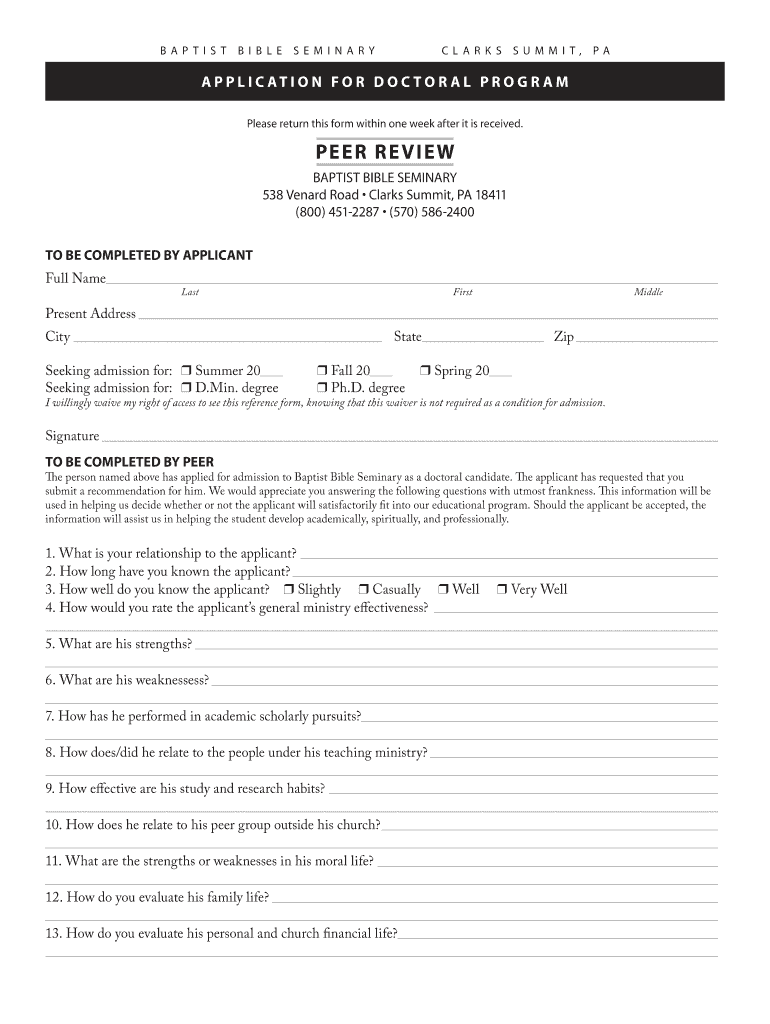
PEER REVIEW Baptist Bible College & Seminary Bbc Form


Understanding the PEER REVIEW at Baptist Bible College & Seminary
The PEER REVIEW at Baptist Bible College & Seminary (BBC) serves as a critical assessment process aimed at enhancing the quality of academic programs. This structured evaluation involves faculty members reviewing each other's work to ensure adherence to institutional standards and educational effectiveness. The process is designed to foster a culture of continuous improvement, encouraging collaboration and constructive feedback among educators.
Steps to Complete the PEER REVIEW Process
Completing the PEER REVIEW process at BBC involves several key steps:
- Preparation: Faculty members gather relevant materials, including course syllabi and assessment tools.
- Review Assignment: Each faculty member is assigned a peer to review, ensuring a balanced workload.
- Conducting the Review: Reviewers evaluate the assigned materials based on established criteria, focusing on clarity, relevance, and alignment with educational goals.
- Feedback Submission: Reviewers provide constructive feedback, highlighting strengths and suggesting areas for improvement.
- Follow-Up: Faculty members discuss the feedback received and implement changes as necessary to enhance their teaching practices.
Legal Considerations for the PEER REVIEW
When engaging in the PEER REVIEW process, it is essential to consider legal aspects related to academic integrity and confidentiality. Faculty members must ensure that all feedback is constructive and respectful, maintaining professionalism throughout the process. Additionally, any documentation generated during the review should be stored securely to protect sensitive information.
Eligibility Criteria for Participation in the PEER REVIEW
Participation in the PEER REVIEW process at BBC is typically open to all faculty members who are actively engaged in teaching. Eligibility may also depend on specific departmental guidelines or tenure status. Faculty members are encouraged to participate to foster professional development and contribute to the overall quality of education at the institution.
Examples of Effective PEER REVIEW Practices
Effective PEER REVIEW practices can significantly enhance the educational experience. For instance, a faculty member might implement a peer review of a new course syllabus, allowing colleagues to provide insights on course objectives and assessment methods. Another example includes collaborative teaching observations, where faculty members observe each other’s classes and offer feedback on instructional techniques and student engagement strategies.
Obtaining Resources for the PEER REVIEW Process
Faculty members seeking resources for the PEER REVIEW process can access various materials through the Baptist Bible College & Seminary’s faculty development office. This may include training sessions, workshops, and templates for feedback forms. Additionally, online resources and academic journals may provide insights into best practices and innovative approaches to peer evaluation.
Quick guide on how to complete peer review baptist bible college amp seminary bbc
Complete [SKS] effortlessly on any device
Online document management has gained popularity among businesses and individuals. It offers an ideal eco-friendly substitute for traditional printed and signed paperwork, as you can easily find the right form and securely store it online. airSlate SignNow provides you with all the tools necessary to create, modify, and eSign your documents quickly without delays. Manage [SKS] on any device using the airSlate SignNow apps for Android or iOS, and streamline any document-based process today.
How to alter and eSign [SKS] with ease
- Find [SKS] and then click Get Form to begin.
- Utilize the tools we offer to fill out your document.
- Highlight important sections of your documents or obscure sensitive information with tools that airSlate SignNow provides specifically for this purpose.
- Create your signature with the Sign tool, which takes seconds and holds the same legal validity as a traditional wet ink signature.
- Verify the information and click on the Done button to save your modifications.
- Choose how you would like to share your form, via email, text message (SMS), or invite link, or download it to your PC.
Eliminate concerns about lost or misplaced documents, tedious form searches, or errors requiring new document copies. airSlate SignNow meets your document management needs in just a few clicks from any device of your choice. Edit and eSign [SKS] to ensure effective communication at every stage of the form preparation process with airSlate SignNow.
Create this form in 5 minutes or less
Create this form in 5 minutes!
How to create an eSignature for the peer review baptist bible college amp seminary bbc
How to create an electronic signature for a PDF online
How to create an electronic signature for a PDF in Google Chrome
How to create an e-signature for signing PDFs in Gmail
How to create an e-signature right from your smartphone
How to create an e-signature for a PDF on iOS
How to create an e-signature for a PDF on Android
People also ask
-
What is the PEER REVIEW process at Baptist Bible College & Seminary Bbc?
The PEER REVIEW process at Baptist Bible College & Seminary Bbc involves a thorough evaluation of academic work by qualified peers. This ensures that the quality of research and scholarship meets the institution's high standards. Engaging in this process helps maintain the integrity and credibility of the academic programs offered.
-
How can I access the PEER REVIEW resources at Baptist Bible College & Seminary Bbc?
To access the PEER REVIEW resources at Baptist Bible College & Seminary Bbc, students and faculty can visit the college's library or online portal. These resources include guidelines, templates, and examples of previous reviews. Utilizing these tools can enhance the quality of submissions and improve academic performance.
-
What are the benefits of participating in the PEER REVIEW at Baptist Bible College & Seminary Bbc?
Participating in the PEER REVIEW at Baptist Bible College & Seminary Bbc offers numerous benefits, including improved critical thinking and analytical skills. It also provides an opportunity for networking with fellow scholars and gaining insights into various research methodologies. This collaborative environment fosters academic growth and enhances the overall learning experience.
-
Is there a fee associated with the PEER REVIEW process at Baptist Bible College & Seminary Bbc?
There is typically no fee associated with the PEER REVIEW process at Baptist Bible College & Seminary Bbc for enrolled students and faculty. The institution aims to support academic excellence without imposing additional financial burdens. However, it's advisable to check with the administration for any specific requirements or changes.
-
What types of documents are eligible for PEER REVIEW at Baptist Bible College & Seminary Bbc?
Documents eligible for PEER REVIEW at Baptist Bible College & Seminary Bbc include research papers, theses, and dissertations. Additionally, faculty publications and conference submissions may also undergo this rigorous evaluation. Ensuring that these documents meet the required standards is crucial for academic success.
-
How long does the PEER REVIEW process take at Baptist Bible College & Seminary Bbc?
The duration of the PEER REVIEW process at Baptist Bible College & Seminary Bbc can vary depending on the complexity of the document and the availability of reviewers. Generally, it may take several weeks to complete. Students are encouraged to submit their work well in advance of deadlines to allow ample time for review.
-
Can I request feedback on my work before the formal PEER REVIEW at Baptist Bible College & Seminary Bbc?
Yes, students can often request informal feedback on their work before the formal PEER REVIEW at Baptist Bible College & Seminary Bbc. Faculty members and peers are usually willing to provide constructive criticism to help improve the quality of submissions. This proactive approach can lead to better outcomes during the official review process.
Get more for PEER REVIEW Baptist Bible College & Seminary Bbc
- Amendment to prenuptial or premarital agreement new mexico form
- Financial statements only in connection with prenuptial premarital agreement new mexico form
- Revocation of premarital or prenuptial agreement new mexico form
- No fault agreed uncontested divorce package for dissolution of marriage for people with minor children new mexico form
- Employers report injury form
- Notice of benefit payment new mexico form
- No fault agreed uncontested divorce package for dissolution of marriage for persons with no children with or without property 497319813 form
- New mexico pre incorporation agreement shareholders agreement and confidentiality agreement new mexico form
Find out other PEER REVIEW Baptist Bible College & Seminary Bbc
- How To Integrate Sign in Banking
- How To Use Sign in Banking
- Help Me With Use Sign in Banking
- Can I Use Sign in Banking
- How Do I Install Sign in Banking
- How To Add Sign in Banking
- How Do I Add Sign in Banking
- How Can I Add Sign in Banking
- Can I Add Sign in Banking
- Help Me With Set Up Sign in Government
- How To Integrate eSign in Banking
- How To Use eSign in Banking
- How To Install eSign in Banking
- How To Add eSign in Banking
- How To Set Up eSign in Banking
- How To Save eSign in Banking
- How To Implement eSign in Banking
- How To Set Up eSign in Construction
- How To Integrate eSign in Doctors
- How To Use eSign in Doctors