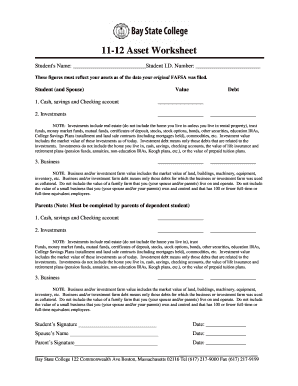
11 12 Asset Worksheet Bay State College Baystate Form


What is the 11 12 Asset Worksheet Bay State College Baystate
The 11 12 Asset Worksheet is a financial document used by students at Bay State College to report their assets as part of the financial aid application process. This worksheet helps determine eligibility for various types of financial assistance, including grants and loans. It requires students to disclose information about their savings, investments, and other assets, which are essential for assessing their financial situation.
How to use the 11 12 Asset Worksheet Bay State College Baystate
To effectively use the 11 12 Asset Worksheet, students should first gather all necessary financial documents, such as bank statements and investment records. The worksheet typically includes sections for listing different types of assets, including cash, real estate, and other investments. Students must accurately fill out each section, ensuring that all information is up-to-date and reflects their current financial status. Once completed, the worksheet should be submitted as part of the financial aid application process.
Steps to complete the 11 12 Asset Worksheet Bay State College Baystate
Completing the 11 12 Asset Worksheet involves several key steps:
- Collect all relevant financial documents, including bank statements and investment records.
- Begin filling out the worksheet by entering personal information, such as name and student ID.
- List all assets in the designated sections, providing accurate figures for each asset type.
- Review the completed worksheet for accuracy and completeness.
- Submit the worksheet along with any other required financial aid documents.
Legal use of the 11 12 Asset Worksheet Bay State College Baystate
The 11 12 Asset Worksheet must be used in compliance with federal and state financial aid regulations. It is essential for students to provide truthful and accurate information, as any discrepancies or false information can lead to penalties, including loss of financial aid eligibility. The worksheet serves as a legal document that verifies a student's financial status when applying for financial assistance.
Key elements of the 11 12 Asset Worksheet Bay State College Baystate
Key elements of the 11 12 Asset Worksheet include:
- Personal information section, where students provide their name and identification details.
- Asset categories, including cash, investments, and real estate.
- Instructions for reporting assets accurately.
- Signature line, where students confirm that the information provided is correct.
Eligibility Criteria
Eligibility for using the 11 12 Asset Worksheet typically requires students to be enrolled or planning to enroll at Bay State College. Additionally, students must demonstrate financial need, which is assessed through the information provided in the worksheet. Factors such as family income and the number of dependents may also influence eligibility for financial aid.
Quick guide on how to complete 11 12 asset worksheet bay state college baystate
Complete [SKS] effortlessly on any device
Digital document management has gained traction among organizations and individuals. It offers an ideal environmentally friendly alternative to traditional printed and signed papers, as you can easily locate the appropriate form and securely preserve it online. airSlate SignNow equips you with all the tools necessary to create, modify, and electronically sign your documents swiftly without delays. Manage [SKS] on any device using airSlate SignNow's Android or iOS applications and enhance any document-centric process today.
How to modify and electronically sign [SKS] with ease
- Obtain [SKS] and click Get Form to begin.
- Utilize the tools we provide to complete your document.
- Emphasize important sections of the documents or redact sensitive information using the tools that airSlate SignNow provides specifically for that function.
- Create your signature with the Sign feature, which only takes seconds and carries the same legal validity as a conventional ink signature.
- Review all the information and click the Done button to preserve your modifications.
- Choose how you wish to send your form, whether by email, SMS, invitation link, or download it to your computer.
Eliminate concerns over lost or misplaced documents, tedious form searching, or mistakes that require reprinting new document copies. airSlate SignNow addresses all your document management needs in a few clicks from any device you select. Modify and electronically sign [SKS] and ensure exceptional communication at every stage of the form preparation process with airSlate SignNow.
Create this form in 5 minutes or less
Related searches to 11 12 Asset Worksheet Bay State College Baystate
Create this form in 5 minutes!
How to create an eSignature for the 11 12 asset worksheet bay state college baystate
How to create an electronic signature for a PDF online
How to create an electronic signature for a PDF in Google Chrome
How to create an e-signature for signing PDFs in Gmail
How to create an e-signature right from your smartphone
How to create an e-signature for a PDF on iOS
How to create an e-signature for a PDF on Android
People also ask
-
What is the 11 12 Asset Worksheet Bay State College Baystate?
The 11 12 Asset Worksheet Bay State College Baystate is a comprehensive document designed to help students and financial aid administrators track and manage assets effectively. This worksheet simplifies the process of reporting financial information, ensuring compliance with college requirements.
-
How can I access the 11 12 Asset Worksheet Bay State College Baystate?
You can easily access the 11 12 Asset Worksheet Bay State College Baystate through the official Bay State College website or by contacting the financial aid office. They provide the necessary resources and guidance to help you obtain this essential document.
-
What are the benefits of using the 11 12 Asset Worksheet Bay State College Baystate?
Using the 11 12 Asset Worksheet Bay State College Baystate allows for accurate financial reporting, which can enhance your eligibility for financial aid. It also helps streamline the application process, making it easier for students to manage their financial information.
-
Is there a cost associated with the 11 12 Asset Worksheet Bay State College Baystate?
There is no cost to access the 11 12 Asset Worksheet Bay State College Baystate. It is provided as a resource to assist students in their financial planning and aid applications, ensuring that all students have the tools they need to succeed.
-
Can the 11 12 Asset Worksheet Bay State College Baystate be integrated with other financial tools?
Yes, the 11 12 Asset Worksheet Bay State College Baystate can be integrated with various financial management tools to enhance your budgeting and planning efforts. This integration allows for seamless data transfer and better financial oversight.
-
What features does the 11 12 Asset Worksheet Bay State College Baystate offer?
The 11 12 Asset Worksheet Bay State College Baystate includes features such as detailed asset tracking, easy-to-follow instructions, and sections for reporting various types of assets. These features are designed to simplify the financial reporting process for students.
-
How does the 11 12 Asset Worksheet Bay State College Baystate help with financial aid applications?
The 11 12 Asset Worksheet Bay State College Baystate provides a structured format for reporting assets, which is crucial for financial aid applications. By using this worksheet, students can ensure that they provide accurate and complete information, improving their chances of receiving aid.
Get more for 11 12 Asset Worksheet Bay State College Baystate
- Letter from tenant to landlord containing notice that doors are broken and demand repair new mexico form
- Nm tenant landlord form
- Nm tenant landlord 497319956 form
- Letter notice demand 497319957 form
- Letter demand repair form
- New mexico tenant landlord form
- New mexico letter demand form
- Letter from tenant to landlord with demand that landlord provide proper outdoor garbage receptacles new mexico form
Find out other 11 12 Asset Worksheet Bay State College Baystate
- Can I eSign Virginia Life Sciences Job Description Template
- eSign Massachusetts Legal Promissory Note Template Safe
- eSign West Virginia Life Sciences Agreement Later
- How To eSign Michigan Legal Living Will
- eSign Alabama Non-Profit Business Plan Template Easy
- eSign Mississippi Legal Last Will And Testament Secure
- eSign California Non-Profit Month To Month Lease Myself
- eSign Colorado Non-Profit POA Mobile
- How Can I eSign Missouri Legal RFP
- eSign Missouri Legal Living Will Computer
- eSign Connecticut Non-Profit Job Description Template Now
- eSign Montana Legal Bill Of Lading Free
- How Can I eSign Hawaii Non-Profit Cease And Desist Letter
- Can I eSign Florida Non-Profit Residential Lease Agreement
- eSign Idaho Non-Profit Business Plan Template Free
- eSign Indiana Non-Profit Business Plan Template Fast
- How To eSign Kansas Non-Profit Business Plan Template
- eSign Indiana Non-Profit Cease And Desist Letter Free
- eSign Louisiana Non-Profit Quitclaim Deed Safe
- How Can I eSign Maryland Non-Profit Credit Memo