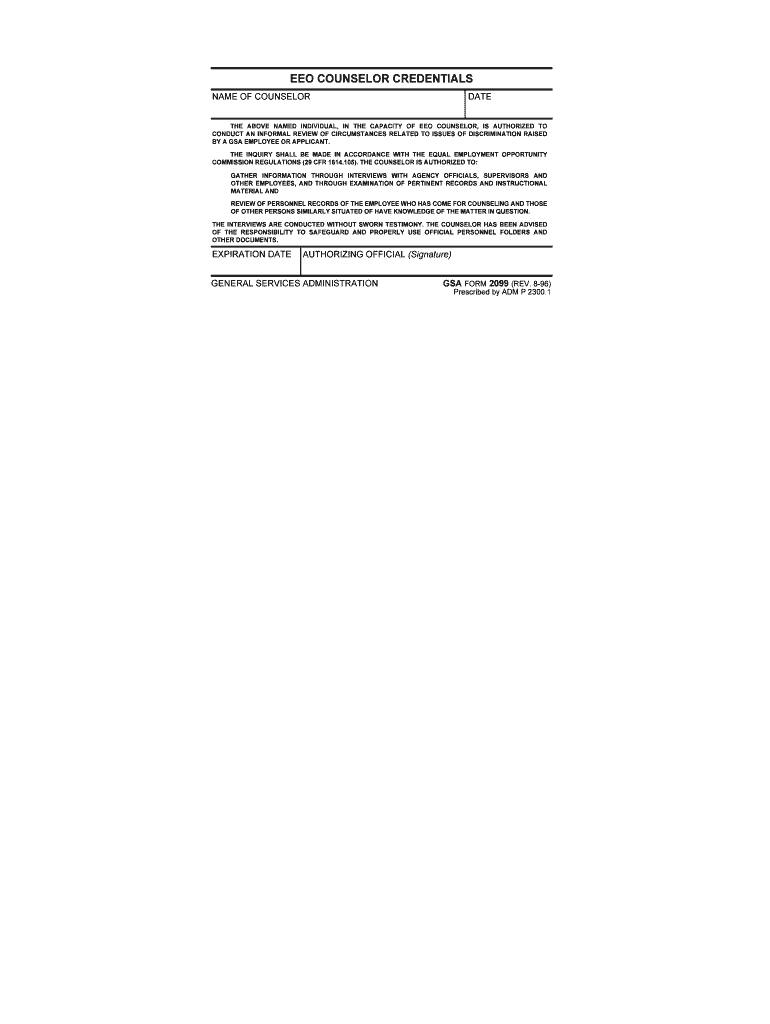
Eeo Counselor Credentials GSA Form


What is the Eeo Counselor Credentials GSA
The Eeo Counselor Credentials GSA form is a crucial document used in the federal sector to establish the qualifications and authority of individuals serving as Equal Employment Opportunity (EEO) counselors. This form ensures that counselors have the necessary training and experience to assist employees in addressing discrimination and harassment issues within the workplace. The form is designed to comply with federal regulations and guidelines, ensuring that EEO counselors are equipped to provide effective support and guidance to employees navigating the EEO process.
How to obtain the Eeo Counselor Credentials GSA
To obtain the Eeo Counselor Credentials GSA, individuals must complete a series of steps that demonstrate their qualifications. First, candidates typically need to undergo specific training programs approved by the U.S. Equal Employment Opportunity Commission (EEOC). After completing the required training, applicants must fill out the Eeo Counselor Credentials GSA form, providing details about their education, training, and relevant experience. Once submitted, the form is reviewed by the appropriate authority, which issues the credentials upon successful evaluation.
Steps to complete the Eeo Counselor Credentials GSA
Completing the Eeo Counselor Credentials GSA form involves several key steps:
- Gather necessary documentation, including proof of training and relevant experience.
- Fill out the form accurately, ensuring all required fields are completed.
- Review the form for any errors or missing information.
- Submit the completed form to the designated authority for review.
- Await confirmation of credential approval or any additional requirements.
Legal use of the Eeo Counselor Credentials GSA
The legal use of the Eeo Counselor Credentials GSA form is governed by federal laws and regulations pertaining to equal employment opportunity. These credentials validate the authority of EEO counselors to handle complaints and facilitate investigations into discrimination claims. Proper use of the credentials ensures that counselors can effectively represent employees and uphold their rights under the law. It is essential for counselors to maintain compliance with all legal standards to ensure the integrity of the EEO process.
Key elements of the Eeo Counselor Credentials GSA
Several key elements are essential to the Eeo Counselor Credentials GSA form:
- Identification Information: Personal details of the applicant, including name, contact information, and employment history.
- Training Records: Documentation of completed EEO training programs and certifications.
- Experience: A summary of relevant work experience in EEO counseling or related fields.
- Signature: The applicant's signature, affirming the accuracy of the information provided.
Examples of using the Eeo Counselor Credentials GSA
The Eeo Counselor Credentials GSA can be used in various scenarios within the federal workplace. For instance, an EEO counselor may utilize their credentials to:
- Assist employees in filing discrimination complaints.
- Conduct informal counseling sessions to resolve workplace disputes.
- Facilitate training sessions on EEO policies for employees and management.
- Represent employees during the investigation of complaints.
Quick guide on how to complete eeo counselor credentials gsa
Complete Eeo Counselor Credentials GSA effortlessly on any device
Managing documents online has gained popularity among organizations and individuals. It offers an ideal environmentally friendly alternative to conventional printed and signed documents, as you can easily locate the necessary form and securely store it online. airSlate SignNow provides you with all the tools required to create, alter, and eSign your documents quickly without delays. Handle Eeo Counselor Credentials GSA on any device using airSlate SignNow's Android or iOS applications and simplify any document-related process today.
How to modify and eSign Eeo Counselor Credentials GSA effortlessly
- Find Eeo Counselor Credentials GSA and click Get Form to begin.
- Use the tools we provide to complete your document.
- Highlight important sections of the documents or redact sensitive information with tools that airSlate SignNow offers specifically for that purpose.
- Create your eSignature using the Sign tool, which takes mere seconds and holds the same legal value as a traditional wet ink signature.
- Review the information and click the Done button to save your changes.
- Choose how you wish to send your form, whether by email, text message (SMS), invitation link, or download it to your computer.
Forget about lost or misplaced files, tedious form searching, or mistakes that necessitate printing new copies. airSlate SignNow addresses all your document management needs in just a few clicks from any device you prefer. Alter and eSign Eeo Counselor Credentials GSA and ensure excellent communication at every stage of your form preparation process with airSlate SignNow.
Create this form in 5 minutes or less
Create this form in 5 minutes!
How to create an eSignature for the eeo counselor credentials gsa
How to create an electronic signature for your Eeo Counselor Credentials Gsa in the online mode
How to make an eSignature for your Eeo Counselor Credentials Gsa in Google Chrome
How to make an electronic signature for signing the Eeo Counselor Credentials Gsa in Gmail
How to make an eSignature for the Eeo Counselor Credentials Gsa right from your mobile device
How to generate an electronic signature for the Eeo Counselor Credentials Gsa on iOS
How to create an electronic signature for the Eeo Counselor Credentials Gsa on Android devices
People also ask
-
What are Eeo Counselor Credentials GSA, and why are they important?
Eeo Counselor Credentials GSA refer to the qualifications and certifications required for individuals providing Equal Employment Opportunity counseling under the General Services Administration. These credentials ensure that counselors are knowledgeable and capable of handling workplace discrimination complaints. Having the right Eeo Counselor Credentials GSA is essential for compliance and delivering effective counseling services.
-
How can airSlate SignNow help with managing Eeo Counselor Credentials GSA?
airSlate SignNow offers a streamlined solution for managing Eeo Counselor Credentials GSA by enabling you to securely sign and store documentation electronically. This eliminates the risks associated with paper documents, such as loss or unauthorized access. With our user-friendly platform, you can easily track credential status and updates.
-
What features does airSlate SignNow provide for Eeo Counselor Credentials GSA?
Our platform includes features like customizable templates, automatic reminders for credential renewals, and secure electronic signatures that comply with legal standards. These tools simplify the management of Eeo Counselor Credentials GSA, ensuring that you maintain compliance while saving time. Additionally, robust audit trails provide peace of mind regarding document integrity.
-
What is the pricing structure for airSlate SignNow for Eeo Counselor Credentials GSA?
airSlate SignNow offers flexible pricing plans tailored to meet the needs of various organizations dealing with Eeo Counselor Credentials GSA. Whether you are a small business or a large enterprise, our plans cater to every budget, allowing access to comprehensive features. Contact us for a personalized quote that aligns with your specific requirements.
-
Are there integrations available to support Eeo Counselor Credentials GSA management?
Yes, airSlate SignNow integrates with multiple third-party applications to enhance the management of Eeo Counselor Credentials GSA. Integrations with popular software like Google Drive, Dropbox, and CRM systems streamline your workflows and keep all your documents organized. This ensures that all relevant information is easily accessible and up to date.
-
What benefits can I expect with airSlate SignNow for Eeo Counselor Credentials GSA?
By utilizing airSlate SignNow for Eeo Counselor Credentials GSA, you can expect signNow time savings and increased efficiency in document handling processes. Our platform enhances collaboration among your team members and provides a secure environment for sharing sensitive information. Ultimately, you will be able to focus more on providing effective counseling rather than managing paperwork.
-
How does airSlate SignNow ensure the security of Eeo Counselor Credentials GSA?
Security is a top priority at airSlate SignNow, particularly for sensitive documents related to Eeo Counselor Credentials GSA. We employ advanced encryption methods to protect all data, along with secure access controls and multi-factor authentication. Rest assured that your documents are safeguarded from unauthorized access and bsignNowes.
Get more for Eeo Counselor Credentials GSA
- Agreement to arbitrate sample clauses 2k sampleslaw insider form
- Satisfaction of judgment new york state form
- Navajo nation tax commission form
- D r l 111 111 a 112 115 form 1 c s c p a 17251 petition nycourts
- Consent to disclosure of tax return information
- Fillable online the sly owens state line ranch house fax form
- Police property evidence room form
- Residential building application form
Find out other Eeo Counselor Credentials GSA
- How To Electronic signature Florida CV Form Template
- Electronic signature Mississippi CV Form Template Easy
- Electronic signature Ohio CV Form Template Safe
- Electronic signature Nevada Employee Reference Request Mobile
- How To Electronic signature Washington Employee Reference Request
- Electronic signature New York Working Time Control Form Easy
- How To Electronic signature Kansas Software Development Proposal Template
- Electronic signature Utah Mobile App Design Proposal Template Fast
- Electronic signature Nevada Software Development Agreement Template Free
- Electronic signature New York Operating Agreement Safe
- How To eSignature Indiana Reseller Agreement
- Electronic signature Delaware Joint Venture Agreement Template Free
- Electronic signature Hawaii Joint Venture Agreement Template Simple
- Electronic signature Idaho Web Hosting Agreement Easy
- Electronic signature Illinois Web Hosting Agreement Secure
- Electronic signature Texas Joint Venture Agreement Template Easy
- How To Electronic signature Maryland Web Hosting Agreement
- Can I Electronic signature Maryland Web Hosting Agreement
- Electronic signature Michigan Web Hosting Agreement Simple
- Electronic signature Missouri Web Hosting Agreement Simple