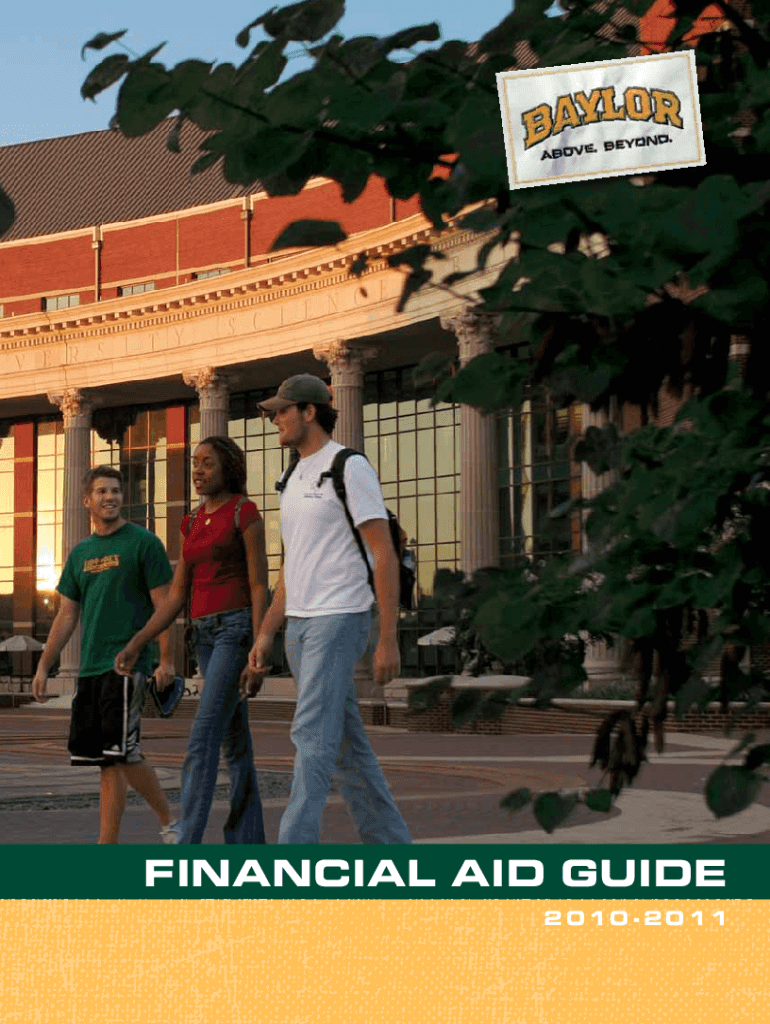
FINANCIAL AID GUIDE Baylor University Form


Understanding the Financial Aid Guide at Baylor University
The Financial Aid Guide at Baylor University serves as a comprehensive resource for students seeking financial assistance for their education. This guide outlines various types of financial aid available, including grants, scholarships, work-study programs, and loans. It provides essential information on eligibility criteria, application processes, and deadlines, ensuring that students can navigate their financial aid options effectively. By familiarizing themselves with this guide, students can make informed decisions about funding their education.
How to Utilize the Financial Aid Guide
To make the most of the Financial Aid Guide at Baylor University, students should start by reviewing the types of financial aid offered. Next, they should gather necessary documentation, such as tax returns and financial statements, to assess their eligibility. The guide includes step-by-step instructions on completing financial aid applications, including the Free Application for Federal Student Aid (FAFSA). Students are encouraged to keep track of important deadlines and to reach out to the financial aid office for assistance when needed.
Steps for Completing the Financial Aid Application
Completing the financial aid application involves several key steps. First, students should create an FSA ID to access the FAFSA online. Next, they need to gather required documents, including Social Security numbers, income information, and asset details. After filling out the FAFSA form, students should review their information for accuracy before submitting. Once submitted, it is important to monitor the application status and respond promptly to any requests for additional information from the financial aid office.
Required Documents for Financial Aid
When applying for financial aid at Baylor University, students must prepare several important documents. These typically include:
- Completed FAFSA form
- Tax returns from the previous year
- W-2 forms and other income documentation
- Bank statements and asset information
- Any additional forms requested by the financial aid office
Having these documents ready can streamline the application process and help ensure timely processing of financial aid requests.
Eligibility Criteria for Financial Aid
Eligibility for financial aid at Baylor University is determined by several factors. Students must demonstrate financial need, which is assessed through the information provided on the FAFSA. Additionally, they must meet academic standards, maintain satisfactory progress, and be enrolled in an eligible degree program. Certain scholarships may have specific criteria, such as residency status or field of study, which students should review carefully to understand their qualifications.
Form Submission Methods
Students can submit their financial aid applications through various methods. The most common method is online submission via the FAFSA website. This allows for quicker processing and confirmation of receipt. Alternatively, students may choose to submit paper forms by mail, though this method may result in longer processing times. In-person submissions are also accepted at the financial aid office, where students can receive immediate assistance and guidance.
Quick guide on how to complete financial aid guide baylor university
Complete [SKS] effortlessly on every device
Digital document management has become increasingly favored by businesses and individuals. It offers a superb eco-friendly substitute for traditional printed and signed documents, allowing you to obtain the right form and securely store it online. airSlate SignNow provides you with all the tools necessary to create, modify, and eSign your documents swiftly without any holdups. Manage [SKS] on any platform using airSlate SignNow's Android or iOS applications and enhance any document-oriented process today.
How to modify and eSign [SKS] with ease
- Locate [SKS] and click on Get Form to begin.
- Utilize the tools we offer to fill out your form.
- Emphasize relevant sections of your documents or obscure sensitive details using tools that airSlate SignNow provides specifically for that task.
- Create your signature with the Sign tool, which only takes seconds and carries the same legal validity as a conventional wet ink signature.
- Review all the details and click the Done button to save your modifications.
- Select your delivery method for the form, whether by email, text message (SMS), invitation link, or download it to your computer.
Eliminate worries about lost or mislaid documents, tedious form searches, or corrections that necessitate printing new copies. airSlate SignNow meets your document management needs in just a few clicks from any device you prefer. Alter and eSign [SKS] and ensure outstanding communication at every phase of the form preparation process with airSlate SignNow.
Create this form in 5 minutes or less
Related searches to FINANCIAL AID GUIDE Baylor University
Create this form in 5 minutes!
How to create an eSignature for the financial aid guide baylor university
How to create an electronic signature for a PDF online
How to create an electronic signature for a PDF in Google Chrome
How to create an e-signature for signing PDFs in Gmail
How to create an e-signature right from your smartphone
How to create an e-signature for a PDF on iOS
How to create an e-signature for a PDF on Android
People also ask
-
What is the FINANCIAL AID GUIDE Baylor University?
The FINANCIAL AID GUIDE Baylor University is a comprehensive resource designed to help students understand their financial aid options. It provides detailed information on scholarships, grants, loans, and work-study opportunities available to Baylor students. This guide is essential for navigating the financial aid process effectively.
-
How can I access the FINANCIAL AID GUIDE Baylor University?
You can access the FINANCIAL AID GUIDE Baylor University online through the official Baylor University website. The guide is available for download in PDF format, making it easy to reference at any time. Additionally, you can contact the financial aid office for personalized assistance.
-
What types of financial aid are covered in the FINANCIAL AID GUIDE Baylor University?
The FINANCIAL AID GUIDE Baylor University covers various types of financial aid, including federal and state grants, scholarships, student loans, and work-study programs. Each section provides insights into eligibility requirements and application processes. This comprehensive approach ensures that students can explore all available funding options.
-
Are there any deadlines I should be aware of in the FINANCIAL AID GUIDE Baylor University?
Yes, the FINANCIAL AID GUIDE Baylor University outlines important deadlines for applying for financial aid. These deadlines include the FAFSA submission date and scholarship application timelines. Staying informed about these dates is crucial for maximizing your financial aid opportunities.
-
How does the FINANCIAL AID GUIDE Baylor University help with budgeting?
The FINANCIAL AID GUIDE Baylor University includes budgeting tips and tools to help students manage their finances effectively. It provides insights into estimating costs and planning for expenses throughout the academic year. This guidance is invaluable for students aiming to make the most of their financial aid.
-
Can I get personalized assistance with the FINANCIAL AID GUIDE Baylor University?
Absolutely! The FINANCIAL AID GUIDE Baylor University encourages students to seek personalized assistance from the financial aid office. Advisors are available to answer questions, provide guidance on applications, and help you understand your financial aid package. This support can make a signNow difference in your financial planning.
-
What are the benefits of using the FINANCIAL AID GUIDE Baylor University?
Using the FINANCIAL AID GUIDE Baylor University offers numerous benefits, including a clear understanding of available financial resources and how to apply for them. It simplifies the financial aid process, helping students make informed decisions about funding their education. Ultimately, it empowers students to take control of their financial future.
Get more for FINANCIAL AID GUIDE Baylor University
- Written revocation of will nevada form
- Last will and testament for other persons nevada form
- Notice to beneficiaries of being named in will nevada form
- Estate planning questionnaire and worksheets nevada form
- Document locator and personal information package including burial information form nevada
- Demand to produce copy of will from heir to executor or person in possession of will nevada form
- New york form 497321067
- Bill of sale of automobile and odometer statement new york form
Find out other FINANCIAL AID GUIDE Baylor University
- How To Sign Oregon High Tech Document
- How Do I Sign California Insurance PDF
- Help Me With Sign Wyoming High Tech Presentation
- How Do I Sign Florida Insurance PPT
- How To Sign Indiana Insurance Document
- Can I Sign Illinois Lawers Form
- How To Sign Indiana Lawers Document
- How To Sign Michigan Lawers Document
- How To Sign New Jersey Lawers PPT
- How Do I Sign Arkansas Legal Document
- How Can I Sign Connecticut Legal Document
- How Can I Sign Indiana Legal Form
- Can I Sign Iowa Legal Document
- How Can I Sign Nebraska Legal Document
- How To Sign Nevada Legal Document
- Can I Sign Nevada Legal Form
- How Do I Sign New Jersey Legal Word
- Help Me With Sign New York Legal Document
- How Do I Sign Texas Insurance Document
- How Do I Sign Oregon Legal PDF