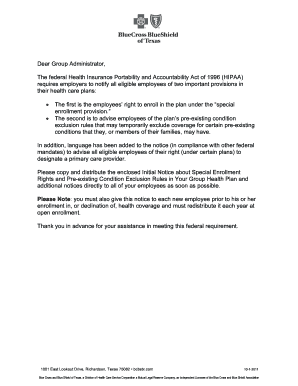
The Federal Health Insurance Portability and Accountability Act of HIPAA Form


Understanding the Federal Health Insurance Portability and Accountability Act of HIPAA
The Federal Health Insurance Portability and Accountability Act, commonly known as HIPAA, is a significant piece of legislation in the United States that was enacted in nineteen ninety-six. Its primary purpose is to protect sensitive patient health information from being disclosed without the patient's consent or knowledge. HIPAA sets the standard for protecting medical records and other personal health information. It applies to healthcare providers, health plans, and healthcare clearinghouses that conduct certain healthcare transactions electronically.
Key Elements of HIPAA Compliance
HIPAA compliance revolves around several key elements designed to safeguard patient information:
- Privacy Rule: Establishes national standards for the protection of certain health information.
- Security Rule: Sets standards for safeguarding electronic protected health information (ePHI).
- Transaction and Code Sets Rule: Standardizes the electronic exchange of health information.
- Identifier Standards: Requires unique identifiers for healthcare providers, health plans, and employers.
- Enforcement Rule: Details the procedures for the investigations, penalties, and hearings for violations of HIPAA rules.
Legal Use of HIPAA
HIPAA is legally binding and outlines the rights of patients regarding their health information. It allows patients to access their medical records, request corrections, and receive notifications of any breaches of their health information. Healthcare entities must ensure that they comply with HIPAA regulations to avoid legal repercussions, which can include substantial fines and penalties for non-compliance.
Steps to Ensure HIPAA Compliance
To maintain compliance with HIPAA, organizations should follow these essential steps:
- Conduct a risk assessment to identify vulnerabilities in handling ePHI.
- Implement necessary safeguards to protect patient information.
- Develop and enforce privacy policies and procedures.
- Train employees on HIPAA regulations and the importance of protecting patient information.
- Regularly review and update compliance measures to adapt to changes in regulations.
Examples of HIPAA Violations
Common examples of HIPAA violations include:
- Unauthorized access to patient records by employees.
- Failure to encrypt electronic health information.
- Improper disposal of patient information.
- Sharing patient information without consent.
- Inadequate training of staff on HIPAA regulations.
Obtaining HIPAA Training and Resources
Organizations can obtain HIPAA training and resources through various means, including:
- Online training programs offered by accredited institutions.
- Workshops and seminars conducted by healthcare compliance experts.
- Guidance from the U.S. Department of Health and Human Services (HHS).
- Consultation with legal professionals specializing in healthcare law.
Quick guide on how to complete the federal health insurance portability and accountability act of hipaa
Accomplish [SKS] effortlessly on any device
Digital document management has become increasingly favored by companies and individuals. It offers an ideal eco-friendly substitute to traditional printed and signed documents, allowing you to access the necessary form and securely store it online. airSlate SignNow provides you with all the essential tools to generate, modify, and electronically sign your documents swiftly without delays. Manage [SKS] on any device using airSlate SignNow Android or iOS applications and simplify any document-related task today.
How to alter and electronically sign [SKS] with ease
- Obtain [SKS] and click Get Form to commence.
- Utilize the tools we offer to complete your form.
- Emphasize important parts of the documents or obscure sensitive information using tools that airSlate SignNow specifically provides for this purpose.
- Create your signature with the Sign tool, which takes mere seconds and holds the same legal standing as a conventional ink signature.
- Review all the details and click on the Done button to save your changes.
- Select how you would prefer to send your form, whether by email, text message (SMS), or invitation link, or download it to your computer.
Say goodbye to lost or misplaced files, tedious document searching, or errors that necessitate printing new copies. airSlate SignNow meets your document management needs in just a few clicks from a device of your choice. Edit and electronically sign [SKS] while ensuring effective communication at every stage of the document preparation process with airSlate SignNow.
Create this form in 5 minutes or less
Related searches to The Federal Health Insurance Portability And Accountability Act Of HIPAA
Create this form in 5 minutes!
How to create an eSignature for the the federal health insurance portability and accountability act of hipaa
How to create an electronic signature for a PDF online
How to create an electronic signature for a PDF in Google Chrome
How to create an e-signature for signing PDFs in Gmail
How to create an e-signature right from your smartphone
How to create an e-signature for a PDF on iOS
How to create an e-signature for a PDF on Android
People also ask
-
What is The Federal Health Insurance Portability And Accountability Act Of HIPAA?
The Federal Health Insurance Portability And Accountability Act Of HIPAA is a U.S. law designed to protect sensitive patient health information from being disclosed without the patient's consent. It establishes national standards for electronic health care transactions and requires safeguards to ensure the confidentiality and security of health information.
-
How does airSlate SignNow ensure compliance with The Federal Health Insurance Portability And Accountability Act Of HIPAA?
airSlate SignNow is committed to maintaining compliance with The Federal Health Insurance Portability And Accountability Act Of HIPAA by implementing robust security measures. These include encryption, secure access controls, and audit trails to protect sensitive health information during electronic signatures and document management.
-
What features does airSlate SignNow offer for HIPAA compliance?
airSlate SignNow offers features such as secure document storage, customizable workflows, and electronic signatures that comply with The Federal Health Insurance Portability And Accountability Act Of HIPAA. These features help healthcare organizations streamline their processes while ensuring the protection of patient data.
-
Is airSlate SignNow a cost-effective solution for HIPAA-compliant document management?
Yes, airSlate SignNow provides a cost-effective solution for HIPAA-compliant document management. By offering flexible pricing plans, businesses can choose the option that best fits their needs while ensuring compliance with The Federal Health Insurance Portability And Accountability Act Of HIPAA.
-
Can airSlate SignNow integrate with other healthcare software for HIPAA compliance?
Absolutely! airSlate SignNow can seamlessly integrate with various healthcare software systems, enhancing your ability to comply with The Federal Health Insurance Portability And Accountability Act Of HIPAA. This integration allows for efficient data transfer and management while maintaining the security of sensitive information.
-
What are the benefits of using airSlate SignNow for HIPAA-compliant e-signatures?
Using airSlate SignNow for HIPAA-compliant e-signatures offers numerous benefits, including increased efficiency, reduced paperwork, and enhanced security. By adhering to The Federal Health Insurance Portability And Accountability Act Of HIPAA, businesses can ensure that patient information remains protected while streamlining their operations.
-
How can I get started with airSlate SignNow for HIPAA compliance?
Getting started with airSlate SignNow for HIPAA compliance is easy. Simply sign up for an account, choose a pricing plan that suits your needs, and explore the features designed to help you comply with The Federal Health Insurance Portability And Accountability Act Of HIPAA while managing your documents efficiently.
Get more for The Federal Health Insurance Portability And Accountability Act Of HIPAA
- Assignment to living trust new york form
- Notice of assignment to living trust new york form
- Revocation of living trust new york form
- Letter to lienholder to notify of trust new york form
- New york timber sale contract new york form
- New york contract sample 497321657 form
- New york easement form
- New york easement 497321659 form
Find out other The Federal Health Insurance Portability And Accountability Act Of HIPAA
- How Can I Electronic signature New York Legal Stock Certificate
- Electronic signature North Carolina Legal Quitclaim Deed Secure
- How Can I Electronic signature North Carolina Legal Permission Slip
- Electronic signature Legal PDF North Dakota Online
- Electronic signature North Carolina Life Sciences Stock Certificate Fast
- Help Me With Electronic signature North Dakota Legal Warranty Deed
- Electronic signature North Dakota Legal Cease And Desist Letter Online
- Electronic signature North Dakota Legal Cease And Desist Letter Free
- Electronic signature Delaware Orthodontists Permission Slip Free
- How Do I Electronic signature Hawaii Orthodontists Lease Agreement Form
- Electronic signature North Dakota Life Sciences Business Plan Template Now
- Electronic signature Oklahoma Legal Bill Of Lading Fast
- Electronic signature Oklahoma Legal Promissory Note Template Safe
- Electronic signature Oregon Legal Last Will And Testament Online
- Electronic signature Life Sciences Document Pennsylvania Simple
- Electronic signature Legal Document Pennsylvania Online
- How Can I Electronic signature Pennsylvania Legal Last Will And Testament
- Electronic signature Rhode Island Legal Last Will And Testament Simple
- Can I Electronic signature Rhode Island Legal Residential Lease Agreement
- How To Electronic signature South Carolina Legal Lease Agreement