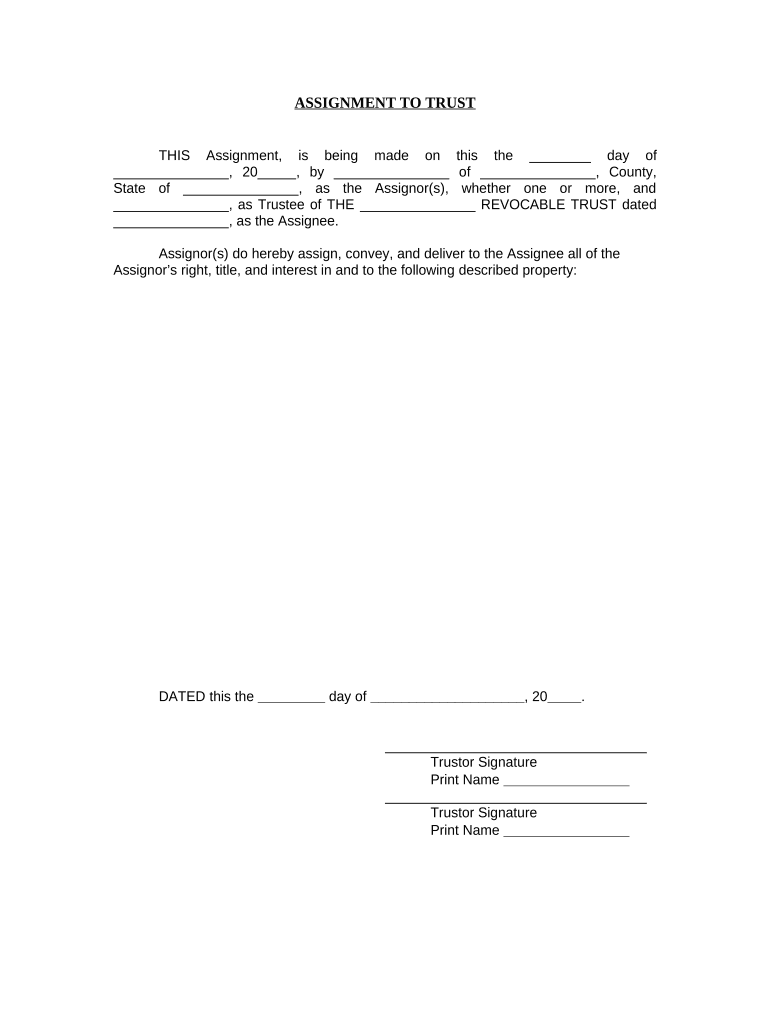
Assignment to Living Trust New York Form


What is the Assignment To Living Trust New York
The Assignment To Living Trust New York is a legal document that facilitates the transfer of ownership of assets into a living trust. This process allows individuals to manage their assets during their lifetime and ensures a smooth transition of those assets to beneficiaries after their passing. By assigning assets to a living trust, the grantor retains control over the assets while also benefiting from the advantages of avoiding probate, maintaining privacy, and potentially reducing estate taxes.
Steps to complete the Assignment To Living Trust New York
Completing the Assignment To Living Trust New York involves several key steps to ensure that the transfer is legally binding and effective. First, identify the assets you wish to assign to the trust, which may include real estate, bank accounts, and personal property. Next, prepare the assignment document, clearly stating the assets being transferred and the name of the trust. After drafting the document, sign it in the presence of a notary public to validate the transfer. Finally, keep a copy of the signed document with your trust documents and inform your trustee about the changes.
Legal use of the Assignment To Living Trust New York
The legal use of the Assignment To Living Trust New York is crucial for ensuring that the transfer of assets is recognized by courts and financial institutions. The document must comply with New York state laws governing trusts and estates. This includes proper execution, which typically requires the signature of the grantor and notarization. Additionally, it is important to ensure that the trust is properly funded with the assigned assets to maintain its legal standing and effectiveness in managing those assets.
State-specific rules for the Assignment To Living Trust New York
New York has specific regulations that govern the creation and management of living trusts. The Assignment To Living Trust must adhere to these state laws, which include requirements for the trust document itself, such as the identification of the grantor, trustee, and beneficiaries. Furthermore, New York law mandates that the trust be funded correctly to ensure that the assets are legally recognized as part of the trust. Understanding these state-specific rules is essential for anyone looking to establish a living trust in New York.
Key elements of the Assignment To Living Trust New York
Key elements of the Assignment To Living Trust New York include the identification of the assets being transferred, the name of the trust, and the signatures of the involved parties. The document should clearly outline the type of assets being assigned, such as real estate, bank accounts, or personal property. Additionally, it should specify the trustee's responsibilities and the rights of the beneficiaries. Including these elements ensures clarity and legal enforceability of the assignment.
How to obtain the Assignment To Living Trust New York
Obtaining the Assignment To Living Trust New York typically involves consulting with an attorney who specializes in estate planning. They can provide guidance on drafting the document to ensure compliance with state laws. Alternatively, individuals may find templates online that can serve as a starting point, but it is advisable to have any document reviewed by a legal professional to ensure its validity. Once the document is prepared, it must be signed and notarized to be legally binding.
Quick guide on how to complete assignment to living trust new york
Effortlessly Prepare Assignment To Living Trust New York on Any Device
Digital document management has become increasingly favored by businesses and individuals. It offers an ideal environmentally friendly alternative to traditional printed and signed documents, as you can access the necessary form and securely keep it online. airSlate SignNow equips you with all the resources needed to create, modify, and electronically sign your documents swiftly without any holdups. Manage Assignment To Living Trust New York on any device with airSlate SignNow's Android or iOS applications and simplify any document-based task today.
How to Edit and Electronically Sign Assignment To Living Trust New York with Ease
- Find Assignment To Living Trust New York and click on Get Form to begin.
- Utilize the tools we offer to complete your form.
- Highlight pertinent sections of your documents or obscure sensitive information using tools specifically designed for that purpose by airSlate SignNow.
- Generate your signature with the Sign tool, which takes just seconds and holds the same legal validity as a traditional handwritten signature.
- Verify the details and click on the Done button to save your modifications.
- Choose how you wish to submit your form, whether by email, SMS, or invitation link, or download it to your computer.
Eliminate the worries of lost or misplaced documents, tedious form searching, or mistakes that require reprinting new document copies. airSlate SignNow meets all your document management needs in just a few clicks from any device you prefer. Modify and electronically sign Assignment To Living Trust New York to ensure excellent communication at any point in the form preparation process with airSlate SignNow.
Create this form in 5 minutes or less
Create this form in 5 minutes!
People also ask
-
What is an Assignment To Living Trust New York?
An Assignment To Living Trust New York is a legal process that allows individuals to transfer ownership of their assets into a living trust. This process helps avoid probate and ensures that your assets are managed according to your wishes after your passing. Utilizing airSlate SignNow, you can easily eSign and manage the necessary documents for this transfer.
-
How does airSlate SignNow facilitate the Assignment To Living Trust New York?
airSlate SignNow streamlines the Assignment To Living Trust New York by providing a user-friendly platform for creating, signing, and storing legal documents electronically. It ensures that all signatures and documentation comply with New York state laws, making the process efficient and secure. With our solution, you can handle everything from anywhere, at any time.
-
What are the benefits of using airSlate SignNow for Assignment To Living Trust New York?
Using airSlate SignNow for your Assignment To Living Trust New York helps save time and reduce paperwork. The platform's automation features allow you to quickly generate documents and obtain signatures, ensuring a smooth process. Additionally, it provides secure cloud storage for easy access to your documents anytime.
-
Are there any costs associated with using airSlate SignNow for Assignment To Living Trust New York?
Yes, airSlate SignNow offers various pricing plans to suit different needs when completing an Assignment To Living Trust New York. Our affordable plans provide access to essential features like document templates, unlimited eSigning, and secure storage. You can choose a plan that best fits your requirements without breaking the bank.
-
Can I integrate airSlate SignNow with other software for my Assignment To Living Trust New York?
Absolutely! airSlate SignNow seamlessly integrates with various popular software applications to facilitate your Assignment To Living Trust New York. Whether you need to connect with CRMs, cloud storage providers, or payment processors, our platform supports multiple integrations to enhance your workflow. This makes managing your documents even more efficient.
-
Is the eSignature legally binding for the Assignment To Living Trust New York?
Yes, eSignatures captured through airSlate SignNow are legally binding and compliant with New York state laws regarding the Assignment To Living Trust New York. Our platform adheres to strict security protocols to ensure the validity of your signatures, giving you peace of mind during the signing process. This ensures that your legal documents hold up in court.
-
How can I get started with airSlate SignNow for my Assignment To Living Trust New York?
Getting started with airSlate SignNow for your Assignment To Living Trust New York is simple. You can sign up for a free trial on our website, which allows you to explore our features and tools tailored for your needs. Once registered, you can begin creating and eSigning your trust documentation right away.
Get more for Assignment To Living Trust New York
- Volunteer verification form 79581008
- Creditor matrix template 100953370 form
- Creighton competency evaluation instrument form
- Knust thesis cover page form
- Sathyabama university affidavit to form
- Daisy powerline 1200 manual pdf form
- Autorizzazione alla guida di un veicolo da parte di terzi form
- Authorization form for non prescription over the counter skin dss virginia
Find out other Assignment To Living Trust New York
- Can I Sign Ohio Healthcare / Medical Residential Lease Agreement
- How To Sign Oregon Healthcare / Medical Living Will
- How Can I Sign South Carolina Healthcare / Medical Profit And Loss Statement
- Sign Tennessee Healthcare / Medical Business Plan Template Free
- Help Me With Sign Tennessee Healthcare / Medical Living Will
- Sign Texas Healthcare / Medical Contract Mobile
- Sign Washington Healthcare / Medical LLC Operating Agreement Now
- Sign Wisconsin Healthcare / Medical Contract Safe
- Sign Alabama High Tech Last Will And Testament Online
- Sign Delaware High Tech Rental Lease Agreement Online
- Sign Connecticut High Tech Lease Template Easy
- How Can I Sign Louisiana High Tech LLC Operating Agreement
- Sign Louisiana High Tech Month To Month Lease Myself
- How To Sign Alaska Insurance Promissory Note Template
- Sign Arizona Insurance Moving Checklist Secure
- Sign New Mexico High Tech Limited Power Of Attorney Simple
- Sign Oregon High Tech POA Free
- Sign South Carolina High Tech Moving Checklist Now
- Sign South Carolina High Tech Limited Power Of Attorney Free
- Sign West Virginia High Tech Quitclaim Deed Myself