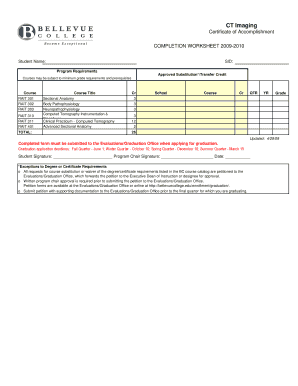
CT Imaging Form


What is CT Imaging?
CT Imaging, or computed tomography imaging, is a medical imaging technique that combines X-ray measurements taken from different angles to produce cross-sectional images of specific areas of a scanned object, allowing for detailed visualization of internal structures. This technology is widely used in hospitals and clinics across the United States to diagnose various conditions, including injuries, tumors, and other abnormalities. CT Imaging provides clearer and more detailed images than traditional X-rays, making it an essential tool in modern medicine.
How to Use CT Imaging
Using CT Imaging typically involves several steps. First, a healthcare provider will evaluate the patient's condition and determine if a CT scan is necessary. If so, the patient will be positioned on a motorized table that slides into the CT scanner. During the scan, the patient must remain still while the machine rotates around them, taking multiple images. Depending on the area being examined, a contrast material may be administered to enhance the visibility of certain tissues. After the scan, a radiologist will analyze the images and provide a report to the referring physician.
Key Elements of CT Imaging
Several key elements contribute to the effectiveness of CT Imaging. These include:
- High-resolution images: CT scans produce detailed images that help in accurate diagnosis.
- Speed: The scanning process is quick, often taking only a few minutes.
- Contrast materials: These substances improve the visibility of blood vessels and organs.
- 3D reconstruction: Advanced software enables the creation of three-dimensional images from the scan data.
Legal Use of CT Imaging
CT Imaging is subject to various legal regulations to ensure patient safety and privacy. In the United States, the Health Insurance Portability and Accountability Act (HIPAA) mandates the protection of patient information. Additionally, medical facilities must comply with state regulations regarding the use of imaging technology, including licensing requirements for operators and safety standards for equipment. Proper documentation and informed consent are also crucial to ensure that patients understand the procedure and its potential risks.
Examples of Using CT Imaging
CT Imaging is utilized in numerous medical scenarios, including:
- Trauma assessment: Quickly evaluating injuries in emergency situations.
- Oncology: Detecting and monitoring tumors in various organs.
- Cardiology: Visualizing coronary arteries to assess heart conditions.
- Neurology: Identifying brain injuries or diseases.
Required Documents for CT Imaging
Before undergoing a CT scan, patients may need to provide specific documents, such as:
- Insurance information: To verify coverage for the procedure.
- Referral forms: If required by the insurance provider or healthcare facility.
- Medical history: Details about previous health conditions and medications.
Steps to Complete CT Imaging
The process of completing a CT Imaging procedure involves the following steps:
- Consultation with a healthcare provider to determine the need for a CT scan.
- Scheduling the appointment at a medical facility equipped for CT Imaging.
- Preparing for the scan, which may include fasting or avoiding certain medications.
- Undergoing the CT scan, during which images are captured.
- Receiving results from the radiologist, who will interpret the images and communicate findings to the referring physician.
Quick guide on how to complete ct imaging
Complete [SKS] effortlessly on any device
Digital document management has gained traction among businesses and individuals. It offers an ideal eco-friendly alternative to conventional printed and signed paperwork, as you can obtain the necessary form and securely keep it online. airSlate SignNow provides all the resources you need to formulate, modify, and electronically sign your documents promptly without delays. Manage [SKS] on any device utilizing airSlate SignNow's Android or iOS applications and enhance any document-related task today.
The simplest way to alter and eSign [SKS] easily
- Obtain [SKS] and click on Get Form to begin.
- Use the tools available to complete your form.
- Highlight necessary sections of your documents or obscure sensitive information with tools specifically provided by airSlate SignNow for that purpose.
- Create your signature using the Sign feature, which takes mere seconds and carries the same legal validity as a traditional ink signature.
- Review all the details and then click on the Done button to save your changes.
- Choose how you want to submit your form, via email, text message (SMS), invitation link, or download it to your computer.
Eliminate concerns about lost or misfiled documents, tedious form searches, or errors requiring the printing of new document copies. airSlate SignNow addresses your document management needs in just a few clicks from any device of your choice. Modify and eSign [SKS] and guarantee excellent communication at every step of the form preparation process with airSlate SignNow.
Create this form in 5 minutes or less
Related searches to CT Imaging
Create this form in 5 minutes!
How to create an eSignature for the ct imaging
How to create an electronic signature for a PDF online
How to create an electronic signature for a PDF in Google Chrome
How to create an e-signature for signing PDFs in Gmail
How to create an e-signature right from your smartphone
How to create an e-signature for a PDF on iOS
How to create an e-signature for a PDF on Android
People also ask
-
What is CT Imaging and how does it work?
CT Imaging, or computed tomography imaging, is a medical imaging technique that uses X-rays to create detailed cross-sectional images of the body. It provides more detailed information than traditional X-rays, allowing healthcare professionals to diagnose conditions more accurately. With airSlate SignNow, you can easily manage and eSign documents related to CT Imaging procedures.
-
What are the benefits of using CT Imaging?
CT Imaging offers numerous benefits, including quick and accurate diagnosis, the ability to visualize complex structures, and minimal invasiveness. It helps in detecting diseases at an early stage, which can signNowly improve treatment outcomes. By integrating airSlate SignNow, healthcare providers can streamline their documentation processes related to CT Imaging.
-
How much does CT Imaging cost?
The cost of CT Imaging can vary based on factors such as location, facility, and specific imaging requirements. Typically, prices range from a few hundred to several thousand dollars. Utilizing airSlate SignNow can help healthcare facilities manage their billing and documentation efficiently, ensuring transparency in CT Imaging costs.
-
What features does airSlate SignNow offer for CT Imaging documentation?
airSlate SignNow provides features such as electronic signatures, document templates, and secure storage, which are essential for managing CT Imaging documentation. These tools enhance workflow efficiency and ensure compliance with healthcare regulations. By using airSlate SignNow, you can simplify the process of obtaining necessary approvals for CT Imaging.
-
Can airSlate SignNow integrate with other healthcare systems for CT Imaging?
Yes, airSlate SignNow can integrate seamlessly with various healthcare systems and electronic health records (EHR) to enhance the management of CT Imaging documentation. This integration allows for better data sharing and improved patient care. By connecting your systems, you can streamline workflows related to CT Imaging.
-
Is CT Imaging safe for patients?
CT Imaging is generally considered safe, but it does involve exposure to a small amount of radiation. Healthcare providers take precautions to minimize risks and ensure patient safety. With airSlate SignNow, you can easily manage consent forms and other documentation to ensure patients are informed about CT Imaging procedures.
-
How can I prepare for a CT Imaging procedure?
Preparation for a CT Imaging procedure may vary depending on the type of scan being performed. Generally, patients may need to avoid eating or drinking for a few hours beforehand. Using airSlate SignNow, healthcare providers can send clear instructions and obtain necessary consents electronically, making the preparation process smoother for CT Imaging.
Get more for CT Imaging
- New york protection order form
- Petition for individual minors change of name new york form
- Ny request form
- Correction statement and agreement new york form
- New york closing form
- Flood zone statement and authorization new york form
- Name affidavit of buyer new york form
- Name affidavit of seller new york form
Find out other CT Imaging
- eSignature Michigan Courts Affidavit Of Heirship Simple
- eSignature Courts Word Mississippi Later
- eSignature Tennessee Sports Last Will And Testament Mobile
- How Can I eSignature Nevada Courts Medical History
- eSignature Nebraska Courts Lease Agreement Online
- eSignature Nebraska Courts LLC Operating Agreement Easy
- Can I eSignature New Mexico Courts Business Letter Template
- eSignature New Mexico Courts Lease Agreement Template Mobile
- eSignature Courts Word Oregon Secure
- Electronic signature Indiana Banking Contract Safe
- Electronic signature Banking Document Iowa Online
- Can I eSignature West Virginia Sports Warranty Deed
- eSignature Utah Courts Contract Safe
- Electronic signature Maine Banking Permission Slip Fast
- eSignature Wyoming Sports LLC Operating Agreement Later
- Electronic signature Banking Word Massachusetts Free
- eSignature Wyoming Courts Quitclaim Deed Later
- Electronic signature Michigan Banking Lease Agreement Computer
- Electronic signature Michigan Banking Affidavit Of Heirship Fast
- Electronic signature Arizona Business Operations Job Offer Free