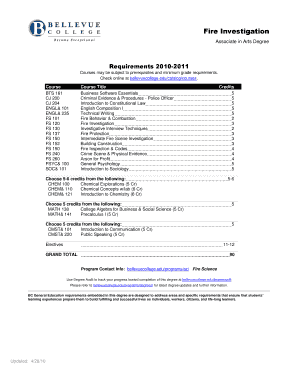
Fire Investigation Form


What is the Fire Investigation
The Fire Investigation is a formal process used to determine the origin and cause of a fire incident. This investigation is crucial for understanding how a fire started, identifying potential negligence, and preventing future incidents. Fire investigators often include professionals such as firefighters, law enforcement officers, and insurance adjusters who work together to gather evidence and analyze data. The findings from a fire investigation can also play a significant role in legal proceedings or insurance claims.
How to use the Fire Investigation
Using the Fire Investigation involves a systematic approach to collecting and analyzing information related to a fire incident. This includes documenting the scene, interviewing witnesses, and reviewing any available surveillance footage. Investigators will often utilize tools such as thermal imaging cameras and chemical analysis to identify accelerants or other factors that contributed to the fire. The results of this investigation are typically compiled into a comprehensive report that outlines the findings and conclusions.
Steps to complete the Fire Investigation
Completing a Fire Investigation involves several key steps:
- Secure the scene to prevent contamination of evidence.
- Document the scene with photographs and sketches.
- Interview witnesses and first responders to gather accounts of the incident.
- Collect physical evidence, including samples of materials and potential accelerants.
- Analyze the gathered data to determine the fire's origin and cause.
- Compile findings into a detailed report for stakeholders.
Legal use of the Fire Investigation
The findings from a Fire Investigation can have significant legal implications. They may be used in court to establish liability in cases of arson or negligence. Investigators must adhere to strict protocols to ensure that their findings are admissible in court. This includes maintaining a chain of custody for evidence and following legal guidelines for documentation and reporting. Understanding the legal context of fire investigations is essential for investigators and legal professionals involved in related cases.
Key elements of the Fire Investigation
Key elements of a Fire Investigation include:
- Identification of the fire's point of origin.
- Determination of the cause, whether accidental or intentional.
- Collection of evidence to support conclusions.
- Documentation of witness statements and expert analyses.
- Preparation of a formal report outlining findings and recommendations.
Examples of using the Fire Investigation
Fire Investigations are utilized in various scenarios, such as:
- Determining the cause of a residential fire that resulted in property damage.
- Investigating a commercial fire to assess liability for insurance claims.
- Examining a fire incident in a vehicle to establish if it was due to mechanical failure or foul play.
- Analyzing a fire in a public building to ensure compliance with safety regulations.
Quick guide on how to complete fire investigation
Prepare [SKS] effortlessly on any device
Managing documents online has become increasingly popular among businesses and individuals. It offers a perfect eco-friendly substitute to traditional printed and signed papers, allowing you to access the necessary form and securely store it online. airSlate SignNow provides all the necessary tools to create, modify, and eSign your documents quickly without delays. Manage [SKS] on any device through airSlate SignNow’s Android or iOS applications and simplify any document-related process today.
How to modify and eSign [SKS] with ease
- Locate [SKS] and click on Get Form to begin.
- Utilize the tools we offer to complete your document.
- Emphasize pertinent sections of your documents or redact sensitive information using tools provided by airSlate SignNow specifically for that purpose.
- Generate your eSignature using the Sign tool, which takes mere seconds and carries the same legal validity as a traditional wet ink signature.
- Review the information and click on the Done button to save your modifications.
- Select how you wish to send your form, whether by email, text message (SMS), or invite link, or download it to your computer.
Say goodbye to lost or misplaced files, tedious form searching, or errors that require printing new copies. airSlate SignNow meets your document management needs in just a few clicks from any device of your choice. Edit and eSign [SKS] and ensure seamless communication throughout your form preparation process with airSlate SignNow.
Create this form in 5 minutes or less
Related searches to Fire Investigation
Create this form in 5 minutes!
How to create an eSignature for the fire investigation
How to create an electronic signature for a PDF online
How to create an electronic signature for a PDF in Google Chrome
How to create an e-signature for signing PDFs in Gmail
How to create an e-signature right from your smartphone
How to create an e-signature for a PDF on iOS
How to create an e-signature for a PDF on Android
People also ask
-
What is Fire Investigation and how can airSlate SignNow assist?
Fire Investigation involves examining the causes and origins of fires. airSlate SignNow can streamline the documentation process for fire investigators by allowing them to easily send, sign, and manage essential documents electronically, ensuring that all records are accurate and accessible.
-
How does airSlate SignNow enhance the efficiency of Fire Investigation documentation?
With airSlate SignNow, fire investigators can quickly create and send documents for eSignature, reducing the time spent on paperwork. This efficiency allows investigators to focus more on their analysis and less on administrative tasks, ultimately improving the overall Fire Investigation process.
-
What are the pricing options for airSlate SignNow for Fire Investigation professionals?
airSlate SignNow offers flexible pricing plans tailored to meet the needs of Fire Investigation professionals. Whether you are a solo investigator or part of a larger team, you can choose a plan that fits your budget while providing the necessary features for effective Fire Investigation documentation.
-
Can airSlate SignNow integrate with other tools used in Fire Investigation?
Yes, airSlate SignNow integrates seamlessly with various tools commonly used in Fire Investigation, such as case management software and cloud storage solutions. This integration ensures that all your documents are synchronized and easily accessible, enhancing the efficiency of your Fire Investigation workflow.
-
What features does airSlate SignNow offer that are beneficial for Fire Investigation?
airSlate SignNow provides features such as customizable templates, automated workflows, and secure eSigning, all of which are beneficial for Fire Investigation. These features help ensure that all necessary documents are completed accurately and efficiently, facilitating a smoother investigation process.
-
Is airSlate SignNow secure for handling sensitive Fire Investigation documents?
Absolutely, airSlate SignNow prioritizes security and compliance, making it a safe choice for handling sensitive Fire Investigation documents. With features like encryption and secure access controls, you can trust that your data remains protected throughout the entire documentation process.
-
How can airSlate SignNow improve collaboration among Fire Investigation teams?
airSlate SignNow enhances collaboration among Fire Investigation teams by allowing multiple users to access and sign documents in real-time. This feature ensures that all team members are on the same page, facilitating better communication and coordination during the Fire Investigation process.
Get more for Fire Investigation
- Status report on the protection against form
- Parish priest reference form st john the baptist catholic primary sjbwoywoy org
- Application for a person to be police nsw gov au form
- Diabetes assessment form pdf
- Proof of aboriginalityaiatsisconfirmation of aboriginality or torres strait islander proof of aboriginalityaiatsisconfirmation form
- Form 29aa interim intervention order courts sa gov au
- Alrp 66 form fill online printable fillable blank
- Apply for a companion native animal keeper licence form
Find out other Fire Investigation
- How To Request Electronic signature Word
- Request Electronic signature Document Free
- Request Electronic signature Form Easy
- Add Electronic signature PDF Online
- Request Electronic signature Presentation Free
- Add Electronic signature PDF Free
- Add Electronic signature PDF Mac
- How To Add Electronic signature PDF
- How Do I Add Electronic signature PDF
- Add Electronic signature Document Online
- How To Add Electronic signature Document
- Add Electronic signature Word Mac
- How Do I Add Electronic signature Document
- How To Add Electronic signature Form
- How To Add Electronic signature Word
- How Do I Add Electronic signature Word
- Add Electronic signature Document iOS
- How To Remove Electronic signature PDF
- How Do I Remove Electronic signature PDF
- Add Electronic signature Presentation Easy