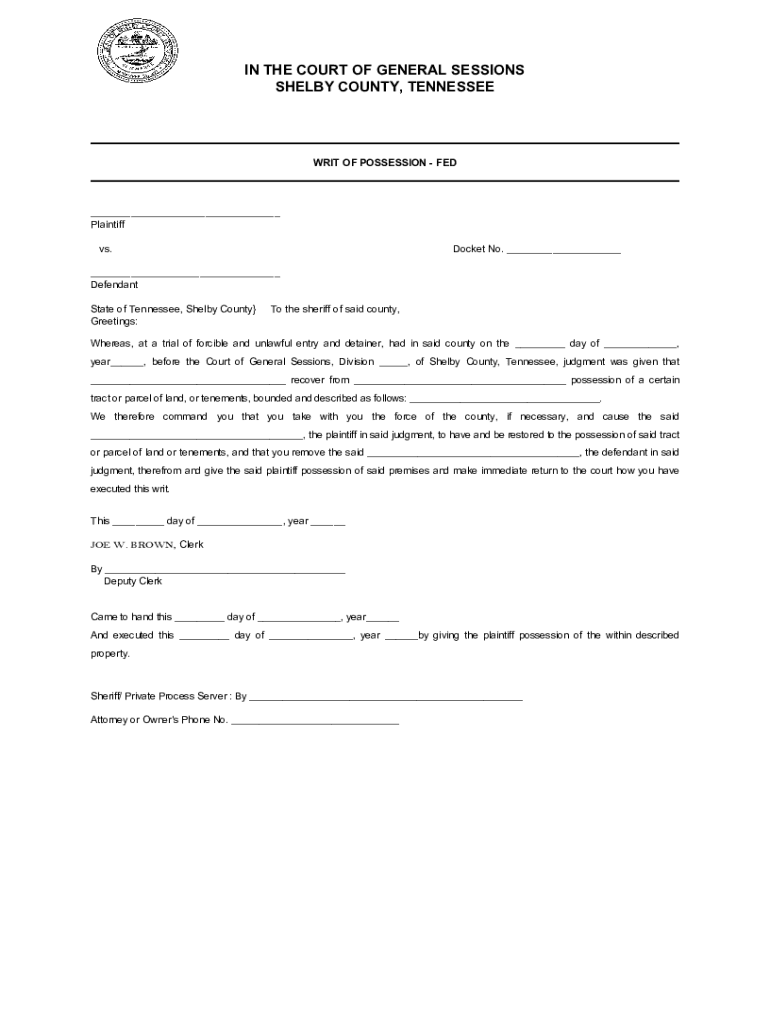
State of Tennessee, County of Davidson Circuit Court Clerk Form


What is the State Of Tennessee, County Of Davidson Circuit Court Clerk
The State of Tennessee, County of Davidson Circuit Court Clerk is an essential office responsible for managing court records and documents within Davidson County. This office handles various legal documents, including civil and criminal cases, and maintains the integrity of court proceedings. The Circuit Court Clerk also plays a crucial role in the administration of justice by ensuring that all filings are processed efficiently and accurately. This includes the collection of fees and fines, as well as the issuance of court summons and subpoenas.
How to use the State Of Tennessee, County Of Davidson Circuit Court Clerk
Utilizing the services of the State of Tennessee, County of Davidson Circuit Court Clerk involves understanding the types of documents you may need to file. Users can access various forms online, which can be completed digitally. It is essential to provide accurate information and follow the specific guidelines for each form to ensure proper processing. Additionally, users can seek assistance from the clerk's office for any questions regarding the filing process or required documentation.
Steps to complete the State Of Tennessee, County Of Davidson Circuit Court Clerk
Completing forms for the State of Tennessee, County of Davidson Circuit Court Clerk involves several key steps:
- Identify the specific form required for your case or situation.
- Gather all necessary information and documentation to complete the form.
- Fill out the form accurately, ensuring all required fields are completed.
- Review the form for any errors or omissions before submission.
- Submit the completed form either online, by mail, or in person at the clerk's office.
Legal use of the State Of Tennessee, County Of Davidson Circuit Court Clerk
Forms submitted to the State of Tennessee, County of Davidson Circuit Court Clerk must comply with legal standards to be considered valid. This includes adhering to state laws regarding signatures, notarization, and filing procedures. Electronic submissions are legally recognized, provided they meet the requirements set forth by the Electronic Signatures in Global and National Commerce Act (ESIGN) and the Uniform Electronic Transactions Act (UETA). Ensuring compliance with these regulations is crucial for the acceptance of your documents in court.
Required Documents
When filing with the State of Tennessee, County of Davidson Circuit Court Clerk, certain documents may be required depending on the nature of your case. Commonly required documents include:
- Completed court forms specific to your case type.
- Proof of identification, such as a driver's license or state ID.
- Any supporting documentation relevant to your filing, such as contracts or agreements.
- Payment for any applicable filing fees.
Form Submission Methods (Online / Mail / In-Person)
The State of Tennessee, County of Davidson Circuit Court Clerk offers multiple methods for submitting forms. Users can choose to submit their documents online through the clerk's website, which provides a convenient option for electronic filing. Alternatively, forms can be mailed to the clerk's office or submitted in person. Each method has specific guidelines regarding payment of fees and required documentation, so it is advisable to review these details before submission.
Quick guide on how to complete state of tennessee county of davidson circuit court clerk
Complete State Of Tennessee, County Of Davidson Circuit Court Clerk effortlessly on any device
Digital document management has become increasingly favored by companies and individuals alike. It offers an ideal eco-friendly substitute for traditional printed and signed documents, as you can access the necessary form and securely keep it online. airSlate SignNow equips you with all the tools you need to create, modify, and eSign your documents promptly without delays. Manage State Of Tennessee, County Of Davidson Circuit Court Clerk on any device using the airSlate SignNow Android or iOS applications and simplify any document-related task today.
The simplest way to modify and eSign State Of Tennessee, County Of Davidson Circuit Court Clerk seamlessly
- Locate State Of Tennessee, County Of Davidson Circuit Court Clerk and click Get Form to begin.
- Utilize the tools we offer to complete your form.
- Emphasize important sections of your documents or obscure sensitive information with tools specifically provided by airSlate SignNow for that purpose.
- Create your signature using the Sign feature, which takes seconds and carries the same legal validity as a conventional wet ink signature.
- Verify the information and click the Done button to finalize your changes.
- Choose how you would like to send your form, whether by email, SMS, or invitation link, or download it to your computer.
Eliminate the hassle of lost or misplaced documents, tedious form searches, or errors that necessitate printing new copies. airSlate SignNow meets your document management needs in just a few clicks from your preferred device. Modify and eSign State Of Tennessee, County Of Davidson Circuit Court Clerk and ensure effective communication at any stage of the form preparation process with airSlate SignNow.
Create this form in 5 minutes or less
Create this form in 5 minutes!
How to create an eSignature for the state of tennessee county of davidson circuit court clerk
How to create an electronic signature for a PDF online
How to create an electronic signature for a PDF in Google Chrome
How to create an e-signature for signing PDFs in Gmail
How to create an e-signature right from your smartphone
How to create an e-signature for a PDF on iOS
How to create an e-signature for a PDF on Android
People also ask
-
What services does the State Of Tennessee, County Of Davidson Circuit Court Clerk provide?
The State Of Tennessee, County Of Davidson Circuit Court Clerk offers a range of services including document filing, record keeping, and court service management. These services are essential for maintaining the integrity of court processes and ensuring that legal documents are properly handled. Utilizing airSlate SignNow, you can expedite your document submission and enhance workflow efficiency.
-
How can airSlate SignNow help with documents related to the State Of Tennessee, County Of Davidson Circuit Court Clerk?
airSlate SignNow simplifies the process of sending and eSigning documents associated with the State Of Tennessee, County Of Davidson Circuit Court Clerk. With its user-friendly interface, you can easily manage, send, and track important legal documents, ensuring compliance and reducing processing time. This streamlines your interactions with the clerk's office, making legal procedures more efficient.
-
What are the pricing options for using airSlate SignNow for court documents in Davidson County?
airSlate SignNow offers flexible pricing plans tailored to meet the diverse needs of users dealing with the State Of Tennessee, County Of Davidson Circuit Court Clerk. Depending on the features you require, you can choose from various tiers that fit both small businesses and larger enterprises. This cost-effective solution helps you save on traditional document management costs.
-
What features does airSlate SignNow offer that can benefit those interacting with the court clerk?
airSlate SignNow includes features like customizable templates, automated workflows, and secure storage which are beneficial for those interacting with the State Of Tennessee, County Of Davidson Circuit Court Clerk. These features facilitate quick document completion and ensure that you always have access to your important files. Additionally, robust security measures protect sensitive information.
-
Can I integrate airSlate SignNow with other software tools I use for court-related processes?
Yes, airSlate SignNow seamlessly integrates with popular software tools that you may already be using for your legal practice. This includes context-specific applications that cater to the needs of the State Of Tennessee, County Of Davidson Circuit Court Clerk. Integration helps to centralize your workflow and enhances productivity overall.
-
How does airSlate SignNow enhance the document submission process for Davidson County?
airSlate SignNow enhances the document submission process for the State Of Tennessee, County Of Davidson Circuit Court Clerk by providing a streamlined and paperless system. You can easily send documents for eSignature and track their progress in real-time. This not only saves time but also minimizes errors and allows for a more efficient legal process.
-
Is airSlate SignNow secure for handling sensitive court documents?
Absolutely, airSlate SignNow employs top-tier encryption and security protocols, ensuring that your documents related to the State Of Tennessee, County Of Davidson Circuit Court Clerk are safe. This advanced security is paramount when dealing with sensitive legal materials, providing you peace of mind that your data is protected against unauthorized access.
Get more for State Of Tennessee, County Of Davidson Circuit Court Clerk
- Psychological services patient history form pdf
- Living will kentucky form
- Provider background checksdivision of child care services form
- Interstate background check request form
- Generic student employee timesheet orchid orchid hosts jhmi form
- Florida notice to owner form hubspot
- Civil grand jury application and nomination form
- Please read at least one grand jury report before applying form
Find out other State Of Tennessee, County Of Davidson Circuit Court Clerk
- Electronic signature Florida Amendment to an LLC Operating Agreement Secure
- Electronic signature Florida Amendment to an LLC Operating Agreement Fast
- Electronic signature Florida Amendment to an LLC Operating Agreement Simple
- Electronic signature Florida Amendment to an LLC Operating Agreement Safe
- How Can I eSignature South Carolina Exchange of Shares Agreement
- Electronic signature Michigan Amendment to an LLC Operating Agreement Computer
- Can I Electronic signature North Carolina Amendment to an LLC Operating Agreement
- Electronic signature South Carolina Amendment to an LLC Operating Agreement Safe
- Can I Electronic signature Delaware Stock Certificate
- Electronic signature Massachusetts Stock Certificate Simple
- eSignature West Virginia Sale of Shares Agreement Later
- Electronic signature Kentucky Affidavit of Service Mobile
- How To Electronic signature Connecticut Affidavit of Identity
- Can I Electronic signature Florida Affidavit of Title
- How Can I Electronic signature Ohio Affidavit of Service
- Can I Electronic signature New Jersey Affidavit of Identity
- How Can I Electronic signature Rhode Island Affidavit of Service
- Electronic signature Tennessee Affidavit of Service Myself
- Electronic signature Indiana Cease and Desist Letter Free
- Electronic signature Arkansas Hold Harmless (Indemnity) Agreement Fast