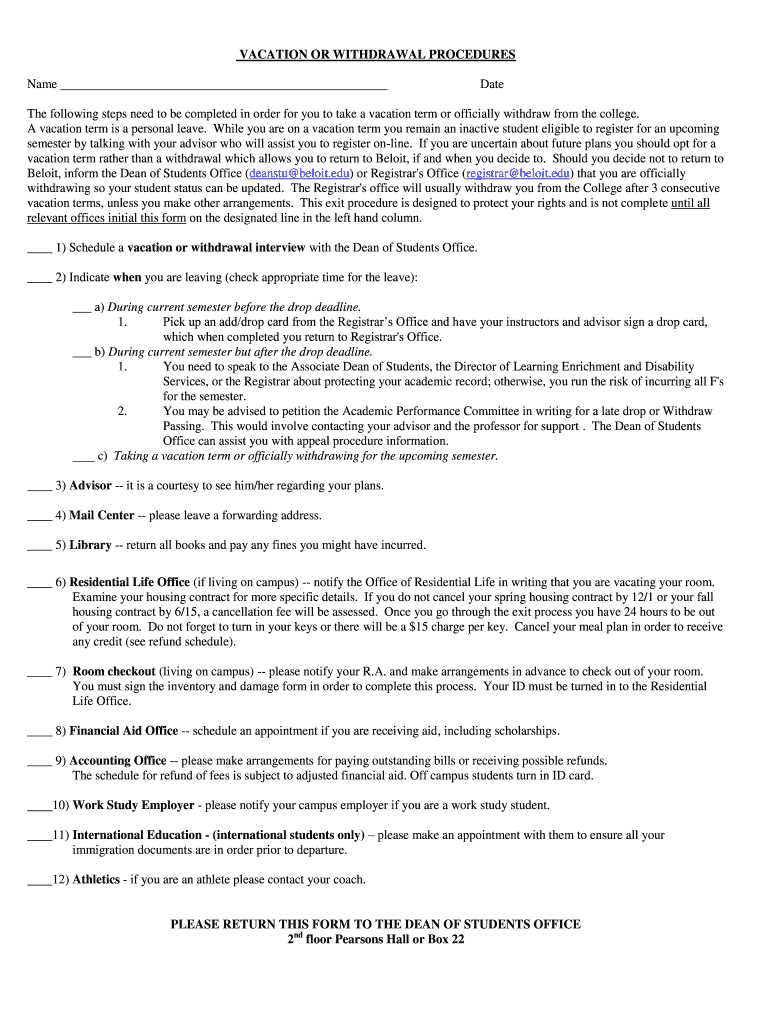
VACATION or WITHDRAWAL PROCEDURES Form


What is the Vacation or Withdrawal Procedures
The Vacation or Withdrawal Procedures refer to the formal steps and guidelines that individuals or entities must follow when they wish to take a leave of absence or withdraw from a program, service, or agreement. These procedures are essential for ensuring that all parties involved are informed and that the process is handled smoothly and legally. Typically, these procedures are outlined by organizations, educational institutions, or regulatory bodies and can vary significantly depending on the context in which they are applied.
Steps to Complete the Vacation or Withdrawal Procedures
Completing the Vacation or Withdrawal Procedures involves several key steps that ensure compliance and proper documentation. The general process may include:
- Reviewing the specific guidelines provided by the organization or entity.
- Gathering necessary documentation, such as identification or proof of eligibility.
- Filling out the required forms accurately, ensuring all information is complete.
- Submitting the forms through the designated method, whether online, by mail, or in person.
- Following up to confirm receipt and processing of the request.
Required Documents
To successfully navigate the Vacation or Withdrawal Procedures, certain documents are typically required. These may include:
- A completed application form specific to the vacation or withdrawal request.
- Identification documents, such as a driver’s license or student ID.
- Any supporting documents that validate the reason for the request, such as medical records or employment letters.
Ensuring that all required documents are submitted can help prevent delays in processing the request.
Eligibility Criteria
Eligibility for initiating the Vacation or Withdrawal Procedures can vary based on the specific policies of the organization or institution. Common criteria may include:
- Being a current member or participant in the program or service.
- Meeting any minimum duration of participation before a withdrawal can be requested.
- Providing valid reasons for the vacation or withdrawal, such as health issues or personal circumstances.
It is important to review the specific eligibility requirements to ensure that all conditions are met before proceeding.
Form Submission Methods
The methods for submitting the Vacation or Withdrawal Procedures form can vary widely. Common submission methods include:
- Online submission through a designated portal or website.
- Mailing the completed form to the appropriate office or department.
- Delivering the form in person to ensure immediate processing.
Choosing the right submission method can impact the speed and efficiency of the request being processed.
Penalties for Non-Compliance
Failing to adhere to the Vacation or Withdrawal Procedures can result in various penalties, which may include:
- Loss of eligibility for future participation in the program or service.
- Financial penalties or fees associated with late submissions.
- Negative impacts on academic or professional records.
Understanding the potential consequences of non-compliance is crucial for making informed decisions regarding the procedures.
Quick guide on how to complete vacation or withdrawal procedures
Complete [SKS] effortlessly on any device
Digital document management has become popular among businesses and individuals alike. It offers an ideal environmentally friendly alternative to traditional printed and signed documents, as you can easily locate the correct form and securely store it online. airSlate SignNow equips you with all the necessary tools to create, edit, and eSign your documents swiftly and without delays. Manage [SKS] on any device with airSlate SignNow's Android or iOS applications and streamline any document-related process today.
How to modify and eSign [SKS] with ease
- Locate [SKS] and click Get Form to begin.
- Utilize the tools we offer to fill out your document.
- Emphasize important sections of your documents or redact sensitive information with tools specifically provided by airSlate SignNow for that purpose.
- Generate your signature using the Sign tool, which takes moments and carries the same legal validity as a conventional wet ink signature.
- Review the details, then click the Done button to save your changes.
- Select your preferred delivery method for your form, via email, text message (SMS), or invitation link, or download it to your computer.
Forget about lost or misplaced documents, tiresome form searches, or errors that require reprinting new document copies. airSlate SignNow addresses all your document management needs in just a few clicks from any device you choose. Edit and eSign [SKS] and ensure effective communication at every stage of your document preparation process with airSlate SignNow.
Create this form in 5 minutes or less
Related searches to VACATION OR WITHDRAWAL PROCEDURES
Create this form in 5 minutes!
How to create an eSignature for the vacation or withdrawal procedures
How to create an electronic signature for a PDF online
How to create an electronic signature for a PDF in Google Chrome
How to create an e-signature for signing PDFs in Gmail
How to create an e-signature right from your smartphone
How to create an e-signature for a PDF on iOS
How to create an e-signature for a PDF on Android
People also ask
-
What are the VACATION OR WITHDRAWAL PROCEDURES for using airSlate SignNow?
The VACATION OR WITHDRAWAL PROCEDURES for airSlate SignNow are designed to be straightforward. Users can easily manage their account settings to pause or withdraw their subscription. This ensures that you have control over your usage and can return whenever you're ready.
-
How does airSlate SignNow handle VACATION OR WITHDRAWAL PROCEDURES in terms of billing?
When you initiate VACATION OR WITHDRAWAL PROCEDURES, airSlate SignNow will adjust your billing cycle accordingly. If you choose to pause your subscription, you won't be charged during the inactive period. This flexibility allows you to manage costs effectively.
-
Are there any fees associated with the VACATION OR WITHDRAWAL PROCEDURES?
There are no hidden fees when you follow the VACATION OR WITHDRAWAL PROCEDURES with airSlate SignNow. The process is transparent, and you can easily pause or withdraw your subscription without incurring additional charges. This makes it a cost-effective solution for businesses.
-
What features are available during the VACATION OR WITHDRAWAL PROCEDURES?
During the VACATION OR WITHDRAWAL PROCEDURES, you may have limited access to certain features of airSlate SignNow. However, you can still access your documents and account settings. This ensures that you can manage your documents even while your subscription is paused.
-
Can I reactivate my account after following the VACATION OR WITHDRAWAL PROCEDURES?
Yes, you can easily reactivate your account after completing the VACATION OR WITHDRAWAL PROCEDURES. Simply log back into your airSlate SignNow account, and you will have full access to all features and documents. This seamless process ensures you can return without hassle.
-
How do VACATION OR WITHDRAWAL PROCEDURES affect my document storage?
Your document storage remains intact during the VACATION OR WITHDRAWAL PROCEDURES. airSlate SignNow ensures that all your documents are securely stored and accessible when you reactivate your account. This means you won't lose any important files during your absence.
-
What benefits does airSlate SignNow offer regarding VACATION OR WITHDRAWAL PROCEDURES?
The primary benefit of airSlate SignNow's VACATION OR WITHDRAWAL PROCEDURES is flexibility. You can manage your subscription according to your business needs without worrying about losing access to your documents. This adaptability is crucial for businesses that experience seasonal fluctuations.
Get more for VACATION OR WITHDRAWAL PROCEDURES
Find out other VACATION OR WITHDRAWAL PROCEDURES
- Can I eSign Hawaii Reference Checking Form
- Help Me With eSign Hawaii Acknowledgement Letter
- eSign Rhode Island Deed of Indemnity Template Secure
- eSign Illinois Car Lease Agreement Template Fast
- eSign Delaware Retainer Agreement Template Later
- eSign Arkansas Attorney Approval Simple
- eSign Maine Car Lease Agreement Template Later
- eSign Oregon Limited Power of Attorney Secure
- How Can I eSign Arizona Assignment of Shares
- How To eSign Hawaii Unlimited Power of Attorney
- How To eSign Louisiana Unlimited Power of Attorney
- eSign Oklahoma Unlimited Power of Attorney Now
- How To eSign Oregon Unlimited Power of Attorney
- eSign Hawaii Retainer for Attorney Easy
- How To eSign Texas Retainer for Attorney
- eSign Hawaii Standstill Agreement Computer
- How Can I eSign Texas Standstill Agreement
- How To eSign Hawaii Lease Renewal
- How Can I eSign Florida Lease Amendment
- eSign Georgia Lease Amendment Free