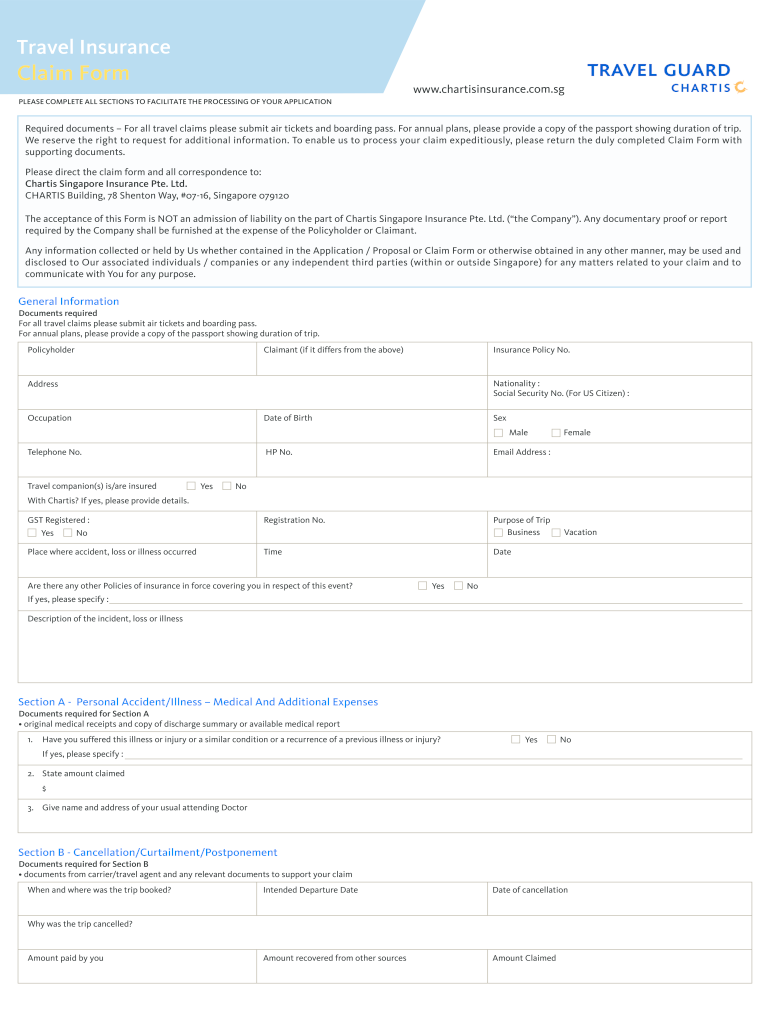
Travel Guard Claim Form


What is the Travel Guard Claim Form
The Travel Guard Claim Form is a document used by policyholders to file claims for benefits under their travel insurance policy. This form is essential for individuals seeking reimbursement for covered expenses incurred during their travels, such as trip cancellations, medical emergencies, or lost luggage. It serves as a formal request to the insurance provider, detailing the circumstances of the claim and the associated costs.
How to use the Travel Guard Claim Form
Using the Travel Guard Claim Form involves several straightforward steps. First, ensure you have all necessary documents ready, such as receipts, travel itineraries, and any relevant medical records. Next, fill out the form accurately, providing detailed information about the incident and the expenses incurred. After completing the form, submit it along with the required documentation to Travel Guard for processing. It is advisable to keep copies of all submitted materials for your records.
Steps to complete the Travel Guard Claim Form
Completing the Travel Guard Claim Form requires careful attention to detail. Follow these steps for a successful submission:
- Gather all relevant documentation, including receipts and proof of travel.
- Fill in your personal information, including your policy number and contact details.
- Provide a clear description of the incident that led to the claim.
- List all expenses you are claiming, ensuring you include supporting documents.
- Review the form for accuracy before submission.
Required Documents
When submitting the Travel Guard Claim Form, certain documents are typically required to support your claim. These may include:
- Original receipts for expenses incurred.
- A copy of your travel itinerary.
- Medical records, if applicable.
- Any police reports for theft or loss claims.
- Proof of cancellation or interruption, such as airline notifications.
Form Submission Methods
The Travel Guard Claim Form can be submitted through various methods, allowing for flexibility based on your preference. Common submission methods include:
- Online submission via the Travel Guard website, where you can upload documents directly.
- Mailing the completed form and documents to the designated claims address.
- In-person submission at a Travel Guard office, if available in your area.
Eligibility Criteria
To be eligible for benefits under the Travel Guard Claim Form, certain criteria must be met. Generally, the claim must relate to an event covered by your travel insurance policy, such as trip cancellations due to unforeseen circumstances or medical emergencies during travel. Additionally, the policyholder must have purchased the insurance before the incident occurred and adhered to all policy terms and conditions.
Quick guide on how to complete travel guard claim form
Complete Travel Guard Claim Form effortlessly on any device
Online document management has gained popularity among businesses and individuals. It serves as an ideal eco-friendly alternative to traditional printed and signed documents, allowing you to find the correct form and securely store it online. airSlate SignNow provides all the necessary tools to create, modify, and electronically sign your papers quickly without delays. Handle Travel Guard Claim Form on any device using the airSlate SignNow Android or iOS applications and enhance any document-centric process today.
The easiest way to edit and electronically sign Travel Guard Claim Form without hassle
- Obtain Travel Guard Claim Form and then click Get Form to begin.
- Utilize the tools we provide to complete your document.
- Emphasize important sections of the documents or redact sensitive information using tools specifically designed for that purpose by airSlate SignNow.
- Generate your eSignature with the Sign tool, which takes just seconds and holds the same legal validity as a conventional wet ink signature.
- Review all the details and then click on the Done button to save your modifications.
- Choose how you wish to share your form: via email, text message (SMS), or invite link, or download it to your computer.
Eliminate worries about lost or misplaced files, tedious form searches, or mistakes that necessitate printing new document copies. airSlate SignNow caters to your document management needs in just a few clicks from your preferred device. Edit and electronically sign Travel Guard Claim Form and ensure excellent communication at any stage of the form preparation process with airSlate SignNow.
Create this form in 5 minutes or less
Create this form in 5 minutes!
How to create an eSignature for the travel guard claim form
How to create an electronic signature for a PDF online
How to create an electronic signature for a PDF in Google Chrome
How to create an e-signature for signing PDFs in Gmail
How to create an e-signature right from your smartphone
How to create an e-signature for a PDF on iOS
How to create an e-signature for a PDF on Android
People also ask
-
What are travel guard claims forms?
Travel guard claims forms are official documents required to file a claim for travel insurance benefits. These forms help you provide necessary information about your travel-related issues, ensuring a smooth claims process. Using airSlate SignNow, you can easily fill out and eSign these forms online.
-
How can I access travel guard claims forms?
You can access travel guard claims forms directly from the travel guard website or through your insurance provider. Additionally, airSlate SignNow allows you to upload and manage these forms digitally, making it easier to keep track of your claims.
-
Are there any fees associated with using airSlate SignNow for travel guard claims forms?
airSlate SignNow offers a cost-effective solution for managing travel guard claims forms. While there may be subscription fees depending on the plan you choose, the platform provides a range of features that can save you time and money in the long run.
-
What features does airSlate SignNow offer for travel guard claims forms?
airSlate SignNow provides features such as eSigning, document templates, and secure cloud storage for your travel guard claims forms. These tools streamline the process, allowing you to complete and submit your claims quickly and efficiently.
-
Can I integrate airSlate SignNow with other applications for travel guard claims forms?
Yes, airSlate SignNow offers integrations with various applications, enhancing your workflow for travel guard claims forms. You can connect it with tools like Google Drive, Dropbox, and CRM systems to manage your documents seamlessly.
-
What are the benefits of using airSlate SignNow for travel guard claims forms?
Using airSlate SignNow for travel guard claims forms simplifies the claims process by allowing you to eSign documents from anywhere. This convenience, combined with secure storage and easy access, ensures that your claims are handled efficiently.
-
Is it safe to use airSlate SignNow for travel guard claims forms?
Absolutely! airSlate SignNow prioritizes security, employing encryption and compliance measures to protect your travel guard claims forms. You can trust that your sensitive information is safe while using the platform.
Get more for Travel Guard Claim Form
- Visa form for japanese
- Uniform request and cancellation affidavit caddo parish clerk of
- Scholarship application akron public schools form
- Akron public school building permit form
- Course notification form 50d10 worksafebc
- First aid treatment record form
- 65d5 form
- Backflow prevention and cross connection control ohio epa form
Find out other Travel Guard Claim Form
- Electronic signature Tennessee Healthcare / Medical NDA Now
- Electronic signature Tennessee Healthcare / Medical Lease Termination Letter Online
- Electronic signature Oklahoma Education LLC Operating Agreement Fast
- How To Electronic signature Virginia Healthcare / Medical Contract
- How To Electronic signature Virginia Healthcare / Medical Operating Agreement
- Electronic signature Wisconsin Healthcare / Medical Business Letter Template Mobile
- Can I Electronic signature Wisconsin Healthcare / Medical Operating Agreement
- Electronic signature Alabama High Tech Stock Certificate Fast
- Electronic signature Insurance Document California Computer
- Electronic signature Texas Education Separation Agreement Fast
- Electronic signature Idaho Insurance Letter Of Intent Free
- How To Electronic signature Idaho Insurance POA
- Can I Electronic signature Illinois Insurance Last Will And Testament
- Electronic signature High Tech PPT Connecticut Computer
- Electronic signature Indiana Insurance LLC Operating Agreement Computer
- Electronic signature Iowa Insurance LLC Operating Agreement Secure
- Help Me With Electronic signature Kansas Insurance Living Will
- Electronic signature Insurance Document Kentucky Myself
- Electronic signature Delaware High Tech Quitclaim Deed Online
- Electronic signature Maine Insurance Quitclaim Deed Later