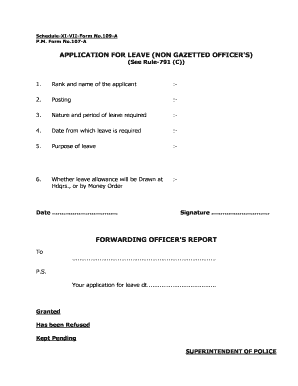
Leave Application Form of Odisha Govt


What is the earned leave application form of Odisha government?
The earned leave application form is an official document used by government employees in Odisha to request earned leave. This form is essential for employees who wish to take time off from work while ensuring that their absence is documented and approved according to state regulations. The form typically requires details such as the employee's name, designation, department, the period of leave requested, and the reason for the leave.
How to use the earned leave application form of Odisha government
To use the earned leave application form effectively, employees should first obtain the correct version of the form, which may be available in PDF format. After filling out the required information, including personal details and the leave period, the form should be submitted to the appropriate authority within the department. It is crucial to ensure that all sections are completed accurately to avoid delays in processing the leave request.
Steps to complete the earned leave application form of Odisha government
Completing the earned leave application form involves several key steps:
- Download the form in PDF format from the official government website or obtain a physical copy from the office.
- Fill in personal details, including name, employee ID, and department.
- Specify the dates for which leave is requested and the total number of days.
- Provide a valid reason for the leave, such as personal matters or medical grounds.
- Sign the form and, if required, obtain the necessary approvals from supervisors or department heads.
- Submit the completed form to the designated office for processing.
Eligibility criteria for the earned leave application form of Odisha government
Eligibility to apply for earned leave typically depends on the employee's length of service and the specific policies of the Odisha government. Generally, employees must have accrued a certain number of earned leave days to qualify for a leave request. It is advisable for employees to review their leave balance and confirm eligibility before submitting the application.
Required documents for the earned leave application form of Odisha government
When submitting the earned leave application form, employees may need to provide supporting documents. Commonly required documents include:
- A medical certificate if the leave is for health-related reasons.
- Any additional documentation that supports the leave request, such as travel itineraries or personal statements.
- Proof of identity, such as a government-issued ID, may also be required in some cases.
Form submission methods for the earned leave application form of Odisha government
The earned leave application form can typically be submitted through various methods, depending on the policies of the specific department. Common submission methods include:
- In-person submission at the relevant department office.
- Online submission through the official government portal, if available.
- Mailing the completed form to the designated authority.
Quick guide on how to complete leave application form of odisha govt
Complete Leave Application Form Of Odisha Govt seamlessly on any device
Online document organization has become increasingly favored by companies and individuals alike. It offers an ideal eco-friendly substitute for conventional printed and signed documents, enabling you to find the requisite form and securely store it online. airSlate SignNow equips you with all essential tools to generate, modify, and electronically sign your documents swiftly without delays. Manage Leave Application Form Of Odisha Govt on any platform with airSlate SignNow Android or iOS applications and enhance any document-related task today.
How to modify and eSign Leave Application Form Of Odisha Govt with ease
- Find Leave Application Form Of Odisha Govt and click Get Form to begin.
- Utilize the tools we offer to complete your document.
- Emphasize pertinent sections of your documents or redact sensitive information using tools that airSlate SignNow provides specifically for that purpose.
- Generate your eSignature with the Sign feature, which takes mere seconds and holds the same legal validity as a traditional handwritten signature.
- Review the information and click on the Done button to save your modifications.
- Choose how you would like to send your form, via email, SMS, or invitation link, or download it to your computer.
Say goodbye to lost or misplaced documents, tedious form searches, or mistakes that require printing new document copies. airSlate SignNow meets all your document management needs in just a few clicks from any device of your choice. Modify and eSign Leave Application Form Of Odisha Govt and ensure effective communication at any stage of your form preparation process with airSlate SignNow.
Create this form in 5 minutes or less
Create this form in 5 minutes!
How to create an eSignature for the leave application form of odisha govt
How to create an electronic signature for a PDF online
How to create an electronic signature for a PDF in Google Chrome
How to create an e-signature for signing PDFs in Gmail
How to create an e-signature right from your smartphone
How to create an e-signature for a PDF on iOS
How to create an e-signature for a PDF on Android
People also ask
-
What is the earned leave form PDF Odisha?
The earned leave form PDF Odisha is a standardized document used by employees in Odisha to apply for earned leave. This form ensures that all necessary information is captured for processing leave requests efficiently. Using airSlate SignNow, you can easily fill out and eSign this form digitally.
-
How can I obtain the earned leave form PDF Odisha?
You can download the earned leave form PDF Odisha directly from the official government website or through various online resources. Additionally, airSlate SignNow allows you to create and customize this form for your specific needs, making it easier to manage leave requests.
-
Is there a cost associated with using airSlate SignNow for the earned leave form PDF Odisha?
airSlate SignNow offers a cost-effective solution for managing documents, including the earned leave form PDF Odisha. Pricing plans vary based on features and usage, but they are designed to fit the budget of businesses of all sizes. You can explore different plans on our website to find the best fit for your needs.
-
What features does airSlate SignNow offer for the earned leave form PDF Odisha?
airSlate SignNow provides a range of features for the earned leave form PDF Odisha, including customizable templates, electronic signatures, and secure document storage. These features streamline the leave application process, making it more efficient for both employees and HR departments.
-
Can I integrate airSlate SignNow with other applications for managing the earned leave form PDF Odisha?
Yes, airSlate SignNow offers integrations with various applications, allowing you to manage the earned leave form PDF Odisha seamlessly. You can connect it with tools like Google Drive, Dropbox, and other HR management systems to enhance your workflow and document management.
-
What are the benefits of using airSlate SignNow for the earned leave form PDF Odisha?
Using airSlate SignNow for the earned leave form PDF Odisha provides numerous benefits, including faster processing times, reduced paperwork, and enhanced security. The digital signature feature ensures that your leave requests are legally binding and easily verifiable.
-
How secure is the earned leave form PDF Odisha when using airSlate SignNow?
airSlate SignNow prioritizes security, ensuring that your earned leave form PDF Odisha is protected with advanced encryption and secure storage. This means that your sensitive information remains confidential and is accessible only to authorized personnel.
Get more for Leave Application Form Of Odisha Govt
- Request for mvr form fillable for utah
- Dues remittance form pdf amvets amvets
- Pacific dental services financial arrangment form
- Ahla osac hotel assessment form hotel security asessment
- Louisiana standard promissory note template form
- Reason for this transmittal october 16 state law change federal law or regulation change court order clarification requested by form
- Golf society booking form howdidido blob core windows net
- Venture capital agreement template form
Find out other Leave Application Form Of Odisha Govt
- eSignature Kansas Car Dealer Contract Now
- eSignature Iowa Car Dealer Limited Power Of Attorney Easy
- How Do I eSignature Iowa Car Dealer Limited Power Of Attorney
- eSignature Maine Business Operations Living Will Online
- eSignature Louisiana Car Dealer Profit And Loss Statement Easy
- How To eSignature Maryland Business Operations Business Letter Template
- How Do I eSignature Arizona Charity Rental Application
- How To eSignature Minnesota Car Dealer Bill Of Lading
- eSignature Delaware Charity Quitclaim Deed Computer
- eSignature Colorado Charity LLC Operating Agreement Now
- eSignature Missouri Car Dealer Purchase Order Template Easy
- eSignature Indiana Charity Residential Lease Agreement Simple
- How Can I eSignature Maine Charity Quitclaim Deed
- How Do I eSignature Michigan Charity LLC Operating Agreement
- eSignature North Carolina Car Dealer NDA Now
- eSignature Missouri Charity Living Will Mobile
- eSignature New Jersey Business Operations Memorandum Of Understanding Computer
- eSignature North Dakota Car Dealer Lease Agreement Safe
- eSignature Oklahoma Car Dealer Warranty Deed Easy
- eSignature Oregon Car Dealer Rental Lease Agreement Safe