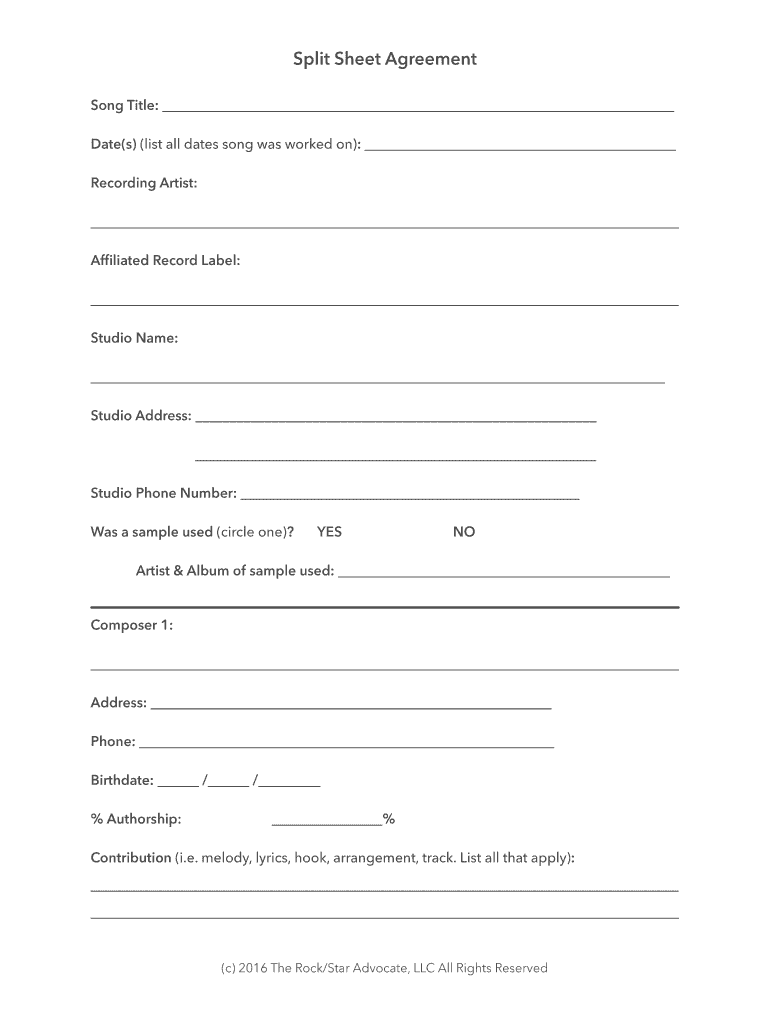
Split Sheet Agreement Form


What is the Split Sheet Agreement
A Split Sheet Agreement is a legal document used primarily in the music industry to outline the distribution of royalties among collaborators. This agreement details how income generated from a song or musical work will be divided among the parties involved. It is essential for ensuring clarity and preventing disputes over financial matters. Each contributor's percentage of ownership is documented, which serves to protect the interests of all parties involved.
How to use the Split Sheet Agreement
To effectively use a Split Sheet Agreement, collaborators should first discuss and agree on the contributions each party will make to the project. Once the contributions are established, the agreement should be filled out to reflect the agreed-upon percentages. Each party should sign the document to formalize the agreement. This signed document serves as a reference point in case of future disputes regarding royalty distribution.
Steps to complete the Split Sheet Agreement
Completing a Split Sheet Agreement involves several key steps:
- Identify all contributors involved in the project.
- Discuss and agree on the percentage of ownership for each contributor based on their input.
- Fill out the agreement with the names, roles, and agreed percentages of each party.
- Ensure all parties review the document for accuracy.
- Have all parties sign the agreement to make it legally binding.
Key elements of the Split Sheet Agreement
A comprehensive Split Sheet Agreement should include the following key elements:
- Names and contact information of all contributors.
- A detailed description of each contributor's role in the project.
- The agreed-upon percentage of royalties for each contributor.
- Signatures of all parties involved, indicating their acceptance of the terms.
- The date of the agreement to establish a timeline for the collaboration.
Legal use of the Split Sheet Agreement
The Split Sheet Agreement is legally binding once signed by all parties, making it an important document for protecting the rights of contributors. It can be used in legal disputes to demonstrate each party's agreed-upon terms regarding ownership and revenue sharing. It is advisable to consult with a legal professional to ensure that the agreement complies with applicable laws and adequately protects the interests of all parties involved.
Examples of using the Split Sheet Agreement
Split Sheet Agreements are commonly used in various scenarios within the music industry, including:
- Collaborative songwriting projects where multiple artists contribute to a single track.
- Producing music where producers and artists agree on revenue sharing.
- Remixing existing songs where the original and remixing artists must agree on royalty distribution.
Who Issues the Form
The Split Sheet Agreement is typically created by the collaborators involved in the project rather than being issued by a specific organization. It is a customizable document that can be tailored to fit the unique needs of the contributors. While there are templates available, it is essential that all parties agree on the content before finalizing and signing the agreement.
Quick guide on how to complete split sheet agreement
Effortlessly Prepare Split Sheet Agreement on Any Device
Managing documents online has gained traction among businesses and individuals alike. It offers an excellent environmentally-friendly alternative to traditional printed and signed paperwork, allowing you to locate the right form and securely store it online. airSlate SignNow equips you with all the resources necessary to create, modify, and electronically sign your documents quickly without unnecessary delays. Handle Split Sheet Agreement seamlessly on any platform with airSlate SignNow's Android or iOS applications, and streamline any document-related process today.
The simplest way to modify and eSign Split Sheet Agreement with ease
- Find Split Sheet Agreement and click Get Form to begin.
- Make use of the tools we offer to fill out your form.
- Highlight important sections of your documents or obscure sensitive information using the tools provided by airSlate SignNow specifically for that purpose.
- Create your signature using the Sign tool, which takes seconds and holds the same legal validity as a conventional wet ink signature.
- Verify the information and then click the Done button to save your modifications.
- Choose how you would like to send your form, whether by email, SMS, or invitation link, or download it to your computer.
Eliminate the hassle of lost or mislaid documents, tedious form searches, or errors that necessitate printing new copies. airSlate SignNow addresses your document management requirements in just a few clicks from any device you choose. Edit and eSign Split Sheet Agreement to ensure effective communication at every step of the form preparation process with airSlate SignNow.
Create this form in 5 minutes or less
Create this form in 5 minutes!
How to create an eSignature for the split sheet agreement
How to create an electronic signature for a PDF online
How to create an electronic signature for a PDF in Google Chrome
How to create an e-signature for signing PDFs in Gmail
How to create an e-signature right from your smartphone
How to create an e-signature for a PDF on iOS
How to create an e-signature for a PDF on Android
People also ask
-
What is a Split Sheet Agreement?
A Split Sheet Agreement is a document that outlines the distribution of royalties and credits among collaborators in a creative project. It ensures that all parties involved understand their rights and responsibilities, making it essential for artists, producers, and songwriters.
-
How can airSlate SignNow help with creating a Split Sheet Agreement?
airSlate SignNow provides an easy-to-use platform for creating and signing a Split Sheet Agreement. With customizable templates and a user-friendly interface, you can quickly draft, send, and eSign your agreement, ensuring a smooth collaboration process.
-
Is there a cost associated with using airSlate SignNow for a Split Sheet Agreement?
Yes, airSlate SignNow offers various pricing plans to suit different business needs. You can choose a plan that fits your budget while enjoying features that simplify the creation and management of your Split Sheet Agreement.
-
What features does airSlate SignNow offer for managing a Split Sheet Agreement?
airSlate SignNow includes features such as document templates, eSignature capabilities, and real-time tracking. These tools streamline the process of managing your Split Sheet Agreement, ensuring that all parties can easily access and sign the document.
-
Can I integrate airSlate SignNow with other tools for my Split Sheet Agreement?
Absolutely! airSlate SignNow offers integrations with various applications, allowing you to connect your workflow seamlessly. This means you can easily incorporate your Split Sheet Agreement into your existing project management or collaboration tools.
-
What are the benefits of using airSlate SignNow for a Split Sheet Agreement?
Using airSlate SignNow for your Split Sheet Agreement provides numerous benefits, including enhanced security, faster turnaround times, and improved collaboration. The platform ensures that all parties can sign documents securely and efficiently, reducing delays in your creative projects.
-
How secure is my Split Sheet Agreement when using airSlate SignNow?
airSlate SignNow prioritizes the security of your documents, including your Split Sheet Agreement. The platform employs advanced encryption and compliance measures to protect your sensitive information, ensuring that your agreements remain confidential and secure.
Get more for Split Sheet Agreement
Find out other Split Sheet Agreement
- eSignature New York Non-Profit LLC Operating Agreement Mobile
- How Can I eSignature Colorado Orthodontists LLC Operating Agreement
- eSignature North Carolina Non-Profit RFP Secure
- eSignature North Carolina Non-Profit Credit Memo Secure
- eSignature North Dakota Non-Profit Quitclaim Deed Later
- eSignature Florida Orthodontists Business Plan Template Easy
- eSignature Georgia Orthodontists RFP Secure
- eSignature Ohio Non-Profit LLC Operating Agreement Later
- eSignature Ohio Non-Profit LLC Operating Agreement Easy
- How Can I eSignature Ohio Lawers Lease Termination Letter
- Can I eSignature Ohio Lawers Lease Termination Letter
- Can I eSignature Oregon Non-Profit Last Will And Testament
- Can I eSignature Oregon Orthodontists LLC Operating Agreement
- How To eSignature Rhode Island Orthodontists LLC Operating Agreement
- Can I eSignature West Virginia Lawers Cease And Desist Letter
- eSignature Alabama Plumbing Confidentiality Agreement Later
- How Can I eSignature Wyoming Lawers Quitclaim Deed
- eSignature California Plumbing Profit And Loss Statement Easy
- How To eSignature California Plumbing Business Letter Template
- eSignature Kansas Plumbing Lease Agreement Template Myself