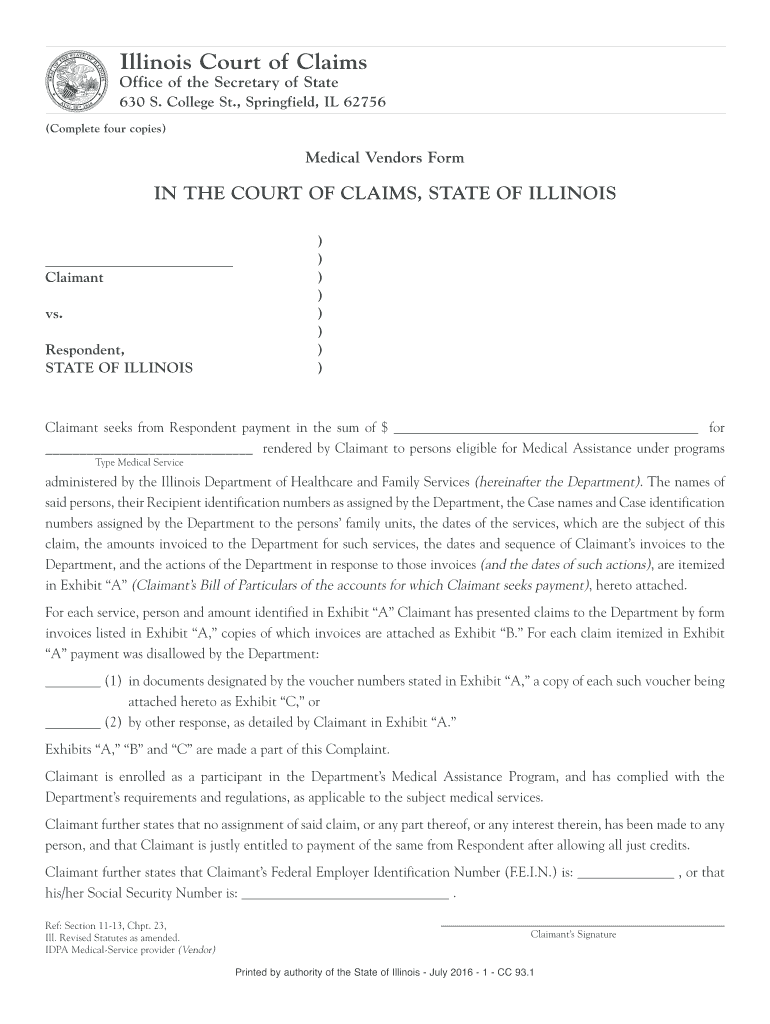
Medical Vendors Form Illinois Secretary of State 2016


What is the Medical Vendors Form Illinois Secretary Of State
The Medical Vendors Form Illinois Secretary Of State is a crucial document used by healthcare providers and vendors to register with the state. This form ensures that medical vendors comply with state regulations and can legally provide services or products to healthcare facilities. It serves as a formal declaration of intent to operate within the medical field in Illinois, facilitating accountability and transparency in healthcare transactions.
How to use the Medical Vendors Form Illinois Secretary Of State
To effectively use the Medical Vendors Form Illinois Secretary Of State, individuals must first obtain the form from the appropriate state office or online resources. Once acquired, the form needs to be filled out accurately, providing all required information, such as business details and contact information. After completing the form, it should be submitted according to the specified guidelines, which may include online submission or mailing it to the designated office. Ensuring all sections are filled out correctly is essential for approval.
Steps to complete the Medical Vendors Form Illinois Secretary Of State
Completing the Medical Vendors Form Illinois Secretary Of State involves several key steps:
- Obtain the form: Access the form from the Illinois Secretary of State's website or relevant offices.
- Fill out the form: Provide accurate information, including your business name, address, and contact details.
- Review the form: Double-check all entries for accuracy to avoid delays in processing.
- Submit the form: Follow the submission guidelines, which may include online or mail options.
- Follow up: Confirm receipt and processing of your application with the state office.
Legal use of the Medical Vendors Form Illinois Secretary Of State
The legal use of the Medical Vendors Form Illinois Secretary Of State is essential for compliance with state laws governing healthcare services. By completing and submitting this form, vendors affirm their commitment to adhere to regulations that protect patient safety and ensure quality care. The form acts as a legal document that may be referenced in case of disputes or audits, establishing the vendor's legitimacy and operational authority within the state.
Key elements of the Medical Vendors Form Illinois Secretary Of State
Several key elements are vital to the Medical Vendors Form Illinois Secretary Of State:
- Business Information: This includes the name, address, and contact details of the vendor.
- Type of Services: A description of the medical services or products offered must be included.
- Compliance Statements: Vendors must affirm their understanding and compliance with relevant state laws.
- Signatures: Required signatures from authorized representatives validate the form.
Form Submission Methods (Online / Mail / In-Person)
The Medical Vendors Form Illinois Secretary Of State can be submitted through various methods, providing flexibility for vendors. Options typically include:
- Online Submission: Many vendors prefer this method for its convenience and speed.
- Mail: Forms can be printed and mailed to the designated state office.
- In-Person Submission: Vendors may also choose to deliver the form directly to the office for immediate processing.
Quick guide on how to complete medical vendors form illinois secretary of state
Effortlessly Prepare Medical Vendors Form Illinois Secretary Of State on Any Device
Online document management has become increasingly popular among businesses and individuals. It offers an excellent eco-friendly alternative to traditional printed and signed documents, allowing you to find the appropriate form and securely store it online. airSlate SignNow equips you with all the tools necessary to create, modify, and electronically sign your documents quickly without delays. Handle Medical Vendors Form Illinois Secretary Of State on any device using the airSlate SignNow Android or iOS applications and enhance any document-based process today.
How to Modify and Electronically Sign Medical Vendors Form Illinois Secretary Of State with Ease
- Obtain Medical Vendors Form Illinois Secretary Of State and click on Get Form to begin.
- Utilize the tools we provide to complete your form.
- Highlight important sections of the documents or redact sensitive information with tools that airSlate SignNow provides specifically for that purpose.
- Generate your electronic signature using the Sign feature, which takes mere seconds and holds the same legal validity as a traditional wet ink signature.
- Review all the details and click on the Done button to save your modifications.
- Decide how you would like to send your form: via email, text message (SMS), invitation link, or download it to your computer.
Eliminate concerns about lost or misplaced documents, tedious form searches, or mistakes that necessitate printing new document copies. airSlate SignNow fulfills your document management needs in just a few clicks from any device you prefer. Alter and electronically sign Medical Vendors Form Illinois Secretary Of State and guarantee excellent communication at every stage of the form preparation process with airSlate SignNow.
Create this form in 5 minutes or less
Find and fill out the correct medical vendors form illinois secretary of state
Create this form in 5 minutes!
How to create an eSignature for the medical vendors form illinois secretary of state
How to create an electronic signature for your Medical Vendors Form Illinois Secretary Of State online
How to generate an eSignature for your Medical Vendors Form Illinois Secretary Of State in Google Chrome
How to generate an electronic signature for putting it on the Medical Vendors Form Illinois Secretary Of State in Gmail
How to make an eSignature for the Medical Vendors Form Illinois Secretary Of State straight from your smartphone
How to generate an electronic signature for the Medical Vendors Form Illinois Secretary Of State on iOS
How to generate an electronic signature for the Medical Vendors Form Illinois Secretary Of State on Android devices
People also ask
-
What is the Medical Vendors Form required by the Illinois Secretary of State?
The Medical Vendors Form is a document required by the Illinois Secretary of State for medical service providers who wish to register to do business in Illinois. This form ensures compliance with state regulations and helps maintain the integrity of the medical vendor registry.
-
How can airSlate SignNow help with the Medical Vendors Form for the Illinois Secretary of State?
airSlate SignNow provides a streamlined solution for completing and submitting the Medical Vendors Form to the Illinois Secretary of State. With our platform, you can easily fill out, sign, and send the form electronically, saving time and ensuring accuracy.
-
What features does airSlate SignNow offer for signing the Medical Vendors Form?
Our platform includes features such as customizable templates, eSignature capabilities, and secure document storage, all designed to facilitate the signing process for the Medical Vendors Form Illinois Secretary of State. These features enhance convenience and ensure compliance with legal standards.
-
Is there a cost to use airSlate SignNow for the Medical Vendors Form?
airSlate SignNow offers competitive pricing plans to suit various business needs, including the processing of the Medical Vendors Form Illinois Secretary of State. You can choose from different subscription levels based on the features required, ensuring cost-effectiveness.
-
Can airSlate SignNow integrate with other software for processing the Medical Vendors Form?
Yes, airSlate SignNow allows integration with various applications, making it easy to manage your Medical Vendors Form Illinois Secretary of State alongside other business processes. This seamless integration enhances your workflow efficiency and document management capabilities.
-
What are the benefits of using airSlate SignNow for the Medical Vendors Form?
Using airSlate SignNow for the Medical Vendors Form Illinois Secretary of State provides numerous benefits, including reduced turnaround time for document processing, increased security for sensitive information, and enhanced user experience through an intuitive interface. It's designed to simplify the compliance process for medical vendors.
-
How can I get support while using airSlate SignNow for the Medical Vendors Form?
airSlate SignNow offers comprehensive customer support to assist users with the Medical Vendors Form Illinois Secretary of State during the submission process. Our support team is available through various channels, including live chat and email, to ensure you have all the help you need.
Get more for Medical Vendors Form Illinois Secretary Of State
- Chapter 11 powers of congress section 1 the scope of bb tds form
- Friend in deed springfield il form
- Sports physical form
- Kcmo employee liquor form
- Schedule p personal data city of kansas city missouri kcmo form
- Missouri partnership affidavit form
- Route form
- Certification of lease between lesseelessor form
Find out other Medical Vendors Form Illinois Secretary Of State
- eSignature California Proforma Invoice Template Simple
- eSignature Georgia Proforma Invoice Template Myself
- eSignature Mississippi Proforma Invoice Template Safe
- eSignature Missouri Proforma Invoice Template Free
- Can I eSignature Mississippi Proforma Invoice Template
- eSignature Missouri Proforma Invoice Template Simple
- eSignature Missouri Proforma Invoice Template Safe
- eSignature New Hampshire Proforma Invoice Template Mobile
- eSignature North Carolina Proforma Invoice Template Easy
- Electronic signature Connecticut Award Nomination Form Fast
- eSignature South Dakota Apartment lease agreement template Free
- eSignature Maine Business purchase agreement Simple
- eSignature Arizona Generic lease agreement Free
- eSignature Illinois House rental agreement Free
- How To eSignature Indiana House rental agreement
- Can I eSignature Minnesota House rental lease agreement
- eSignature Missouri Landlord lease agreement Fast
- eSignature Utah Landlord lease agreement Simple
- eSignature West Virginia Landlord lease agreement Easy
- How Do I eSignature Idaho Landlord tenant lease agreement