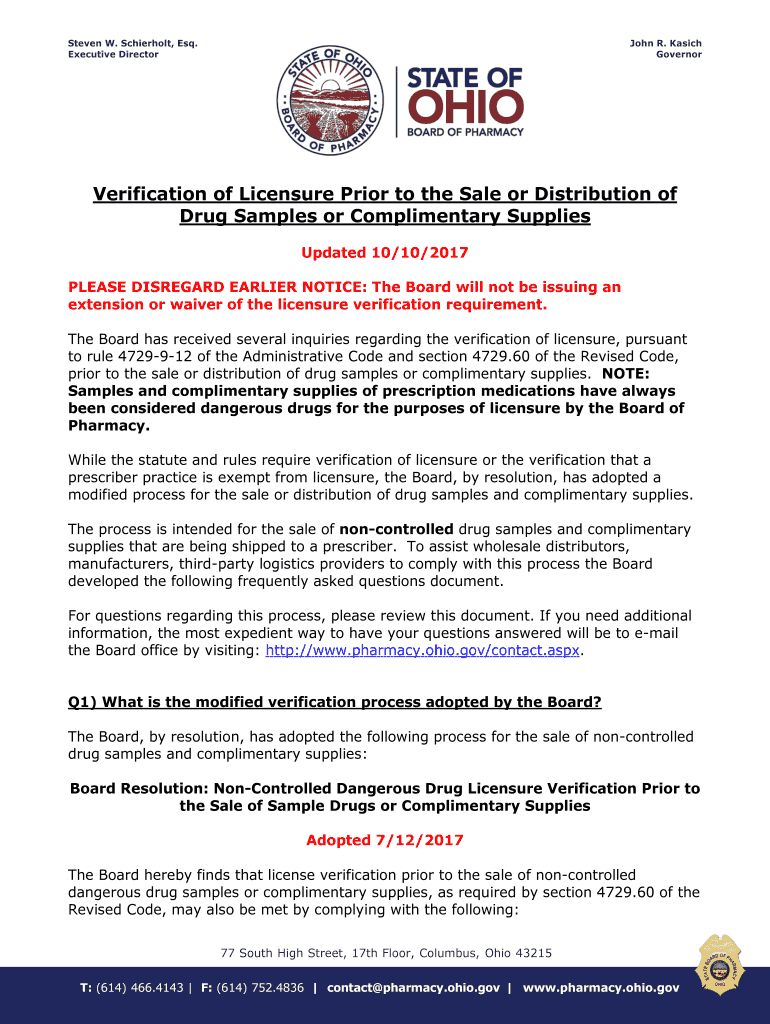
Verification of Licensure Prior to the Sale or Distribution of 2017


What is the Verification Of Licensure Prior To The Sale Or Distribution Of
The Verification Of Licensure Prior To The Sale Or Distribution Of form is a crucial document required in various industries to ensure that individuals or entities possess the necessary licenses before engaging in the sale or distribution of specific products or services. This form serves as a verification tool to confirm that the seller or distributor complies with state and federal regulations. It is essential for maintaining industry standards and protecting consumers from unlicensed operations.
How to use the Verification Of Licensure Prior To The Sale Or Distribution Of
Using the Verification Of Licensure Prior To The Sale Or Distribution Of form involves several steps. First, the individual or business must gather relevant documentation that proves their licensure. This may include copies of licenses, certifications, or any other required credentials. Next, the form should be completed accurately, ensuring that all necessary information is provided. Once filled out, the form can be submitted electronically or in paper format, depending on the requirements of the overseeing authority.
Key elements of the Verification Of Licensure Prior To The Sale Or Distribution Of
Several key elements must be included in the Verification Of Licensure Prior To The Sale Or Distribution Of form to ensure its validity. These elements typically include:
- License Number: The unique identifier assigned to the licensee.
- Type of License: The specific type of license being verified.
- Expiration Date: The date when the license will expire, if applicable.
- Issuing Authority: The governmental or regulatory body that issued the license.
- Signature: The signature of the licensee or an authorized representative to validate the form.
Steps to complete the Verification Of Licensure Prior To The Sale Or Distribution Of
Completing the Verification Of Licensure Prior To The Sale Or Distribution Of form involves a straightforward process. Follow these steps:
- Gather all necessary documentation related to your licensure.
- Fill out the form with accurate and complete information.
- Review the form for any errors or omissions.
- Sign the form to authenticate it.
- Submit the completed form to the relevant authority.
Legal use of the Verification Of Licensure Prior To The Sale Or Distribution Of
The legal use of the Verification Of Licensure Prior To The Sale Or Distribution Of form is vital for compliance with industry regulations. This form must be used in accordance with state and federal laws governing licensure. Failure to provide a valid verification can result in penalties, including fines or the inability to conduct business legally. It is essential for businesses to understand the legal implications of this form to avoid potential legal issues.
State-specific rules for the Verification Of Licensure Prior To The Sale Or Distribution Of
State-specific rules regarding the Verification Of Licensure Prior To The Sale Or Distribution Of form can vary significantly. Each state may have its own requirements for what constitutes valid licensure and the process for verification. It is important for individuals and businesses to familiarize themselves with their state's regulations to ensure compliance. This may involve checking with state licensing boards or regulatory agencies to obtain the most accurate and up-to-date information.
Quick guide on how to complete verification of licensure prior to the sale or distribution of
Complete Verification Of Licensure Prior To The Sale Or Distribution Of effortlessly on any device
Web-based document management has become increasingly favored by businesses and individuals alike. It offers an excellent eco-friendly substitute for traditional printed and signed documents, as you can locate the appropriate form and securely save it online. airSlate SignNow equips you with all the resources necessary to generate, modify, and eSign your documents swiftly without delays. Handle Verification Of Licensure Prior To The Sale Or Distribution Of on any platform with airSlate SignNow Android or iOS applications and enhance any document-driven process today.
The simplest method to adjust and eSign Verification Of Licensure Prior To The Sale Or Distribution Of with ease
- Locate Verification Of Licensure Prior To The Sale Or Distribution Of and click Get Form to begin.
- Utilize the tools we provide to complete your document.
- Emphasize essential sections of your documents or obscure sensitive information with features that airSlate SignNow offers expressly for this purpose.
- Create your eSignature using the Sign feature, which takes moments and carries the same legal authority as a conventional wet ink signature.
- Review all the details and click on the Done button to preserve your changes.
- Choose how you wish to deliver your form, via email, text message (SMS), invitation link, or download it to your computer.
Say goodbye to lost or misplaced documents, tiring form searches, or mistakes that necessitate printing new document copies. airSlate SignNow meets all your document management needs in just a few clicks from any device of your preference. Edit and eSign Verification Of Licensure Prior To The Sale Or Distribution Of and ensure excellent communication at every stage of your form preparation journey with airSlate SignNow.
Create this form in 5 minutes or less
Find and fill out the correct verification of licensure prior to the sale or distribution of
Create this form in 5 minutes!
How to create an eSignature for the verification of licensure prior to the sale or distribution of
How to generate an electronic signature for the Verification Of Licensure Prior To The Sale Or Distribution Of in the online mode
How to create an electronic signature for the Verification Of Licensure Prior To The Sale Or Distribution Of in Google Chrome
How to generate an electronic signature for putting it on the Verification Of Licensure Prior To The Sale Or Distribution Of in Gmail
How to generate an electronic signature for the Verification Of Licensure Prior To The Sale Or Distribution Of from your mobile device
How to generate an eSignature for the Verification Of Licensure Prior To The Sale Or Distribution Of on iOS
How to make an eSignature for the Verification Of Licensure Prior To The Sale Or Distribution Of on Android
People also ask
-
What is the importance of Verification Of Licensure Prior To The Sale Or Distribution Of?
Verification Of Licensure Prior To The Sale Or Distribution Of is crucial for ensuring that products are only sold or distributed by legally authorized entities. This helps protect consumers and maintain compliance with legal regulations. Companies that prioritize this verification can mitigate risks and enhance their reputation in the market.
-
How does airSlate SignNow facilitate Verification Of Licensure Prior To The Sale Or Distribution Of?
airSlate SignNow streamlines the process of Verification Of Licensure Prior To The Sale Or Distribution Of by enabling users to easily collect and verify necessary documentation. Our platform automates workflows, reducing manual errors and ensuring that all required licenses are in place before transactions proceed. This efficiency contributes to smoother business operations.
-
What features does airSlate SignNow offer for managing Verification Of Licensure Prior To The Sale Or Distribution Of?
airSlate SignNow offers features such as customizable templates, secure eSignature capabilities, and automated reminders for renewals. These tools enhance the management of Verification Of Licensure Prior To The Sale Or Distribution Of, making it easier to track compliance statuses and ensure that all necessary licenses are maintained. Our solution supports your business needs effectively.
-
Are there any costs associated with using airSlate SignNow for Verification Of Licensure Prior To The Sale Or Distribution Of?
Yes, there are different pricing plans available depending on your business needs, which include features specifically designed to assist with the Verification Of Licensure Prior To The Sale Or Distribution Of. Our plans are cost-effective, making it accessible for businesses of all sizes to utilize comprehensive document management and eSignature solutions.
-
Can airSlate SignNow integrate with other systems for Verification Of Licensure Prior To The Sale Or Distribution Of?
Absolutely! airSlate SignNow integrates seamlessly with various CRM and business management systems to enhance the process of Verification Of Licensure Prior To The Sale Or Distribution Of. These integrations help streamline your workflow, ensuring that all necessary data and documents are synchronized and accessible in one place, facilitating compliance.
-
What are the benefits of using airSlate SignNow for Verification Of Licensure Prior To The Sale Or Distribution Of?
Using airSlate SignNow for Verification Of Licensure Prior To The Sale Or Distribution Of offers numerous benefits, including increased efficiency in document handling and compliance assurance. Our platform reduces turnaround times, enhances accuracy, and allows for easy tracking of licensing statuses. You'll also benefit from improved collaboration among team members and stakeholders.
-
Is there customer support available for questions regarding Verification Of Licensure Prior To The Sale Or Distribution Of?
Yes, airSlate SignNow provides comprehensive customer support for all inquiries, including those related to Verification Of Licensure Prior To The Sale Or Distribution Of. Our knowledgeable support team is available through various channels to assist you with any issues or questions you may have, ensuring you have the resources needed for effective document management.
Get more for Verification Of Licensure Prior To The Sale Or Distribution Of
- Hawaii dlnr contested case form
- Experience letter real estate form
- Hi puc form 03 020 public utilities commission hawaii puc hawaii
- Complaint form city of blue island blueisland
- City of calumet city freedom of information act request form calumetcity
- City of chicago general contractor license renewal notice cityofchicago form
- Form lr quarterly lead emission reporting city of chicago cityofchicago
- Compliance form chicago
Find out other Verification Of Licensure Prior To The Sale Or Distribution Of
- eSign Oregon Doctors LLC Operating Agreement Mobile
- eSign Hawaii Education Claim Myself
- eSign Hawaii Education Claim Simple
- eSign Hawaii Education Contract Simple
- eSign Hawaii Education NDA Later
- How To eSign Hawaii Education NDA
- How Do I eSign Hawaii Education NDA
- eSign Hawaii Education Arbitration Agreement Fast
- eSign Minnesota Construction Purchase Order Template Safe
- Can I eSign South Dakota Doctors Contract
- eSign Mississippi Construction Rental Application Mobile
- How To eSign Missouri Construction Contract
- eSign Missouri Construction Rental Lease Agreement Easy
- How To eSign Washington Doctors Confidentiality Agreement
- Help Me With eSign Kansas Education LLC Operating Agreement
- Help Me With eSign West Virginia Doctors Lease Agreement Template
- eSign Wyoming Doctors Living Will Mobile
- eSign Wyoming Doctors Quitclaim Deed Free
- How To eSign New Hampshire Construction Rental Lease Agreement
- eSign Massachusetts Education Rental Lease Agreement Easy