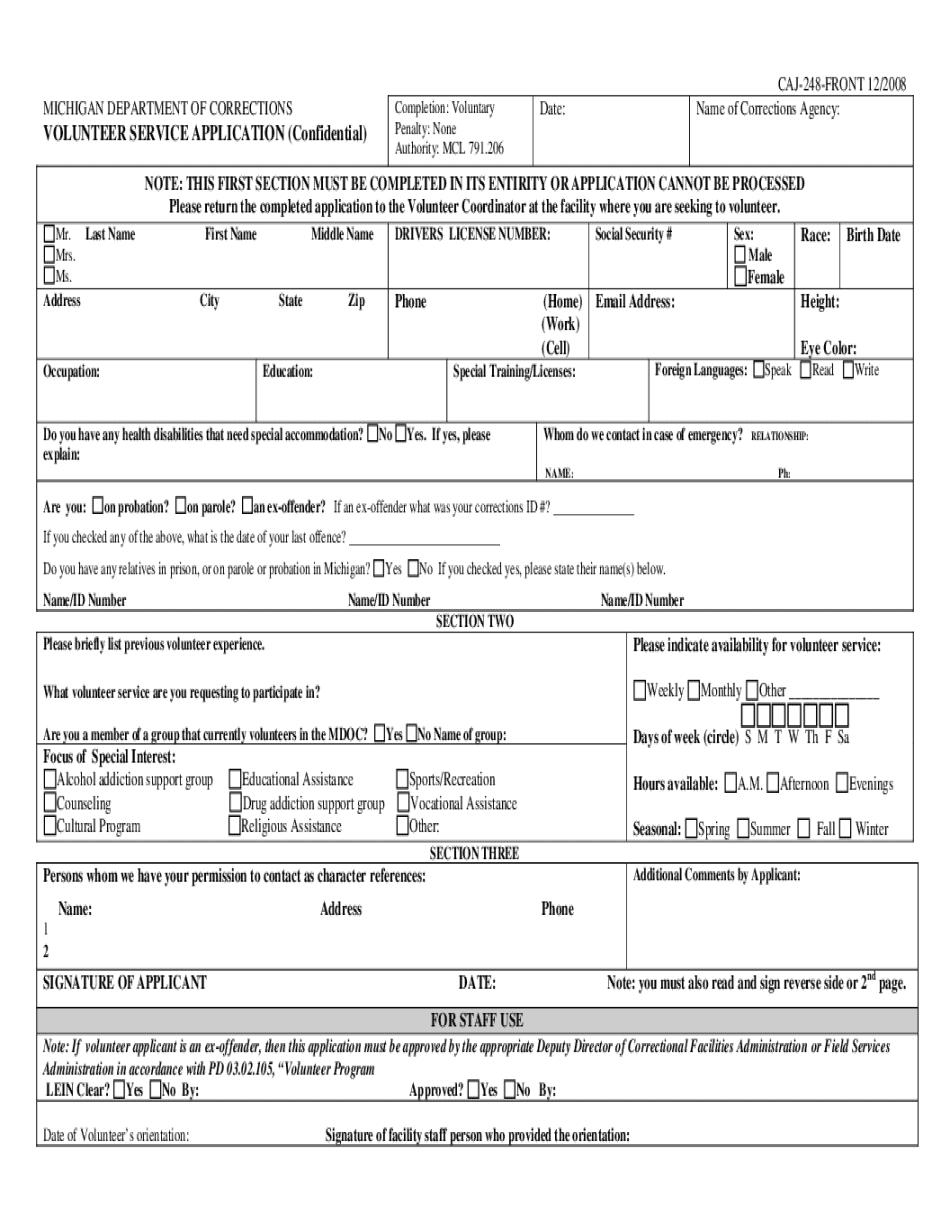
Caj 248 Mdoc Form


What is the CAJ 248 MDOC
The CAJ 248 MDOC, or the Michigan 248 Volunteer Service Application, is a formal document used by individuals seeking to volunteer for various programs within the Michigan Department of Corrections. This application allows potential volunteers to express their interest in contributing their time and skills to support rehabilitation and community service initiatives. The form collects essential information about the applicant, including personal details, qualifications, and the specific services they wish to provide.
Steps to Complete the CAJ 248 MDOC
Completing the CAJ 248 MDOC involves several straightforward steps:
- Gather necessary personal information, including your full name, address, and contact details.
- Provide relevant background information, such as previous volunteer experience and any special skills that may benefit the program.
- Clearly indicate the type of volunteer service you are interested in, ensuring it aligns with the needs of the Michigan Department of Corrections.
- Review the application for accuracy and completeness before submission.
Eligibility Criteria
To be eligible for the CAJ 248 MDOC, applicants must meet specific criteria set by the Michigan Department of Corrections. Generally, applicants should:
- Be at least eighteen years of age.
- Pass a background check, ensuring no disqualifying criminal history.
- Demonstrate a commitment to volunteer service and a willingness to adhere to the department's guidelines.
Required Documents
When submitting the CAJ 248 MDOC, applicants may need to include additional documentation to support their application. Commonly required documents include:
- A valid government-issued identification, such as a driver's license or state ID.
- Proof of any relevant certifications or training related to the volunteer service.
- References from previous volunteer positions or professional contacts.
Form Submission Methods
The CAJ 248 MDOC can be submitted through various methods to accommodate applicants' preferences. These methods include:
- Online submission through the Michigan Department of Corrections' designated portal.
- Mailing the completed form and required documents to the appropriate department address.
- In-person submission at local Michigan Department of Corrections offices.
Legal Use of the CAJ 248 MDOC
The CAJ 248 MDOC serves as a legal document that formalizes the intent to volunteer within the Michigan Department of Corrections. By submitting this application, volunteers agree to comply with all state regulations and departmental policies. It is important for applicants to understand their rights and responsibilities as volunteers, including adherence to confidentiality and ethical standards while engaging with individuals in correctional settings.
Quick guide on how to complete caj 248 mdoc 47457630
Complete Caj 248 Mdoc effortlessly on any device
Online document management has become popular among businesses and individuals. It offers an ideal eco-friendly alternative to conventional printed and signed documents, as you can easily access the correct form and securely store it online. airSlate SignNow provides you with all the resources necessary to create, modify, and electronically sign your documents quickly and without any delays. Manage Caj 248 Mdoc on any device with airSlate SignNow's Android or iOS applications and enhance any document-based procedure today.
How to adjust and eSign Caj 248 Mdoc with ease
- Obtain Caj 248 Mdoc and click Get Form to begin.
- Utilize the tools we provide to fill out your document.
- Highlight important sections of your documents or censor sensitive details using tools specifically designed by airSlate SignNow for this purpose.
- Create your signature with the Sign tool, which takes only seconds and holds the same legal validity as a traditional wet ink signature.
- Review all the information and click on the Done button to save your changes.
- Select your preferred method for delivering your form, whether by email, text message (SMS), invitation link, or download it to your computer.
Leave behind concerns about lost or misplaced documents, tedious form searches, or mistakes that necessitate printing new document copies. airSlate SignNow meets your needs in document management in just a few clicks from any device of your choice. Modify and eSign Caj 248 Mdoc to ensure excellent communication at every stage of the form preparation process with airSlate SignNow.
Create this form in 5 minutes or less
Create this form in 5 minutes!
How to create an eSignature for the caj 248 mdoc 47457630
How to create an electronic signature for a PDF online
How to create an electronic signature for a PDF in Google Chrome
How to create an e-signature for signing PDFs in Gmail
How to create an e-signature right from your smartphone
How to create an e-signature for a PDF on iOS
How to create an e-signature for a PDF on Android
People also ask
-
What is the michigan 248 volunteer service application form edit?
The michigan 248 volunteer service application form edit is a customizable document that allows users to fill out and modify their volunteer service applications online. This form is designed to streamline the application process for volunteers in Michigan, making it easier to manage submissions and edits.
-
How can I edit the michigan 248 volunteer service application form?
You can easily edit the michigan 248 volunteer service application form using airSlate SignNow's intuitive platform. Simply upload your existing form, make the necessary changes, and save it for future use. This feature ensures that your application remains up-to-date and relevant.
-
Is there a cost associated with using the michigan 248 volunteer service application form edit?
Yes, airSlate SignNow offers various pricing plans that cater to different needs, including options for individuals and organizations. The cost of using the michigan 248 volunteer service application form edit will depend on the plan you choose, but it is designed to be cost-effective for all users.
-
What features does the michigan 248 volunteer service application form edit offer?
The michigan 248 volunteer service application form edit includes features such as customizable templates, electronic signatures, and real-time collaboration. These features enhance the user experience and ensure that your application process is efficient and professional.
-
Can I integrate the michigan 248 volunteer service application form edit with other tools?
Absolutely! airSlate SignNow allows for seamless integration with various applications and tools, making it easy to incorporate the michigan 248 volunteer service application form edit into your existing workflows. This integration helps streamline processes and improve overall efficiency.
-
What are the benefits of using the michigan 248 volunteer service application form edit?
Using the michigan 248 volunteer service application form edit provides numerous benefits, including increased efficiency, reduced paperwork, and enhanced organization. By digitizing your application process, you can save time and resources while ensuring a smoother experience for both applicants and administrators.
-
Is the michigan 248 volunteer service application form edit secure?
Yes, airSlate SignNow prioritizes security and compliance, ensuring that your michigan 248 volunteer service application form edit is protected. With advanced encryption and secure storage, you can trust that your sensitive information is safe throughout the application process.
Get more for Caj 248 Mdoc
- Pc 504 2012 2019 form
- 2011 form 990 or 990 ez sch a printable 2017 2019
- Imm5257 f demande de visa de rsident temporaire canadaca form
- Appnd anf eng part1pdf scribd form
- A los empleados form
- Rt 83 2015 2018 form
- Application for aviation fuel tax refund r 0113 air form
- Food and beverage tax return city of alton form
Find out other Caj 248 Mdoc
- eSignature Maryland Insurance Contract Safe
- eSignature Massachusetts Insurance Lease Termination Letter Free
- eSignature Nebraska High Tech Rental Application Now
- How Do I eSignature Mississippi Insurance Separation Agreement
- Help Me With eSignature Missouri Insurance Profit And Loss Statement
- eSignature New Hampshire High Tech Lease Agreement Template Mobile
- eSignature Montana Insurance Lease Agreement Template Online
- eSignature New Hampshire High Tech Lease Agreement Template Free
- How To eSignature Montana Insurance Emergency Contact Form
- eSignature New Jersey High Tech Executive Summary Template Free
- eSignature Oklahoma Insurance Warranty Deed Safe
- eSignature Pennsylvania High Tech Bill Of Lading Safe
- eSignature Washington Insurance Work Order Fast
- eSignature Utah High Tech Warranty Deed Free
- How Do I eSignature Utah High Tech Warranty Deed
- eSignature Arkansas Legal Affidavit Of Heirship Fast
- Help Me With eSignature Colorado Legal Cease And Desist Letter
- How To eSignature Connecticut Legal LLC Operating Agreement
- eSignature Connecticut Legal Residential Lease Agreement Mobile
- eSignature West Virginia High Tech Lease Agreement Template Myself