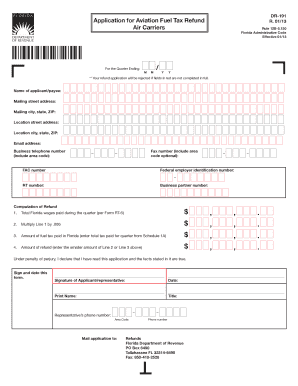
Florida Dr 191 2013


What is the Florida Dr 191
The Florida Dr 191 is a specific form used in the state of Florida, primarily for tax-related purposes. This form is essential for individuals and businesses to report certain financial information to the Florida Department of Revenue. It serves as a means to ensure compliance with state tax regulations and helps in the accurate assessment of tax liabilities. Understanding the purpose and requirements of the Florida Dr 191 is crucial for anyone required to file it.
How to use the Florida Dr 191
Using the Florida Dr 191 involves several key steps to ensure accurate completion. First, gather all necessary financial documents that pertain to the reporting period. Next, fill out the form accurately, ensuring that all required fields are completed. It is important to double-check the entries for any errors before submission. Once the form is filled out, it can be submitted either electronically or via mail, depending on the preferences outlined by the Florida Department of Revenue.
Steps to complete the Florida Dr 191
Completing the Florida Dr 191 requires a systematic approach:
- Review the instructions provided with the form to understand the requirements.
- Gather all relevant financial documents, such as income statements and receipts.
- Fill out the form, ensuring all information is accurate and complete.
- Check for any additional documentation that may be required to accompany the form.
- Submit the completed form through the preferred method, either online or by mail.
Legal use of the Florida Dr 191
The Florida Dr 191 must be used in accordance with state regulations to ensure its legal standing. This includes adhering to deadlines for submission and providing accurate information. Failure to comply with the legal requirements associated with the form may result in penalties or fines. It is essential to understand the legal implications of submitting the form incorrectly or late to avoid potential issues with the Florida Department of Revenue.
Key elements of the Florida Dr 191
Several key elements are crucial when filling out the Florida Dr 191. These include:
- Identification information, such as taxpayer ID and contact details.
- Financial data relevant to the reporting period, including income and deductions.
- Signature and date to validate the submission.
Ensuring that these elements are correctly filled out is vital for the acceptance of the form by the Florida Department of Revenue.
Who Issues the Form
The Florida Dr 191 is issued by the Florida Department of Revenue. This state agency is responsible for administering tax laws and ensuring compliance among taxpayers. The department provides resources and guidance on how to properly complete and submit the form, making it easier for individuals and businesses to fulfill their tax obligations.
Quick guide on how to complete application for aviation fuel tax refund r 0113 air
Complete Florida Dr 191 effortlessly on any device
Online document administration has become increasingly prevalent among businesses and individuals. It serves as an ideal environmentally friendly alternative to traditional printed and signed documents, as you can obtain the correct format and securely keep it online. airSlate SignNow provides you with all the necessary tools to create, modify, and eSign your documents swiftly without delays. Handle Florida Dr 191 on any platform with airSlate SignNow's Android or iOS applications and enhance any document-related process today.
The easiest way to modify and eSign Florida Dr 191 without any hassle
- Obtain Florida Dr 191 and click on Get Form to begin.
- Utilize the tools we provide to complete your document.
- Highlight important sections of your documents or obscure sensitive information with tools that airSlate SignNow specifically offers for that purpose.
- Create your signature using the Sign feature, which takes mere seconds and carries the same legal validity as a conventional handwritten signature.
- Review the details and click on the Done button to save your modifications.
- Choose how you would like to send your form, whether by email, text message (SMS), or invitation link, or download it to your computer.
Wave goodbye to lost or misplaced documents, tedious form searching, or mistakes that necessitate printing new copies. airSlate SignNow fulfills your document management needs in just a few clicks from any device of your choice. Modify and eSign Florida Dr 191 to ensure excellent communication at every stage of the form preparation process with airSlate SignNow.
Create this form in 5 minutes or less
Find and fill out the correct application for aviation fuel tax refund r 0113 air
Create this form in 5 minutes!
How to create an eSignature for the application for aviation fuel tax refund r 0113 air
How to make an eSignature for the Application For Aviation Fuel Tax Refund R 0113 Air in the online mode
How to make an electronic signature for the Application For Aviation Fuel Tax Refund R 0113 Air in Google Chrome
How to generate an eSignature for putting it on the Application For Aviation Fuel Tax Refund R 0113 Air in Gmail
How to generate an eSignature for the Application For Aviation Fuel Tax Refund R 0113 Air from your mobile device
How to generate an eSignature for the Application For Aviation Fuel Tax Refund R 0113 Air on iOS devices
How to generate an electronic signature for the Application For Aviation Fuel Tax Refund R 0113 Air on Android
People also ask
-
What features does airSlate SignNow offer for florida dr 191?
airSlate SignNow provides a comprehensive suite of features for users at florida dr 191, including e-signature capabilities, document templates, and team collaboration tools. Whether you need to collect signatures or manage documents securely, airSlate SignNow streamlines these processes effectively. This makes it an ideal solution for businesses looking to enhance efficiency.
-
How does pricing work for businesses at florida dr 191?
The pricing for airSlate SignNow at florida dr 191 is competitive and tailored for various business needs. Several plans are available, each offering different features and levels of support. Depending on your organization's size and requirements, you can choose a plan that best suits your budget while still receiving excellent value.
-
Can I integrate airSlate SignNow with other software at florida dr 191?
Absolutely! airSlate SignNow offers integration with numerous third-party applications, making it easier for businesses at florida dr 191 to enhance their workflow. Popular integrations include CRM systems, document management tools, and more, ensuring that you can connect all your essential software seamlessly.
-
What are the benefits of using airSlate SignNow for businesses at florida dr 191?
Businesses located at florida dr 191 can benefit signNowly from using airSlate SignNow by improving document turnaround time and streamlining the signing process. The platform enhances productivity and reduces the need for physical paperwork, leading to a more sustainable operation. It also ensures compliance with legal e-signature standards for added peace of mind.
-
Is airSlate SignNow secure for document signing at florida dr 191?
Yes, airSlate SignNow prioritizes security and compliance. For businesses at florida dr 191, this means that your documents are protected with advanced encryption and secure data storage practices. You can trust that your sensitive information will remain confidential and protected throughout the signing process.
-
How user-friendly is airSlate SignNow for newcomers at florida dr 191?
airSlate SignNow is designed to be intuitive and user-friendly, making it accessible for newcomers at florida dr 191. The platform features straightforward navigation and easy-to-follow setup instructions. Users can quickly learn how to send and manage documents without requiring extensive training or technical support.
-
Can I use airSlate SignNow for mobile signing at florida dr 191?
Yes, airSlate SignNow supports mobile signing, which is perfect for businesses at florida dr 191 needing flexibility. Users can access and sign documents on their smartphones or tablets, allowing for a convenient signing experience from anywhere. This feature is particularly beneficial for on-the-go professionals and busy teams.
Get more for Florida Dr 191
Find out other Florida Dr 191
- eSignature West Virginia High Tech Lease Agreement Template Myself
- How To eSignature Delaware Legal Residential Lease Agreement
- eSignature Florida Legal Letter Of Intent Easy
- Can I eSignature Wyoming High Tech Residential Lease Agreement
- eSignature Connecticut Lawers Promissory Note Template Safe
- eSignature Hawaii Legal Separation Agreement Now
- How To eSignature Indiana Legal Lease Agreement
- eSignature Kansas Legal Separation Agreement Online
- eSignature Georgia Lawers Cease And Desist Letter Now
- eSignature Maryland Legal Quitclaim Deed Free
- eSignature Maryland Legal Lease Agreement Template Simple
- eSignature North Carolina Legal Cease And Desist Letter Safe
- How Can I eSignature Ohio Legal Stock Certificate
- How To eSignature Pennsylvania Legal Cease And Desist Letter
- eSignature Oregon Legal Lease Agreement Template Later
- Can I eSignature Oregon Legal Limited Power Of Attorney
- eSignature South Dakota Legal Limited Power Of Attorney Now
- eSignature Texas Legal Affidavit Of Heirship Easy
- eSignature Utah Legal Promissory Note Template Free
- eSignature Louisiana Lawers Living Will Free