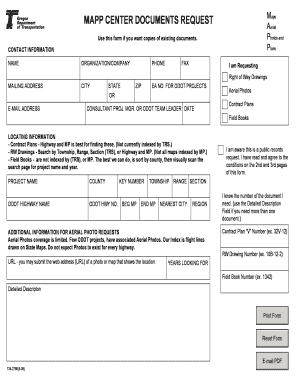
Odot Mapp Division Form


What is the Odot Mapp Division Form
The Odot Mapp Division Form is a specialized document used within the context of transportation and infrastructure management in the United States. This form is essential for submitting requests related to mapping and division processes overseen by the Department of Transportation (DOT). It serves to facilitate communication between individuals or entities and the relevant state authorities, ensuring that all necessary information is captured for effective processing.
How to use the Odot Mapp Division Form
Using the Odot Mapp Division Form involves several straightforward steps. First, ensure that you have the most current version of the form, which can typically be obtained from the state DOT website or office. Next, fill out the required fields accurately, providing all necessary details regarding the mapping or division request. Once completed, the form should be submitted according to the guidelines specified by the DOT, which may include online submission, mailing, or in-person delivery.
Steps to complete the Odot Mapp Division Form
Completing the Odot Mapp Division Form requires careful attention to detail. Follow these steps for successful completion:
- Download the latest version of the form from the official DOT website.
- Read the instructions carefully to understand the requirements.
- Fill in your personal or business information as requested.
- Provide specific details regarding the mapping or division request, including relevant dates and locations.
- Review the completed form for accuracy and completeness.
- Submit the form through the designated method outlined in the instructions.
Legal use of the Odot Mapp Division Form
The legal use of the Odot Mapp Division Form is crucial for ensuring compliance with state regulations regarding transportation and land use. This form must be completed and submitted in accordance with the laws governing mapping and division processes in your state. Failure to use the form correctly may result in delays or rejections of requests, as well as potential legal ramifications.
Key elements of the Odot Mapp Division Form
Several key elements are essential to the Odot Mapp Division Form. These include:
- Personal Information: Name, address, and contact details of the applicant.
- Request Details: Specific information about the mapping or division being requested.
- Supporting Documentation: Any additional documents required to substantiate the request.
- Signature: A signature is often required to validate the submission.
Form Submission Methods
Submitting the Odot Mapp Division Form can be done through various methods, depending on state regulations. Common submission methods include:
- Online Submission: Many states offer an electronic submission option through their DOT website.
- Mail: The completed form can be printed and sent via postal mail to the appropriate DOT office.
- In-Person Submission: Applicants may also choose to deliver the form directly to a local DOT office.
Quick guide on how to complete odot mapp division form
Complete Odot Mapp Division Form seamlessly on any device
Managing documents online has become increasingly popular among companies and individuals. It offers a perfect environmentally friendly substitute for traditional printed and signed documents, allowing you to locate the appropriate form and securely store it online. airSlate SignNow equips you with all the necessary tools to create, modify, and eSign your documents swiftly without delays. Handle Odot Mapp Division Form on any platform using airSlate SignNow's Android or iOS applications and simplify any document-related process today.
The easiest way to modify and eSign Odot Mapp Division Form effortlessly
- Locate Odot Mapp Division Form and click Get Form to begin.
- Utilize the tools we offer to fill out your form.
- Emphasize signNow sections of the documents or redact sensitive information with tools specifically provided by airSlate SignNow for that purpose.
- Create your eSignature using the Sign tool, which takes mere seconds and carries the same legal validity as a conventional wet ink signature.
- Review all the details and click the Done button to save your changes.
- Choose how you would prefer to send your form—via email, text message (SMS), invitation link, or download it to your computer.
Say goodbye to lost or misfiled documents, tedious form searching, or mistakes that necessitate printing new copies. airSlate SignNow meets your document management needs within a few clicks from any device you prefer. Modify and eSign Odot Mapp Division Form and guarantee excellent communication at every step of the form preparation process with airSlate SignNow.
Create this form in 5 minutes or less
Create this form in 5 minutes!
How to create an eSignature for the odot mapp division form
How to create an electronic signature for a PDF online
How to create an electronic signature for a PDF in Google Chrome
How to create an e-signature for signing PDFs in Gmail
How to create an e-signature right from your smartphone
How to create an e-signature for a PDF on iOS
How to create an e-signature for a PDF on Android
People also ask
-
What is the Odot Mapp Division Form?
The Odot Mapp Division Form is a specialized document designed for managing and processing transportation-related data efficiently. It streamlines workflows and ensures compliance with state regulations. By utilizing the Odot Mapp Division Form, businesses can enhance their operational efficiency.
-
How can I access the Odot Mapp Division Form?
You can easily access the Odot Mapp Division Form through the airSlate SignNow platform. Simply sign up for an account, and you will have the ability to create, edit, and send the form as needed. Our user-friendly interface makes it simple to get started.
-
What are the pricing options for using the Odot Mapp Division Form?
airSlate SignNow offers flexible pricing plans that cater to different business needs. You can choose from monthly or annual subscriptions, which include access to the Odot Mapp Division Form and other features. Visit our pricing page for detailed information on the available plans.
-
What features does the Odot Mapp Division Form offer?
The Odot Mapp Division Form includes features such as customizable templates, electronic signatures, and real-time tracking. These features help streamline the document management process and improve collaboration among team members. Additionally, you can integrate the form with other tools for enhanced functionality.
-
How does the Odot Mapp Division Form benefit my business?
Using the Odot Mapp Division Form can signNowly reduce paperwork and improve efficiency in your operations. It allows for faster processing times and ensures that all necessary information is captured accurately. This leads to better compliance and overall productivity for your business.
-
Can I integrate the Odot Mapp Division Form with other software?
Yes, the Odot Mapp Division Form can be integrated with various software applications to enhance your workflow. airSlate SignNow supports integrations with popular tools like Google Drive, Salesforce, and more. This allows you to streamline your processes and keep all your data in sync.
-
Is the Odot Mapp Division Form secure?
Absolutely! The Odot Mapp Division Form is designed with security in mind. airSlate SignNow employs advanced encryption and security protocols to protect your data. You can confidently use the form knowing that your information is safe and secure.
Get more for Odot Mapp Division Form
- In the justice court departments one and two of the gallatin county form
- 30 day notice letter to landlordtemplate business form
- Property ownership and deed recording california state board of form
- Release and waiver of claims and non competition agreement form
- Space above this line for recording data form
- I hereby waive and release indemnify hold harmless and form
- They claim to be able to predict the future crossword clue daily form
- January wisconsin lottery instant ticket tracking form
Find out other Odot Mapp Division Form
- Sign California Commercial Lease Agreement Template Free
- Sign New Jersey Rental Invoice Template Online
- Sign Wisconsin Rental Invoice Template Online
- Can I Sign Massachusetts Commercial Lease Agreement Template
- Sign Nebraska Facility Rental Agreement Online
- Sign Arizona Sublease Agreement Template Fast
- How To Sign Florida Sublease Agreement Template
- Sign Wyoming Roommate Contract Safe
- Sign Arizona Roommate Rental Agreement Template Later
- How Do I Sign New York Sublease Agreement Template
- How To Sign Florida Roommate Rental Agreement Template
- Can I Sign Tennessee Sublease Agreement Template
- Sign Texas Sublease Agreement Template Secure
- How Do I Sign Texas Sublease Agreement Template
- Sign Iowa Roommate Rental Agreement Template Now
- How Do I Sign Louisiana Roommate Rental Agreement Template
- Sign Maine Lodger Agreement Template Computer
- Can I Sign New Jersey Lodger Agreement Template
- Sign New York Lodger Agreement Template Later
- Sign Ohio Lodger Agreement Template Online