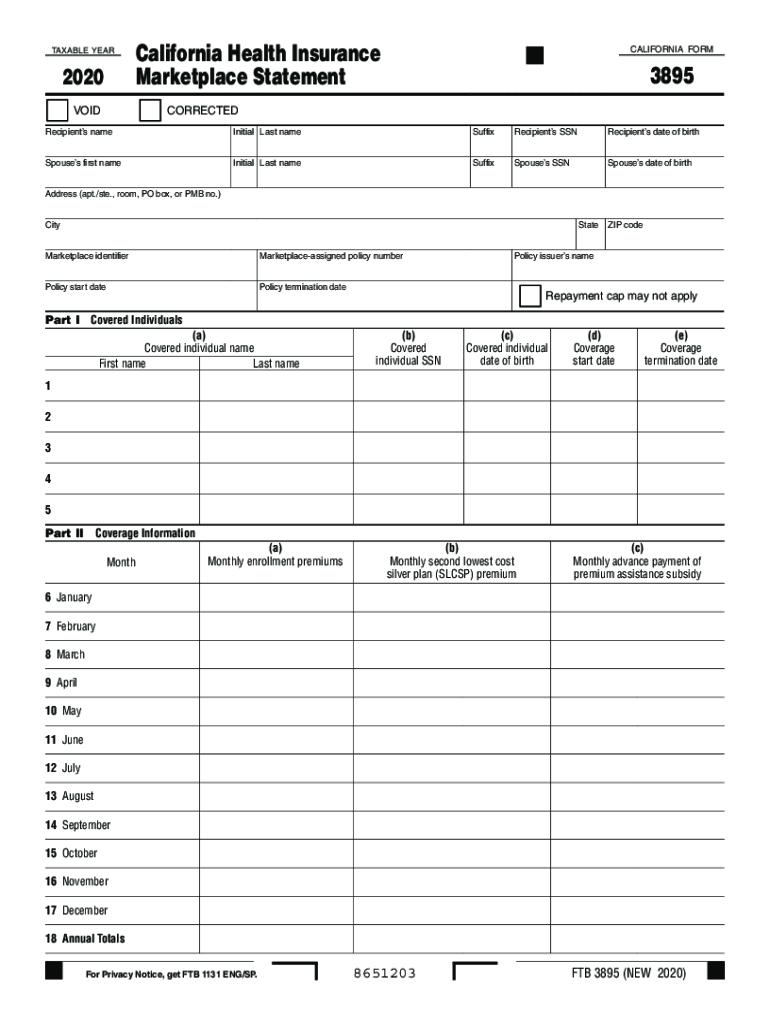
Form 3895 California Health Insurance Marketplace Statement Form 3895 California Health Insurance Marketplace Statement 2020


What is the Form 3895 California Health Insurance Marketplace Statement
The Form 3895, known as the California Health Insurance Marketplace Statement, is a crucial document that provides information about your health insurance coverage obtained through the Covered California marketplace. This form is essential for taxpayers who enrolled in a health plan through the marketplace, as it reports details necessary for tax filing. It includes information on the type of coverage, the months you were covered, and any premium tax credits you received. Understanding this form is vital for accurately completing your tax return and ensuring compliance with federal health care laws.
How to use the Form 3895 California Health Insurance Marketplace Statement
The Form 3895 serves multiple purposes in the tax filing process. You will use it to determine your eligibility for premium tax credits and to report your health coverage on your federal tax return. When filling out your tax return, refer to the information provided on the form to complete IRS Form 8962, which calculates your premium tax credit. It is important to ensure that the information on the Form 3895 matches your records to avoid discrepancies that could lead to issues with the IRS.
Steps to complete the Form 3895 California Health Insurance Marketplace Statement
Completing the Form 3895 involves several key steps:
- Gather all necessary information, including your health insurance policy details and any premium tax credits received.
- Review the form for accuracy, ensuring that all months of coverage are correctly reported.
- Fill out the form, providing your personal information and details about your coverage.
- Check for any errors or omissions before submission to prevent delays in processing your tax return.
- Keep a copy of the completed form for your records, as it may be needed for future reference.
Key elements of the Form 3895 California Health Insurance Marketplace Statement
The Form 3895 contains several key elements that are essential for understanding your health insurance coverage:
- Covered Individuals: Lists all individuals covered under the health plan.
- Coverage Months: Indicates the specific months during which coverage was active.
- Premium Tax Credit: Details any premium tax credits received, which can affect your tax return.
- Marketplace Information: Provides details about the insurance marketplace where the coverage was obtained.
Legal use of the Form 3895 California Health Insurance Marketplace Statement
The Form 3895 is legally required for individuals who obtained health insurance through the Covered California marketplace. It serves as proof of coverage and is necessary for compliance with the Affordable Care Act. Failure to provide accurate information from this form when filing taxes can result in penalties or delays in processing your return. It is essential to use this form correctly to avoid legal complications related to health insurance coverage.
Filing Deadlines / Important Dates
It is important to be aware of key deadlines related to the Form 3895. Typically, the form is issued by the end of January of the following year after the coverage year. Ensure you have received your Form 3895 before filing your tax return, as it contains crucial information needed for accurate reporting. The deadline for filing your federal tax return is usually April fifteenth, unless extended. Keeping track of these dates will help ensure compliance and avoid any potential penalties.
Quick guide on how to complete form 3895 california health insurance marketplace statement form 3895 california health insurance marketplace statement
Prepare Form 3895 California Health Insurance Marketplace Statement Form 3895 California Health Insurance Marketplace Statement effortlessly on any device
Online document management has gained popularity among businesses and individuals. It offers an ideal eco-friendly alternative to traditional printed and signed documents, allowing you to locate the necessary form and securely store it online. airSlate SignNow provides all the resources you need to create, modify, and eSign your documents swiftly without delays. Handle Form 3895 California Health Insurance Marketplace Statement Form 3895 California Health Insurance Marketplace Statement on any device using the airSlate SignNow Android or iOS applications and streamline any document-related tasks today.
The easiest way to edit and eSign Form 3895 California Health Insurance Marketplace Statement Form 3895 California Health Insurance Marketplace Statement with minimal effort
- Locate Form 3895 California Health Insurance Marketplace Statement Form 3895 California Health Insurance Marketplace Statement and click Get Form to begin.
- Utilize the tools we provide to fill out your form.
- Highlight important sections of your documents or redact sensitive information using the tools airSlate SignNow specifically offers for that purpose.
- Create your eSignature with the Sign tool, which only takes a few seconds and has the same legal validity as a conventional wet ink signature.
- Review the details and click on the Done button to save your changes.
- Select how you wish to send your form, whether by email, text message (SMS), or invitation link, or download it to your computer.
Eliminate concerns about lost or misplaced files, tedious form searching, or mistakes that require reprinting new document copies. airSlate SignNow meets all your document management needs in just a few clicks from your preferred device. Modify and eSign Form 3895 California Health Insurance Marketplace Statement Form 3895 California Health Insurance Marketplace Statement and guarantee exceptional communication at every stage of the form preparation process with airSlate SignNow.
Create this form in 5 minutes or less
Find and fill out the correct form 3895 california health insurance marketplace statement form 3895 california health insurance marketplace statement
Create this form in 5 minutes!
How to create an eSignature for the form 3895 california health insurance marketplace statement form 3895 california health insurance marketplace statement
How to create an electronic signature for a PDF online
How to create an electronic signature for a PDF in Google Chrome
How to create an e-signature for signing PDFs in Gmail
How to create an e-signature right from your smartphone
How to create an e-signature for a PDF on iOS
How to create an e-signature for a PDF on Android
People also ask
-
What is the Form 3895 California Health Insurance Marketplace Statement?
The Form 3895 California Health Insurance Marketplace Statement is a document that provides information about your health insurance coverage obtained through the California Health Insurance Marketplace. It is essential for filing your taxes and verifying your health coverage for the year.
-
How can airSlate SignNow help with the Form 3895 California Health Insurance Marketplace Statement?
airSlate SignNow offers a streamlined solution for sending and eSigning the Form 3895 California Health Insurance Marketplace Statement. Our platform simplifies the process, ensuring that you can easily manage and submit your documents without hassle.
-
What are the pricing options for using airSlate SignNow for the Form 3895 California Health Insurance Marketplace Statement?
airSlate SignNow provides various pricing plans to suit different business needs, including options for individuals and teams. Our cost-effective solutions ensure that you can efficiently manage the Form 3895 California Health Insurance Marketplace Statement without breaking the bank.
-
Are there any features specifically designed for the Form 3895 California Health Insurance Marketplace Statement?
Yes, airSlate SignNow includes features tailored for the Form 3895 California Health Insurance Marketplace Statement, such as customizable templates, secure eSigning, and document tracking. These features enhance your experience and ensure compliance with health insurance requirements.
-
What benefits does airSlate SignNow offer for managing the Form 3895 California Health Insurance Marketplace Statement?
Using airSlate SignNow for the Form 3895 California Health Insurance Marketplace Statement provides numerous benefits, including increased efficiency, reduced paperwork, and enhanced security. Our platform allows you to focus on your business while we handle your document management needs.
-
Can I integrate airSlate SignNow with other tools for the Form 3895 California Health Insurance Marketplace Statement?
Absolutely! airSlate SignNow offers integrations with various applications, allowing you to seamlessly manage the Form 3895 California Health Insurance Marketplace Statement alongside your existing tools. This integration capability enhances your workflow and boosts productivity.
-
Is airSlate SignNow secure for handling the Form 3895 California Health Insurance Marketplace Statement?
Yes, airSlate SignNow prioritizes security and compliance, ensuring that your Form 3895 California Health Insurance Marketplace Statement is handled with the utmost care. Our platform employs advanced encryption and security measures to protect your sensitive information.
Get more for Form 3895 California Health Insurance Marketplace Statement Form 3895 California Health Insurance Marketplace Statement
Find out other Form 3895 California Health Insurance Marketplace Statement Form 3895 California Health Insurance Marketplace Statement
- How To eSignature Massachusetts Government Form
- How Can I eSignature Oregon Government PDF
- How Can I eSignature Oklahoma Government Document
- How To eSignature Texas Government Document
- Can I eSignature Vermont Government Form
- How Do I eSignature West Virginia Government PPT
- How Do I eSignature Maryland Healthcare / Medical PDF
- Help Me With eSignature New Mexico Healthcare / Medical Form
- How Do I eSignature New York Healthcare / Medical Presentation
- How To eSignature Oklahoma Finance & Tax Accounting PPT
- Help Me With eSignature Connecticut High Tech Presentation
- How To eSignature Georgia High Tech Document
- How Can I eSignature Rhode Island Finance & Tax Accounting Word
- How Can I eSignature Colorado Insurance Presentation
- Help Me With eSignature Georgia Insurance Form
- How Do I eSignature Kansas Insurance Word
- How Do I eSignature Washington Insurance Form
- How Do I eSignature Alaska Life Sciences Presentation
- Help Me With eSignature Iowa Life Sciences Presentation
- How Can I eSignature Michigan Life Sciences Word