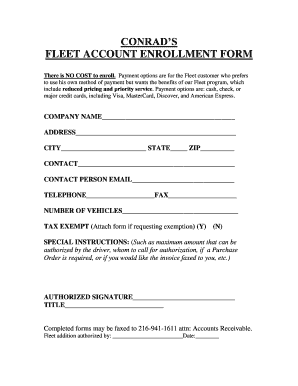
FLEET ACCOUNT ENROLLMENT FORM


What is the FLEET ACCOUNT ENROLLMENT FORM
The FLEET ACCOUNT ENROLLMENT FORM is a vital document used by businesses to register for a fleet account, allowing them to manage vehicle-related expenses efficiently. This form is essential for companies that operate multiple vehicles, enabling them to streamline their billing and payment processes. By enrolling in a fleet account, businesses can benefit from consolidated invoicing, discounts on fuel purchases, and enhanced tracking of vehicle usage.
How to use the FLEET ACCOUNT ENROLLMENT FORM
To use the FLEET ACCOUNT ENROLLMENT FORM, businesses must first gather necessary information, such as company details, vehicle information, and contact information for the account manager. Once the form is completed, it can be submitted to the relevant fleet service provider. After processing, the business will receive confirmation of their fleet account status, allowing them to start enjoying the benefits associated with fleet management.
Steps to complete the FLEET ACCOUNT ENROLLMENT FORM
Completing the FLEET ACCOUNT ENROLLMENT FORM involves several key steps:
- Collect all required information, including the business name, address, and tax identification number.
- List all vehicles that will be included in the fleet account, providing details such as make, model, and vehicle identification number (VIN).
- Designate an account manager who will oversee the fleet account and provide their contact information.
- Review the form for accuracy and completeness before submission.
- Submit the completed form to the fleet service provider, either online or via mail.
Key elements of the FLEET ACCOUNT ENROLLMENT FORM
Several key elements must be included in the FLEET ACCOUNT ENROLLMENT FORM to ensure proper processing:
- Business Information: Name, address, and contact details.
- Vehicle Details: Information about each vehicle, including VIN and type.
- Account Manager: Name and contact details of the individual responsible for the account.
- Signature: Authorized signature to validate the enrollment.
Form Submission Methods
The FLEET ACCOUNT ENROLLMENT FORM can typically be submitted through various methods, depending on the fleet service provider's requirements. Common submission options include:
- Online Submission: Many providers offer a secure online portal for immediate processing.
- Mail: The completed form can be printed and sent via postal service to the designated address.
- In-Person: Businesses may have the option to submit the form at a local branch or office.
Eligibility Criteria
Eligibility to enroll using the FLEET ACCOUNT ENROLLMENT FORM typically requires that the business operates a certain number of vehicles, often a minimum of five. Additionally, the business must be registered and in good standing, with a valid tax identification number. Specific eligibility criteria may vary by provider, so it is advisable to review the requirements before completing the form.
Quick guide on how to complete fleet account enrollment form
Effortlessly Prepare FLEET ACCOUNT ENROLLMENT FORM on Any Device
Digital document management has become increasingly popular among businesses and individuals. It offers an ideal environmentally friendly alternative to traditional printed and signed papers, allowing you to obtain the necessary form and securely save it online. airSlate SignNow provides you with all the essential tools to create, modify, and electronically sign your documents swiftly without delays. Manage FLEET ACCOUNT ENROLLMENT FORM on any device using airSlate SignNow's Android or iOS applications and enhance any document-related process today.
How to Modify and eSign FLEET ACCOUNT ENROLLMENT FORM Seamlessly
- Find FLEET ACCOUNT ENROLLMENT FORM and click on Get Form to begin.
- Utilize the tools we provide to fill out your form.
- Highlight important sections of your documents or redact sensitive information using features that airSlate SignNow has specifically designed for these tasks.
- Create your signature with the Sign tool, which takes seconds and has the same legal validity as a conventional handwritten signature.
- Review all the details and click on the Done button to save your changes.
- Select how you wish to send your form, via email, text message (SMS), an invitation link, or download it to your computer.
Say goodbye to lost or mislaid documents, tedious form searches, or mistakes that require printing new document copies. airSlate SignNow meets your document management needs in just a few clicks from any device you choose. Edit and eSign FLEET ACCOUNT ENROLLMENT FORM and ensure effective communication at every stage of your form preparation process with airSlate SignNow.
Create this form in 5 minutes or less
Create this form in 5 minutes!
How to create an eSignature for the fleet account enrollment form
How to create an electronic signature for a PDF online
How to create an electronic signature for a PDF in Google Chrome
How to create an e-signature for signing PDFs in Gmail
How to create an e-signature right from your smartphone
How to create an e-signature for a PDF on iOS
How to create an e-signature for a PDF on Android
People also ask
-
What is the FLEET ACCOUNT ENROLLMENT FORM?
The FLEET ACCOUNT ENROLLMENT FORM is a streamlined document designed to facilitate the enrollment of fleet accounts within your organization. This form simplifies the process of gathering necessary information from fleet operators, ensuring a smooth onboarding experience. By utilizing the FLEET ACCOUNT ENROLLMENT FORM, businesses can efficiently manage their fleet accounts.
-
How can I access the FLEET ACCOUNT ENROLLMENT FORM?
You can easily access the FLEET ACCOUNT ENROLLMENT FORM through the airSlate SignNow platform. Simply log in to your account, navigate to the forms section, and select the FLEET ACCOUNT ENROLLMENT FORM from the available templates. This user-friendly approach ensures that you can quickly find and utilize the form as needed.
-
What are the benefits of using the FLEET ACCOUNT ENROLLMENT FORM?
Using the FLEET ACCOUNT ENROLLMENT FORM offers numerous benefits, including improved efficiency and accuracy in data collection. It helps reduce paperwork and manual entry errors, allowing your team to focus on more critical tasks. Additionally, the FLEET ACCOUNT ENROLLMENT FORM is customizable to fit your specific business needs.
-
Is there a cost associated with the FLEET ACCOUNT ENROLLMENT FORM?
The FLEET ACCOUNT ENROLLMENT FORM is included in the airSlate SignNow subscription plans, which are designed to be cost-effective for businesses of all sizes. Pricing varies based on the features and number of users you require. For detailed pricing information, please visit our pricing page or contact our sales team.
-
Can the FLEET ACCOUNT ENROLLMENT FORM be integrated with other software?
Yes, the FLEET ACCOUNT ENROLLMENT FORM can be seamlessly integrated with various software applications to enhance your workflow. airSlate SignNow supports integrations with popular tools such as CRM systems, project management software, and more. This flexibility allows you to streamline your processes and improve overall efficiency.
-
How secure is the FLEET ACCOUNT ENROLLMENT FORM?
The FLEET ACCOUNT ENROLLMENT FORM is designed with security in mind, utilizing advanced encryption and compliance measures to protect your data. airSlate SignNow adheres to industry standards to ensure that your information remains confidential and secure. You can trust that your fleet account data is safe when using our platform.
-
Can I customize the FLEET ACCOUNT ENROLLMENT FORM?
Absolutely! The FLEET ACCOUNT ENROLLMENT FORM is fully customizable to meet your specific requirements. You can add or remove fields, adjust the layout, and incorporate your branding elements to create a form that aligns with your business identity.
Get more for FLEET ACCOUNT ENROLLMENT FORM
Find out other FLEET ACCOUNT ENROLLMENT FORM
- Electronic signature Hawaii lease agreement Mobile
- How To Electronic signature Kansas lease agreement
- Electronic signature Michigan Landlord tenant lease agreement Now
- How Can I Electronic signature North Carolina Landlord tenant lease agreement
- Can I Electronic signature Vermont lease agreement
- Can I Electronic signature Michigan Lease agreement for house
- How To Electronic signature Wisconsin Landlord tenant lease agreement
- Can I Electronic signature Nebraska Lease agreement for house
- eSignature Nebraska Limited Power of Attorney Free
- eSignature Indiana Unlimited Power of Attorney Safe
- Electronic signature Maine Lease agreement template Later
- Electronic signature Arizona Month to month lease agreement Easy
- Can I Electronic signature Hawaii Loan agreement
- Electronic signature Idaho Loan agreement Now
- Electronic signature South Carolina Loan agreement Online
- Electronic signature Colorado Non disclosure agreement sample Computer
- Can I Electronic signature Illinois Non disclosure agreement sample
- Electronic signature Kentucky Non disclosure agreement sample Myself
- Help Me With Electronic signature Louisiana Non disclosure agreement sample
- How To Electronic signature North Carolina Non disclosure agreement sample