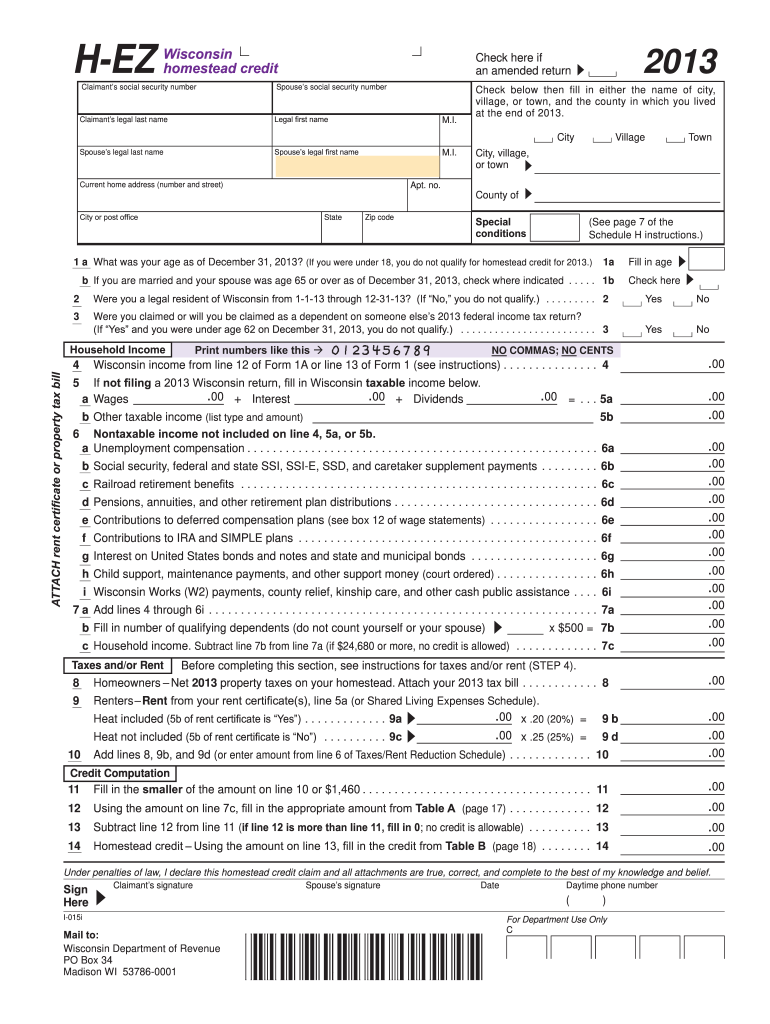
Wisconsin Form Homestead Credit 2020


What is the Wisconsin Form Homestead Credit
The Wisconsin Form Homestead Credit is a tax benefit designed to assist homeowners and renters in Wisconsin by reducing their property tax burden. This credit is available to individuals who meet specific eligibility criteria, including income limits and residency requirements. The program aims to provide financial relief to those who may struggle with housing costs, ensuring that more residents can afford to live in their homes.
Eligibility Criteria
To qualify for the Wisconsin Form Homestead Credit, applicants must meet certain criteria:
- Must be a resident of Wisconsin.
- Must have owned or rented a home in Wisconsin during the tax year.
- Must meet income limits set by the state.
- Must be at least eighteen years old or have a spouse who meets the age requirement.
It is essential to review these eligibility requirements carefully to ensure compliance and maximize potential benefits.
Steps to complete the Wisconsin Form Homestead Credit
Filling out the Wisconsin Form Homestead Credit involves several clear steps:
- Gather necessary documents, including proof of income and residency.
- Obtain the Wisconsin Form Homestead Credit from the appropriate state department or online resource.
- Fill out the form accurately, providing all required information.
- Review the completed form for accuracy and completeness.
- Submit the form by the specified deadline, either electronically or by mail.
Following these steps can help ensure a smooth application process and timely receipt of any credits due.
Required Documents
When applying for the Wisconsin Form Homestead Credit, certain documents are required to verify eligibility:
- Proof of income, such as tax returns or W-2 forms.
- Documentation of residency, like a lease agreement or property tax statement.
- Any additional forms specified by the state that pertain to your specific situation.
Having these documents ready can expedite the application process and help avoid delays.
Form Submission Methods
The Wisconsin Form Homestead Credit can be submitted through various methods:
- Online submission through the state’s tax portal.
- Mailing the completed form to the designated state office.
- In-person submission at local tax offices, if applicable.
Choosing the right submission method can depend on personal preference and the urgency of processing.
Legal use of the Wisconsin Form Homestead Credit
The Wisconsin Form Homestead Credit is legally binding when completed and submitted according to state regulations. It is vital to ensure that all information provided is accurate and truthful to avoid potential penalties. Understanding the legal implications of the credit can help applicants navigate the process with confidence.
Quick guide on how to complete 2013 wisconsin form homestead credit
Complete Wisconsin Form Homestead Credit effortlessly on any device
Digital document management has gained traction among businesses and individuals. It serves as an ideal environmentally friendly alternative to conventional printed and signed documents, allowing you to locate the correct form and securely store it online. airSlate SignNow provides all the tools necessary to create, edit, and electronically sign your documents quickly and without interruptions. Handle Wisconsin Form Homestead Credit on any platform using airSlate SignNow's Android or iOS applications and enhance any document-centric process today.
The simplest method to modify and electronically sign Wisconsin Form Homestead Credit without hassle
- Locate Wisconsin Form Homestead Credit and click on Get Form to begin.
- Use the tools we offer to complete your form.
- Mark pertinent sections of your documents or redact sensitive information using tools specifically designed for this purpose by airSlate SignNow.
- Create your signature using the Sign feature, which takes mere seconds and holds the same legal validity as a conventional ink signature.
- Review all the details and then click on the Done button to save your modifications.
- Choose how you wish to send your form, whether via email, text message (SMS), invite link, or download it to your computer.
Eliminate concerns about lost or misfiled documents, tedious form navigation, or mistakes that necessitate printing new document copies. airSlate SignNow addresses your requirements in document management in just a few clicks from any device of your choice. Modify and electronically sign Wisconsin Form Homestead Credit and ensure excellent communication throughout the document preparation process with airSlate SignNow.
Create this form in 5 minutes or less
Find and fill out the correct 2013 wisconsin form homestead credit
Create this form in 5 minutes!
How to create an eSignature for the 2013 wisconsin form homestead credit
The way to make an electronic signature for your PDF online
The way to make an electronic signature for your PDF in Google Chrome
The best way to generate an electronic signature for signing PDFs in Gmail
The way to make an eSignature right from your smartphone
The way to generate an electronic signature for a PDF on iOS
The way to make an eSignature for a PDF on Android
People also ask
-
What is the Wisconsin Form Homestead Credit?
The Wisconsin Form Homestead Credit is a tax credit designed to provide financial relief to low-income homeowners. By filing this form, eligible homeowners can reduce their property tax burden, making homeownership more affordable in Wisconsin.
-
Who is eligible to file the Wisconsin Form Homestead Credit?
To be eligible for the Wisconsin Form Homestead Credit, applicants must be homeowners in Wisconsin and meet certain income limits. Additionally, they must occupy the property as their principal residence and not exceed the maximum assessed value set by the state.
-
How do I complete the Wisconsin Form Homestead Credit using airSlate SignNow?
With airSlate SignNow, completing the Wisconsin Form Homestead Credit is streamlined and efficient. Users can easily upload the form, fill it in electronically, and then eSign it for submission, ensuring a hassle-free application process.
-
Is there a fee to use airSlate SignNow for the Wisconsin Form Homestead Credit?
airSlate SignNow offers affordable pricing plans, allowing users to eSign documents, including the Wisconsin Form Homestead Credit, at a competitive rate. This cost-effective solution ensures you can manage your documents without breaking the bank.
-
What features does airSlate SignNow offer for the Wisconsin Form Homestead Credit?
airSlate SignNow provides several features to enhance the process of completing the Wisconsin Form Homestead Credit. Users can take advantage of document templates, real-time collaboration, and secure storage, making the experience efficient and user-friendly.
-
Can I access my Wisconsin Form Homestead Credit documents from anywhere?
Yes, airSlate SignNow allows users to access their Wisconsin Form Homestead Credit documents from any device with internet access. This flexibility enables you to manage, review, and submit your documents on the go, ensuring you're never stuck without your important paperwork.
-
How does airSlate SignNow integrate with other software for the Wisconsin Form Homestead Credit?
airSlate SignNow offers seamless integrations with popular software such as Google Drive, Dropbox, and more. This functionality allows users to easily import their Wisconsin Form Homestead Credit documents from various platforms, simplifying the document management process.
Get more for Wisconsin Form Homestead Credit
Find out other Wisconsin Form Homestead Credit
- How Can I eSign Maryland Insurance IOU
- eSign Washington Lawers Limited Power Of Attorney Computer
- eSign Wisconsin Lawers LLC Operating Agreement Free
- eSign Alabama Legal Quitclaim Deed Online
- eSign Alaska Legal Contract Safe
- How To eSign Alaska Legal Warranty Deed
- eSign Alaska Legal Cease And Desist Letter Simple
- eSign Arkansas Legal LLC Operating Agreement Simple
- eSign Alabama Life Sciences Residential Lease Agreement Fast
- How To eSign Arkansas Legal Residential Lease Agreement
- Help Me With eSign California Legal Promissory Note Template
- eSign Colorado Legal Operating Agreement Safe
- How To eSign Colorado Legal POA
- eSign Insurance Document New Jersey Online
- eSign Insurance Form New Jersey Online
- eSign Colorado Life Sciences LLC Operating Agreement Now
- eSign Hawaii Life Sciences Letter Of Intent Easy
- Help Me With eSign Hawaii Life Sciences Cease And Desist Letter
- eSign Hawaii Life Sciences Lease Termination Letter Mobile
- eSign Hawaii Life Sciences Permission Slip Free