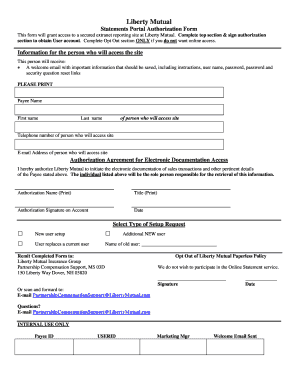
Electronic Documentation Form Liberty Mutual


What is the Electronic Documentation Form Liberty Mutual
The Electronic Documentation Form Liberty Mutual is a digital version of the traditional insurance forms used by Liberty Mutual. This form allows policyholders to manage their insurance needs efficiently through electronic means. It is designed to streamline the process of submitting information, making it easier for users to handle their policies without the need for physical paperwork. The form typically includes sections for personal details, policy information, and any claims or adjustments needed.
How to use the Electronic Documentation Form Liberty Mutual
Using the Electronic Documentation Form Liberty Mutual involves several straightforward steps. First, access the form through the Liberty Mutual website or a secure link provided by the company. Once you have the form open, fill in the required fields, ensuring that all information is accurate and complete. After filling out the form, you can review your entries for any errors. Finally, submit the form electronically, where it will be securely processed by Liberty Mutual’s systems.
Steps to complete the Electronic Documentation Form Liberty Mutual
Completing the Electronic Documentation Form Liberty Mutual involves a series of clear steps:
- Access the form online through the designated platform.
- Fill in your personal information, including your name, address, and contact details.
- Enter your Liberty Mutual policy number, ensuring accuracy.
- Provide any additional information requested, such as details about claims or changes to your policy.
- Review all entered information for correctness.
- Submit the form electronically.
Legal use of the Electronic Documentation Form Liberty Mutual
The Electronic Documentation Form Liberty Mutual is legally valid when completed in accordance with U.S. electronic signature laws, such as the ESIGN Act and UETA. These laws ensure that electronic signatures and documents hold the same legal weight as their paper counterparts, provided that certain conditions are met. This includes the requirement for the signer to consent to the use of electronic records and signatures, as well as ensuring that the document is stored securely.
Key elements of the Electronic Documentation Form Liberty Mutual
Key elements of the Electronic Documentation Form Liberty Mutual include:
- Policy Information: Details regarding your insurance coverage.
- Personal Details: Information about the policyholder, including name and contact information.
- Signature Section: A designated area for electronic signatures, ensuring legal compliance.
- Submission Confirmation: A mechanism to confirm that the form has been submitted successfully.
Form Submission Methods
The Electronic Documentation Form Liberty Mutual can be submitted through various methods, primarily focusing on online submissions. Users can fill out the form directly on the Liberty Mutual website and submit it electronically. This method ensures quick processing and reduces the need for physical mail. In some cases, users may also have the option to print the form and submit it via mail, although this is less common.
Quick guide on how to complete electronic documentation form liberty mutual
Effortlessly Complete Electronic Documentation Form Liberty Mutual on Any Device
Digital document management has gained popularity among businesses and individuals alike. It serves as an excellent eco-friendly alternative to traditional printed and signed documents, allowing you to easily locate the necessary form and securely store it online. airSlate SignNow equips you with all the essential tools to create, modify, and electronically sign your documents swiftly without interruptions. Manage Electronic Documentation Form Liberty Mutual on any device with airSlate SignNow's Android or iOS applications and enhance any document-related workflow today.
How to Edit and Electronically Sign Electronic Documentation Form Liberty Mutual with Ease
- Obtain Electronic Documentation Form Liberty Mutual and click on Get Form to begin.
- Utilize the tools we provide to fill out your form.
- Emphasize pertinent sections of the documents or redact sensitive information with tools that airSlate SignNow specifically offers for that purpose.
- Generate your eSignature using the Sign tool, which takes moments and holds the same legal validity as a traditional handwritten signature.
- Review the information and click on the Done button to save your changes.
- Choose your preferred method to submit your form, whether by email, SMS, invite link, or download it to your computer.
Eliminate concerns over lost or misplaced files, tedious form searches, or errors that necessitate printing new copies. airSlate SignNow addresses all your document management needs in just a few clicks from any device you prefer. Edit and electronically sign Electronic Documentation Form Liberty Mutual to ensure effective communication at any point of your form preparation process with airSlate SignNow.
Create this form in 5 minutes or less
Create this form in 5 minutes!
How to create an eSignature for the electronic documentation form liberty mutual
How to create an electronic signature for a PDF online
How to create an electronic signature for a PDF in Google Chrome
How to create an e-signature for signing PDFs in Gmail
How to create an e-signature right from your smartphone
How to create an e-signature for a PDF on iOS
How to create an e-signature for a PDF on Android
People also ask
-
What is a liberty mutual policy number example and why is it important?
A liberty mutual policy number example refers to a unique identifier associated with an insurance policy issued by Liberty Mutual. This number is important because it allows policyholders to quickly access their accounts, file claims, and receive customer support related to their coverage. Without it, managing your insurance needs can become complicated.
-
How do I find my liberty mutual policy number example?
To find your liberty mutual policy number example, you can check your insurance cards, billing statements, or policy documents provided by Liberty Mutual. Additionally, logging into your online account will give you direct access to your policy details, including the policy number. If you still can't find it, contacting customer service can help.
-
Can I use airSlate SignNow for signing documents related to my liberty mutual policy number example?
Yes, you can certainly use airSlate SignNow to effectively sign documents related to your liberty mutual policy number example. This platform allows you to eSign and manage all your insurance documents securely and efficiently. It simplifies the process so you can focus on what matters most—your coverage.
-
What features does airSlate SignNow offer for managing insurance documents?
airSlate SignNow offers a range of features that make managing insurance documents seamless, including secure eSigning, document sharing, and customizable templates. These features help you handle your liberty mutual policy number example documents efficiently while ensuring confidentiality and compliance. Furthermore, the user-friendly interface makes it accessible for everyone.
-
Is airSlate SignNow cost-effective for businesses handling multiple liberty mutual policy number examples?
Absolutely, airSlate SignNow is known for being a cost-effective solution, especially for businesses with multiple liberty mutual policy number examples to manage. The platform offers various pricing plans that cater to different business sizes and needs, making it budget-friendly while providing top-notch services. This helps organizations save both time and money in document management.
-
What integrations does airSlate SignNow offer for insurance management?
airSlate SignNow provides integrations with various applications commonly used in insurance management, which enhances the usability of your liberty mutual policy number example. This includes connecting with CRM systems, cloud storage services, and productivity tools to streamline your workflow. These integrations facilitate better document handling and improve overall efficiency.
-
How can eSigning benefit me when dealing with my liberty mutual policy number example?
eSigning provides numerous benefits when dealing with your liberty mutual policy number example, such as faster processing times and reduced paperwork. With airSlate SignNow, you can sign documents anytime, anywhere, without the need for printing or faxing, thus speeding up transactions. This convenience allows you to manage your insurance matters more effectively.
Get more for Electronic Documentation Form Liberty Mutual
Find out other Electronic Documentation Form Liberty Mutual
- Can I Electronic signature Illinois Government Rental Lease Agreement
- Electronic signature Kentucky Government Promissory Note Template Fast
- Electronic signature Kansas Government Last Will And Testament Computer
- Help Me With Electronic signature Maine Government Limited Power Of Attorney
- How To Electronic signature Massachusetts Government Job Offer
- Electronic signature Michigan Government LLC Operating Agreement Online
- How To Electronic signature Minnesota Government Lease Agreement
- Can I Electronic signature Minnesota Government Quitclaim Deed
- Help Me With Electronic signature Mississippi Government Confidentiality Agreement
- Electronic signature Kentucky Finance & Tax Accounting LLC Operating Agreement Myself
- Help Me With Electronic signature Missouri Government Rental Application
- Can I Electronic signature Nevada Government Stock Certificate
- Can I Electronic signature Massachusetts Education Quitclaim Deed
- Can I Electronic signature New Jersey Government LLC Operating Agreement
- Electronic signature New Jersey Government Promissory Note Template Online
- Electronic signature Michigan Education LLC Operating Agreement Myself
- How To Electronic signature Massachusetts Finance & Tax Accounting Quitclaim Deed
- Electronic signature Michigan Finance & Tax Accounting RFP Now
- Electronic signature Oklahoma Government RFP Later
- Electronic signature Nebraska Finance & Tax Accounting Business Plan Template Online