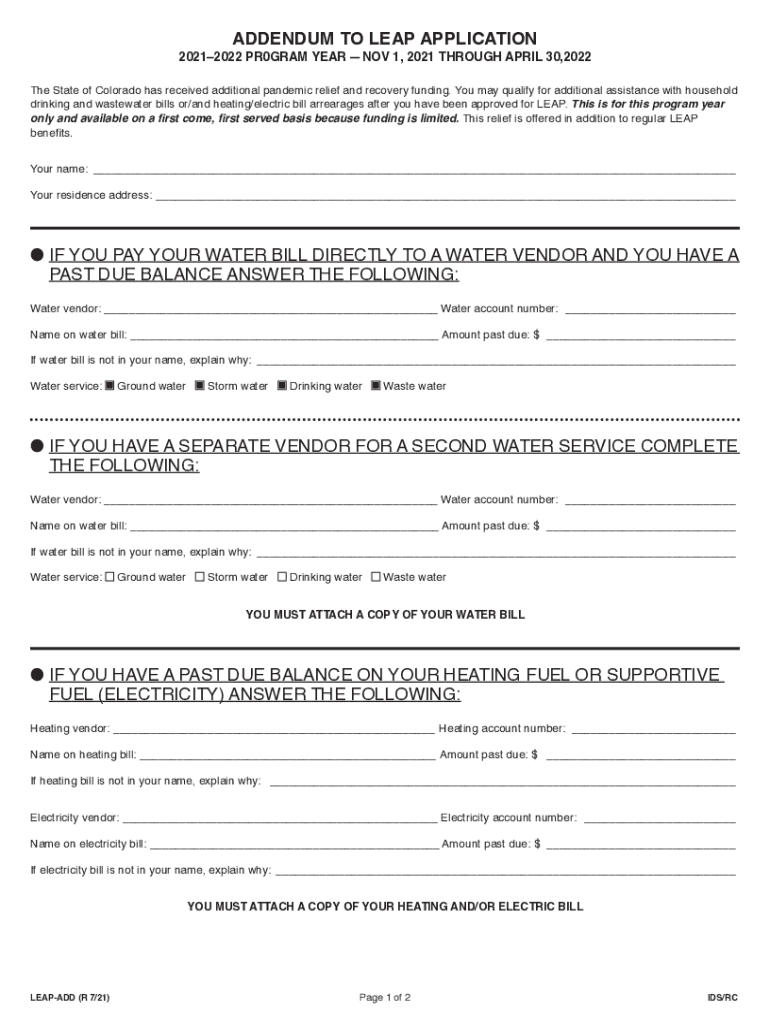
Www Calhr Ca Govstate Hr ProfessionalsPagesLimited Examination and Appointment Program LEAP California 2021


Understanding the Limited Examination and Appointment Program (LEAP) in California
The Limited Examination and Appointment Program (LEAP) is designed to facilitate the hiring process for individuals with disabilities in California. This program aims to provide equal employment opportunities by allowing state agencies to hire candidates through a streamlined examination and appointment process. LEAP is particularly beneficial for those who may face barriers in traditional hiring practices, ensuring that qualified individuals can access state employment opportunities.
How to Utilize the LEAP Program
To take advantage of the LEAP program, candidates must first determine their eligibility based on the criteria set by the California Department of Human Resources. Once eligibility is confirmed, applicants can participate in the program by submitting the required documentation, which may include proof of disability and any relevant qualifications. The program allows candidates to bypass some of the standard examination processes, making it easier to secure a position within state agencies.
Steps for Completing the LEAP Application
Completing the LEAP application involves several key steps:
- Confirm eligibility by reviewing the criteria outlined by the California Department of Human Resources.
- Gather necessary documentation, such as proof of disability and educational qualifications.
- Fill out the LEAP application form accurately, ensuring all information is complete.
- Submit the application along with required documents to the designated state agency.
- Await notification regarding the status of the application and potential interview opportunities.
Key Elements of the LEAP Program
Several essential components define the LEAP program:
- Eligibility Criteria: Candidates must have a documented disability and meet the qualifications for the desired position.
- Streamlined Process: LEAP allows for a more efficient hiring process, reducing barriers for applicants with disabilities.
- Supportive Resources: The program provides resources and assistance to help candidates navigate the application process.
Legal Considerations for LEAP Participation
Participation in the LEAP program is governed by state and federal laws that protect the rights of individuals with disabilities. This includes adherence to the Americans with Disabilities Act (ADA), which mandates equal employment opportunities. Candidates should be aware of their rights and the protections afforded to them under these laws when applying for positions through the LEAP program.
Required Documentation for LEAP Applications
Applicants must prepare specific documents to support their LEAP application. Commonly required documents include:
- Proof of disability from a qualified professional.
- Educational transcripts or certificates relevant to the position.
- A completed LEAP application form.
Ensuring all documentation is accurate and submitted on time is crucial for a successful application process.
Quick guide on how to complete www calhr ca govstate hr professionalspageslimited examination and appointment program leap california
Prepare Www calhr ca govstate hr professionalsPagesLimited Examination And Appointment Program LEAP California effortlessly on any device
Online document management has become increasingly popular among businesses and individuals. It offers an ideal eco-friendly substitute for traditional printed and signed materials, allowing you to access the correct form and securely store it online. airSlate SignNow equips you with all the tools necessary to create, modify, and electronically sign your documents quickly without delays. Manage Www calhr ca govstate hr professionalsPagesLimited Examination And Appointment Program LEAP California on any platform using airSlate SignNow's Android or iOS applications and enhance any document-based process today.
How to modify and electronically sign Www calhr ca govstate hr professionalsPagesLimited Examination And Appointment Program LEAP California with ease
- Obtain Www calhr ca govstate hr professionalsPagesLimited Examination And Appointment Program LEAP California and click on Get Form to begin.
- Utilize the tools we provide to complete your form.
- Emphasize pertinent sections of the documents or obscure sensitive information with tools specifically designed for that purpose by airSlate SignNow.
- Create your signature using the Sign feature, which takes moments and carries the same legal validity as a conventional wet ink signature.
- Review all the information and click on the Done button to save your modifications.
- Choose how you wish to send your form, whether by email, text message (SMS), invite link, or download it to your computer.
Eliminate concerns about lost or misplaced documents, tedious form searches, or mistakes that necessitate printing new copies. airSlate SignNow addresses all your document management requirements in just a few clicks from any device of your choice. Modify and electronically sign Www calhr ca govstate hr professionalsPagesLimited Examination And Appointment Program LEAP California and ensure effective communication at every stage of the form preparation process with airSlate SignNow.
Create this form in 5 minutes or less
Find and fill out the correct www calhr ca govstate hr professionalspageslimited examination and appointment program leap california
Create this form in 5 minutes!
How to create an eSignature for the www calhr ca govstate hr professionalspageslimited examination and appointment program leap california
How to create an electronic signature for a PDF online
How to create an electronic signature for a PDF in Google Chrome
How to create an e-signature for signing PDFs in Gmail
How to create an e-signature right from your smartphone
How to create an e-signature for a PDF on iOS
How to create an e-signature for a PDF on Android
People also ask
-
What is the Www calhr ca govstate hr professionalsPagesLimited Examination And Appointment Program LEAP California?
The Www calhr ca govstate hr professionalsPagesLimited Examination And Appointment Program LEAP California is designed to streamline the hiring process for state positions. It provides a pathway for qualified candidates to access job opportunities while ensuring that HR professionals can efficiently manage applications.
-
How can airSlate SignNow assist with the LEAP California program?
airSlate SignNow offers a seamless solution for HR professionals involved in the Www calhr ca govstate hr professionalsPagesLimited Examination And Appointment Program LEAP California. With its eSigning capabilities, you can quickly send, sign, and manage documents related to the hiring process, saving time and reducing paperwork.
-
What are the pricing options for airSlate SignNow?
airSlate SignNow provides flexible pricing plans tailored to meet the needs of businesses of all sizes. By utilizing the platform for the Www calhr ca govstate hr professionalsPagesLimited Examination And Appointment Program LEAP California, organizations can benefit from cost-effective solutions that enhance efficiency without breaking the budget.
-
What features does airSlate SignNow offer for HR professionals?
airSlate SignNow includes features such as customizable templates, automated workflows, and secure cloud storage. These tools are particularly beneficial for HR professionals managing the Www calhr ca govstate hr professionalsPagesLimited Examination And Appointment Program LEAP California, allowing for streamlined document handling and improved collaboration.
-
How does airSlate SignNow enhance document security?
Security is a top priority for airSlate SignNow, especially for sensitive documents related to the Www calhr ca govstate hr professionalsPagesLimited Examination And Appointment Program LEAP California. The platform employs advanced encryption and compliance measures to ensure that all documents are protected and accessible only to authorized users.
-
Can airSlate SignNow integrate with other HR tools?
Yes, airSlate SignNow offers integrations with various HR tools and software, making it easier for professionals to manage their workflows. This is particularly useful for those involved in the Www calhr ca govstate hr professionalsPagesLimited Examination And Appointment Program LEAP California, as it allows for a more cohesive and efficient hiring process.
-
What benefits does airSlate SignNow provide for remote teams?
For remote teams, airSlate SignNow facilitates easy document sharing and signing, which is essential for HR professionals working on the Www calhr ca govstate hr professionalsPagesLimited Examination And Appointment Program LEAP California. This ensures that all team members can collaborate effectively, regardless of their location.
Get more for Www calhr ca govstate hr professionalsPagesLimited Examination And Appointment Program LEAP California
- Contributions of property to an llc the tax adviser form
- Wellex confidential form
- Directv broadband inc securities registration statement form
- Van kampen focus portfolios municipal series 340 form
- Agreement of sublease form
- Crains cleveland business by crains cleveland business form
- 1043united nations handbook on selected issues in form
- Simula inc amended annual report regulation s k item form
Find out other Www calhr ca govstate hr professionalsPagesLimited Examination And Appointment Program LEAP California
- eSignature Mississippi Commercial real estate contract Fast
- eSignature Arizona Contract of employment Online
- eSignature Texas Contract of employment Online
- eSignature Florida Email Contracts Free
- eSignature Hawaii Managed services contract template Online
- How Can I eSignature Colorado Real estate purchase contract template
- How To eSignature Mississippi Real estate purchase contract template
- eSignature California Renter's contract Safe
- eSignature Florida Renter's contract Myself
- eSignature Florida Renter's contract Free
- eSignature Florida Renter's contract Fast
- eSignature Vermont Real estate sales contract template Later
- Can I eSignature Texas New hire forms
- How Can I eSignature California New hire packet
- How To eSignature South Carolina Real estate document
- eSignature Florida Real estate investment proposal template Free
- How To eSignature Utah Real estate forms
- How Do I eSignature Washington Real estate investment proposal template
- Can I eSignature Kentucky Performance Contract
- eSignature Nevada Performance Contract Safe