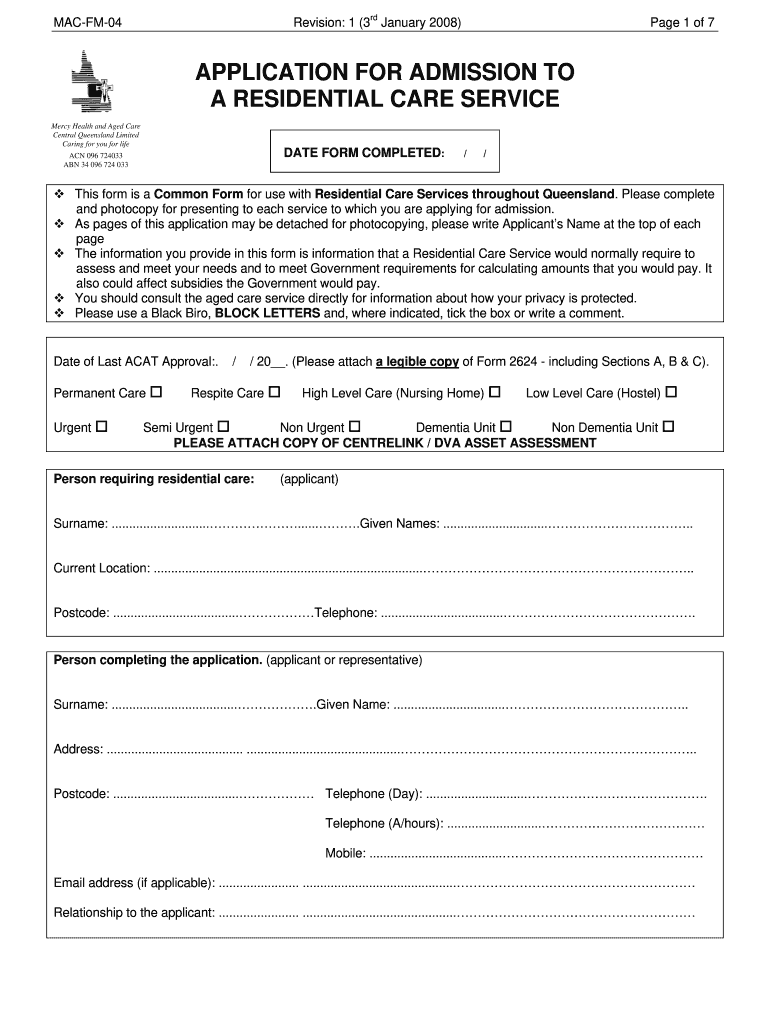
Application for Admission to Mercy Health and Aged Care Central 2008-2026


What is the Application for Admission to Mercy Health and Aged Care Central?
The Application for Admission to Mercy Health and Aged Care Central Queensland Limited is a formal document used by individuals seeking to enter aged care facilities operated by Mercy Health. This application collects essential information about the applicant's personal details, health status, and care needs. It is a critical step in the admissions process, ensuring that the facility can provide appropriate support and services tailored to each resident's requirements.
Key Elements of the Application for Admission to Mercy Health and Aged Care Central
When completing the application, it is important to include several key elements:
- Personal Information: Full name, date of birth, and contact details.
- Health History: Relevant medical history, current medications, and any specific health conditions.
- Care Needs: Description of the level of care required, including assistance with daily activities.
- Emergency Contacts: Names and contact information for individuals to be notified in case of emergencies.
- Financial Information: Details regarding funding sources for care, such as government assistance or private insurance.
Steps to Complete the Application for Admission to Mercy Health and Aged Care Central
Completing the application involves several straightforward steps:
- Gather Required Information: Collect all necessary personal, health, and financial information before starting the application.
- Fill Out the Application: Carefully complete each section of the application form, ensuring accuracy and completeness.
- Review the Application: Double-check all entries for any errors or missing information.
- Submit the Application: Follow the specified submission method, whether online, by mail, or in person, as indicated in the guidelines.
How to Use the Application for Admission to Mercy Health and Aged Care Central
Using the application effectively involves understanding its purpose and requirements. Begin by reading the instructions provided with the application form. Make sure to provide clear and concise information, as this will facilitate a smoother admission process. If assistance is needed, consider reaching out to the facility’s admissions team for guidance on completing the form.
Eligibility Criteria for Admission to Mercy Health and Aged Care Central
To be eligible for admission, applicants typically must meet certain criteria, including:
- Being of a certain age, usually over sixty-five years.
- Demonstrating a need for aged care services based on health and personal circumstances.
- Providing documentation of financial means, if applicable, to ensure appropriate funding for care.
Form Submission Methods for Mercy Health and Aged Care Central
The application can be submitted through various methods, including:
- Online Submission: Many facilities offer an online portal for easy submission of applications.
- Mail: Applicants can send their completed forms via postal service to the designated address.
- In-Person: Submitting the application in person may allow for immediate assistance and clarification of any questions.
Quick guide on how to complete application for admission to mercy health and aged care central
A brief guide on how to create your Application For Admission To Mercy Health And Aged Care Central
Locating the suitable template can be a hurdle when you need to submit formal international documents. Even if you possess the necessary form, it may be cumbersome to swiftly fill it out in accordance with all specifications if you're using hard copies instead of managing everything digitally. airSlate SignNow serves as the online electronic signature solution that assists you in overcoming those obstacles. It allows you to acquire your Application For Admission To Mercy Health And Aged Care Central and effortlessly complete and sign it on-site without having to reprint documents each time you make an error.
Follow these steps to prepare your Application For Admission To Mercy Health And Aged Care Central using airSlate SignNow:
- Click the Get Form button to instantly upload your document to our editor.
- Begin with the first blank section, enter your information, and continue with the Next function.
- Complete the empty fields using the Cross and Check tools available in the toolbar above.
- Select the Highlight or Line options to emphasize the most important details.
- Click on Image and upload one if your Application For Admission To Mercy Health And Aged Care Central necessitates it.
- Utilize the right-side panel to add additional fields for you or others to fill in, if needed.
- Review your entries and confirm the template by clicking Date, Initials, and Sign.
- Sketch, type, upload your eSignature, or capture it using a camera or QR code.
- Conclude editing the form by clicking the Done button and selecting your file-sharing preferences.
Once your Application For Admission To Mercy Health And Aged Care Central is complete, you can share it in your preferred manner - whether by sending it to your recipients via email, SMS, fax, or even printing it directly from the editor. You can also safely store all your finalized documents in your account, organized in folders according to your preferences. Don’t squander time on manual form filling; give airSlate SignNow a try!
Create this form in 5 minutes or less
FAQs
-
What is the procedure to fill out the DU admission form? How many colleges and courses can I fill in?
It's as simple as filling any school admission form but you need to be quite careful while filling for courses ,don't mind you are from which stream in class 12 choose all the courses you feel like choosing,there is no limitations in choosing course and yes you must fill all the courses related to your stream ,additionally there is no choice for filling of college names in the application form .
-
I filled out the application form for Delhi University. How and from where will I get admission slips?
First cutoff will be declared on 24th June. Calculate your best four percentage i.e. language subject + any 3 other core subject as given in the guideline issued by Delhi University. If your best four subject percentage is more than or equal to percentage of the college in which you want admission, apply to that college for admission through your central id of Delhi University. Take a printout of confirmation page. Take this confirmation page alongwith following documents:Migration CertificateTransfer CertificateMarksheet (Printout of CBSE online result, in case you didn't got your marksheet)Relevant Certificates (If seeking reservation)Central Application confirmation pagePhotographsTake above documents to the college in which you are seeking admission. They will verify your documents and if you are eligible they will provide you with admission slip. You have to make payment of fees online within a day.
-
Do I have to fill out a separate application form to be eligible for admission to a Deemed University through All-India counselling?
You need to register separately for Deemed Universities. Registration has already started from 5th july and choice filling from 7th. It will remain open till 11th of july (5 p.m.).Hope this helps.
-
Is there any need to fill out an application form separately for AFMC and ACMS?
Hi,As far as the entrance exam is concerned there are only 3 entrance exam for MEDICAL ADMISSIONS IN INDIA. That isNEETAIIMSJIPMERNow for getting admission in AFMC PUNE and ACMS DELHI one needs to appear for NEET 2019.Post your NEET Exam for AFMC PUNE you need to click on AFMC PUNE once you will be filling the form for MCC/DGHS counseling online. If you don't give your consent for AFMC you will not be shortlisted for same.So, MCC/DGHS will do Counseling for AFMC PUNE.FOR ACMS DELHI, you will be required to fill a separate application form for DELHI STATE GOVERNMENT COLLEGES, that is IPU Counseling form. The counseling for ACMS will be done by Indraprastha University.Hope this helps…For more information about MEDICAL ADMISSIONS and live counseling update you can contact us at Gyanshetra - Counseling Differently
-
What is the last date to fill out the management form in BVM and GCET for B.tech admission 2017?
BVM, GCET and ADIT- all these three colleges have common form for management admissions. You can refer website of BVM or GCET or ADIT to get the form and details precisely!Even if you will make a call they will furnish information. (Get college’s contact number from website. )If nothing works out, drop me a message- I have personal contacts.:)
Create this form in 5 minutes!
How to create an eSignature for the application for admission to mercy health and aged care central
How to generate an eSignature for your Application For Admission To Mercy Health And Aged Care Central in the online mode
How to make an eSignature for your Application For Admission To Mercy Health And Aged Care Central in Google Chrome
How to create an eSignature for signing the Application For Admission To Mercy Health And Aged Care Central in Gmail
How to generate an eSignature for the Application For Admission To Mercy Health And Aged Care Central from your mobile device
How to create an eSignature for the Application For Admission To Mercy Health And Aged Care Central on iOS
How to create an eSignature for the Application For Admission To Mercy Health And Aged Care Central on Android devices
People also ask
-
What is the Application For Admission To Mercy Health And Aged Care Central?
The Application For Admission To Mercy Health And Aged Care Central is a streamlined process that allows prospective residents to apply for admission to our facilities. This application is designed to collect essential information about the applicant’s needs and preferences to provide personalized care.
-
How can I complete the Application For Admission To Mercy Health And Aged Care Central?
You can complete the Application For Admission To Mercy Health And Aged Care Central online using our user-friendly platform. Simply access the application form, fill out the required details, and submit it electronically for a quick response.
-
Is there a fee associated with the Application For Admission To Mercy Health And Aged Care Central?
There is no fee to submit the Application For Admission To Mercy Health And Aged Care Central. We strive to make the admission process accessible and straightforward for all applicants to ensure that everyone can receive the care they need.
-
What documents do I need to submit with the Application For Admission To Mercy Health And Aged Care Central?
When completing the Application For Admission To Mercy Health And Aged Care Central, you will need to provide identification, medical history, and any relevant financial information. This documentation helps us understand your needs better and facilitates a smoother admission process.
-
How long does it take to process the Application For Admission To Mercy Health And Aged Care Central?
The processing time for the Application For Admission To Mercy Health And Aged Care Central typically takes about 5 to 10 business days. Our team works diligently to review all applications promptly and will contact you with updates throughout the process.
-
Can I track the status of my Application For Admission To Mercy Health And Aged Care Central?
Yes, you can easily track the status of your Application For Admission To Mercy Health And Aged Care Central through our online portal. Once your application is submitted, you will receive instructions on how to log in and check for updates.
-
What are the benefits of using the Application For Admission To Mercy Health And Aged Care Central?
Using the Application For Admission To Mercy Health And Aged Care Central ensures a seamless and efficient admission process. It allows for quicker processing times and ensures that all necessary information is collected upfront, leading to better care planning upon admission.
Get more for Application For Admission To Mercy Health And Aged Care Central
- Mrec transfer form the st louis association of realtors
- Redemption form equinox funds
- General bill of sale form sample templates
- Do not submit this form to the virginia department of education
- Smfa studio transcript request form smfa
- Montcalm county dog license fill online printable form
- Consent to applicants form
- Form 74 12 courts of justice act consent to applicant39s ontariocourtforms on
Find out other Application For Admission To Mercy Health And Aged Care Central
- Can I Sign Georgia Charity Warranty Deed
- How To Sign Iowa Charity LLC Operating Agreement
- Sign Kentucky Charity Quitclaim Deed Myself
- Sign Michigan Charity Rental Application Later
- How To Sign Minnesota Charity Purchase Order Template
- Sign Mississippi Charity Affidavit Of Heirship Now
- Can I Sign Nevada Charity Bill Of Lading
- How Do I Sign Nebraska Charity Limited Power Of Attorney
- Sign New Hampshire Charity Residential Lease Agreement Online
- Sign New Jersey Charity Promissory Note Template Secure
- How Do I Sign North Carolina Charity Lease Agreement Form
- How To Sign Oregon Charity Living Will
- Sign South Dakota Charity Residential Lease Agreement Simple
- Sign Vermont Charity Business Plan Template Later
- Sign Arkansas Construction Executive Summary Template Secure
- How To Sign Arkansas Construction Work Order
- Sign Colorado Construction Rental Lease Agreement Mobile
- Sign Maine Construction Business Letter Template Secure
- Can I Sign Louisiana Construction Letter Of Intent
- How Can I Sign Maryland Construction Business Plan Template