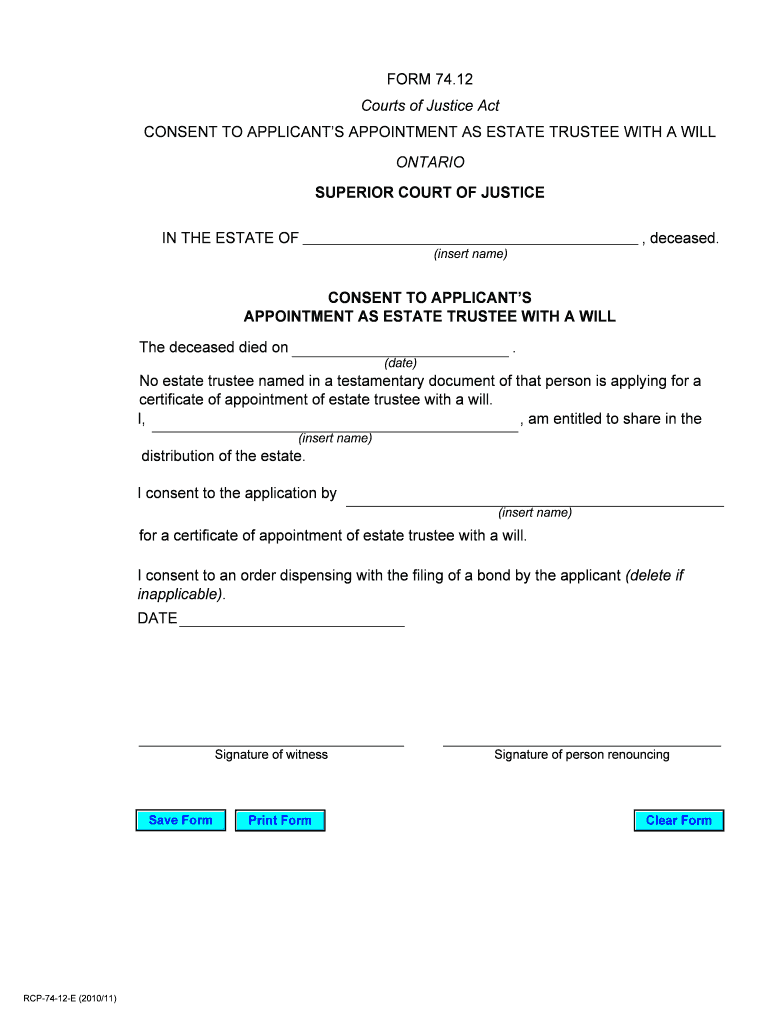
CONSENT to APPLICANTS 2011-2026


What is the CONSENT TO APPLICANTS
The CONSENT TO APPLICANTS form is a crucial document used primarily in the context of background checks and employment applications. It allows organizations to obtain permission from applicants to conduct background investigations, which may include checking criminal records, credit history, and other relevant personal information. This consent is essential for ensuring compliance with federal and state laws, particularly the Fair Credit Reporting Act (FCRA), which mandates that applicants be informed about the nature of the background checks being conducted.
How to use the CONSENT TO APPLICANTS
Using the CONSENT TO APPLICANTS form involves a straightforward process. First, employers must provide the form to applicants during the hiring process. The form should clearly outline the types of background checks that will be performed. Applicants must read the document carefully and provide their signature to indicate their consent. It is important for employers to retain a copy of the signed consent for their records, as this may be required for legal compliance and auditing purposes.
Steps to complete the CONSENT TO APPLICANTS
Completing the CONSENT TO APPLICANTS form involves several key steps:
- Download the form from a reliable source or create a compliant version tailored to your organization.
- Fill in the necessary details, including the applicant's name, address, and the specific types of checks to be conducted.
- Provide clear instructions for the applicant to read the form thoroughly before signing.
- Ensure the applicant signs and dates the form, indicating their consent.
- Store the signed form securely in compliance with data protection regulations.
Legal use of the CONSENT TO APPLICANTS
The legal use of the CONSENT TO APPLICANTS form is governed by various federal and state laws. Employers must ensure that the form complies with the Fair Credit Reporting Act (FCRA), which requires that applicants be informed about the nature and scope of the background checks. Additionally, specific state laws may impose further requirements regarding the information that must be disclosed to applicants. Employers should stay informed about these regulations to avoid potential legal issues.
Key elements of the CONSENT TO APPLICANTS
Key elements of the CONSENT TO APPLICANTS form include:
- A clear statement of the purpose of the consent, including the types of background checks to be performed.
- Disclosure of the applicant's rights under the FCRA and relevant state laws.
- Space for the applicant's signature and date, confirming their consent.
- Contact information for the organization conducting the background check, allowing applicants to reach out with questions.
Examples of using the CONSENT TO APPLICANTS
Examples of situations where the CONSENT TO APPLICANTS form is utilized include:
- Employers conducting background checks on potential hires to ensure a safe workplace.
- Landlords requiring consent from tenants for credit and rental history checks.
- Organizations performing background checks on volunteers, particularly in sensitive roles involving children or vulnerable populations.
Create this form in 5 minutes or less
Find and fill out the correct consent to applicants
Create this form in 5 minutes!
How to create an eSignature for the consent to applicants
How to create an electronic signature for a PDF online
How to create an electronic signature for a PDF in Google Chrome
How to create an e-signature for signing PDFs in Gmail
How to create an e-signature right from your smartphone
How to create an e-signature for a PDF on iOS
How to create an e-signature for a PDF on Android
People also ask
-
What is the importance of CONSENT TO APPLICANTS in document signing?
CONSENT TO APPLICANTS is crucial as it ensures that all parties involved in the document signing process are aware of and agree to the terms outlined. This consent helps to maintain legal compliance and protects both the sender and the recipient. By using airSlate SignNow, you can easily obtain and manage this consent digitally.
-
How does airSlate SignNow facilitate CONSENT TO APPLICANTS?
airSlate SignNow streamlines the process of obtaining CONSENT TO APPLICANTS by providing customizable templates and easy-to-use eSignature features. Users can create documents that require explicit consent, ensuring that all necessary approvals are captured efficiently. This not only saves time but also enhances the overall user experience.
-
What are the pricing options for airSlate SignNow regarding CONSENT TO APPLICANTS?
airSlate SignNow offers various pricing plans that cater to different business needs, including features for managing CONSENT TO APPLICANTS. Each plan is designed to provide value, ensuring that businesses can choose an option that fits their budget while still accessing essential features. You can find detailed pricing information on our website.
-
Can I integrate airSlate SignNow with other applications for managing CONSENT TO APPLICANTS?
Yes, airSlate SignNow supports integrations with various applications, allowing you to manage CONSENT TO APPLICANTS seamlessly. Whether you use CRM systems, project management tools, or other software, our platform can connect with them to enhance your workflow. This integration capability ensures that you can maintain a smooth process across all your tools.
-
What features does airSlate SignNow offer for obtaining CONSENT TO APPLICANTS?
airSlate SignNow provides several features specifically designed for obtaining CONSENT TO APPLICANTS, including customizable consent forms, automated reminders, and secure storage of signed documents. These features help ensure that you can efficiently collect and manage consent while maintaining compliance with legal standards. The platform is user-friendly, making it easy for both senders and recipients.
-
How does airSlate SignNow ensure the security of CONSENT TO APPLICANTS?
Security is a top priority for airSlate SignNow, especially when it comes to CONSENT TO APPLICANTS. Our platform employs advanced encryption and secure access protocols to protect sensitive information. Additionally, we comply with industry standards to ensure that all consent data is handled safely and securely.
-
What benefits can businesses expect from using airSlate SignNow for CONSENT TO APPLICANTS?
By using airSlate SignNow for CONSENT TO APPLICANTS, businesses can expect increased efficiency, reduced paperwork, and enhanced compliance. The platform simplifies the consent process, allowing for quicker turnaround times and improved customer satisfaction. Overall, it helps streamline operations and reduces the risk of errors associated with manual processes.
Get more for CONSENT TO APPLICANTS
- Printable calendar page online file form
- City of selma business license form
- Da pam 750 8 pdf form
- Conditional waiver and release on progress payment 6965238 form
- Source of funds declaration form
- Deposit log template form
- E commerce partnership agreement template form
- Equity partnership agreement template form
Find out other CONSENT TO APPLICANTS
- Help Me With eSign Hawaii Insurance PPT
- Help Me With eSign Idaho Insurance Presentation
- Can I eSign Indiana Insurance Form
- How To eSign Maryland Insurance PPT
- Can I eSign Arkansas Life Sciences PDF
- How Can I eSign Arkansas Life Sciences PDF
- Can I eSign Connecticut Legal Form
- How Do I eSign Connecticut Legal Form
- How Do I eSign Hawaii Life Sciences Word
- Can I eSign Hawaii Life Sciences Word
- How Do I eSign Hawaii Life Sciences Document
- How Do I eSign North Carolina Insurance Document
- How Can I eSign Hawaii Legal Word
- Help Me With eSign Hawaii Legal Document
- How To eSign Hawaii Legal Form
- Help Me With eSign Hawaii Legal Form
- Can I eSign Hawaii Legal Document
- How To eSign Hawaii Legal Document
- Help Me With eSign Hawaii Legal Document
- How To eSign Illinois Legal Form