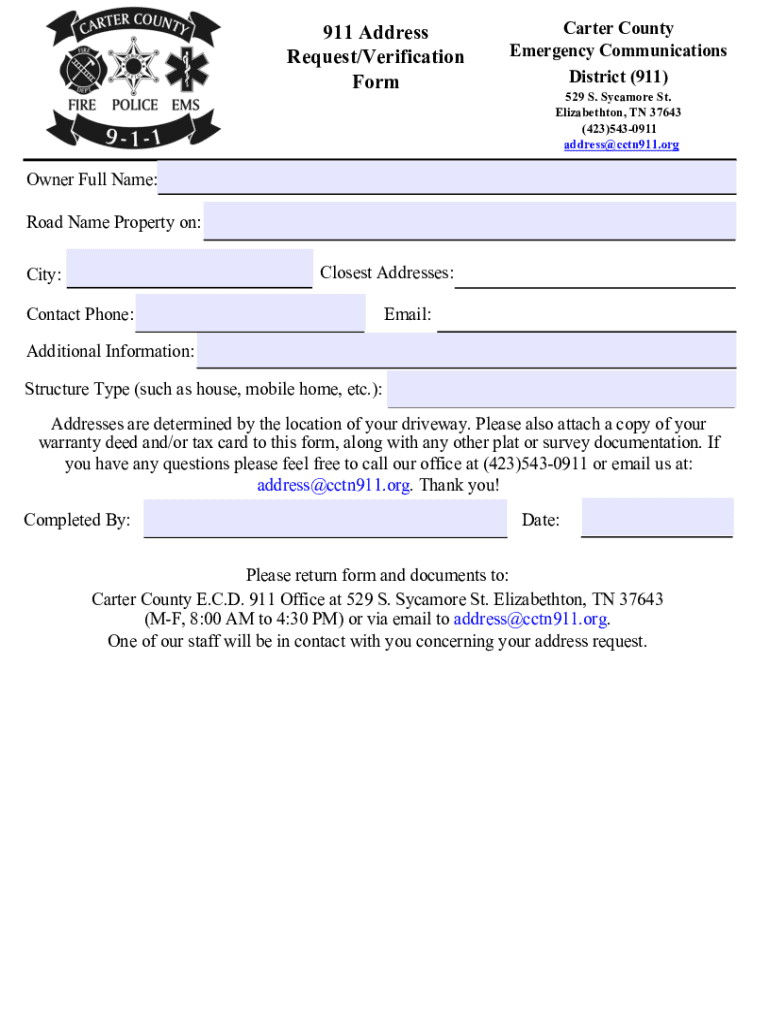
911 Address Request Form for Public Xlsx


What is the 911 Address Request Form For Public xlsx
The 911 Address Request Form For Public xlsx is a document used by individuals and organizations to request a new address or to update an existing address in the 911 emergency response system. This form is crucial for ensuring that emergency services can locate individuals quickly and accurately. It is typically utilized by residents, businesses, and local government entities to maintain accurate address records within their jurisdictions.
How to use the 911 Address Request Form For Public xlsx
Using the 911 Address Request Form For Public xlsx involves several straightforward steps. First, download the form from an official source. Next, fill in the required fields, which generally include personal information, the current address, and the requested changes. After completing the form, review it for accuracy before submitting it to the appropriate local authority, such as the county or city emergency services office.
Steps to complete the 911 Address Request Form For Public xlsx
Completing the 911 Address Request Form For Public xlsx can be broken down into a few essential steps:
- Download the form from the designated source.
- Provide your full name and contact information.
- Enter the current address that needs modification.
- Specify the new address or the changes required.
- Include any additional information that may assist in processing your request.
- Review the form for completeness and accuracy.
- Submit the form to the appropriate local authority.
Legal use of the 911 Address Request Form For Public xlsx
The 911 Address Request Form For Public xlsx is legally recognized as a means to ensure accurate address data for emergency services. Proper use of this form helps maintain public safety by allowing emergency responders to locate individuals in need of assistance quickly. Failure to use the form correctly or to provide accurate information may lead to delays in emergency response times.
Required Documents
When submitting the 911 Address Request Form For Public xlsx, certain documents may be required to validate the request. These can include:
- A government-issued ID to confirm identity.
- Proof of residence, such as a utility bill or lease agreement.
- Any previous correspondence related to the address request, if applicable.
Form Submission Methods
The 911 Address Request Form For Public xlsx can typically be submitted through various methods, depending on local regulations. Common submission methods include:
- Online submission via the local government's website.
- Mailing the completed form to the designated office.
- In-person submission at local government offices.
Quick guide on how to complete 911 address request form for public xlsx
Prepare 911 Address Request Form For Public xlsx effortlessly on any device
Digital document management has become widely accepted among businesses and individuals. It offers an ideal eco-friendly alternative to traditional printed and signed documents, enabling you to acquire the necessary form and securely store it online. airSlate SignNow equips you with all the tools required to create, modify, and eSign your documents promptly without delays. Manage 911 Address Request Form For Public xlsx on any device with airSlate SignNow Android or iOS applications and enhance any document-driven process today.
How to edit and eSign 911 Address Request Form For Public xlsx with ease
- Obtain 911 Address Request Form For Public xlsx and click on Get Form to begin.
- Utilize the tools we offer to fill out your form.
- Emphasize pertinent sections of your documents or conceal sensitive information using tools that airSlate SignNow provides specifically for this purpose.
- Generate your signature with the Sign feature, which takes seconds and has the same legal validity as a conventional wet ink signature.
- Review the details and click on the Done button to save your changes.
- Select your preferred method of delivering your form via email, text message (SMS), or invitation link, or download it to your computer.
Eliminate concerns about lost or misplaced files, tedious form searches, or errors that necessitate printing new document copies. airSlate SignNow meets all your document management needs in just a few clicks from any device of your choosing. Modify and eSign 911 Address Request Form For Public xlsx and ensure excellent communication at every stage of your form preparation process with airSlate SignNow.
Create this form in 5 minutes or less
Create this form in 5 minutes!
How to create an eSignature for the 911 address request form for public xlsx
How to create an electronic signature for a PDF online
How to create an electronic signature for a PDF in Google Chrome
How to create an e-signature for signing PDFs in Gmail
How to create an e-signature right from your smartphone
How to create an e-signature for a PDF on iOS
How to create an e-signature for a PDF on Android
People also ask
-
What is the 911 Address Request Form For Public xlsx?
The 911 Address Request Form For Public xlsx is a digital document designed to streamline the process of requesting new addresses for public use. This form allows users to easily input necessary information and submit it electronically, ensuring a faster response time from local authorities.
-
How can I access the 911 Address Request Form For Public xlsx?
You can access the 911 Address Request Form For Public xlsx directly through the airSlate SignNow platform. Simply sign up for an account, navigate to the forms section, and you will find the template available for use and customization.
-
Is there a cost associated with using the 911 Address Request Form For Public xlsx?
Yes, there is a cost associated with using the 911 Address Request Form For Public xlsx, but airSlate SignNow offers competitive pricing plans. These plans are designed to be cost-effective, providing great value for businesses looking to streamline their document management processes.
-
What features does the 911 Address Request Form For Public xlsx include?
The 911 Address Request Form For Public xlsx includes features such as customizable fields, electronic signatures, and automated workflows. These features enhance the user experience and ensure that all necessary information is captured efficiently.
-
How does the 911 Address Request Form For Public xlsx benefit my business?
Using the 911 Address Request Form For Public xlsx can signNowly reduce the time and effort required to manage address requests. This streamlined process not only improves efficiency but also enhances communication with local authorities, ensuring timely responses.
-
Can I integrate the 911 Address Request Form For Public xlsx with other software?
Yes, the 911 Address Request Form For Public xlsx can be integrated with various software applications. airSlate SignNow supports integrations with popular tools, allowing you to connect your document management processes seamlessly with your existing systems.
-
Is the 911 Address Request Form For Public xlsx secure?
Absolutely! The 911 Address Request Form For Public xlsx is designed with security in mind. airSlate SignNow employs advanced encryption and security protocols to ensure that all submitted information is protected and confidential.
Get more for 911 Address Request Form For Public xlsx
- Quitclaim deed individual to trust idaho form
- Warranty deed four individuals to two trust with two trustees each idaho form
- Claim of lien by corporation or llc idaho form
- Idaho release form
- Idaho quitclaim deed 497305424 form
- Warranty deed from individual to individual idaho form
- Quitclaim deed two individuals to one individual idaho form
- Idaho deed form
Find out other 911 Address Request Form For Public xlsx
- Help Me With Electronic signature Maine Government Limited Power Of Attorney
- How To Electronic signature Massachusetts Government Job Offer
- Electronic signature Michigan Government LLC Operating Agreement Online
- How To Electronic signature Minnesota Government Lease Agreement
- Can I Electronic signature Minnesota Government Quitclaim Deed
- Help Me With Electronic signature Mississippi Government Confidentiality Agreement
- Electronic signature Kentucky Finance & Tax Accounting LLC Operating Agreement Myself
- Help Me With Electronic signature Missouri Government Rental Application
- Can I Electronic signature Nevada Government Stock Certificate
- Can I Electronic signature Massachusetts Education Quitclaim Deed
- Can I Electronic signature New Jersey Government LLC Operating Agreement
- Electronic signature New Jersey Government Promissory Note Template Online
- Electronic signature Michigan Education LLC Operating Agreement Myself
- How To Electronic signature Massachusetts Finance & Tax Accounting Quitclaim Deed
- Electronic signature Michigan Finance & Tax Accounting RFP Now
- Electronic signature Oklahoma Government RFP Later
- Electronic signature Nebraska Finance & Tax Accounting Business Plan Template Online
- Electronic signature Utah Government Resignation Letter Online
- Electronic signature Nebraska Finance & Tax Accounting Promissory Note Template Online
- Electronic signature Utah Government Quitclaim Deed Online