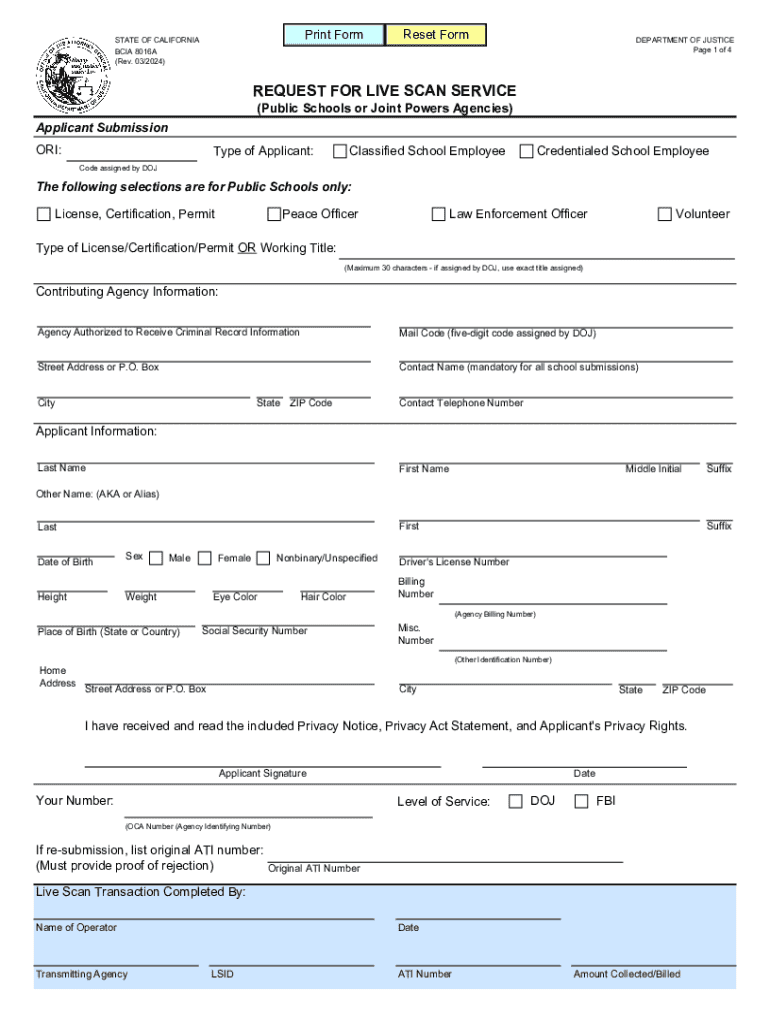
BCIA 8016A, Request for Live Scan Service Public Schools or Joint Powers Agencies BCIA 8016A, Request for Live Scan Service Publ 2024-2026


Understanding the BCIA 8016A Form
The BCIA 8016A form, also known as the California Request Live Scan Form, is essential for individuals seeking to undergo a background check through live scan fingerprinting. This form is primarily used by public schools and joint powers agencies in California to request fingerprinting services. It serves as a formal request to obtain criminal history information from the California Department of Justice, ensuring that individuals meet the necessary eligibility criteria for various roles, especially those involving children or vulnerable populations.
Steps to Complete the BCIA 8016A Form
Completing the BCIA 8016A form involves several key steps to ensure accuracy and compliance:
- Obtain the form: Access the BCIA 8016A form from authorized sources, such as the California Department of Justice website or your local agency.
- Fill in personal information: Provide your full name, date of birth, and other identifying details as requested on the form.
- Specify the purpose: Clearly indicate the reason for the live scan request, such as employment or volunteer work with a school or agency.
- Sign and date: Ensure you sign and date the form to validate your request.
Legal Use of the BCIA 8016A Form
The BCIA 8016A form is legally recognized for conducting background checks in California. It is utilized by various agencies to ensure the safety and security of children and vulnerable populations. The information obtained through the live scan process is used to assess an individual's suitability for specific roles, particularly in educational settings. Compliance with state regulations is crucial, as improper use of the form may lead to legal consequences for both the individual and the requesting agency.
Eligibility Criteria for the BCIA 8016A Form
To be eligible for the live scan service using the BCIA 8016A form, applicants must meet specific criteria:
- Age requirement: Applicants typically need to be at least eighteen years old.
- Purpose of request: The request must be for a legitimate purpose, such as employment or volunteer work in schools or agencies.
- Clearance status: Individuals with certain criminal convictions may be disqualified from obtaining clearance.
Obtaining the BCIA 8016A Form
The BCIA 8016A form can be obtained through various channels:
- Online: Download the form from the California Department of Justice website or other authorized sites.
- In-person: Visit local law enforcement agencies or authorized live scan service providers to request a physical copy.
Examples of Using the BCIA 8016A Form
Common scenarios for using the BCIA 8016A form include:
- Employment: Schools may require prospective employees to submit the form for background checks before hiring.
- Volunteering: Individuals applying to volunteer in educational settings often need to complete this form to ensure safety.
Quick guide on how to complete bcia 8016a request for live scan service public schools or joint powers agencies bcia 8016a request for live scan service
Complete BCIA 8016A, Request For Live Scan Service Public Schools Or Joint Powers Agencies BCIA 8016A, Request For Live Scan Service Publ effortlessly on any device
Digital document management has gained traction among businesses and individuals. It offers an ideal eco-friendly alternative to conventional printed and signed paperwork, as it allows you to access the right form and securely store it online. airSlate SignNow provides all the tools necessary to create, modify, and eSign your documents quickly without delays. Manage BCIA 8016A, Request For Live Scan Service Public Schools Or Joint Powers Agencies BCIA 8016A, Request For Live Scan Service Publ on any platform with airSlate SignNow Android or iOS applications and simplify any document-related process today.
How to change and eSign BCIA 8016A, Request For Live Scan Service Public Schools Or Joint Powers Agencies BCIA 8016A, Request For Live Scan Service Publ with ease
- Obtain BCIA 8016A, Request For Live Scan Service Public Schools Or Joint Powers Agencies BCIA 8016A, Request For Live Scan Service Publ and click on Get Form to initiate the process.
- Utilize the tools we offer to complete your form.
- Highlight signNow sections of your documents or obscure sensitive information using tools that airSlate SignNow provides specifically for that purpose.
- Create your eSignature using the Sign feature, which takes seconds and holds the same legal validity as a conventional wet ink signature.
- Review all the details and click on the Done button to save your changes.
- Decide how you want to submit your form, via email, text message (SMS), or invitation link, or download it to your computer.
Eliminate worries about lost or misplaced documents, tedious form searches, or mistakes that necessitate printing new document copies. airSlate SignNow meets your document management needs in just a few clicks from any device of your choosing. Modify and eSign BCIA 8016A, Request For Live Scan Service Public Schools Or Joint Powers Agencies BCIA 8016A, Request For Live Scan Service Publ and ensure effective communication at any stage of the form preparation process with airSlate SignNow.
Create this form in 5 minutes or less
Find and fill out the correct bcia 8016a request for live scan service public schools or joint powers agencies bcia 8016a request for live scan service
Create this form in 5 minutes!
How to create an eSignature for the bcia 8016a request for live scan service public schools or joint powers agencies bcia 8016a request for live scan service
How to create an electronic signature for a PDF online
How to create an electronic signature for a PDF in Google Chrome
How to create an e-signature for signing PDFs in Gmail
How to create an e-signature right from your smartphone
How to create an e-signature for a PDF on iOS
How to create an e-signature for a PDF on Android
People also ask
-
What is the California request live scan form?
The California request live scan form is a document used to request fingerprinting services for background checks in California. This form is essential for various applications, including employment and licensing. By using the California request live scan form, you ensure compliance with state regulations.
-
How can I fill out the California request live scan form?
Filling out the California request live scan form is straightforward. You can obtain the form online or from authorized agencies, and it requires basic personal information. Ensure that all details are accurate to avoid delays in processing your request.
-
What are the costs associated with the California request live scan form?
The costs for processing the California request live scan form can vary depending on the agency you choose. Typically, there are fees for fingerprinting services and additional charges for background checks. It's advisable to check with your selected provider for a detailed breakdown of all associated costs.
-
What are the benefits of using airSlate SignNow for the California request live scan form?
Using airSlate SignNow for the California request live scan form streamlines the document signing process. Our platform allows you to easily eSign and send documents securely, saving you time and ensuring compliance. Additionally, our user-friendly interface makes it accessible for everyone.
-
Can I integrate airSlate SignNow with other applications for the California request live scan form?
Yes, airSlate SignNow offers integrations with various applications to enhance your workflow. You can connect with CRM systems, cloud storage, and other tools to manage your California request live scan form efficiently. This integration capability helps you maintain a seamless document management process.
-
Is the California request live scan form secure with airSlate SignNow?
Absolutely! airSlate SignNow prioritizes the security of your documents, including the California request live scan form. We utilize advanced encryption and security protocols to protect your sensitive information throughout the signing process.
-
How long does it take to process the California request live scan form?
The processing time for the California request live scan form can vary based on the agency and the volume of requests. Generally, you can expect results within a few days to a couple of weeks. Using airSlate SignNow can help expedite the document submission process.
Get more for BCIA 8016A, Request For Live Scan Service Public Schools Or Joint Powers Agencies BCIA 8016A, Request For Live Scan Service Publ
- Tenant consent to background and reference check idaho form
- Residential lease or rental agreement for month to month idaho form
- Residential rental lease agreement idaho form
- Tenant welcome letter idaho form
- Warning of default on commercial lease idaho form
- Warning of default on residential lease idaho form
- Landlord tenant closing statement to reconcile security deposit idaho form
- Id name change form
Find out other BCIA 8016A, Request For Live Scan Service Public Schools Or Joint Powers Agencies BCIA 8016A, Request For Live Scan Service Publ
- How Can I eSignature Wisconsin Orthodontists Word
- How Do I eSignature Arizona Real Estate PDF
- How To eSignature Arkansas Real Estate Document
- How Do I eSignature Oregon Plumbing PPT
- How Do I eSignature Connecticut Real Estate Presentation
- Can I eSignature Arizona Sports PPT
- How Can I eSignature Wisconsin Plumbing Document
- Can I eSignature Massachusetts Real Estate PDF
- How Can I eSignature New Jersey Police Document
- How Can I eSignature New Jersey Real Estate Word
- Can I eSignature Tennessee Police Form
- How Can I eSignature Vermont Police Presentation
- How Do I eSignature Pennsylvania Real Estate Document
- How Do I eSignature Texas Real Estate Document
- How Can I eSignature Colorado Courts PDF
- Can I eSignature Louisiana Courts Document
- How To Electronic signature Arkansas Banking Document
- How Do I Electronic signature California Banking Form
- How Do I eSignature Michigan Courts Document
- Can I eSignature Missouri Courts Document