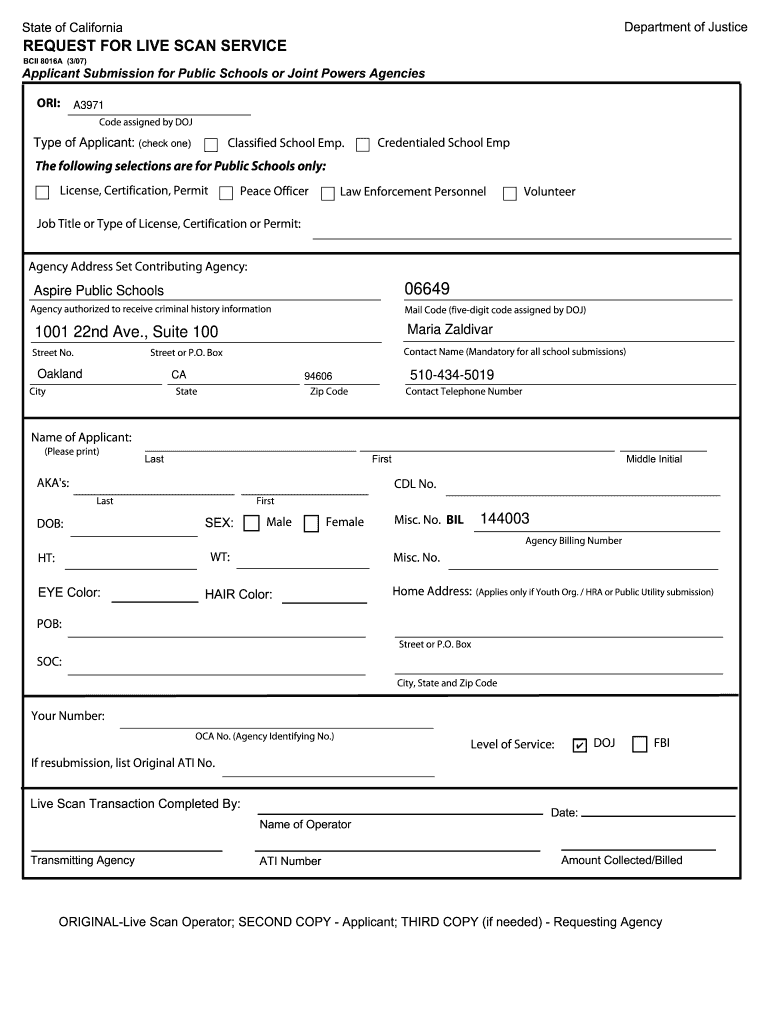
BCII 8016A Request for Live Scan Services Aspire Public Schools 2007


What is the BCII 8016A Request For Live Scan Services Aspire Public Schools
The BCII 8016A Request For Live Scan Services Aspire Public Schools form is a crucial document used for background checks in educational settings. It is specifically designed for individuals seeking employment or volunteer opportunities within Aspire Public Schools. This form facilitates the collection of fingerprints and other personal information necessary for conducting thorough background investigations. The information gathered through this process helps ensure the safety and well-being of students and staff by verifying the suitability of applicants.
How to use the BCII 8016A Request For Live Scan Services Aspire Public Schools
Using the BCII 8016A Request For Live Scan Services Aspire Public Schools form involves several straightforward steps. First, obtain the form from the appropriate source, such as the Aspire Public Schools website or administrative office. Next, fill out the required personal information accurately, including your full name, date of birth, and any other pertinent details. After completing the form, you will need to schedule an appointment for live scan fingerprinting at an authorized location. Finally, submit the completed form along with any required fees to ensure your background check is processed efficiently.
Steps to complete the BCII 8016A Request For Live Scan Services Aspire Public Schools
Completing the BCII 8016A Request For Live Scan Services Aspire Public Schools form involves a series of clear steps:
- Obtain the form from the Aspire Public Schools website or administrative office.
- Fill out the form with accurate personal information, including your name and contact details.
- Schedule an appointment for live scan fingerprinting at an authorized location.
- Bring the completed form and any required identification to your appointment.
- Submit the form and payment, if applicable, to ensure processing of your background check.
Legal use of the BCII 8016A Request For Live Scan Services Aspire Public Schools
The legal use of the BCII 8016A Request For Live Scan Services Aspire Public Schools form is governed by state and federal regulations regarding background checks and employment screening. This form is compliant with the California Department of Justice requirements, ensuring that the information collected is used solely for the purpose of evaluating an individual's suitability for employment or volunteer roles within the educational system. Proper handling of this form is essential to maintain confidentiality and protect the rights of applicants.
Key elements of the BCII 8016A Request For Live Scan Services Aspire Public Schools
Key elements of the BCII 8016A Request For Live Scan Services Aspire Public Schools form include:
- Personal Information: Full name, date of birth, and contact details.
- Fingerprinting Requirement: Instructions for scheduling live scan fingerprinting.
- Purpose of Background Check: Clarification that the check is for employment or volunteer purposes.
- Signature: Required signature to authorize the background check process.
Eligibility Criteria
Eligibility to use the BCII 8016A Request For Live Scan Services Aspire Public Schools form typically requires that the individual is seeking employment or volunteer opportunities within the Aspire Public Schools system. Applicants must also meet any specific requirements set forth by the school district, such as age restrictions or prior criminal history disclosures. Ensuring that all eligibility criteria are met is essential for a smooth application process.
Quick guide on how to complete bcii 8016a request for live scan services aspire public schools
Complete BCII 8016A Request For Live Scan Services Aspire Public Schools effortlessly on any device
Digital document management has gained traction among businesses and individuals alike. It serves as an excellent environmentally friendly alternative to conventional printed and signed documents, allowing you to obtain the appropriate form and securely save it online. airSlate SignNow equips you with all the resources necessary to generate, modify, and electronically sign your documents promptly without interruptions. Handle BCII 8016A Request For Live Scan Services Aspire Public Schools on any device using the airSlate SignNow Android or iOS applications and enhance any document-related process today.
The simplest way to adjust and eSign BCII 8016A Request For Live Scan Services Aspire Public Schools effortlessly
- Locate BCII 8016A Request For Live Scan Services Aspire Public Schools and click on Get Form to begin.
- Utilize the tools we provide to complete your document.
- Emphasize important sections of your documents or obscure sensitive details using tools specifically designed for that purpose by airSlate SignNow.
- Create your signature with the Sign feature, which takes only seconds and carries the same legal validity as a conventional handwritten signature.
- Review the information and click on the Done button to save your modifications.
- Choose your preferred method to send your form, whether by email, SMS, or invite link, or download it to your computer.
Say goodbye to lost or misfiled documents, tedious form navigation, or errors that necessitate printing new copies. airSlate SignNow meets all your document management needs with just a few clicks from any device of your choice. Modify and eSign BCII 8016A Request For Live Scan Services Aspire Public Schools and ensure excellent communication at any stage of the document preparation process with airSlate SignNow.
Create this form in 5 minutes or less
Find and fill out the correct bcii 8016a request for live scan services aspire public schools
Create this form in 5 minutes!
How to create an eSignature for the bcii 8016a request for live scan services aspire public schools
The way to make an eSignature for a PDF file online
The way to make an eSignature for a PDF file in Google Chrome
The way to create an electronic signature for signing PDFs in Gmail
The best way to make an eSignature straight from your mobile device
The way to make an eSignature for a PDF file on iOS
The best way to make an eSignature for a PDF document on Android devices
People also ask
-
What is the BCII 8016A Request For Live Scan Services Aspire Public Schools?
The BCII 8016A Request For Live Scan Services Aspire Public Schools is a California Department of Justice form required for conducting background checks for individuals who will be working in certain educational roles. This form ensures that Aspire Public Schools maintains a safe environment for students and complies with state regulations.
-
How do I complete the BCII 8016A Request For Live Scan Services form?
To complete the BCII 8016A Request For Live Scan Services form, you will need to provide personal identification details and other relevant information as specified on the form. It's essential to follow all instructions carefully to ensure successful processing of your live scan request for Aspire Public Schools.
-
What is the cost of the BCII 8016A Request For Live Scan Services for Aspire Public Schools?
The cost of the BCII 8016A Request For Live Scan Services may vary depending on the provider you choose. Typically, the fees include both the live scan service fee and the associated fingerprinting fee. Always check with the specific service provider for accurate pricing related to Aspire Public Schools.
-
What are the benefits of using airSlate SignNow for the BCII 8016A Request For Live Scan Services?
Using airSlate SignNow for the BCII 8016A Request For Live Scan Services provides a convenient way to eSign documents digitally, improving efficiency and ensuring compliance. The platform simplifies the paperwork process, making it easier for both applicants and administrative staff at Aspire Public Schools to manage submissions.
-
Are there any integrations available with airSlate SignNow for the BCII 8016A Request For Live Scan Services?
Yes, airSlate SignNow offers various integrations with popular software and tools that can streamline the process for the BCII 8016A Request For Live Scan Services. This means you can connect your application with existing systems at Aspire Public Schools, allowing for a seamless experience when handling background check requests.
-
How long does it take to process the BCII 8016A Request For Live Scan Services?
Processing times for the BCII 8016A Request For Live Scan Services can vary, but typically it takes a few days to receive results from the California Department of Justice. It's advisable to apply well in advance of any deadlines to ensure Aspire Public Schools can meet their hiring timelines.
-
Can I track the status of my BCII 8016A Request For Live Scan Services?
Yes, many service providers allow you to track the status of your BCII 8016A Request For Live Scan Services online. By checking the status, you can stay updated on the progress of your background check required by Aspire Public Schools.
Get more for BCII 8016A Request For Live Scan Services Aspire Public Schools
Find out other BCII 8016A Request For Live Scan Services Aspire Public Schools
- How To Sign Michigan Lawers Document
- How To Sign New Jersey Lawers PPT
- How Do I Sign Arkansas Legal Document
- How Can I Sign Connecticut Legal Document
- How Can I Sign Indiana Legal Form
- Can I Sign Iowa Legal Document
- How Can I Sign Nebraska Legal Document
- How To Sign Nevada Legal Document
- Can I Sign Nevada Legal Form
- How Do I Sign New Jersey Legal Word
- Help Me With Sign New York Legal Document
- How Do I Sign Texas Insurance Document
- How Do I Sign Oregon Legal PDF
- How To Sign Pennsylvania Legal Word
- How Do I Sign Wisconsin Legal Form
- Help Me With Sign Massachusetts Life Sciences Presentation
- How To Sign Georgia Non-Profit Presentation
- Can I Sign Nevada Life Sciences PPT
- Help Me With Sign New Hampshire Non-Profit Presentation
- How To Sign Alaska Orthodontists Presentation