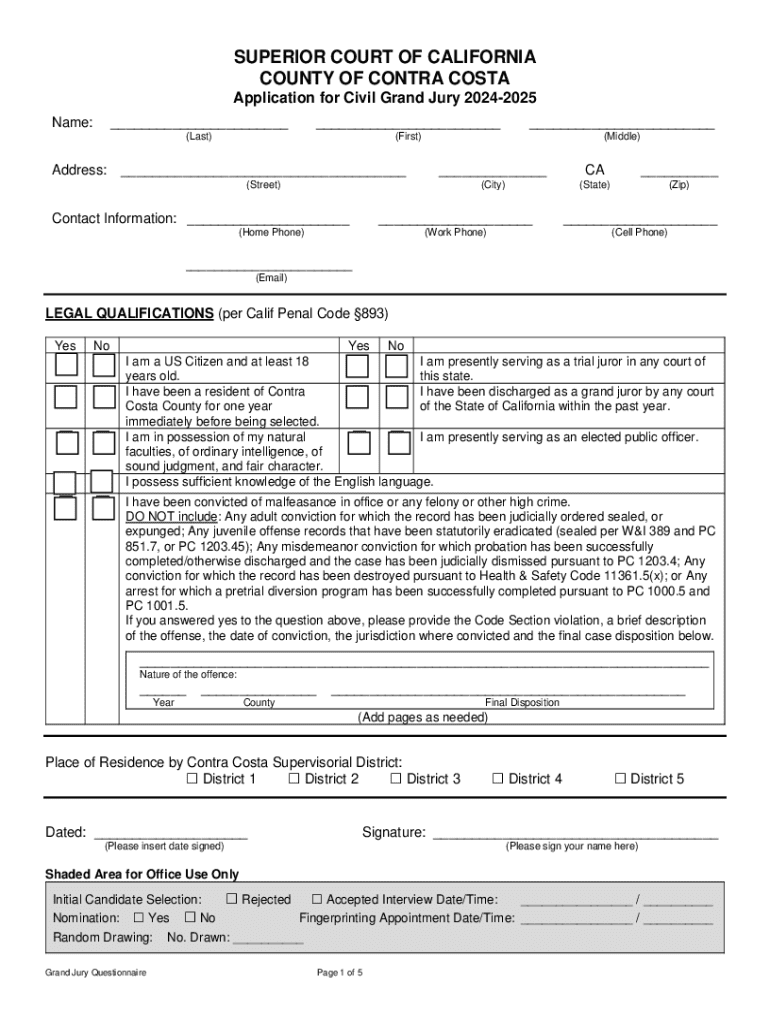
SUPERIOR COURT of CALIFORNIA COUNTY of CONTRA COST 2024-2026


Understanding the SUPERIOR COURT OF CALIFORNIA COUNTY OF CONTRA COST
The Superior Court of California, County of Contra Costa, serves as the primary trial court for the county, handling a variety of cases including civil, criminal, family, and probate matters. This court is essential for ensuring that justice is administered fairly and efficiently within the community. It operates under the guidelines set by California state law and is responsible for upholding the legal rights of individuals and entities within its jurisdiction.
How to Utilize the SUPERIOR COURT OF CALIFORNIA COUNTY OF CONTRA COST
To effectively use the Superior Court of California, County of Contra Costa, individuals must first identify the type of case they wish to file or participate in. This court provides resources and guidance for various case types, including family law, small claims, and criminal proceedings. Users can access forms online, check court schedules, and find information on legal procedures. It is advisable to review the court’s website for specific instructions related to filing and court appearances.
Steps for Completing the SUPERIOR COURT OF CALIFORNIA COUNTY OF CONTRA COST Forms
Completing forms for the Superior Court of California, County of Contra Costa involves several key steps:
- Identify the correct form based on your case type.
- Gather all necessary information and documentation required for the form.
- Fill out the form accurately, ensuring all sections are completed.
- Review the form for any errors or omissions before submission.
- Submit the form through the designated method, whether online, by mail, or in person.
Legal Uses of the SUPERIOR COURT OF CALIFORNIA COUNTY OF CONTRA COST
The Superior Court of California, County of Contra Costa, plays a vital role in legal proceedings. It is used for a variety of legal matters, including but not limited to:
- Filing civil lawsuits for damages or disputes.
- Handling criminal cases, from misdemeanors to felonies.
- Managing family law cases such as divorce, custody, and support.
- Overseeing probate cases, including wills and estates.
Required Documents for the SUPERIOR COURT OF CALIFORNIA COUNTY OF CONTRA COST
When filing a case with the Superior Court of California, County of Contra Costa, certain documents are typically required. These may include:
- Completed court forms specific to your case type.
- Proof of service documents, if applicable.
- Any supporting evidence or documentation relevant to your case.
- Identification and any applicable fees for filing.
Form Submission Methods for the SUPERIOR COURT OF CALIFORNIA COUNTY OF CONTRA COST
Forms for the Superior Court of California, County of Contra Costa, can be submitted through various methods:
- Online submission via the court's official website.
- Mailing the completed forms to the appropriate court address.
- In-person submission at designated court locations during business hours.
Quick guide on how to complete superior court of california county of contra cost
Effortlessly prepare SUPERIOR COURT OF CALIFORNIA COUNTY OF CONTRA COST on any device
Digital document management has become increasingly popular among businesses and individuals alike. It serves as an excellent eco-friendly alternative to conventional printed and signed documents, allowing you to access the necessary form and securely store it online. airSlate SignNow offers all the tools required to create, edit, and electronically sign your documents quickly and without delays. Manage SUPERIOR COURT OF CALIFORNIA COUNTY OF CONTRA COST on any platform with airSlate SignNow's Android or iOS applications and enhance any document-driven process today.
Edit and electronically sign SUPERIOR COURT OF CALIFORNIA COUNTY OF CONTRA COST with ease
- Retrieve SUPERIOR COURT OF CALIFORNIA COUNTY OF CONTRA COST and click on Get Form to begin.
- Utilize the tools provided to complete your document.
- Highlight important sections of your documents or redact sensitive information using the tools that airSlate SignNow offers specifically for this purpose.
- Generate your signature with the Sign tool, which takes mere seconds and holds the same legal validity as a traditional handwritten signature.
- Review all the details and click on the Done button to save your modifications.
- Choose your preferred method for submitting your form, whether by email, text message (SMS), invitation link, or download it to your computer.
Eliminate concerns about lost or misplaced files, tedious form searches, or mistakes that require reprinting document copies. airSlate SignNow meets your document management needs in just a few clicks from any device you choose. Edit and electronically sign SUPERIOR COURT OF CALIFORNIA COUNTY OF CONTRA COST to ensure outstanding communication at every stage of your form preparation process with airSlate SignNow.
Create this form in 5 minutes or less
Find and fill out the correct superior court of california county of contra cost
Create this form in 5 minutes!
How to create an eSignature for the superior court of california county of contra cost
How to create an electronic signature for a PDF online
How to create an electronic signature for a PDF in Google Chrome
How to create an e-signature for signing PDFs in Gmail
How to create an e-signature right from your smartphone
How to create an e-signature for a PDF on iOS
How to create an e-signature for a PDF on Android
People also ask
-
What is airSlate SignNow and how does it relate to the SUPERIOR COURT OF CALIFORNIA COUNTY OF CONTRA COST?
airSlate SignNow is a powerful eSignature solution that allows users to send and sign documents electronically. For those dealing with the SUPERIOR COURT OF CALIFORNIA COUNTY OF CONTRA COST, our platform simplifies the process of submitting legal documents, ensuring compliance and efficiency.
-
How much does airSlate SignNow cost for users in the SUPERIOR COURT OF CALIFORNIA COUNTY OF CONTRA COST?
airSlate SignNow offers competitive pricing plans tailored to meet the needs of users, including those in the SUPERIOR COURT OF CALIFORNIA COUNTY OF CONTRA COST. Our plans are designed to be cost-effective, providing excellent value for businesses looking to streamline their document management.
-
What features does airSlate SignNow offer for legal professionals in the SUPERIOR COURT OF CALIFORNIA COUNTY OF CONTRA COST?
Our platform includes features such as customizable templates, secure eSigning, and document tracking, which are essential for legal professionals in the SUPERIOR COURT OF CALIFORNIA COUNTY OF CONTRA COST. These tools enhance productivity and ensure that all documents are handled with the utmost security.
-
Can airSlate SignNow integrate with other software used in the SUPERIOR COURT OF CALIFORNIA COUNTY OF CONTRA COST?
Yes, airSlate SignNow seamlessly integrates with various software applications commonly used in the SUPERIOR COURT OF CALIFORNIA COUNTY OF CONTRA COST. This integration capability allows users to streamline their workflows and enhance collaboration across different platforms.
-
What are the benefits of using airSlate SignNow for court-related documents in the SUPERIOR COURT OF CALIFORNIA COUNTY OF CONTRA COST?
Using airSlate SignNow for court-related documents in the SUPERIOR COURT OF CALIFORNIA COUNTY OF CONTRA COST offers numerous benefits, including faster processing times and reduced paperwork. Our solution ensures that all documents are legally binding and securely stored, which is crucial for legal compliance.
-
Is airSlate SignNow compliant with regulations for the SUPERIOR COURT OF CALIFORNIA COUNTY OF CONTRA COST?
Absolutely, airSlate SignNow is designed to comply with all relevant regulations for the SUPERIOR COURT OF CALIFORNIA COUNTY OF CONTRA COST. We prioritize security and compliance, ensuring that your documents meet all legal requirements.
-
How can I get started with airSlate SignNow for the SUPERIOR COURT OF CALIFORNIA COUNTY OF CONTRA COST?
Getting started with airSlate SignNow for the SUPERIOR COURT OF CALIFORNIA COUNTY OF CONTRA COST is easy. Simply sign up for an account on our website, choose a pricing plan that suits your needs, and begin uploading your documents for eSigning.
Get more for SUPERIOR COURT OF CALIFORNIA COUNTY OF CONTRA COST
- Amendment to prenuptial or premarital agreement illinois form
- Financial statements only in connection with prenuptial premarital agreement illinois form
- Revocation of premarital or prenuptial agreement illinois form
- Packet dissolution marriage form
- No fault agreed uncontested divorce package for dissolution of marriage for persons with no children with or without property 497305987 form
- Registration foreign corporation form
- Illinois corporation 497305989 form
- Il corporation form
Find out other SUPERIOR COURT OF CALIFORNIA COUNTY OF CONTRA COST
- eSignature Oklahoma Real Estate Business Plan Template Free
- eSignature South Dakota Police Limited Power Of Attorney Online
- How To eSignature West Virginia Police POA
- eSignature Rhode Island Real Estate Letter Of Intent Free
- eSignature Rhode Island Real Estate Business Letter Template Later
- eSignature South Dakota Real Estate Lease Termination Letter Simple
- eSignature Tennessee Real Estate Cease And Desist Letter Myself
- How To eSignature New Mexico Sports Executive Summary Template
- Can I eSignature Utah Real Estate Operating Agreement
- eSignature Vermont Real Estate Warranty Deed Online
- eSignature Vermont Real Estate Operating Agreement Online
- eSignature Utah Real Estate Emergency Contact Form Safe
- eSignature Washington Real Estate Lease Agreement Form Mobile
- How Can I eSignature New York Sports Executive Summary Template
- eSignature Arkansas Courts LLC Operating Agreement Now
- How Do I eSignature Arizona Courts Moving Checklist
- eSignature Wyoming Real Estate Quitclaim Deed Myself
- eSignature Wyoming Real Estate Lease Agreement Template Online
- How Can I eSignature Delaware Courts Stock Certificate
- How Can I eSignature Georgia Courts Quitclaim Deed