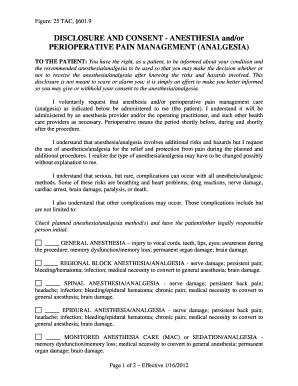
2 New Texas Informed Consent Rules & Anesthesia Consent Form


Understanding the Texas Informed Consent Rules for Anesthesia
The Texas Informed Consent Rules for anesthesia are designed to ensure that patients are fully informed about the risks and benefits associated with anesthesia prior to undergoing any medical procedures. These rules require healthcare providers to disclose specific information to patients, allowing them to make knowledgeable decisions regarding their care. Key elements of these rules include:
- Detailed explanation of the types of anesthesia to be used.
- Potential risks and complications associated with anesthesia.
- Alternatives to the proposed anesthesia method.
- Patient's right to ask questions and receive clear answers.
Steps to Complete the Texas Informed Consent Anesthesia Form
Completing the Texas Informed Consent Anesthesia Form involves several important steps to ensure that the patient understands the information provided. Follow these steps to complete the form accurately:
- Read the entire form carefully to understand the information provided.
- Ensure that all sections are filled out, including patient and procedure details.
- Discuss any questions or concerns with your healthcare provider.
- Sign and date the form to indicate your consent.
Legal Use of the Texas Informed Consent Anesthesia Form
The Texas Informed Consent Anesthesia Form serves a crucial legal purpose. It protects both the patient and the healthcare provider by documenting that the patient was informed about the anesthesia process and its associated risks. This form is legally binding and can be used in court to demonstrate that informed consent was obtained. It is essential for healthcare providers to maintain accurate records of all consent forms to comply with legal standards.
Key Elements of the Texas Informed Consent Anesthesia Form
Several key elements must be included in the Texas Informed Consent Anesthesia Form to ensure compliance with state regulations. These elements include:
- Patient identification information.
- Details of the procedure requiring anesthesia.
- Specifics about the type of anesthesia to be administered.
- Informed consent statement signed by the patient.
Obtaining the Texas Informed Consent Anesthesia Form
The Texas Informed Consent Anesthesia Form can be obtained through various channels. Patients can request the form directly from their healthcare provider's office or access it through hospital or clinic websites. It is important to ensure that the most current version of the form is used, as regulations may change over time.
State-Specific Rules for the Texas Informed Consent Anesthesia Form
Each state has its own regulations regarding informed consent, and Texas is no exception. The state-specific rules for the Texas Informed Consent Anesthesia Form emphasize the necessity of clear communication between healthcare providers and patients. Providers must adhere to these regulations to avoid legal repercussions and ensure patient safety.
Quick guide on how to complete 2 new texas informed consent rules amp anesthesia consent form
Complete 2 New Texas Informed Consent Rules & Anesthesia Consent Form seamlessly on any device
Web-based document management has become favored among businesses and individuals. It offers an ideal eco-friendly substitute for conventional printed and signed documents, as you can easily acquire the required form and securely keep it online. airSlate SignNow equips you with all the necessary tools to create, modify, and eSign your documents swiftly without delays. Manage 2 New Texas Informed Consent Rules & Anesthesia Consent Form on any platform using the airSlate SignNow Android or iOS applications and enhance any document-centric process today.
How to modify and eSign 2 New Texas Informed Consent Rules & Anesthesia Consent Form effortlessly
- Obtain 2 New Texas Informed Consent Rules & Anesthesia Consent Form and then click Get Form to begin.
- Make use of the tools we provide to fill out your form.
- Emphasize relevant sections of the documents or obscure sensitive details using tools that airSlate SignNow offers specifically for that purpose.
- Generate your eSignature with the Sign tool, which takes seconds and has the same legal validity as a traditional wet ink signature.
- Review the information and then click the Done button to save your modifications.
- Choose how you wish to send your form, via email, text message (SMS), or invite link, or download it to your computer.
Eliminate the worry of lost or misplaced documents, tedious form searching, or errors that necessitate reprinting new copies. airSlate SignNow meets your document management needs in just a few clicks from your preferred device. Modify and eSign 2 New Texas Informed Consent Rules & Anesthesia Consent Form and ensure excellent communication at every stage of the form preparation process with airSlate SignNow.
Create this form in 5 minutes or less
Create this form in 5 minutes!
How to create an eSignature for the 2 new texas informed consent rules amp anesthesia consent form
How to create an electronic signature for a PDF online
How to create an electronic signature for a PDF in Google Chrome
How to create an e-signature for signing PDFs in Gmail
How to create an e-signature right from your smartphone
How to create an e-signature for a PDF on iOS
How to create an e-signature for a PDF on Android
People also ask
-
What is isa disclosure consent anesthesia?
Isa disclosure consent anesthesia refers to the process of obtaining informed consent from patients prior to administering anesthesia. This ensures that patients understand the risks and benefits associated with anesthesia, promoting transparency and trust in medical procedures.
-
How does airSlate SignNow facilitate isa disclosure consent anesthesia?
AirSlate SignNow streamlines the process of obtaining isa disclosure consent anesthesia by allowing healthcare providers to send and eSign consent forms electronically. This not only saves time but also ensures that all necessary documentation is securely stored and easily accessible.
-
What are the benefits of using airSlate SignNow for isa disclosure consent anesthesia?
Using airSlate SignNow for isa disclosure consent anesthesia enhances efficiency and compliance in the consent process. It reduces paperwork, minimizes errors, and provides a clear audit trail, ensuring that all consent forms are properly managed and legally binding.
-
Is airSlate SignNow compliant with healthcare regulations for isa disclosure consent anesthesia?
Yes, airSlate SignNow is designed to comply with healthcare regulations, including HIPAA, ensuring that all documents related to isa disclosure consent anesthesia are handled securely. This compliance helps protect patient information and maintains the integrity of the consent process.
-
What features does airSlate SignNow offer for managing isa disclosure consent anesthesia?
AirSlate SignNow offers features such as customizable templates, automated reminders, and secure eSigning capabilities specifically for managing isa disclosure consent anesthesia. These tools help healthcare providers efficiently gather and manage consent while ensuring a smooth patient experience.
-
Can airSlate SignNow integrate with other healthcare systems for isa disclosure consent anesthesia?
Yes, airSlate SignNow can integrate with various healthcare systems and electronic health records (EHR) to facilitate the management of isa disclosure consent anesthesia. This integration allows for seamless data transfer and enhances the overall workflow in healthcare settings.
-
What is the pricing structure for airSlate SignNow related to isa disclosure consent anesthesia?
AirSlate SignNow offers flexible pricing plans that cater to different business needs, including those focused on isa disclosure consent anesthesia. Prospective customers can choose from various subscription options, ensuring they find a plan that fits their budget and requirements.
Get more for 2 New Texas Informed Consent Rules & Anesthesia Consent Form
- Ohio affidavit form
- Ohio affidavit financial form
- Complex will with credit shelter marital trust for large estates ohio form
- Oh marital form
- Marital domestic separation and property settlement agreement minor children no joint property or debts where divorce action 497322436 form
- Marital domestic separation and property settlement agreement minor children no joint property or debts effective immediately 497322437 form
- Marital domestic separation and property settlement agreement minor children parties may have joint property or debts where 497322438 form
- Marital domestic separation and property settlement agreement minor children parties may have joint property or debts effective 497322439 form
Find out other 2 New Texas Informed Consent Rules & Anesthesia Consent Form
- How Can I Electronic signature Colorado Non-Profit Promissory Note Template
- Electronic signature Indiana Legal Contract Fast
- Electronic signature Indiana Legal Rental Application Online
- Electronic signature Delaware Non-Profit Stock Certificate Free
- Electronic signature Iowa Legal LLC Operating Agreement Fast
- Electronic signature Legal PDF Kansas Online
- Electronic signature Legal Document Kansas Online
- Can I Electronic signature Kansas Legal Warranty Deed
- Can I Electronic signature Kansas Legal Last Will And Testament
- Electronic signature Kentucky Non-Profit Stock Certificate Online
- Electronic signature Legal PDF Louisiana Online
- Electronic signature Maine Legal Agreement Online
- Electronic signature Maine Legal Quitclaim Deed Online
- Electronic signature Missouri Non-Profit Affidavit Of Heirship Online
- Electronic signature New Jersey Non-Profit Business Plan Template Online
- Electronic signature Massachusetts Legal Resignation Letter Now
- Electronic signature Massachusetts Legal Quitclaim Deed Easy
- Electronic signature Minnesota Legal LLC Operating Agreement Free
- Electronic signature Minnesota Legal LLC Operating Agreement Secure
- Electronic signature Louisiana Life Sciences LLC Operating Agreement Now