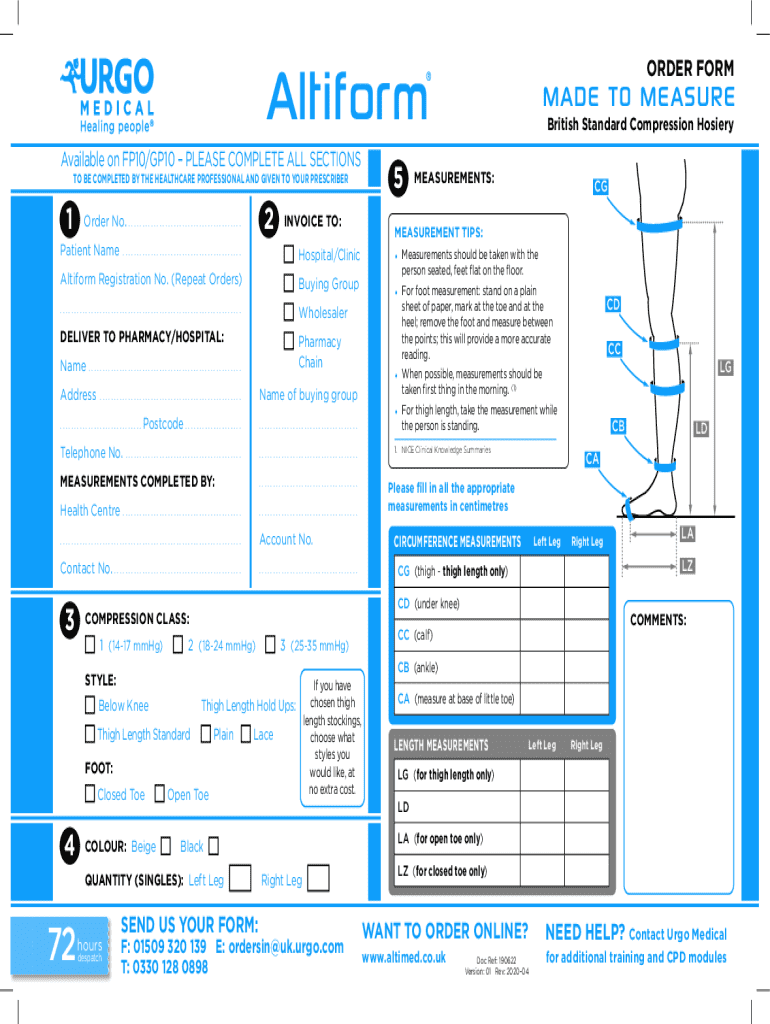
Altiform Made to Measure Order Form NEW PDF 2020-2026


What is the Altiform Made to Measure Order Form?
The Altiform made to measure order form is a specialized document designed to facilitate the ordering of custom products tailored to specific measurements. This form is essential for businesses and individuals seeking to ensure that their orders meet precise specifications. It captures vital information such as dimensions, product type, and any additional customization requests. By using this form, users can streamline the ordering process, reducing the likelihood of errors and ensuring that the final product aligns with their expectations.
How to Use the Altiform Made to Measure Order Form
Using the Altiform made to measure order form is straightforward. Begin by downloading the form in PDF format, which can be filled out digitally or printed for manual completion. Enter the required information, including measurements and product details, ensuring accuracy to avoid any discrepancies. After filling out the form, review all entries for completeness. Once confirmed, submit the form according to the specified submission methods, which may include online submission or mailing it to the designated address.
Steps to Complete the Altiform Made to Measure Order Form
Completing the Altiform made to measure order form involves several clear steps:
- Download the form from the official source.
- Fill in your personal information, including name and contact details.
- Provide specific measurements and customization options for the product.
- Review the information for accuracy and completeness.
- Submit the form as instructed, either online or via mail.
Key Elements of the Altiform Made to Measure Order Form
The key elements of the Altiform made to measure order form include:
- Customer Information: Name, address, and contact details.
- Product Specifications: Type of product and specific measurements.
- Customization Options: Any additional features or requests.
- Payment Information: Details regarding payment methods and terms.
- Submission Instructions: Guidelines for how to send the completed form.
Legal Use of the Altiform Made to Measure Order Form
The Altiform made to measure order form is legally binding once completed and submitted. It serves as a contract between the buyer and the seller, outlining the terms of the order. Users should ensure that all information provided is accurate to avoid potential legal issues. Additionally, retaining a copy of the completed form is advisable for personal records and future reference.
Examples of Using the Altiform Made to Measure Order Form
Examples of scenarios where the Altiform made to measure order form may be utilized include:
- Ordering custom clothing tailored to specific body measurements.
- Requesting bespoke furniture designed to fit a particular space.
- Acquiring specialized equipment that requires precise specifications.
Quick guide on how to complete altiform made to measure order form new pdf
Effortlessly Prepare Altiform Made to Measure Order Form NEW pdf on Any Device
Digital document management has become increasingly favored by businesses and individuals alike. It serves as an ideal environmentally friendly alternative to conventional printed and signed documents, allowing you to locate the necessary form and securely save it online. airSlate SignNow equips you with all the tools required to create, edit, and eSign your documents swiftly without delays. Manage Altiform Made to Measure Order Form NEW pdf on any device with airSlate SignNow’s Android or iOS applications and simplify any document-related process today.
Effortless Editing and eSigning of Altiform Made to Measure Order Form NEW pdf
- Locate Altiform Made to Measure Order Form NEW pdf and click on Get Form to begin.
- Utilize the tools we provide to complete your document.
- Emphasize important sections of your documents or redact sensitive information with tools that airSlate SignNow specifically offers for that purpose.
- Generate your eSignature using the Sign tool, which takes mere seconds and carries the same legal validity as a traditional ink signature.
- Review all information and then click the Done button to save your changes.
- Choose your preferred method to send your form, via email, SMS, or invitation link, or download it to your computer.
Eliminate worries of lost or misplaced documents, tedious form searches, or errors that require new copies to be printed. airSlate SignNow addresses your document management needs in just a few clicks from any device of your choice. Modify and eSign Altiform Made to Measure Order Form NEW pdf and ensure outstanding communication at every stage of your form preparation process with airSlate SignNow.
Create this form in 5 minutes or less
Find and fill out the correct altiform made to measure order form new pdf
Create this form in 5 minutes!
How to create an eSignature for the altiform made to measure order form new pdf
How to create an electronic signature for a PDF online
How to create an electronic signature for a PDF in Google Chrome
How to create an e-signature for signing PDFs in Gmail
How to create an e-signature right from your smartphone
How to create an e-signature for a PDF on iOS
How to create an e-signature for a PDF on Android
People also ask
-
What is the altiform made to measure form?
The altiform made to measure form is a customizable document solution that allows businesses to create forms tailored to their specific needs. This feature ensures that you can collect the exact information required from your clients, enhancing efficiency and accuracy in your processes.
-
How much does the altiform made to measure form cost?
Pricing for the altiform made to measure form varies based on the features and volume of usage. airSlate SignNow offers flexible pricing plans to accommodate businesses of all sizes, ensuring you get the best value for your investment in document management.
-
What are the key features of the altiform made to measure form?
The altiform made to measure form includes features such as drag-and-drop form creation, customizable templates, and real-time collaboration. These features empower users to design forms that meet their unique requirements while streamlining the document workflow.
-
How can the altiform made to measure form benefit my business?
Utilizing the altiform made to measure form can signNowly improve your business operations by reducing paperwork and speeding up the document signing process. This leads to enhanced productivity and a better experience for your clients, ultimately driving growth.
-
Can I integrate the altiform made to measure form with other tools?
Yes, the altiform made to measure form can be seamlessly integrated with various third-party applications and tools. This integration capability allows you to streamline your workflows and enhance your overall document management system.
-
Is the altiform made to measure form easy to use?
Absolutely! The altiform made to measure form is designed with user-friendliness in mind. Its intuitive interface allows users of all skill levels to create and manage forms without any technical expertise, making it accessible for everyone.
-
What types of businesses can benefit from the altiform made to measure form?
The altiform made to measure form is suitable for a wide range of industries, including healthcare, finance, and education. Any business that requires customized forms for data collection or document signing can leverage this solution to enhance their operations.
Get more for Altiform Made to Measure Order Form NEW pdf
- Inz 1175 application from a resident or former resident visa holder
- Free kentucky rental lease agreement templatespdfword form
- Rhode island general personal property bill of sale form
- Oregon firearm bill of sale form
- Be paid on form
- Please complete amp submit via fax to 877 pdb 6173 877 732 6173 form
- Wisconsin general personal property bill of sale form
- Check one 1 form
Find out other Altiform Made to Measure Order Form NEW pdf
- Sign Colorado Hold Harmless (Indemnity) Agreement Now
- Help Me With Sign California Letter of Intent
- Can I Sign California Letter of Intent
- Sign Kentucky Hold Harmless (Indemnity) Agreement Simple
- Sign Maryland Hold Harmless (Indemnity) Agreement Now
- Sign Minnesota Hold Harmless (Indemnity) Agreement Safe
- Sign Mississippi Hold Harmless (Indemnity) Agreement Now
- Sign Nevada Hold Harmless (Indemnity) Agreement Easy
- Sign South Carolina Letter of Intent Later
- Sign Texas Hold Harmless (Indemnity) Agreement Computer
- Sign Connecticut Quitclaim Deed Free
- Help Me With Sign Delaware Quitclaim Deed
- How To Sign Arkansas Warranty Deed
- How Can I Sign Delaware Warranty Deed
- Sign California Supply Agreement Checklist Online
- How Can I Sign Georgia Warranty Deed
- Sign Maine Supply Agreement Checklist Computer
- Sign North Dakota Quitclaim Deed Free
- Sign Oregon Quitclaim Deed Simple
- Sign West Virginia Quitclaim Deed Free