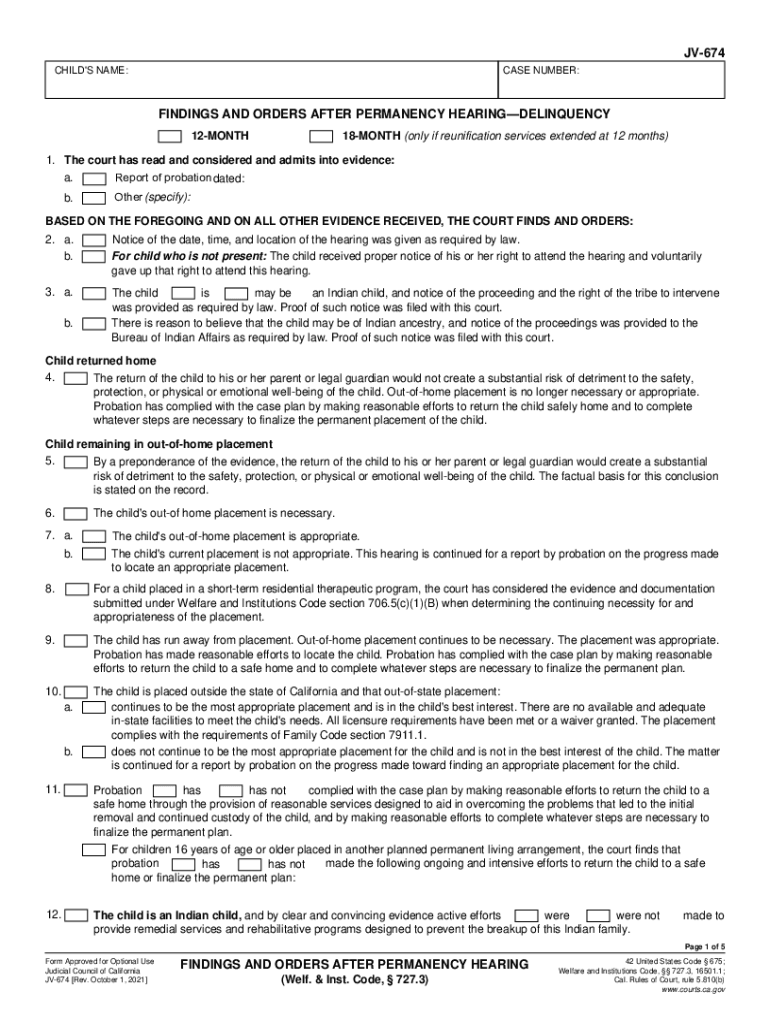
674 Findings Orders Form Fill Out and Sign Printable PDF 2021-2026


What is the JV 674 Findings Orders Form?
The JV 674 Findings Orders Form is a legal document used in the juvenile court system to outline findings related to the permanency of a child’s placement. This form is essential for ensuring that the court has a clear understanding of the child's situation, including their safety and well-being. It is typically utilized during hearings to determine the best course of action for a child in foster care or similar circumstances. The form helps establish a legal framework for decisions regarding the child's future, including potential reunification with parents or adoption.
Steps to Complete the JV 674 Findings Orders Form
Completing the JV 674 Findings Orders Form involves several key steps:
- Gather Required Information: Collect all necessary details about the child, including their current living situation, family background, and any relevant court history.
- Fill Out the Form: Carefully complete each section of the form, ensuring that all information is accurate and up-to-date. Pay particular attention to sections that require specific findings from the court.
- Review for Accuracy: Double-check all entries for errors or omissions. It is crucial that the information presented is correct, as it can impact court decisions.
- Submit the Form: File the completed form with the appropriate court. Ensure that you follow any specific submission guidelines provided by the court.
Legal Use of the JV 674 Findings Orders Form
The JV 674 Findings Orders Form holds significant legal weight in juvenile court proceedings. It is used to document the court's findings regarding a child's permanency plan, which can include reunification with family, adoption, or guardianship. The form serves as a formal record that can influence future court decisions, ensuring that the child's best interests are prioritized in all legal matters. Proper use of this form is essential for compliance with state laws and regulations regarding child welfare.
Key Elements of the JV 674 Findings Orders Form
Several critical components make up the JV 674 Findings Orders Form:
- Child's Information: This section includes the child's name, date of birth, and current placement details.
- Findings: The form requires the court to make specific findings regarding the child's safety, well-being, and permanency plan.
- Recommendations: The form often includes recommendations for future actions, such as services needed for the child or family.
- Signatures: The form must be signed by the judge and relevant parties, indicating their agreement with the findings and recommendations.
How to Obtain the JV 674 Findings Orders Form
The JV 674 Findings Orders Form can typically be obtained from the local juvenile court or its official website. Many courts provide downloadable versions of the form for convenience. Additionally, legal aid organizations may offer assistance in accessing and completing the form. It is important to ensure that you are using the most current version of the form, as updates may occur based on changes in laws or court procedures.
Examples of Using the JV 674 Findings Orders Form
There are various scenarios in which the JV 674 Findings Orders Form may be utilized:
- Permanency Hearings: The form is often used during hearings to assess the child's current living situation and determine the most appropriate permanency plan.
- Adoption Proceedings: In cases where adoption is being considered, the form helps document findings that support the adoption process.
- Reunification Efforts: The form can be used to outline findings that support efforts to reunify a child with their biological family, if deemed safe and appropriate.
Quick guide on how to complete 674 findings orders form fill out and sign printable pdf
Complete 674 Findings Orders Form Fill Out And Sign Printable PDF effortlessly on any device
Online document management has become increasingly popular among businesses and individuals. It offers an ideal eco-friendly substitute for traditional printed and signed papers, allowing you to find the necessary form and securely save it online. airSlate SignNow equips you with all the tools needed to create, edit, and eSign your documents swiftly without delays. Manage 674 Findings Orders Form Fill Out And Sign Printable PDF on any platform using airSlate SignNow Android or iOS applications and enhance any document-centric process today.
The easiest way to modify and eSign 674 Findings Orders Form Fill Out And Sign Printable PDF without any hassle
- Find 674 Findings Orders Form Fill Out And Sign Printable PDF and select Get Form to begin.
- Utilize the tools we provide to fill out your form.
- Emphasize important sections of your documents or obscure sensitive data with tools that airSlate SignNow specifically offers for that purpose.
- Create your eSignature using the Sign tool, which takes mere seconds and holds the same legal validity as a conventional wet ink signature.
- Review all the details and click on the Done button to save your changes.
- Select how you wish to share your form, whether by email, SMS, invitation link, or download it to your computer.
Eliminate concerns about lost or mismanaged files, time-consuming form searches, or mistakes that require reprinting new document versions. airSlate SignNow meets your document management needs in just a few clicks from your chosen device. Modify and eSign 674 Findings Orders Form Fill Out And Sign Printable PDF and ensure effective communication at every step of the form preparation process with airSlate SignNow.
Create this form in 5 minutes or less
Find and fill out the correct 674 findings orders form fill out and sign printable pdf
Create this form in 5 minutes!
How to create an eSignature for the 674 findings orders form fill out and sign printable pdf
How to create an electronic signature for a PDF online
How to create an electronic signature for a PDF in Google Chrome
How to create an e-signature for signing PDFs in Gmail
How to create an e-signature right from your smartphone
How to create an e-signature for a PDF on iOS
How to create an e-signature for a PDF on Android
People also ask
-
What is jv 674 and how does it relate to airSlate SignNow?
jv 674 is a unique identifier for a specific feature set within airSlate SignNow. This feature enhances document management and eSigning capabilities, making it easier for businesses to streamline their workflows. By utilizing jv 674, users can experience a more efficient way to handle documents.
-
How much does airSlate SignNow cost with the jv 674 feature?
The pricing for airSlate SignNow, including the jv 674 feature, varies based on the subscription plan you choose. Typically, plans start at a competitive rate, offering great value for the features provided. For detailed pricing information, it's best to visit our pricing page.
-
What are the key features of airSlate SignNow related to jv 674?
The jv 674 feature in airSlate SignNow includes advanced eSigning capabilities, document templates, and real-time collaboration tools. These features are designed to enhance user experience and improve efficiency in document workflows. With jv 674, businesses can easily manage and track their documents.
-
What benefits does jv 674 offer for businesses?
By implementing jv 674, businesses can signNowly reduce the time spent on document management and signing processes. This feature promotes a more organized workflow, leading to increased productivity and reduced operational costs. Additionally, it enhances compliance and security for sensitive documents.
-
Can jv 674 integrate with other software solutions?
Yes, jv 674 is designed to seamlessly integrate with various software solutions, enhancing its functionality. This allows businesses to connect airSlate SignNow with their existing tools, such as CRM and project management software. Integration ensures a smooth workflow across different platforms.
-
Is jv 674 suitable for small businesses?
Absolutely! jv 674 is tailored to meet the needs of businesses of all sizes, including small businesses. Its cost-effective solution allows small enterprises to access powerful eSigning and document management features without breaking the bank. This makes it an ideal choice for startups and growing companies.
-
How does jv 674 enhance document security?
The jv 674 feature includes robust security measures to protect sensitive documents. airSlate SignNow employs encryption and secure access controls to ensure that only authorized users can view or sign documents. This level of security is crucial for businesses handling confidential information.
Get more for 674 Findings Orders Form Fill Out And Sign Printable PDF
- Special power of attorney philippines sample form
- Aps admission form
- Nissan qr20 engine manual pdf form
- Ukzn firm offer acceptance form pdf
- Solar site survey checklist pdf form
- Volleyball scoresheet instructions for uhsaa schools form
- Paratransit certification application city of albuquerque cabq form
- Guest minister form
Find out other 674 Findings Orders Form Fill Out And Sign Printable PDF
- Electronic signature Banking Word Massachusetts Free
- eSignature Wyoming Courts Quitclaim Deed Later
- Electronic signature Michigan Banking Lease Agreement Computer
- Electronic signature Michigan Banking Affidavit Of Heirship Fast
- Electronic signature Arizona Business Operations Job Offer Free
- Electronic signature Nevada Banking NDA Online
- Electronic signature Nebraska Banking Confidentiality Agreement Myself
- Electronic signature Alaska Car Dealer Resignation Letter Myself
- Electronic signature Alaska Car Dealer NDA Mobile
- How Can I Electronic signature Arizona Car Dealer Agreement
- Electronic signature California Business Operations Promissory Note Template Fast
- How Do I Electronic signature Arkansas Car Dealer Claim
- Electronic signature Colorado Car Dealer Arbitration Agreement Mobile
- Electronic signature California Car Dealer Rental Lease Agreement Fast
- Electronic signature Connecticut Car Dealer Lease Agreement Now
- Electronic signature Connecticut Car Dealer Warranty Deed Computer
- Electronic signature New Mexico Banking Job Offer Online
- How Can I Electronic signature Delaware Car Dealer Purchase Order Template
- How To Electronic signature Delaware Car Dealer Lease Template
- Electronic signature North Carolina Banking Claim Secure