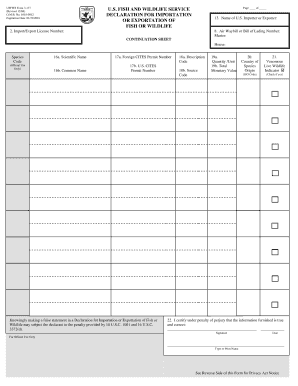
USFWS Form 3177


Understanding the USFWS Form 3177
The USFWS Form 3177, officially known as the "Application for a Federal Fish and Wildlife Permit," is a crucial document used by individuals and organizations seeking to obtain permits related to wildlife conservation and management. This form is primarily utilized for activities such as the importation, exportation, and transportation of wildlife and plants, as well as for scientific research and educational purposes. Understanding the specific requirements and purpose of this form is essential for compliance with federal regulations governing wildlife protection.
How to Complete the USFWS Form 3177
Completing the USFWS Form 3177 involves several key steps to ensure accuracy and compliance. First, gather all necessary information, including details about the applicant, the species involved, and the purpose of the permit request. Next, carefully fill out each section of the form, ensuring that all fields are completed accurately. It is important to provide any required supporting documentation, such as photographs or scientific research proposals, as these may be essential for the review process. Finally, review the completed form for any errors before submission to avoid delays in processing.
Obtaining the USFWS Form 3177
The USFWS Form 3177 can be obtained directly from the U.S. Fish and Wildlife Service's official website or through local offices that handle wildlife permits. It is available in a downloadable format, allowing applicants to print and fill it out by hand or complete it digitally. Ensure that you are using the most current version of the form, as updates may occur periodically. Checking the official resources will help you access the correct documentation needed for your application.
Key Components of the USFWS Form 3177
The USFWS Form 3177 includes several essential components that applicants must address. Key sections typically cover the applicant's contact information, a detailed description of the proposed activity, and specific information about the wildlife or plants involved. Additionally, the form may require information regarding the intended use of the permit, such as for educational purposes or scientific research. Providing comprehensive details in these sections is critical for the approval process.
Submission Methods for the USFWS Form 3177
Applicants can submit the USFWS Form 3177 through various methods, including online submission, mailing a hard copy, or delivering it in person to designated offices. Online submission is often the most efficient method, allowing for quicker processing times. When submitting by mail, ensure that you use the correct address and consider using a trackable mailing option to confirm delivery. In-person submissions may be beneficial for applicants who have questions or need assistance with the form.
Legal Considerations for the USFWS Form 3177
Utilizing the USFWS Form 3177 comes with legal responsibilities. Applicants must ensure that their activities comply with the Endangered Species Act and other relevant wildlife protection laws. Failure to adhere to these regulations can result in penalties, including fines or denial of permit requests. Understanding the legal implications of the form is vital for anyone involved in wildlife management or conservation efforts.
Quick guide on how to complete usfws form 3177
Set up [SKS] effortlessly on any gadget
Online document management has become increasingly favored by companies and individuals. It serves as an excellent eco-friendly alternative to traditional printed and signed paperwork, allowing you to access the correct form and securely keep it online. airSlate SignNow provides you with all the resources necessary to create, modify, and electronically sign your documents swiftly without delays. Handle [SKS] on any device using airSlate SignNow's Android or iOS applications and enhance any document-related process today.
The easiest way to edit and electronically sign [SKS] with ease
- Find [SKS] and click Get Form to begin.
- Utilize the tools we provide to complete your form.
- Mark important sections of the documents or obscure sensitive information with tools specifically designed for this purpose by airSlate SignNow.
- Create your signature with the Sign feature, which takes just seconds and has the same legal validity as a conventional wet ink signature.
- Review the information and click on the Done button to save your changes.
- Choose how you wish to share your form, via email, SMS, or an invitation link, or download it to your computer.
Eliminate concerns about lost or misplaced documents, tedious form searches, or mistakes requiring new copies of documents. airSlate SignNow meets your document management needs in just a few clicks from your preferred device. Edit and electronically sign [SKS] to ensure excellent communication throughout your form preparation process with airSlate SignNow.
Create this form in 5 minutes or less
Related searches to USFWS Form 3177
Create this form in 5 minutes!
How to create an eSignature for the usfws form 3177
How to create an electronic signature for a PDF online
How to create an electronic signature for a PDF in Google Chrome
How to create an e-signature for signing PDFs in Gmail
How to create an e-signature right from your smartphone
How to create an e-signature for a PDF on iOS
How to create an e-signature for a PDF on Android
People also ask
-
What is the USFWS Form 3177?
The USFWS Form 3177 is a document used by the U.S. Fish and Wildlife Service for various administrative purposes. It is essential for ensuring compliance with federal regulations. Using airSlate SignNow, you can easily fill out and eSign the USFWS Form 3177, streamlining your workflow.
-
How can airSlate SignNow help with the USFWS Form 3177?
airSlate SignNow simplifies the process of completing and signing the USFWS Form 3177. With its user-friendly interface, you can quickly upload, edit, and eSign the form. This not only saves time but also enhances accuracy and compliance.
-
Is there a cost associated with using airSlate SignNow for the USFWS Form 3177?
Yes, airSlate SignNow offers various pricing plans to accommodate different business needs. The cost is competitive and provides excellent value for the features offered, including the ability to manage the USFWS Form 3177 efficiently. You can choose a plan that best fits your requirements.
-
What features does airSlate SignNow offer for the USFWS Form 3177?
airSlate SignNow provides features such as document templates, eSignature capabilities, and secure cloud storage for the USFWS Form 3177. These features ensure that your documents are not only easy to manage but also secure and compliant with regulations.
-
Can I integrate airSlate SignNow with other applications for the USFWS Form 3177?
Absolutely! airSlate SignNow offers integrations with various applications, allowing you to streamline your workflow when handling the USFWS Form 3177. This means you can connect with tools you already use, enhancing productivity and efficiency.
-
What are the benefits of using airSlate SignNow for the USFWS Form 3177?
Using airSlate SignNow for the USFWS Form 3177 provides numerous benefits, including faster processing times, reduced paperwork, and improved accuracy. Additionally, the platform's eSignature feature ensures that your documents are legally binding and secure.
-
Is airSlate SignNow secure for handling the USFWS Form 3177?
Yes, airSlate SignNow prioritizes security and compliance. The platform uses advanced encryption and security protocols to protect your data while handling the USFWS Form 3177. You can trust that your sensitive information is safe.
Get more for USFWS Form 3177
Find out other USFWS Form 3177
- How To Sign Massachusetts Copyright License Agreement
- How Do I Sign Vermont Online Tutoring Services Proposal Template
- How Do I Sign North Carolina Medical Records Release
- Sign Idaho Domain Name Registration Agreement Easy
- Sign Indiana Domain Name Registration Agreement Myself
- Sign New Mexico Domain Name Registration Agreement Easy
- How To Sign Wisconsin Domain Name Registration Agreement
- Sign Wyoming Domain Name Registration Agreement Safe
- Sign Maryland Delivery Order Template Myself
- Sign Minnesota Engineering Proposal Template Computer
- Sign Washington Engineering Proposal Template Secure
- Sign Delaware Proforma Invoice Template Online
- Can I Sign Massachusetts Proforma Invoice Template
- How Do I Sign Oklahoma Equipment Purchase Proposal
- Sign Idaho Basic rental agreement or residential lease Online
- How To Sign Oregon Business agreements
- Sign Colorado Generic lease agreement Safe
- How Can I Sign Vermont Credit agreement
- Sign New York Generic lease agreement Myself
- How Can I Sign Utah House rent agreement format