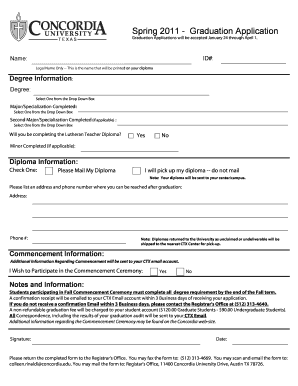
Spring Graduation Application Concordia University Form


What is the Spring Graduation Application at Concordia University
The Spring Graduation Application at Concordia University is a formal process that students must complete to be considered for graduation in the spring semester. This application serves as a notification to the university of a student's intent to graduate and is essential for ensuring that all academic requirements have been met. It includes important information such as the student's degree program, anticipated graduation date, and any honors or distinctions the student may be eligible for. Completing this application is a critical step in the graduation process, as it initiates the review of a student's academic record.
Steps to Complete the Spring Graduation Application at Concordia University
Completing the Spring Graduation Application involves several key steps to ensure accuracy and compliance with university requirements. First, students should log into their student portal to access the application form. Next, they must fill out the required fields, which include personal information, degree program details, and any additional honors. After filling out the form, it is important to review all entries for accuracy. Once confirmed, students should submit the application electronically through the portal. Finally, students should keep an eye on their email for confirmation of their application submission and any further instructions from the university.
Required Documents for the Spring Graduation Application at Concordia University
When submitting the Spring Graduation Application, students may need to provide specific documents to support their application. These documents typically include a copy of the student's academic transcript, proof of any completed coursework, and any relevant forms for honors or special recognitions. It is advisable for students to check the university's guidelines for any additional requirements that may apply to their specific program or situation. Having these documents ready will streamline the application process and help avoid delays.
Form Submission Methods for the Spring Graduation Application at Concordia University
The Spring Graduation Application can be submitted through various methods to accommodate students' preferences. The primary method is online submission via the student portal, which allows for immediate processing and confirmation. In some cases, students may also have the option to submit a paper application by mail or in person at the registrar's office. It is essential for students to verify the submission method that best suits their needs and to adhere to any deadlines associated with each method to ensure timely processing.
Eligibility Criteria for the Spring Graduation Application at Concordia University
To be eligible to submit the Spring Graduation Application, students must meet certain criteria set by Concordia University. Generally, students must have completed all required coursework for their degree program or be on track to complete it by the end of the spring semester. Additionally, students should have a minimum GPA requirement, which varies by program. It is important for students to consult their academic advisor to confirm their eligibility and address any outstanding requirements before applying.
Application Process & Approval Time for the Spring Graduation Application at Concordia University
The application process for the Spring Graduation Application involves several stages, beginning with the submission of the application itself. Once submitted, the university will review the application to ensure that all academic requirements are met. The approval time can vary, but students can typically expect to receive confirmation of their application status within a few weeks. It is advisable for students to follow up with the registrar's office if they do not receive communication within the expected timeframe to ensure that their application is being processed.
Quick guide on how to complete spring graduation application concordia university
Complete Spring Graduation Application Concordia University seamlessly on any device
Online document management has gained signNow traction among businesses and individuals alike. It serves as an excellent environmentally friendly alternative to traditional printed and signed documents, allowing you to access the appropriate form and securely archive it online. airSlate SignNow provides you with all the tools necessary to create, modify, and electronically sign your documents promptly without unnecessary hold-ups. Handle Spring Graduation Application Concordia University on any device using airSlate SignNow's Android or iOS applications and streamline any document-related task today.
How to modify and eSign Spring Graduation Application Concordia University effortlessly
- Locate Spring Graduation Application Concordia University and click on Obtain Form to initiate the process.
- Make use of the resources we provide to fill out your form.
- Mark relevant sections of the documents or obscure confidential information using tools specifically designed by airSlate SignNow for that purpose.
- Create your signature with the Sign function, which only takes seconds and carries the same legal validity as a conventional wet ink signature.
- Verify the details and click on the Complete button to save your changes.
- Choose your preferred method of sending your form, whether by email, text (SMS), invitation link, or downloading it to your computer.
Eliminate the hassle of lost or misplaced files, tedious form searching, or mistakes that necessitate printing new copies. airSlate SignNow meets your requirements in document management with just a few clicks from any device you prefer. Modify and eSign Spring Graduation Application Concordia University to ensure excellent communication throughout your form preparation journey with airSlate SignNow.
Create this form in 5 minutes or less
Create this form in 5 minutes!
How to create an eSignature for the spring graduation application concordia university
How to create an electronic signature for a PDF online
How to create an electronic signature for a PDF in Google Chrome
How to create an e-signature for signing PDFs in Gmail
How to create an e-signature right from your smartphone
How to create an e-signature for a PDF on iOS
How to create an e-signature for a PDF on Android
People also ask
-
What is the Spring Graduation Application process at Concordia University?
The Spring Graduation Application at Concordia University is a straightforward process that allows students to apply for graduation during the spring semester. Students must complete the application form, ensuring all requirements are met, including credit hours and GPA. It's essential to submit the application by the specified deadline to ensure eligibility for graduation.
-
What are the fees associated with the Spring Graduation Application at Concordia University?
The fees for the Spring Graduation Application at Concordia University vary depending on the program. Typically, there is a nominal application fee that covers processing costs. Students should check the university's official website for the most current fee structure and any additional costs that may apply.
-
What documents are required for the Spring Graduation Application at Concordia University?
To complete the Spring Graduation Application at Concordia University, students need to provide several documents, including their academic transcript and proof of completed coursework. Additionally, any outstanding financial obligations must be settled before the application can be processed. It's advisable to review the specific requirements on the university's website.
-
How can I track the status of my Spring Graduation Application at Concordia University?
Students can track the status of their Spring Graduation Application at Concordia University through the student portal. Once logged in, they can view updates regarding their application status and any additional requirements. Regularly checking the portal ensures that students stay informed about their graduation progress.
-
What are the benefits of applying for graduation in the spring at Concordia University?
Applying for graduation in the spring at Concordia University allows students to participate in the spring commencement ceremony, which is a signNow milestone. Additionally, graduating in spring can provide students with the opportunity to start their careers or further education in the summer. This timing can be advantageous for job seekers and those pursuing advanced degrees.
-
Can I change my graduation date after submitting the Spring Graduation Application at Concordia University?
Yes, students can request to change their graduation date after submitting the Spring Graduation Application at Concordia University. However, this request must be made formally and may be subject to approval based on university policies. It's important to contact the registrar's office for guidance on the process.
-
Are there any specific eligibility requirements for the Spring Graduation Application at Concordia University?
Eligibility for the Spring Graduation Application at Concordia University typically includes completing all required coursework and maintaining a minimum GPA. Students should also ensure that they have no outstanding financial obligations to the university. Detailed eligibility criteria can be found on the university's graduation webpage.
Get more for Spring Graduation Application Concordia University
- Plumbing form
- Medical certificate format pdf rajasthan
- Hifu consent form
- T tess evidence examples form
- 16 team consolation bracket form
- Court of common pleas form 10 200 the philadelphia courts courts phila
- Notice of appearance florida sample form
- Just fax it seton medical center harker heights form
Find out other Spring Graduation Application Concordia University
- Electronic signature Maine Legal Agreement Online
- Electronic signature Maine Legal Quitclaim Deed Online
- Electronic signature Missouri Non-Profit Affidavit Of Heirship Online
- Electronic signature New Jersey Non-Profit Business Plan Template Online
- Electronic signature Massachusetts Legal Resignation Letter Now
- Electronic signature Massachusetts Legal Quitclaim Deed Easy
- Electronic signature Minnesota Legal LLC Operating Agreement Free
- Electronic signature Minnesota Legal LLC Operating Agreement Secure
- Electronic signature Louisiana Life Sciences LLC Operating Agreement Now
- Electronic signature Oregon Non-Profit POA Free
- Electronic signature South Dakota Non-Profit Business Plan Template Now
- Electronic signature South Dakota Non-Profit Lease Agreement Template Online
- Electronic signature Legal Document Missouri Online
- Electronic signature Missouri Legal Claim Online
- Can I Electronic signature Texas Non-Profit Permission Slip
- Electronic signature Missouri Legal Rental Lease Agreement Simple
- Electronic signature Utah Non-Profit Cease And Desist Letter Fast
- Electronic signature Missouri Legal Lease Agreement Template Free
- Electronic signature Non-Profit PDF Vermont Online
- Electronic signature Non-Profit PDF Vermont Computer