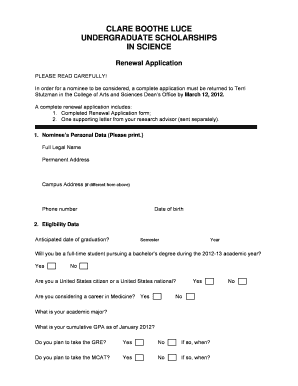
CLARE BOOTHE LUCErenewalapp Form


What is the CLARE BOOTHE LUCErenewalapp
The CLARE BOOTHE LUCErenewalapp is an application form designed for individuals seeking to renew their participation in the Clare Boothe Luce Program. This program primarily supports women in the fields of science, technology, engineering, and mathematics (STEM) by providing funding opportunities for education and research. The renewal application allows previous recipients to continue receiving support and funding for their ongoing projects or studies.
How to use the CLARE BOOTHE LUCErenewalapp
Using the CLARE BOOTHE LUCErenewalapp involves several straightforward steps. First, gather all necessary information related to your previous funding, including project details and any outcomes achieved. Next, complete the application form by filling in the required fields accurately. Ensure that all sections are addressed, especially those pertaining to your ongoing work and future goals. Finally, submit the completed application through the designated submission method, ensuring that you meet any deadlines specified.
Steps to complete the CLARE BOOTHE LUCErenewalapp
Completing the CLARE BOOTHE LUCErenewalapp requires careful attention to detail. Follow these steps:
- Review the eligibility criteria to confirm that you qualify for renewal.
- Gather supporting documents, such as previous project reports and academic transcripts.
- Fill out the application form, ensuring all required fields are completed.
- Provide a detailed description of your ongoing work and how it aligns with the program's goals.
- Proofread your application for accuracy and completeness.
- Submit the application by the specified deadline through the required method.
Key elements of the CLARE BOOTHE LUCErenewalapp
The key elements of the CLARE BOOTHE LUCErenewalapp include personal identification information, a summary of previous funding received, a detailed account of ongoing projects, and future plans for research or study. Additionally, applicants must provide any relevant documentation that supports their renewal request, such as letters of recommendation or evidence of project outcomes.
Eligibility Criteria
To be eligible for the CLARE BOOTHE LUCErenewalapp, applicants must have previously received funding through the Clare Boothe Luce Program. They should demonstrate continued engagement in STEM fields and provide evidence of progress in their projects. Additionally, applicants must meet any specific criteria set forth by the program, which may include academic standing and project relevance.
Form Submission Methods
The CLARE BOOTHE LUCErenewalapp can be submitted through various methods, including online submission via the program's official portal, by mail, or in person at designated locations. It is essential to follow the specific instructions for your chosen submission method to ensure that your application is processed efficiently.
Quick guide on how to complete clare boothe lucerenewalapp
Complete [SKS] effortlessly on any device
Digital document management has become increasingly popular among businesses and individuals. It offers an ideal eco-friendly substitute for traditional printed and signed documents, allowing you to obtain the necessary form and securely store it online. airSlate SignNow provides you with all the tools needed to create, edit, and eSign your documents swiftly without delays. Manage [SKS] on any device with airSlate SignNow Android or iOS applications and enhance any document-related process today.
The easiest way to edit and eSign [SKS] effortlessly
- Locate [SKS] and click Get Form to begin.
- Utilize the tools we provide to complete your document.
- Emphasize important sections of the documents or conceal sensitive information with tools that airSlate SignNow offers specifically for that purpose.
- Generate your eSignature using the Sign tool, which takes mere seconds and carries the same legal significance as a conventional wet ink signature.
- Review all the details and click on the Done button to save your modifications.
- Select how you wish to send your form, whether by email, SMS, or invitation link, or download it to your computer.
Lose the worries of mislaid documents, tedious form searching, or mistakes that require printing additional document copies. airSlate SignNow fulfills your document management needs in a few clicks from a device of your choice. Modify and eSign [SKS] and ensure excellent communication throughout your form preparation process with airSlate SignNow.
Create this form in 5 minutes or less
Create this form in 5 minutes!
How to create an eSignature for the clare boothe lucerenewalapp
How to create an electronic signature for a PDF online
How to create an electronic signature for a PDF in Google Chrome
How to create an e-signature for signing PDFs in Gmail
How to create an e-signature right from your smartphone
How to create an e-signature for a PDF on iOS
How to create an e-signature for a PDF on Android
People also ask
-
What is the CLARE BOOTHE LUCErenewalapp?
The CLARE BOOTHE LUCErenewalapp is a powerful tool offered by airSlate SignNow that simplifies the process of sending and eSigning documents. It is designed to enhance efficiency and streamline workflows for businesses of all sizes. With this app, users can easily manage their document signing needs in one convenient platform.
-
How much does the CLARE BOOTHE LUCErenewalapp cost?
Pricing for the CLARE BOOTHE LUCErenewalapp varies based on the plan you choose. airSlate SignNow offers flexible pricing options to accommodate different business needs, ensuring that you get the best value for your investment. For detailed pricing information, visit our website or contact our sales team.
-
What features are included in the CLARE BOOTHE LUCErenewalapp?
The CLARE BOOTHE LUCErenewalapp includes a variety of features such as document templates, real-time tracking, and secure cloud storage. Additionally, it allows for customizable workflows and integrations with other applications, making it a versatile solution for document management. These features help businesses save time and reduce errors.
-
How can the CLARE BOOTHE LUCErenewalapp benefit my business?
Using the CLARE BOOTHE LUCErenewalapp can signNowly improve your business's efficiency by automating the document signing process. This leads to faster turnaround times and enhanced productivity. Moreover, it helps reduce paper usage, contributing to a more sustainable business model.
-
Is the CLARE BOOTHE LUCErenewalapp easy to use?
Yes, the CLARE BOOTHE LUCErenewalapp is designed with user-friendliness in mind. Its intuitive interface allows users to navigate the platform effortlessly, even if they have no prior experience with eSigning solutions. Training resources and customer support are also available to assist users.
-
What integrations are available with the CLARE BOOTHE LUCErenewalapp?
The CLARE BOOTHE LUCErenewalapp integrates seamlessly with various third-party applications, including CRM systems, cloud storage services, and productivity tools. This allows businesses to create a cohesive workflow that enhances overall efficiency. Check our integrations page for a complete list of compatible applications.
-
Can I customize the CLARE BOOTHE LUCErenewalapp for my specific needs?
Absolutely! The CLARE BOOTHE LUCErenewalapp offers customization options that allow you to tailor the platform to your business requirements. You can create personalized templates, set up unique workflows, and adjust settings to fit your operational needs, ensuring a perfect match for your processes.
Get more for CLARE BOOTHE LUCErenewalapp
- Employment health form
- Agreement sales marketing form
- Letter nsf check form
- Sample letter for request for corporate information
- Purchase item form
- Complaint against drawer of check that was dishonored due to insufficient funds bad check form
- Motion post conviction form
- Agreement between contractor and owner to remodel residential building form
Find out other CLARE BOOTHE LUCErenewalapp
- Sign Mississippi New Hire Onboarding Simple
- Sign Indiana Software Development Proposal Template Easy
- Sign South Dakota Working Time Control Form Now
- Sign Hawaii IT Project Proposal Template Online
- Sign Nebraska Operating Agreement Now
- Can I Sign Montana IT Project Proposal Template
- Sign Delaware Software Development Agreement Template Now
- How To Sign Delaware Software Development Agreement Template
- How Can I Sign Illinois Software Development Agreement Template
- Sign Arkansas IT Consulting Agreement Computer
- Can I Sign Arkansas IT Consulting Agreement
- Sign Iowa Agile Software Development Contract Template Free
- How To Sign Oregon IT Consulting Agreement
- Sign Arizona Web Hosting Agreement Easy
- How Can I Sign Arizona Web Hosting Agreement
- Help Me With Sign Alaska Web Hosting Agreement
- Sign Alaska Web Hosting Agreement Easy
- Sign Arkansas Web Hosting Agreement Simple
- Sign Indiana Web Hosting Agreement Online
- Sign Indiana Web Hosting Agreement Easy