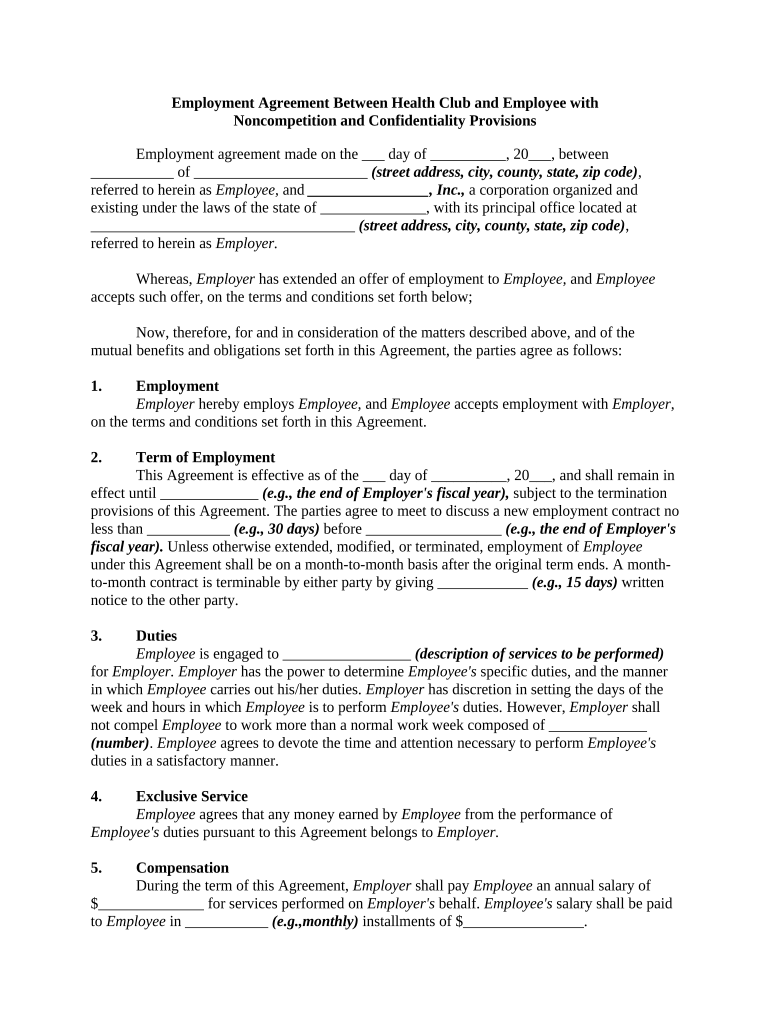
Employment Health Form


What is the Employment Health
The employment health agreement is a crucial document that outlines the health-related obligations and rights of both employers and employees. This agreement typically addresses various aspects of workplace health, including safety protocols, health insurance coverage, and employee wellness programs. By establishing clear expectations, the employment health agreement helps foster a safe and supportive work environment, ensuring that both parties understand their responsibilities regarding health and well-being.
How to use the Employment Health
Utilizing the employment health agreement involves several key steps. First, both parties should review the document to ensure clarity on health-related policies and benefits. Next, employees should complete any necessary sections, such as personal health information or consent forms. Finally, both the employer and employee must sign the agreement, which can be done electronically for convenience. Using a reliable eSignature platform streamlines this process, ensuring that all signatures are legally binding and securely stored.
Steps to complete the Employment Health
Completing the employment health agreement involves a systematic approach:
- Review the agreement thoroughly to understand all terms and conditions.
- Fill in any required personal information, such as health history or emergency contacts.
- Discuss any questions or concerns with the employer to clarify expectations.
- Sign the agreement using a secure eSignature tool, ensuring that the signature is valid.
- Keep a copy of the signed agreement for personal records.
Legal use of the Employment Health
The legal use of the employment health agreement is governed by various regulations that ensure its validity. In the United States, electronic signatures are recognized under the ESIGN Act and UETA, provided that specific criteria are met. These criteria include the intent to sign, consent to do business electronically, and the ability to retain a copy of the signed document. Compliance with these regulations not only legitimizes the agreement but also protects the rights of both parties involved.
Key elements of the Employment Health
Several key elements are essential for a comprehensive employment health agreement:
- Health benefits: Details regarding health insurance coverage, including premiums and co-pays.
- Safety protocols: Guidelines for maintaining a safe work environment, including reporting procedures for health hazards.
- Wellness programs: Information on available wellness initiatives, such as fitness classes or mental health resources.
- Confidentiality: Provisions that protect the privacy of employee health information.
Examples of using the Employment Health
Examples of the employment health agreement in action include:
- Employers implementing health screenings as part of their wellness program.
- Employees utilizing mental health resources provided under the agreement.
- Documentation of safety training sessions to comply with workplace health regulations.
Quick guide on how to complete employment health
Complete Employment Health effortlessly on any device
Digital document handling has gained traction among businesses and individuals. It serves as an excellent eco-friendly substitute for conventional printed and signed documents, allowing you to obtain the correct form and securely store it online. airSlate SignNow equips you with all the tools necessary to create, edit, and electronically sign your documents quickly without delays. Manage Employment Health on any device using airSlate SignNow's Android or iOS applications and simplify any document-related process today.
How to modify and eSign Employment Health with ease
- Locate Employment Health and click Get Form to begin.
- Use the tools we offer to complete your document.
- Emphasize relevant sections of the documents or obscure sensitive details with tools that airSlate SignNow provides specifically for that purpose.
- Create your signature using the Sign feature, which takes mere seconds and holds the same legal validity as a traditional handwritten signature.
- Review the information and click the Done button to save your changes.
- Select your preferred method of sending your form, whether by email, SMS, invitation link, or downloading it to your computer.
Eliminate concerns about lost or misfiled documents, tedious search for forms, or errors that necessitate reprinting new document copies. airSlate SignNow meets your document management needs in just a few clicks from any device. Edit and eSign Employment Health and ensure effective communication at every step of the form preparation process with airSlate SignNow.
Create this form in 5 minutes or less
Create this form in 5 minutes!
People also ask
-
What is airSlate SignNow's approach to improving employment health?
airSlate SignNow enhances employment health by streamlining the document signing process. Our platform allows businesses to send, sign, and manage employment-related documents efficiently, reducing stress and promoting quicker hiring decisions.
-
How does airSlate SignNow ensure the security of employment health documents?
airSlate SignNow prioritizes the security of your employment health documents with advanced encryption protocols. This ensures that sensitive employee health information is protected during transmission and storage, fostering trust and compliance.
-
What features does airSlate SignNow offer for managing employment health documents?
Our platform offers features like customizable templates, bulk sending, and automated reminders for employment health documents. These tools simplify the workflow and help maintain compliance with health regulations.
-
Are there any integrations available with airSlate SignNow for employment health management?
Yes, airSlate SignNow integrates seamlessly with various HR and payroll systems, enhancing your employment health management capabilities. This integration allows for efficient data handling and document workflows.
-
How does airSlate SignNow's pricing cater to businesses focused on employment health?
airSlate SignNow offers flexible pricing plans that meet the needs of businesses looking to invest in employment health solutions. Whether you are a small business or a large enterprise, we have a plan that aligns with your budget and requirements.
-
Can I track the status of employment health documents with airSlate SignNow?
Absolutely! airSlate SignNow provides real-time tracking of your employment health documents. You will receive notifications when documents are viewed, signed, or completed, ensuring you stay informed throughout the process.
-
What are the benefits of using airSlate SignNow for employment health processes?
Using airSlate SignNow for employment health processes not only speeds up document delivery but also reduces paper usage and improves overall efficiency. This results in a more sustainable approach while enhancing employee satisfaction.
Get more for Employment Health
- Md articles 2016 2019 form
- Mh 537 aftercare plan summary and discharge form mh 537 aftercare plan summary and discharge form
- Mft weekly summary of experience hours option 1 board of form
- Maintenance guidelines nycourts form
- Mft in state experience verification option 2 form
- Vendor management form
- Time slot times may vary depending on the restaurant form
- Request and consent for kansas title to be issued with lien and mailed out of state tr 42 request and consent for kansas title form
Find out other Employment Health
- Electronic signature Illinois Rental application Myself
- How Can I Electronic signature Georgia Rental lease form
- Electronic signature New York Rental lease form Safe
- Electronic signature Kentucky Standard rental application Fast
- Electronic signature Arkansas Real estate document Online
- Electronic signature Oklahoma Real estate document Mobile
- Electronic signature Louisiana Real estate forms Secure
- Electronic signature Louisiana Real estate investment proposal template Fast
- Electronic signature Maine Real estate investment proposal template Myself
- eSignature Alabama Pet Addendum to Lease Agreement Simple
- eSignature Louisiana Pet Addendum to Lease Agreement Safe
- eSignature Minnesota Pet Addendum to Lease Agreement Fast
- Electronic signature South Carolina Real estate proposal template Fast
- Electronic signature Rhode Island Real estate investment proposal template Computer
- How To Electronic signature Virginia Real estate investment proposal template
- How To Electronic signature Tennessee Franchise Contract
- Help Me With Electronic signature California Consulting Agreement Template
- How To Electronic signature Kentucky Investment Contract
- Electronic signature Tennessee Consulting Agreement Template Fast
- How To Electronic signature California General Power of Attorney Template