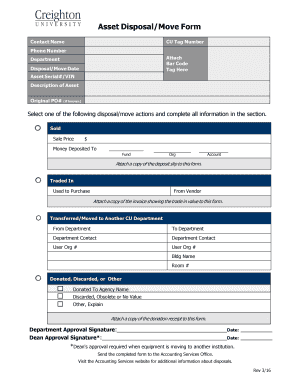
Asset DisposalMove Form


What is the Asset DisposalMove Form
The Asset DisposalMove Form is a crucial document used by organizations to officially record the transfer or disposal of assets. This form ensures that all transactions involving assets are documented accurately for accounting and legal purposes. It is commonly utilized in various sectors, including government agencies and private businesses, to maintain transparency and accountability in asset management.
How to use the Asset DisposalMove Form
To effectively use the Asset DisposalMove Form, individuals or organizations should first gather all necessary information regarding the assets being disposed of or transferred. This includes details such as asset descriptions, identification numbers, and the reason for disposal. Once the form is filled out completely, it should be submitted to the appropriate department or authority responsible for asset management within the organization.
Steps to complete the Asset DisposalMove Form
Completing the Asset DisposalMove Form involves several key steps:
- Gather all relevant information about the asset, including its current condition and location.
- Fill out the form with accurate details, ensuring all fields are completed.
- Provide a clear explanation for the disposal or transfer of the asset.
- Obtain necessary approvals from relevant stakeholders or departments.
- Submit the completed form to the designated asset management office.
Legal use of the Asset DisposalMove Form
The legal use of the Asset DisposalMove Form is essential for compliance with federal and state regulations governing asset management. Proper documentation helps protect organizations from potential legal disputes and ensures adherence to auditing standards. It is important that the form is filled out accurately and submitted in accordance with organizational policies and legal requirements.
Required Documents
When submitting the Asset DisposalMove Form, certain documents may be required to support the request. These may include:
- Proof of ownership for the asset.
- Previous asset valuation reports.
- Approval signatures from relevant authorities.
- Any additional documentation that justifies the disposal or transfer.
Form Submission Methods
The Asset DisposalMove Form can typically be submitted through various methods, depending on the organization's policies. Common submission methods include:
- Online submission via the organization's asset management system.
- Mailing a hard copy to the asset management department.
- In-person submission to the relevant office.
Examples of using the Asset DisposalMove Form
Organizations may use the Asset DisposalMove Form in various scenarios, such as:
- Transferring outdated equipment to a recycling facility.
- Disposing of damaged assets that are no longer usable.
- Reallocating assets from one department to another within the organization.
Quick guide on how to complete asset disposalmove form
Effortlessly Prepare [SKS] on Any Device
Managing documents online has gained traction among businesses and individuals alike. It serves as an ideal environmentally friendly substitute for traditional printed and signed documents, allowing you to access the correct form and securely store it online. airSlate SignNow equips you with all the necessary tools to create, edit, and electronically sign your documents quickly without any holdups. Manage [SKS] on any platform using airSlate SignNow's Android or iOS applications and simplify your document-related tasks today.
The Easiest Method to Edit and eSign [SKS] with Ease
- Locate [SKS] and click Get Form to begin.
- Make use of the tools available to fill out your document.
- Emphasize important sections of the documents or redact sensitive details using the tools that airSlate SignNow specifically provides for that purpose.
- Generate your electronic signature with the Sign tool, which takes mere seconds and possesses the same legal significance as a conventional wet ink signature.
- Review the information and click the Done button to save your changes.
- Select your preferred method of delivering your form, via email, SMS, or invite link, or download it to your computer.
Eliminate the issues of lost or misplaced documents, tedious form searches, or errors that necessitate printing new copies of documents. airSlate SignNow meets all your document management needs with just a few clicks from any device you choose. Edit and eSign [SKS] and ensure outstanding communication at every stage of your document preparation process with airSlate SignNow.
Create this form in 5 minutes or less
Related searches to Asset DisposalMove Form
Create this form in 5 minutes!
How to create an eSignature for the asset disposalmove form
How to create an electronic signature for a PDF online
How to create an electronic signature for a PDF in Google Chrome
How to create an e-signature for signing PDFs in Gmail
How to create an e-signature right from your smartphone
How to create an e-signature for a PDF on iOS
How to create an e-signature for a PDF on Android
People also ask
-
What is the Asset DisposalMove Form?
The Asset DisposalMove Form is a digital document designed to streamline the process of disposing of or relocating assets within your organization. This form allows users to efficiently manage asset transfers while ensuring compliance with company policies and regulations.
-
How does the Asset DisposalMove Form improve efficiency?
By utilizing the Asset DisposalMove Form, businesses can signNowly reduce the time spent on paperwork and approvals. The form automates the asset disposal process, allowing for quicker decision-making and minimizing delays in asset management.
-
Is the Asset DisposalMove Form customizable?
Yes, the Asset DisposalMove Form can be easily customized to fit your organization's specific needs. You can add fields, modify templates, and incorporate your branding to ensure the form aligns with your internal processes.
-
What are the pricing options for the Asset DisposalMove Form?
airSlate SignNow offers competitive pricing plans that include access to the Asset DisposalMove Form. Pricing varies based on the number of users and features required, ensuring that businesses of all sizes can find a suitable plan.
-
Can the Asset DisposalMove Form be integrated with other software?
Absolutely! The Asset DisposalMove Form can be seamlessly integrated with various software applications, including CRM and ERP systems. This integration enhances workflow efficiency by allowing data to flow smoothly between platforms.
-
What are the benefits of using the Asset DisposalMove Form?
Using the Asset DisposalMove Form offers numerous benefits, including improved accuracy, reduced paperwork, and enhanced compliance. It helps organizations maintain better control over their assets while simplifying the disposal process.
-
How secure is the Asset DisposalMove Form?
The Asset DisposalMove Form is built with top-notch security features to protect sensitive information. airSlate SignNow employs encryption and secure access controls to ensure that your data remains safe throughout the asset disposal process.
Get more for Asset DisposalMove Form
Find out other Asset DisposalMove Form
- eSign Hawaii Life Sciences Letter Of Intent Easy
- Help Me With eSign Hawaii Life Sciences Cease And Desist Letter
- eSign Hawaii Life Sciences Lease Termination Letter Mobile
- eSign Hawaii Life Sciences Permission Slip Free
- eSign Florida Legal Warranty Deed Safe
- Help Me With eSign North Dakota Insurance Residential Lease Agreement
- eSign Life Sciences Word Kansas Fast
- eSign Georgia Legal Last Will And Testament Fast
- eSign Oklahoma Insurance Business Associate Agreement Mobile
- eSign Louisiana Life Sciences Month To Month Lease Online
- eSign Legal Form Hawaii Secure
- eSign Hawaii Legal RFP Mobile
- How To eSign Hawaii Legal Agreement
- How Can I eSign Hawaii Legal Moving Checklist
- eSign Hawaii Legal Profit And Loss Statement Online
- eSign Hawaii Legal Profit And Loss Statement Computer
- eSign Hawaii Legal Profit And Loss Statement Now
- How Can I eSign Hawaii Legal Profit And Loss Statement
- Can I eSign Hawaii Legal Profit And Loss Statement
- How To eSign Idaho Legal Rental Application